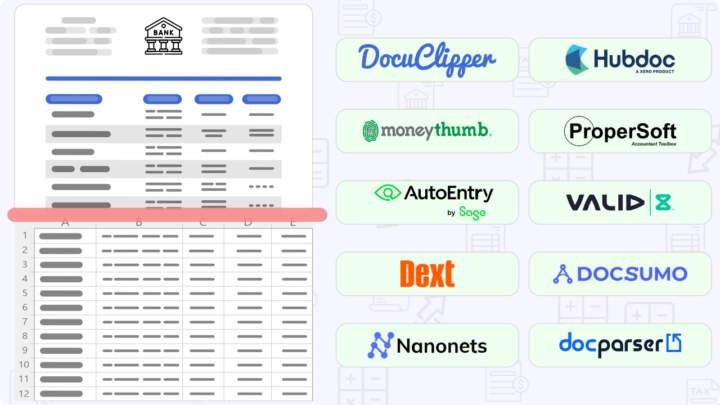
10 Best Bank Statement Extraction Software in 2025
Discover the best bank statement extraction software to streamline your financial processes. With the curated list of best solutions, you can select the right bank
Automatically extract data from bank statements, invoices, receipts, and other financial documents and import it to CSV, Excel, and your accounting software.
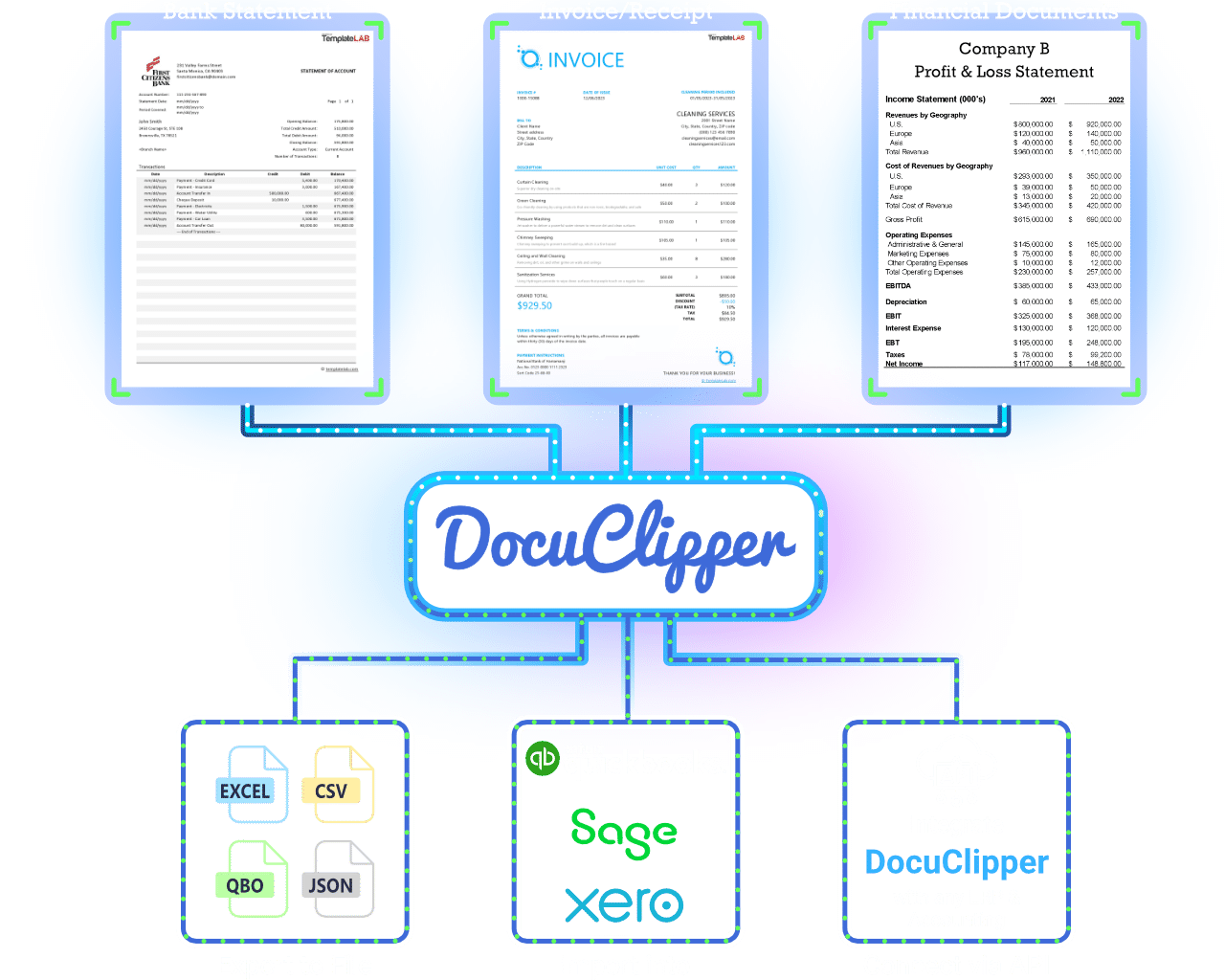
















Our bank statement converter has the highest accuracy, supports all bank statements and integrates seamlessly with any ERP or accounting software.
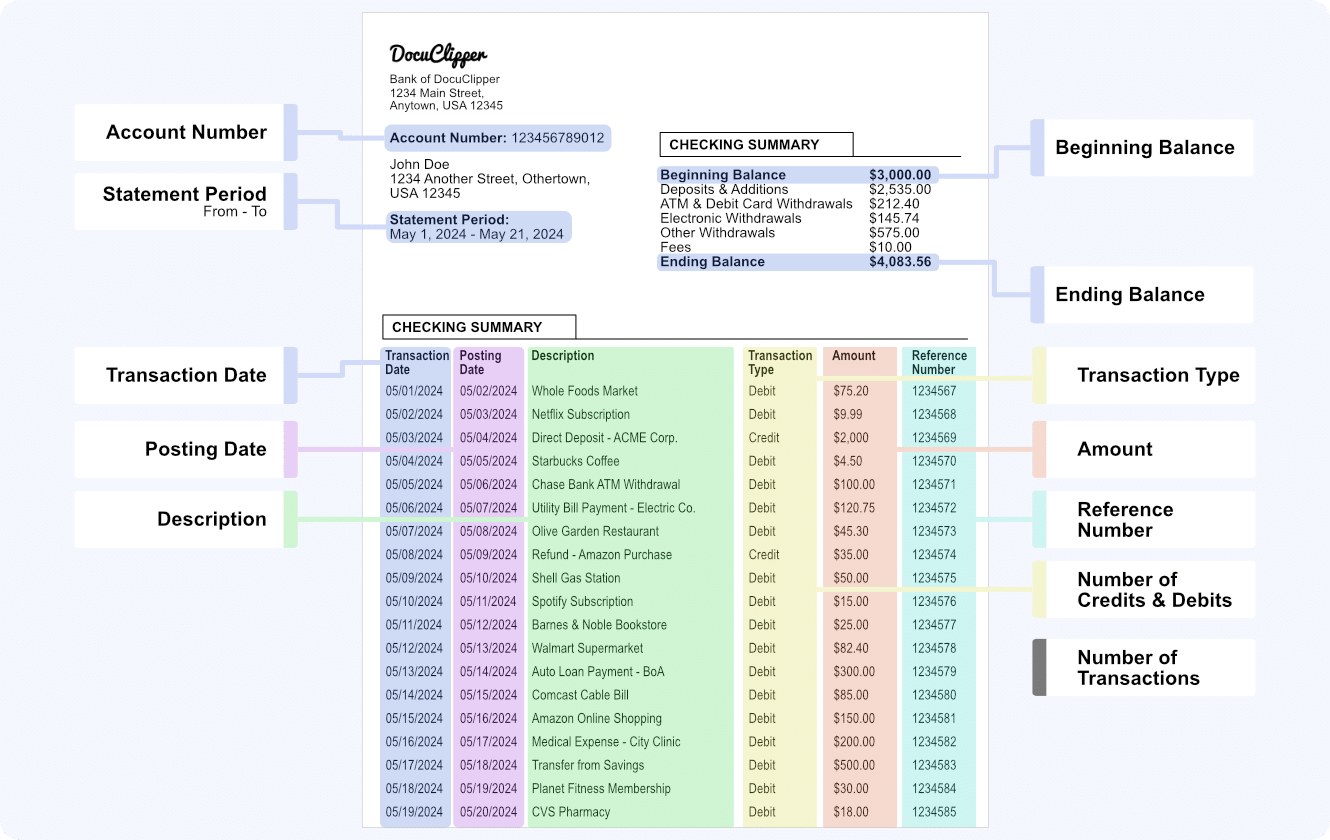
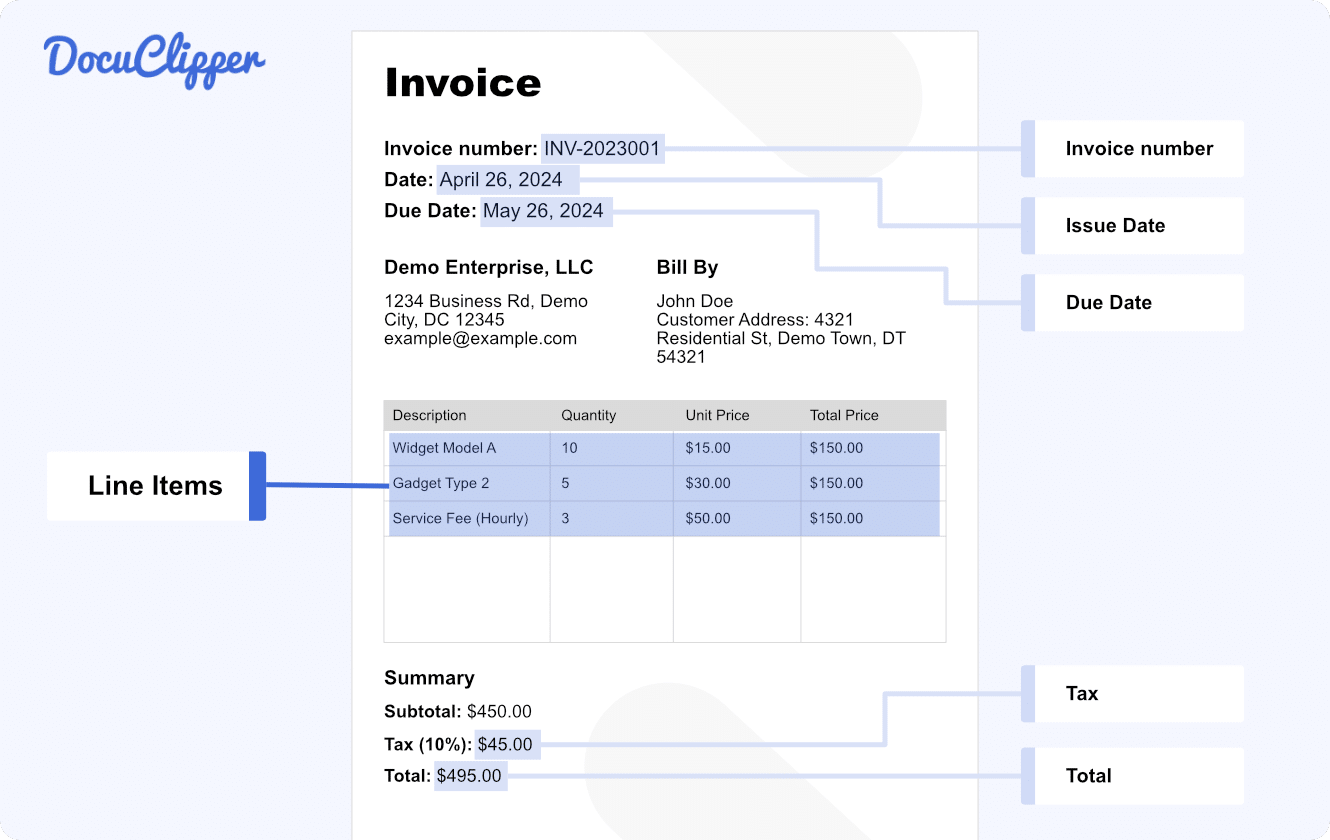
DocuClipper’s Invoice OCR and Receipt OCR technology extracts data from PDFs instantly, eliminating manual entry and saving you time.
DocuClipper also extracts data from other financial documents such as tax forms, P&L and cash flow statements, balance sheets, and more, allowing you to automate data extraction and streamline your workflow.
Top Features:
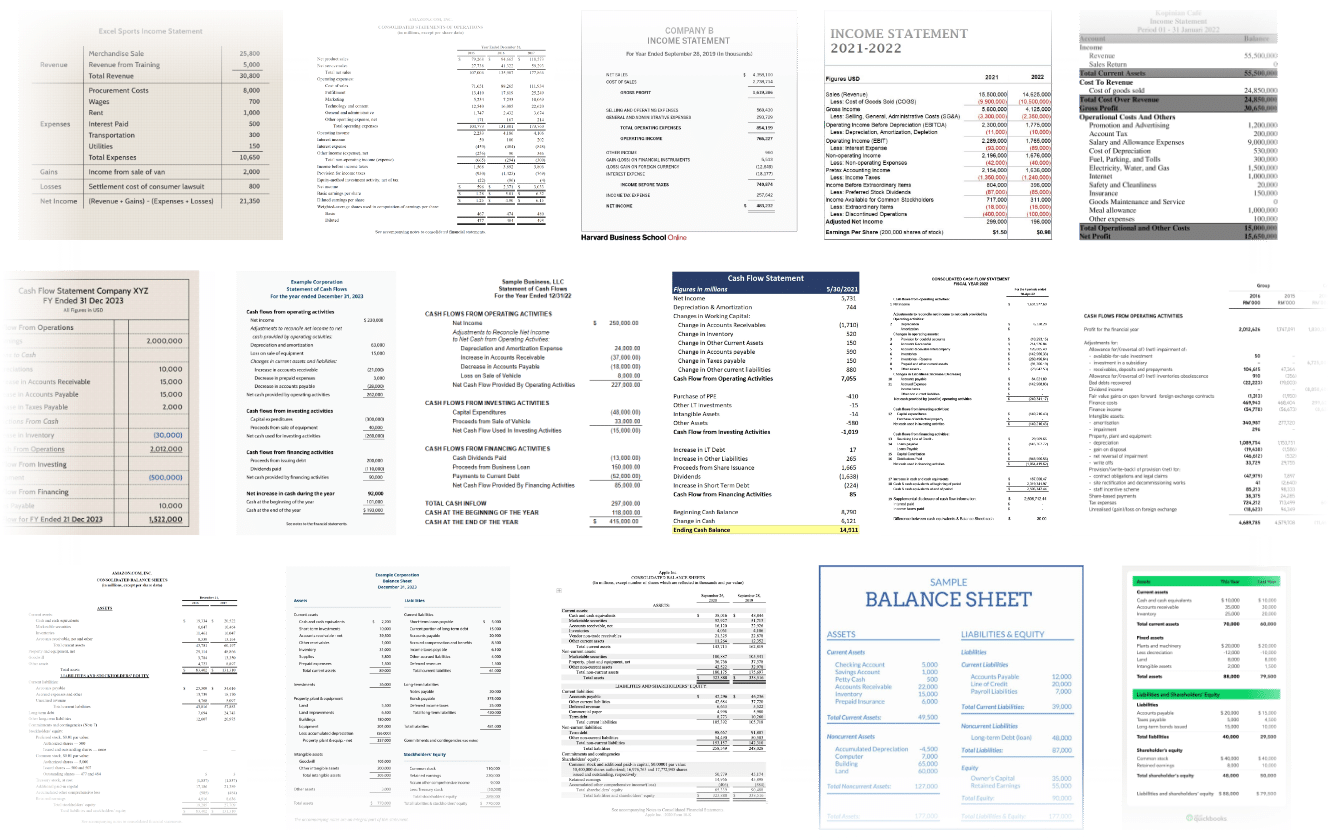
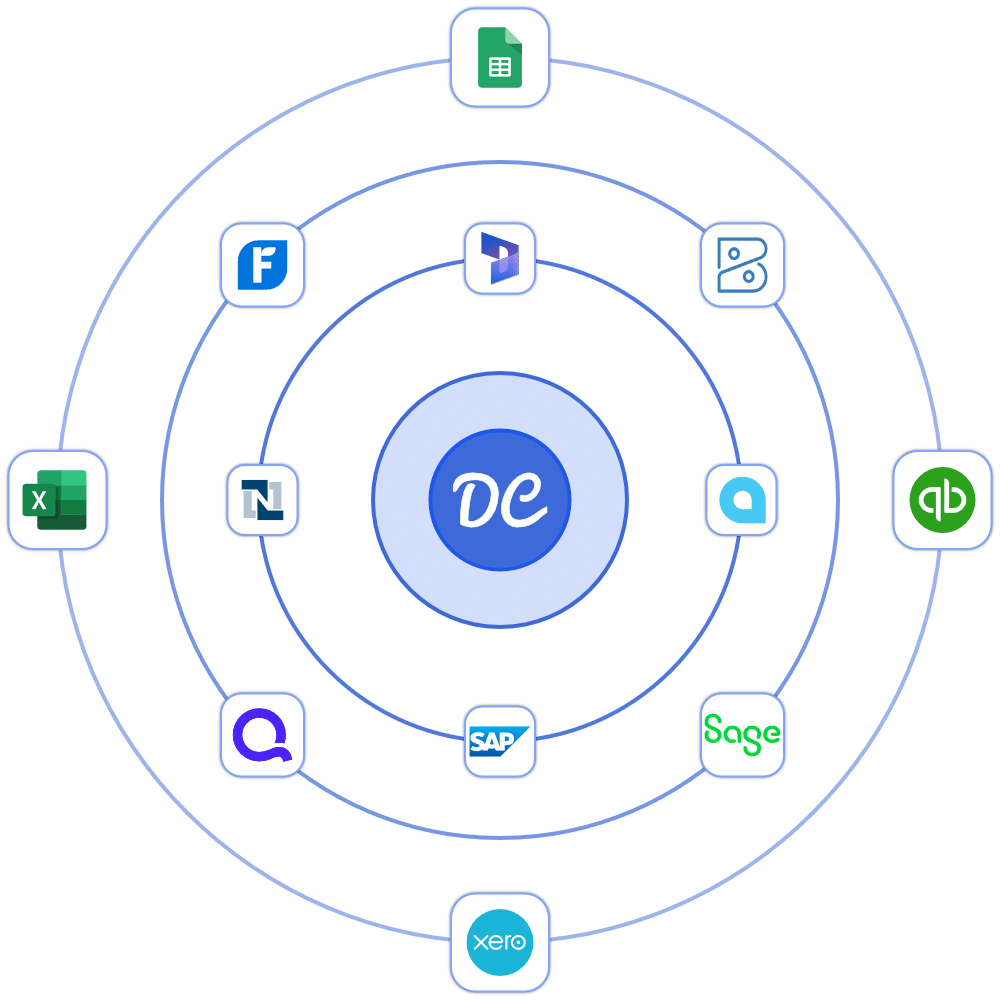
DocuClipper lets you export extracted data into the exact format you need, ready for seamless integration into your accounting software, ERP, CRM, or spreadsheet. Focus on insights, not data formatting or manual entry.
DocuClipper delivers top-tier security, featuring SOC 2 compliance, Amazon’s robust servers, and AES 256-Bit SSL encryption, ensuring your data remains protected.
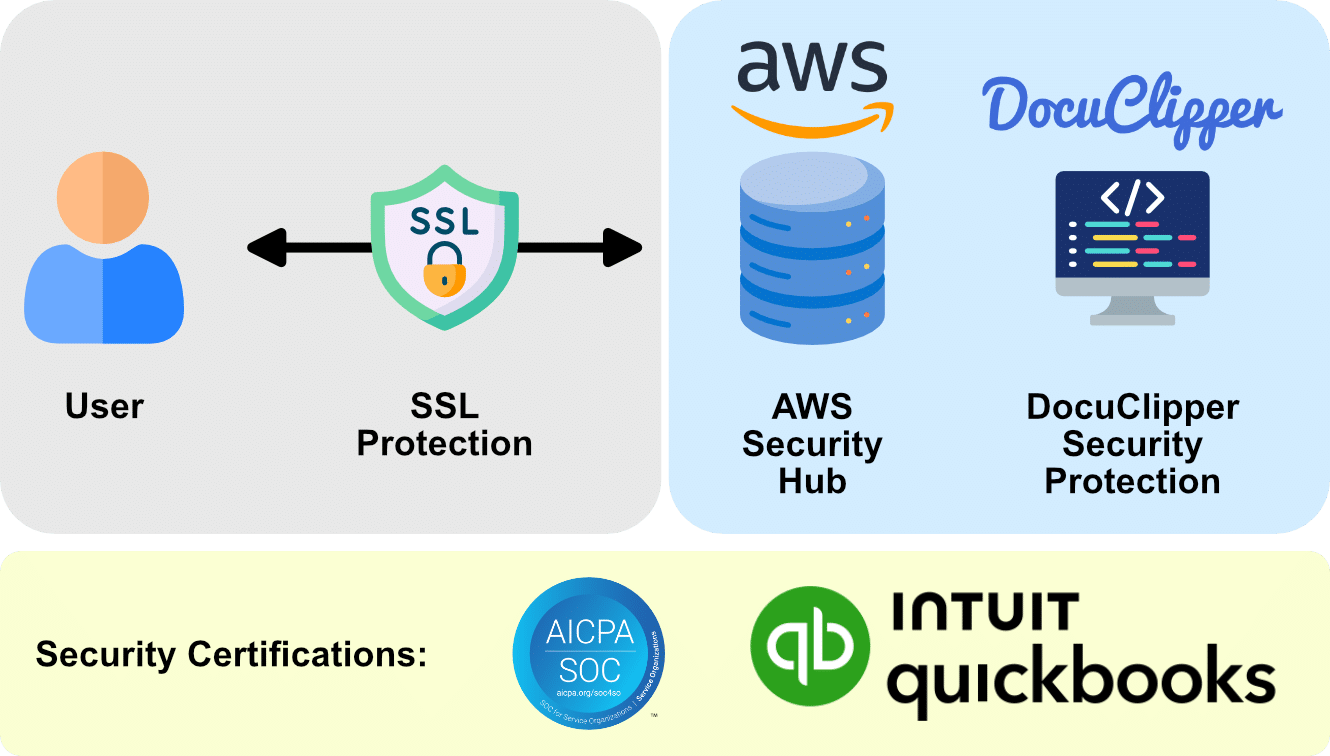
Our software accurately extracts data from financial documents
Extract data from documents in seconds to speed up your workflow
Fully automated OCR data extraction, just drag-and-drop, easy to use
Receive excellent customer service to ensure we don't slow you down
Rated as the #1 OCR software for financial documents, with unmatched accuracy and ease of use
Specialized algorithms for every document type to ensure highest accuracy & speed
Say goodbye to manual data entry! Our Invoice OCR helps you quickly pull important data from your invoices with amazing accuracy, making your accounts payable team’s life much easier.
Never lose track of expenses again! Our Receipt OCR automatically captures and organizes all your receipt information, perfect for keeping your expense management clean and simple.
Simplify reconciliation! Our Bank Statement OCR converts statements into usable data in seconds, helping you clean up books faster and keep accounts organized.
Quickly process financial paperwork, from tax forms to cash flow statements. Our specialized OCR ensures precise, secure data extraction.
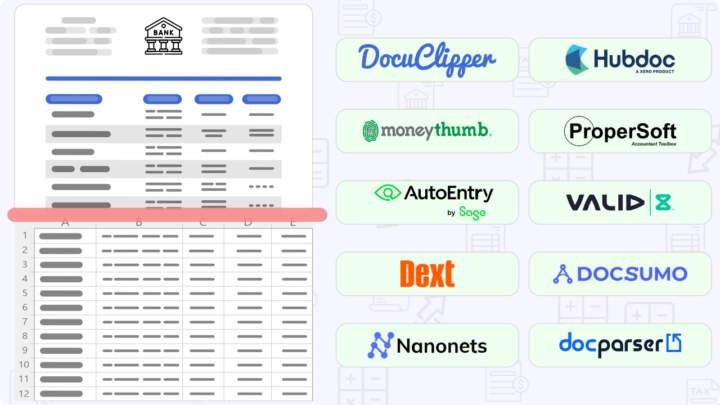
Discover the best bank statement extraction software to streamline your financial processes. With the curated list of best solutions, you can select the right bank
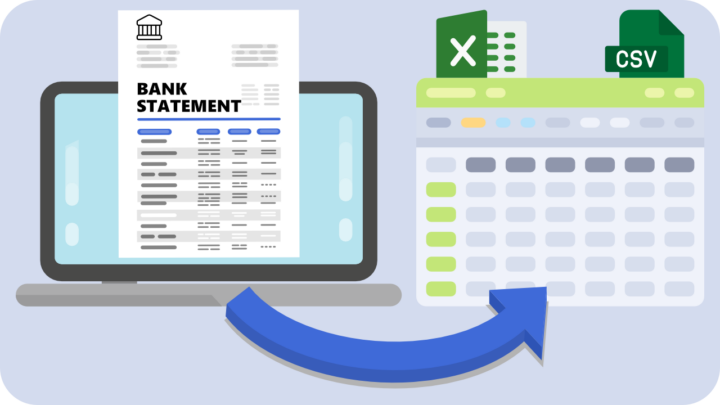
Looking to convert bank statements or credit card statements to Excel? This comprehensive guide will show you how to quickly transform your PDF financial statements

Managing invoices efficiently is a critical challenge for businesses and accounting professionals in today’s fast-paced financial landscape. The diversity of invoice formats across suppliers, vendors,

Get a 14-day free trial to convert your financial documents.
4.8

Leading OCR Software for Financial Documents
DocuClipper is trusted by over 10,000 professionals for accurate and quick data extraction from financial documents such as bank statements, invoices, receipts, purchase orders, and tax forms.
Features
Solutions
Let's Get You Started!
© 2025, DocuClipper is owned by Grand Plans LLC, All Rights Reserved.