Key Takeaways:
- OCR eliminates manual data entry, automating invoice data extraction, bank statement processing, and financial recordkeeping for accounting workflows.
- AI-powered OCR improves accuracy, exceeding 99% OCR accuracy by detecting errors, learning from past documents, and reducing misread data.
- OCR integrates with accounting software like QuickBooks and Xero, syncing financial data through API connections, cloud sync, or file-based imports.
- OCR speeds up financial processing, reducing invoice handling time by 50-80%, and improving reconciliation and expense tracking.
- OCR enhances data security, using encryption, fraud detection, and compliance measures (GDPR, SOC 2, ISO 27001) to protect sensitive financial information.
What is OCR?
OCR, or Optical Character Recognition, is a technology that helps you convert printed or handwritten text into machine-readable data.
Instead of manually entering details from invoices, receipts, and financial statements, you can use OCR to extract information instantly. It recognizes characters, numbers, and layouts, making it easier for you to digitize financial documents.
By using OCR, you reduce manual data entry errors, speed up processing, and improve data accuracy. This technology is especially useful in accounting, where it helps you simplify bookkeeping and financial reporting.
What is OCR in Accounting?
In accounting, OCR helps you automatically extract financial data from invoices, receipts, bank statements, and other documents.
Instead of manually entering numbers and text, you can rely on OCR to capture and digitize the information accurately.
You can use OCR to process large volumes of financial documents quickly, making it easier to manage accounts payable, expense reports, and tax filings.
When integrated with accounting software, OCR automates data entry by syncing extracted details directly into your system, eliminating the need for manual data entry.
Top Benefits of Using OCR in Accounting
Here are the main reasons why accounts are starting to use OCR:
- Improved Accuracy and Reduced Errors: Manual data entry is prone to errors, with rates ranging from 1% to 5%, depending on data complexity and entry conditions. Implementing OCR technology minimizes these errors by automating data extraction, leading to more accurate financial records. (Integrationmadeeasy)
- Faster Invoice and Payment Processing: Businesses using OCR for invoice data extraction process invoices 80% faster than those relying on manual methods. Automated invoicing reduces delays, improves cash flow, and minimizes late payments. (Adobe)
- Lower Operational Costs: Processing a single invoice manually costs between $12 and $30, while automation can reduce this significantly. By adopting OCR, you cut down labor costs and increase financial efficiency. (Conexiom)
- Seamless Integration with Accounting Software: OCR integrates with platforms like QuickBooks and Xero, automating manual data entry. This ensures real-time syncing of financial transactions, reducing errors and improving workflow efficiency.
- Enhanced Compliance and Audit Readiness: The IRS recommends keeping financial records for at least three years for audit purposes. OCR securely stores and organizes financial data, making audits faster and more accurate.
- Increased Data Security and Fraud Prevention: Accounting fraud is a major concern, with the professional services sector experiencing 130 confirmed data breaches in 2017, an 18% increase from the previous year. OCR solutions offer encrypted storage and access controls, reducing the risk of unauthorized access. (Allstate Identity Protection)
Common Applications of OCR in Accounting

OCR technology streamlines how you manage financial documents by automating data extraction and entry. Here’s how you can use OCR to simplify your accounting processes:
- Invoice Processing: Instead of manually entering invoice details, you can use OCR to extract key data like vendor name, invoice number, amount, and due date. This speeds up invoice data extraction and reduces errors in accounts payable.
- Expense Management: OCR helps you capture and categorize expenses from receipts, credit card statements, and travel reports. This eliminates manual data entry, making it easier to track spending and generate financial reports.
- Bank Statement Reconciliation: You can use OCR to extract transaction details from bank statements, allowing for seamless reconciliation. By integrating with accounting software, you can quickly match transactions without manually reviewing each statement.
- Tax Preparation and Compliance: OCR ensures accurate data capture for tax documents, receipts, and invoices, helping you stay compliant with tax regulations. It minimizes errors and simplifies tax filing by automatically organizing your financial records.
- Audit and Compliance Documentation: Auditors can quickly access and verify financial records stored digitally with OCR. Since documents are searchable and categorized, you save time and effort during audits.
- Payroll Processing: You can use OCR to extract employee details from timesheets, pay stubs, and tax forms. This improves accuracy in wage calculations, deductions, and compliance with labor laws.
How Does OCR Technology Works in the Accounting Industry?
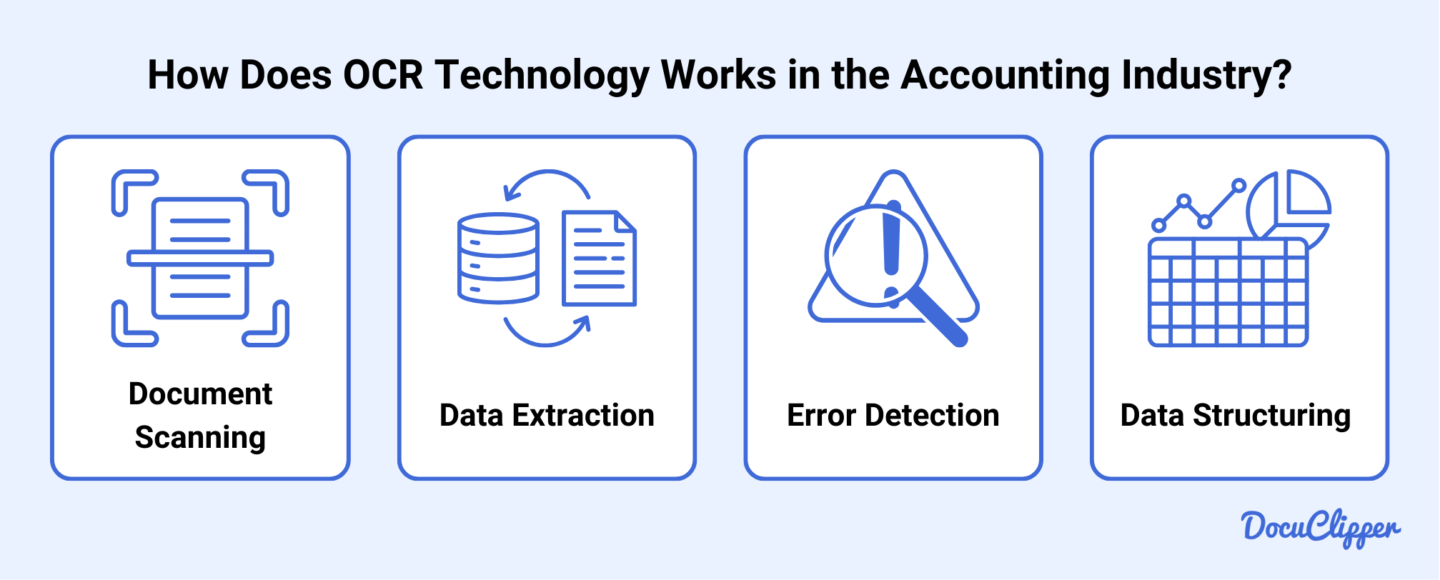
OCR technology automates invoice data extraction by converting scanned financial documents into structured data. Here’s how it works in accounting:
- Document Scanning and Image Processing: When you upload invoices, receipts, or bank statements, OCR software scans the document, detects text, and removes background noise for cleaner data extraction.
- Optical Character Recognition (OCR) and Data Extraction: The software identifies printed and handwritten text using pattern recognition and machine learning. It extracts relevant details such as invoice numbers, amounts, and due dates.
- Validation and Error Detection: AI-powered OCR cross-checks extracted data for inconsistencies. If there are missing values or misread text, the system flags them for review, improving OCR accuracy.
- Data Structuring for Accounting Use: OCR organizes the extracted text into structured formats like CSV or XML, making it compatible with accounting systems. This ensures that financial data is categorized correctly.
Integrating OCR with Other Accounting Technologies
Here is how OCR is easily integrated into relevant software fot you accounting tasks:
OCR and accounting software
Here is how OCR and accounting software get connected:
- Direct Integrations: Many OCR tools, like DocuClipper, connect directly with accounting platforms such as QuickBooks and Xero. You upload a document, and the extracted data is synced automatically.
- File-Based Import: OCR tools generate structured files in formats like CSV, Excel, or QBO, which you can upload to your accounting software for transaction matching and reconciliation.
- API Connections: Some OCR solutions use APIs to transfer data in real time, ensuring continuous synchronization between your OCR system and accounting software.
OCR with cloud accounting platforms
Here is how OCR connects with cloud accounting platforms:
- Cloud-Based Data Sync: OCR tools integrate with cloud platforms like QuickBooks Online, Xero, and NetSuite, allowing automatic syncing of extracted data without manual uploads.
- Real-Time Processing: When you scan an invoice or bank statement, OCR extracts and pushes the data directly to your cloud accounting software, updating records instantly.
- Multi-User Access: Cloud-based OCR solutions enable multiple users to access and process financial documents from different locations, improving collaboration in accounting workflows.
OCR and automation workflows
Here is how OCR integrates with automation workflows:
- Automated Invoice Processing: OCR extracts invoice details and feeds them into an accounts payable system, triggering approval workflows without manual intervention.
- Bank Reconciliation Automation: OCR captures transactions from bank statements and matches them with accounting records, reducing the need for manual reconciliation.
- Expense Management Automation: OCR scans receipts, extracts data, and categorizes expenses automatically in expense tracking systems.
AI-enhanced OCR capabilities
Here is how AI improves OCR capabilities in accounting:
- Intelligent Data Recognition: AI-powered OCR adapts to different invoice formats, recognizing vendor names, line items, and tax details with higher accuracy.
- Error Detection and Auto-Correction: AI identifies inconsistencies in extracted data, such as mismatched totals or incorrect dates, and flags them for review or auto-correction.
- Continuous Learning and Adaptation: Machine learning enables OCR to improve over time, refining data extraction accuracy based on past document processing patterns.
Best Accounting OCR Software
Here are five OCR solutions that help you automate invoice data extraction, OCR data capture, and automated bookkeeping.
1. DocuClipper: DocuClipper specializes in bank statement and invoice processing with seamless integration into QuickBooks and Xero. It extracts transactions from PDFs and converts them into structured formats like CSV, QBO, and Excel. Using AI-powered OCR, it ensures higher accuracy in financial data extraction.
2. Klippa: Klippa automates invoice and receipt scanning, supporting multiple document formats. It integrates with accounting and ERP systems for real-time data syncing. With machine learning capabilities, it improves recognition accuracy and minimizes errors over time.
3. AutoEntry: AutoEntry captures invoices, receipts, and bank statements, reducing manual data entry. It syncs with QuickBooks, Xero, and Sage, automating accounts payable workflows. It also supports line-item extraction for more detailed financial recordkeeping.
4. Nanonets: Nanonets uses AI-driven OCR to process invoices, receipts, and tax documents. It allows for custom workflow automation to fit different accounting needs. With API integration, it ensures real-time OCR data capture for financial documents.
5. HyperVerge: HyperVerge focuses on identity verification and financial document processing. It extracts data from bank statements, contracts, and invoices. Deep learning models enhance OCR accuracy, making it a reliable tool for processing financial records.
Eliminate Accounting Data Entry with DocuClipper
Manual data entry slows you down and increases the risk of errors. DocuClipper automates financial data extraction—from invoices, receipts, and bank statements—using invoice OCR, receipt OCR, and bank statement converter functions. It seamlessly integrates with QuickBooks, Xero, and Excel for effortless bookkeeping.
With batch processing, you can extract data from multiple documents at once, track fund flows effortlessly, and ensure accuracy with automated reconciliation. DocuClipper also categorizes transactions, detects fraud, and delivers real-time financial insights to help you make smarter decisions.
API integrations connect seamlessly with your accounting systems, streamlining your workflow. Say goodbye to manual entry—automate your financial processes with DocuClipper today.
FAQs about Accounting OCR
Here are some frequently asked questions about accounting OCR:
How accurate is OCR technology for accounting documents?
OCR accuracy varies based on document quality and software capabilities. Standard OCR achieves 90-95% accuracy, while AI-powered OCR can exceed 99% accuracy by reducing errors and improving OCR data capture. Factors like scan clarity and handwriting impact results, but advanced OCR ensures reliable invoice data extraction for automated bookkeeping and accounting tasks.
What types of accounting documents can be processed with OCR?
OCR can process invoices, receipts, bank statements, tax forms, payroll records, purchase orders, and financial reports. It extracts data from scanned or digital documents, improving OCR accuracy and eliminating manual data entry. With OCR data capture, you can automate invoice data extraction, reconciliation, and automated bookkeeping, ensuring faster and more accurate financial processing.
How much time can accounting OCR save my finance department?
OCR can reduce document processing time by 50-80%, depending on volume and automation level. Instead of manually entering data, OCR data capture extracts and syncs information instantly, improving OCR accuracy and eliminating manual data entry. This speeds up invoice data extraction, reconciliation, and automated bookkeeping, allowing your finance team to focus on higher-value tasks.
Is accounting OCR secure for sensitive financial information?
Yes, accounting OCR uses encryption, access controls, and compliance standards to protect financial data. Advanced solutions follow GDPR, SOC 2, and ISO 27001 security protocols. Cloud-based OCR data capture ensures secure storage, while fraud detection features enhance protection. By eliminating manual data entry, OCR reduces the risk of human errors and unauthorized access.
How does accounting OCR integrate with existing accounting software?
Accounting OCR integrates through direct API connections, file-based imports, and cloud syncs. It extracts invoice data, bank transactions, and receipts, then formats and transfers them into QuickBooks, Xero, or ERP systems. Some OCR tools offer batch processing and automated bookkeeping features, ensuring seamless OCR data capture without manual data entry.
What’s the difference between general OCR and accounting-specific OCR?
General OCR extracts text from any document, while accounting-specific OCR is designed for invoice data extraction, bank statements, and financial records. It recognizes accounting fields like amounts, dates, vendors, and transaction details, improving OCR accuracy and enabling automated bookkeeping. It also integrates with accounting software, reducing manual data entry.
How much does implementing accounting OCR typically cost?
Pricing varies based on features, document volume, and integrations. Entry-level OCR data capture tools start at $20-$50 per month, while advanced solutions with automated bookkeeping, batch processing, and API access range from $100 to $500+ per month. Custom enterprise OCR solutions may have per-document pricing or annual contracts.
How is AI improving accounting OCR technology?
AI enhances OCR accuracy by learning from past data, improving invoice data extraction and OCR data capture. It detects errors, auto-corrects misread text, and categorizes financial data. AI-powered automated bookkeeping eliminates manual data entry, speeds up processing, and enables fraud detection, making accounting OCR more reliable and efficient.



