Financial document automation software streamlines document data extraction, eliminating manual data entry and improving efficiency. These tools use OCR data capture to process bank statements, invoices, receipts, and financial reports, ensuring accurate OCR data entry into accounting systems.
Whether you’re looking for a bank statement converter or invoice OCR, the right software can save you time and reduce errors.
In this guide, you’ll discover the best financial document automation software, their key features, pricing, and how they improve invoice processing, bookkeeping data entry, and financial workflows.
1. DocuClipper
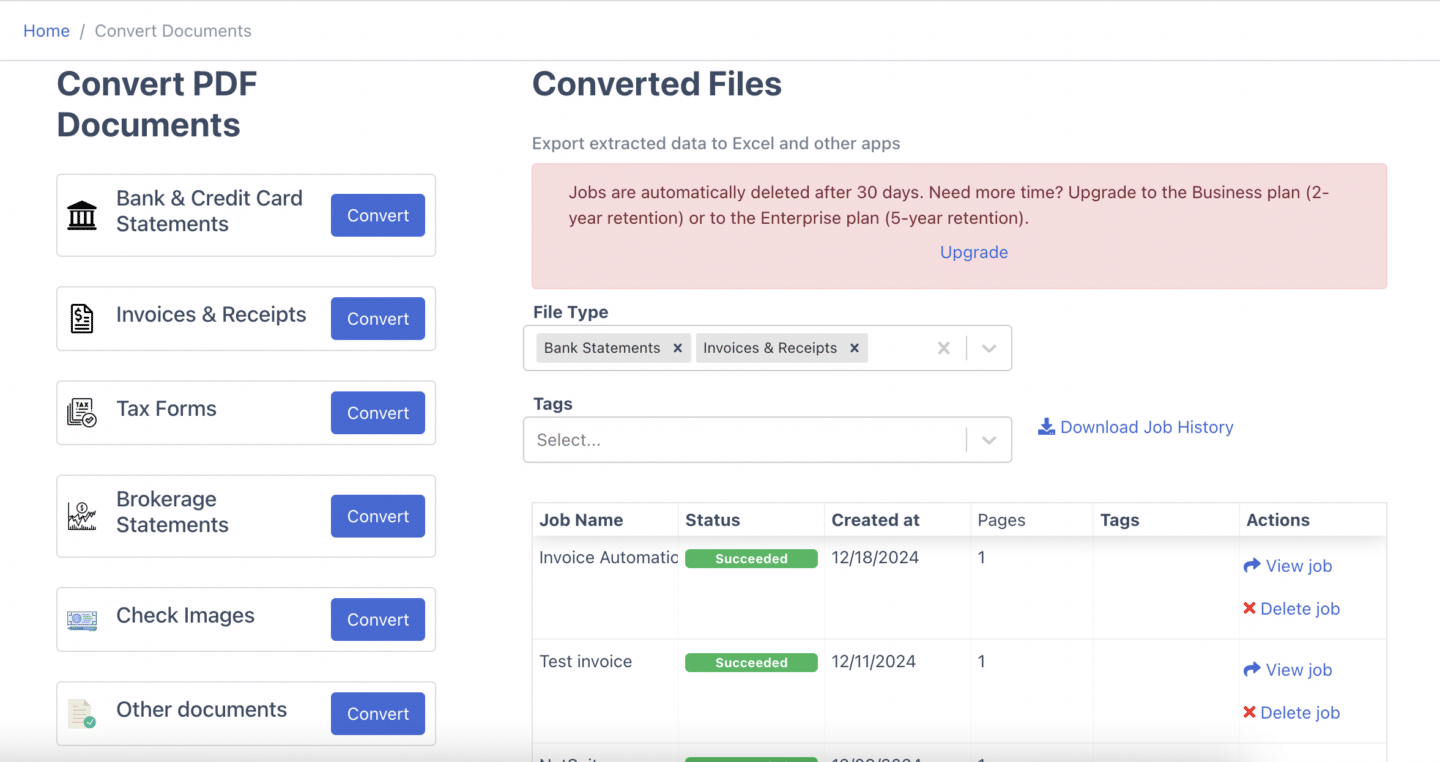
DocuClipper is a cloud-based OCR solution designed for financial data extraction, allowing you to convert bank statements, credit card statements, invoices, receipts, brokerage statements, and checks into Excel or accounting software formats.
Using optical character recognition (OCR), it processes financial documents in PDF format, extracting key details with an accuracy rate of 97% to 99% across various document types.
With DocuClipper’s advanced OCR, you can seamlessly import financial data into your accounting software, streamlining workflows, reducing errors, and eliminating manual data entry.
Pros
- User-Friendly Interface: As a web-based tool, DocuClipper is simple to use. You can upload bank statements in PDF format, and it automatically converts them into Excel, QuickBooks, or CSV files.
Cost-Effective Solution: Designed for small businesses, DocuClipper offers an affordable starting plan at $39 per month, covering 200 pages per subscription. - High Accuracy: Utilizing OCR technology, DocuClipper ensures precise data extraction from bank statements, reducing errors in financial records.
- Rapid Processing: The software efficiently processes large volumes of bank statements within seconds, enabling businesses to operate faster.
- Strong Security Measures: DocuClipper prioritizes data protection with SOC 2 compliance, Amazon’s secure servers, and AES 256-Bit SSL encryption, safeguarding sensitive financial information.
Cons
- Mobile App: There is no dedicated mobile application for directly scanning paper bank statements.
- Cost: Depending on the pricing plan, DocuClipper may not be the most cost-effective option for businesses or individuals with low-volume OCR data extraction needs.
Pricing
- Starter ($39/mo): Designed for freelancers and small businesses, includes 200 pages per month, bank statement and CSV conversions, unlimited users, accounting integrations, and 30-day data retention.
- Professional ($74/mo): Best for growing businesses, offering 500 pages per month, transaction categorization, and 1-year data retention.
- Business ($159/mo): Ideal for larger companies, providing 2,000 pages per month, advanced reporting, dedicated support, and 2-year data retention.
- Enterprise: Tailored for large enterprises with customizable page volume, single sign-on, and extended 5-year data retention.
2. Nanonets
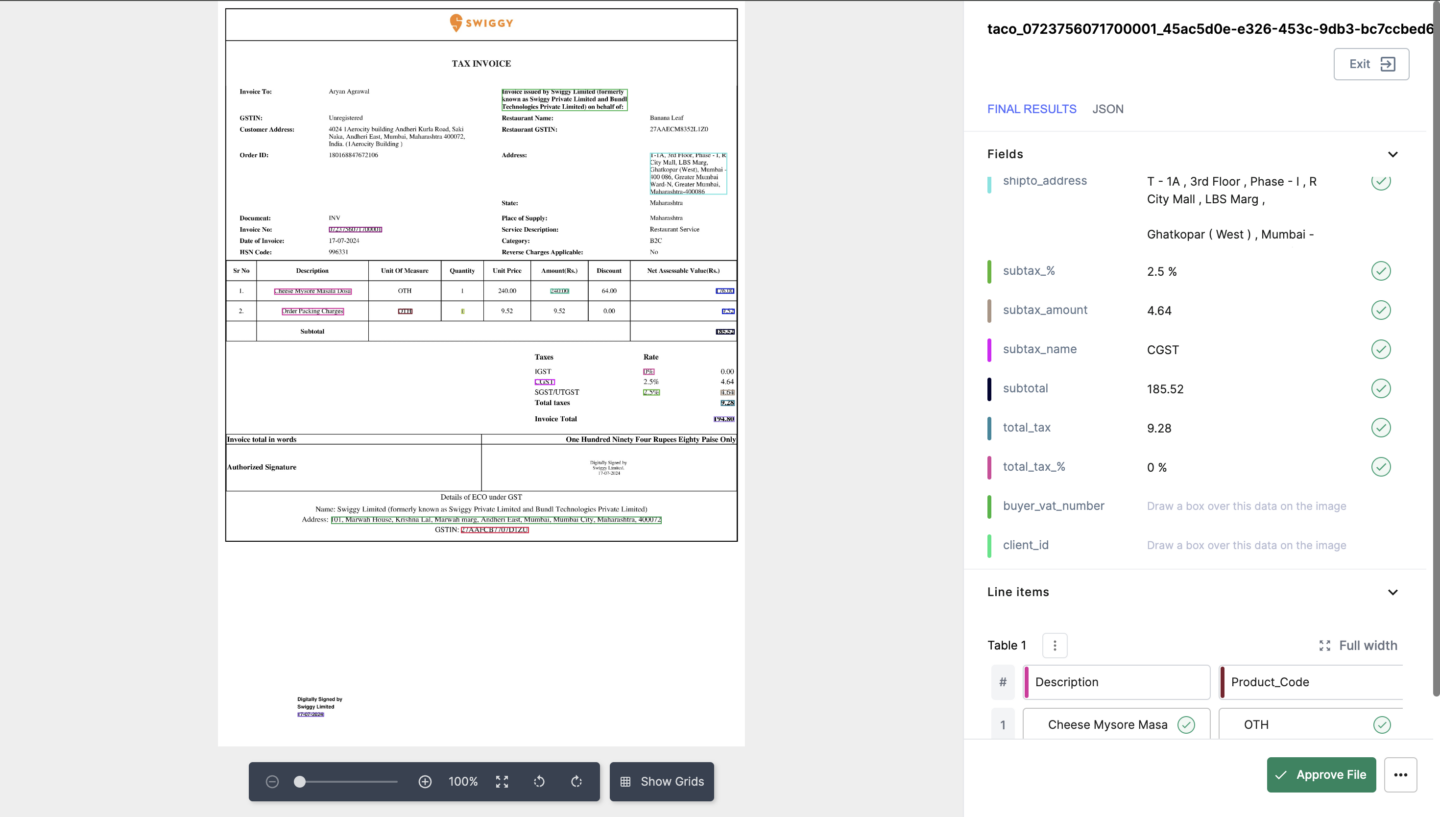
Nanonets is a machine learning platform that enables businesses to create custom deep learning models without requiring any coding. It is designed for tasks such as document extraction, object detection, and image classification.
With Nanonets OCR, organizations can extract data from various documents, including electrical meter readings, food menus, ID cards, mortgage forms, invoices, income proofs, and purchase orders. The platform converts unstructured data into structured formats, improving data processing efficiency.
Pros
- Versatile Document Processing: Supports a wide range of document types, making it suitable for various business needs.
- AI-Driven OCR Technology: Uses advanced artificial intelligence and OCR for highly accurate data extraction.
- Responsive Customer Support: Provides quick and efficient assistance to resolve queries and technical issues.
- High Extraction Accuracy: Ensures precise data retrieval across multiple document formats, improving reliability.
- Fast Processing Speed: Handles documents efficiently, enhancing workflow automation and operational efficiency.
Cons
- Complexity for Beginners: The platform’s advanced features and extensive document support may be overwhelming for those new to AI and OCR technology.
- Steep Learning Curve: Despite strong customer support, fully utilizing all features requires time and technical understanding.
- Customization Challenges: Creating and fine-tuning custom models can be time-consuming, especially for users with specific processing needs.
- High Cost for Small Businesses: While it offers high accuracy and fast processing, the pricing may not be cost-effective for small-scale users.
- System Resource Requirements: Advanced AI processing demands robust computing resources, which may limit usability for some users.
Pricing
- Starter: free for the first 500 pages, then $0.30 per page. No monthly subscription, pay-as-you-go model with 3 starter models and limited fields.
- Pro ($499/month per model): includes 5,000 pages, then $0.10 per page. Features auto-capture line items, up to 20 fields, annotation services, and customization hours.
- Enterprise: custom pricing plan that includes everything in Pro, plus SSO/SAML login, SLAs, a dedicated account manager, and custom integrations.
3. Stampli
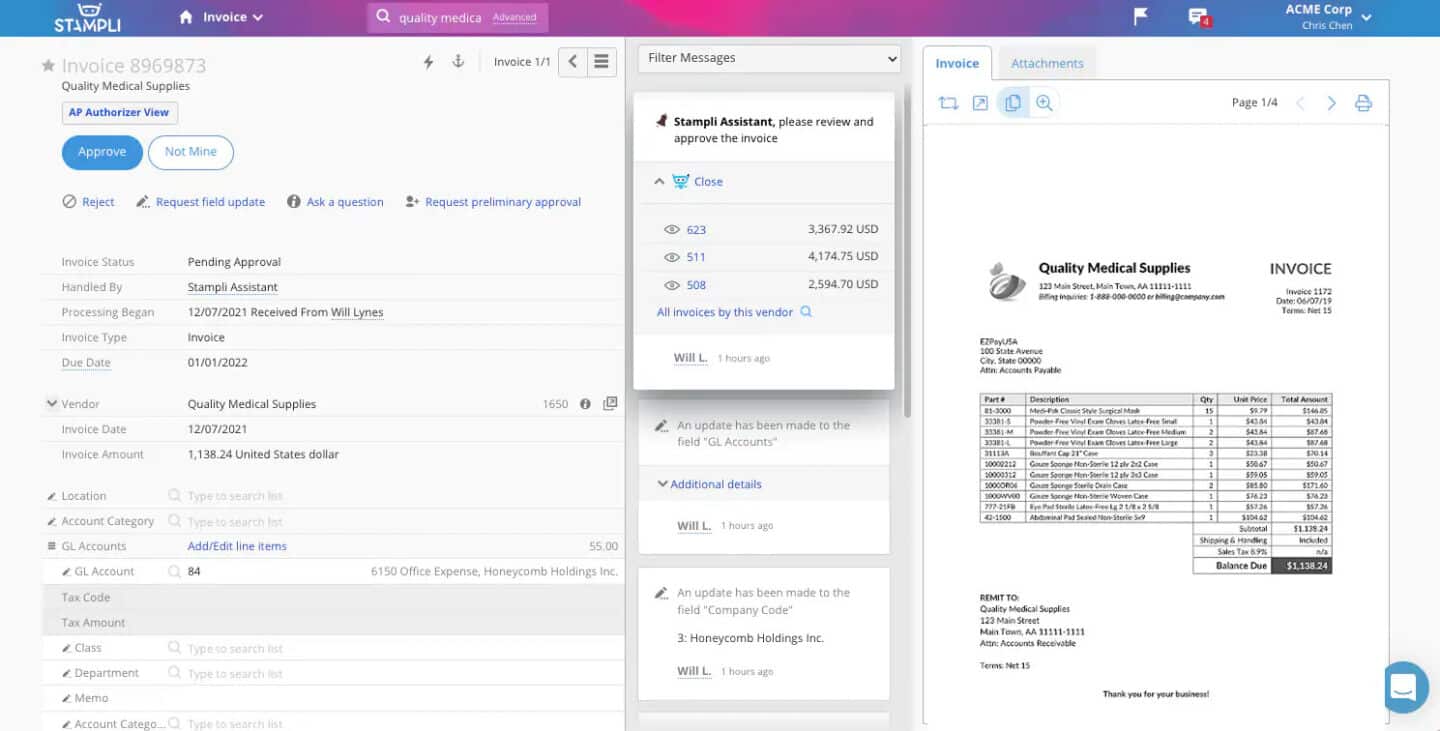
Stampli is a finance automation platform designed specifically for accounts payable (AP), focusing on invoice processing rather than payments or cash flow management.
It improves productivity by consolidating invoice communication, documentation, and workflows into a single platform. With its AI assistant, Billy the Bot™, Stampli automates repetitive tasks, reducing manual effort.
The software integrates seamlessly with Microsoft, Oracle, Sage, SAP, QuickBooks, and other ERP systems, making it adaptable to various financial processes.
Pros
- Exceptional integrations: connects seamlessly with ERP systems like Sage Intacct and other platforms, ensuring smooth and efficient workflows.
- User-friendly platform: offers an intuitive interface for processing payments, managing corporate cards, and recording charges with ease.
- Robust approval processes: supports multiple approval workflows while maintaining strict internal controls that align with company policies.
- Outstanding customer support: provides quick and responsive assistance, addressing user concerns and resolving issues efficiently.
- Convenient communication: includes built-in chat features for easy interaction with support teams and stakeholders during the approval process.
Cons
- Limited payment information: payment details are not displayed directly on the invoice page, making it inconvenient to check payment status or provide remittance information.
- Slower ACH payments: ACH transactions take longer compared to some competitors, and expedited payments come with additional costs and restrictions.
- Duplicate invoice alerts: the system may incorrectly flag invoices as duplicates, leading to occasional workflow disruptions.
- Confusion with multi-entity coding: difficulties arise when vendors operate across multiple entities, sometimes resulting in coding errors.
- Missing features: certain capabilities, such as pre-planned approvers, are not yet available, requiring manual tracking in external documents.
- AI recommendations: Billy the Bot sometimes suggests incorrect approvers, adding extra review steps for users.
Pricing
- Custom Plan (Contact for Pricing): includes automated invoice capture and coding, flexible B2B payment options, and full ERP integrations. Offers features such as audit-ready history, full visibility and control, customizable workflows, and a simple, fast setup.
4. Hyperscience
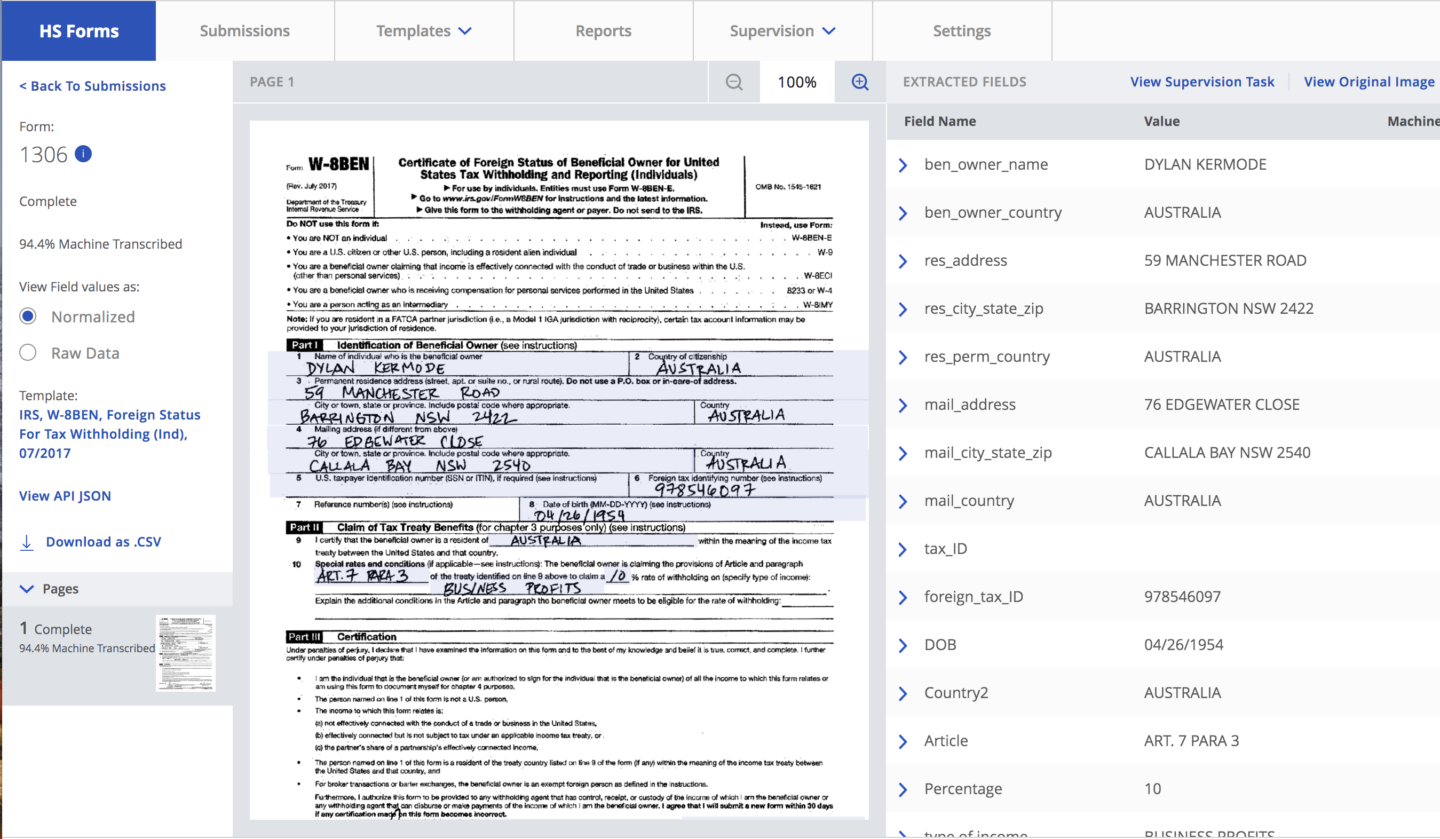
Hyperscience is an AI-powered automation platform that specializes in back-office operations and intelligent document processing. Known for its focus on hyper-automation, it achieves 99.5% accuracy and 98% automation rates in data extraction.
Using proprietary machine learning models, Hyperscience efficiently processes various document types, including structured invoices and receipts, minimizing manual intervention and streamlining financial workflows.
Pros
- Efficient data extraction: accurately extracts structured data with high levels of automation, using finely tuned production models to minimize errors.
- Document mapping and addition: allows new structured documents to be added quickly using a blank sample, simplifying document library expansion.
- Handwritten text recognition: excels at recognizing handwritten text, making it especially useful for industries like insurance that rely on handwritten invoices and receipts.
Cons
- Limited document types: not primarily designed for processing invoices and financial documents, reducing its suitability for finance-heavy industries.
- Challenges with semi-structured data: struggles with extracting semi-structured data efficiently, often requiring human intervention for accurate classification and transcription.
- Sample requirement for training: semi-structured data extraction training needs a large dataset, typically at least 400 samples, which can be difficult to obtain.
- High infrastructure requirements: demands significant system resources and configuration, making it less accessible for smaller businesses with limited IT capacity.
Pricing
- 12 Months: $210,000 for access to the Hyperscience Intelligent Document Processing (IDP) platform.
- 24 Months: $390,000 for a two-year subscription, offering long-term cost savings.
- 36 Months: $570,000 for a three-year plan, providing extended access to Hyperscience’s automation capabilities.
5. AutoEntry
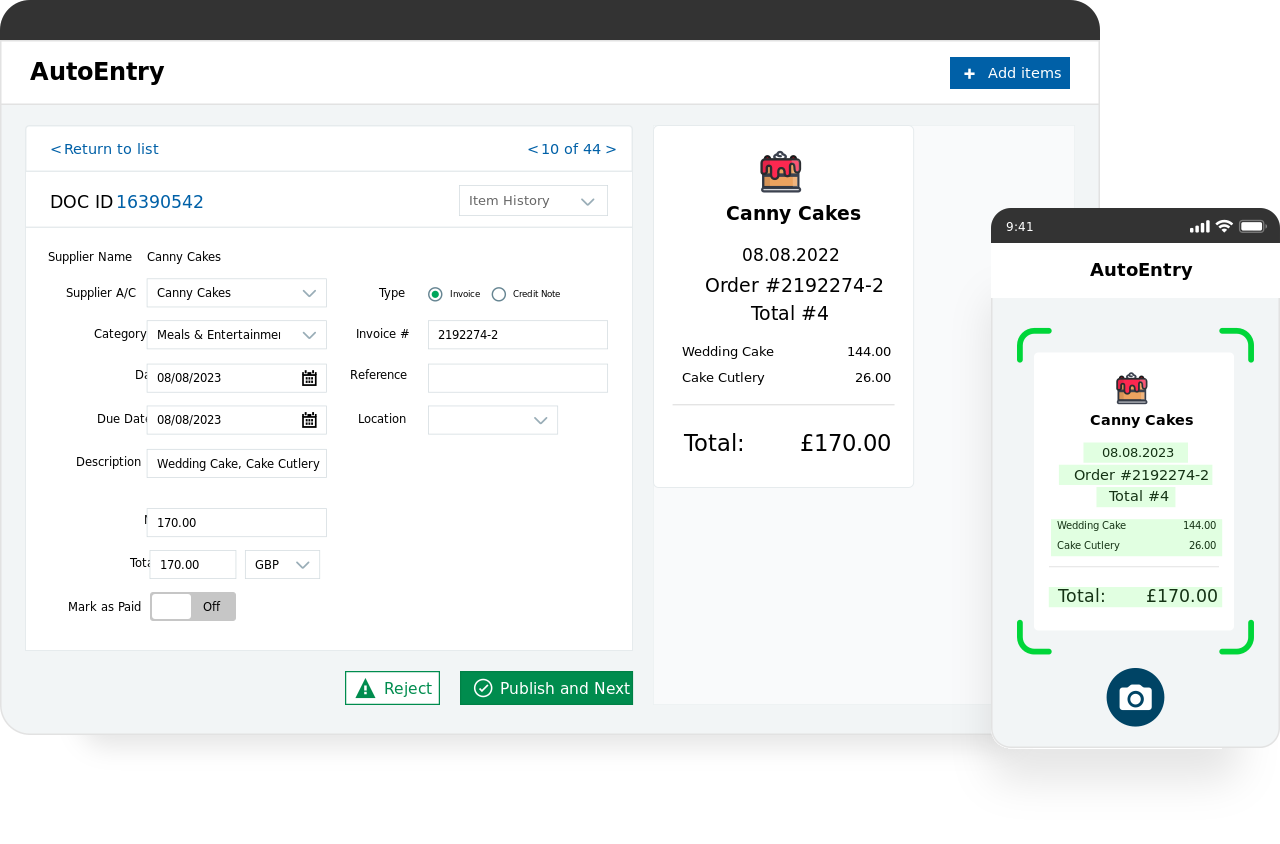
AutoEntry is a cloud-based OCR automation tool that eliminates manual data entry for invoices, receipts, and bank statements.
Using machine learning, it extracts key details such as vendor names, dates, amounts, and tax codes, then automatically inputs the data into accounting software.
By automating data entry, AutoEntry helps businesses save time, reduce costs, and improve accuracy in financial processing.
Pros
- High accuracy in receipt and invoice processing: ensures precise data extraction, reducing errors in financial records.
- Native integration with Sage: seamlessly connects with Sage accounting software for automated data entry.
- Strong AP automation: streamlines accounts payable workflows, minimizing manual intervention.
- Intuitive and user-friendly: features a simple interface that makes data processing efficient and accessible.
- Good integration options: supports multiple accounting applications, enhancing compatibility with existing systems.
Cons
- Average conversion for bank statements: accuracy and formatting may not always be as precise compared to other OCR tools.
- Higher cost than competitors: pricing can be expensive relative to similar financial automation solutions.
- Occasional software bugs: users may experience minor glitches that can affect workflow efficiency.
Pricing
- Bronze ($12/month): includes 50 credits for small-scale data processing.
- Silver ($23/month): offers 100 credits for moderate usage.
- Gold ($44/month): provides 200 credits, ideal for businesses with higher document volumes.
- Platinum ($98/month): includes 500 credits, suitable for companies handling frequent data extractions.
- Diamond ($285/month): offers 1,500 credits for large-scale financial document processing.
- Sapphire ($450/month): provides 2,500 credits, designed for businesses with extensive automation needs.
6. Dext
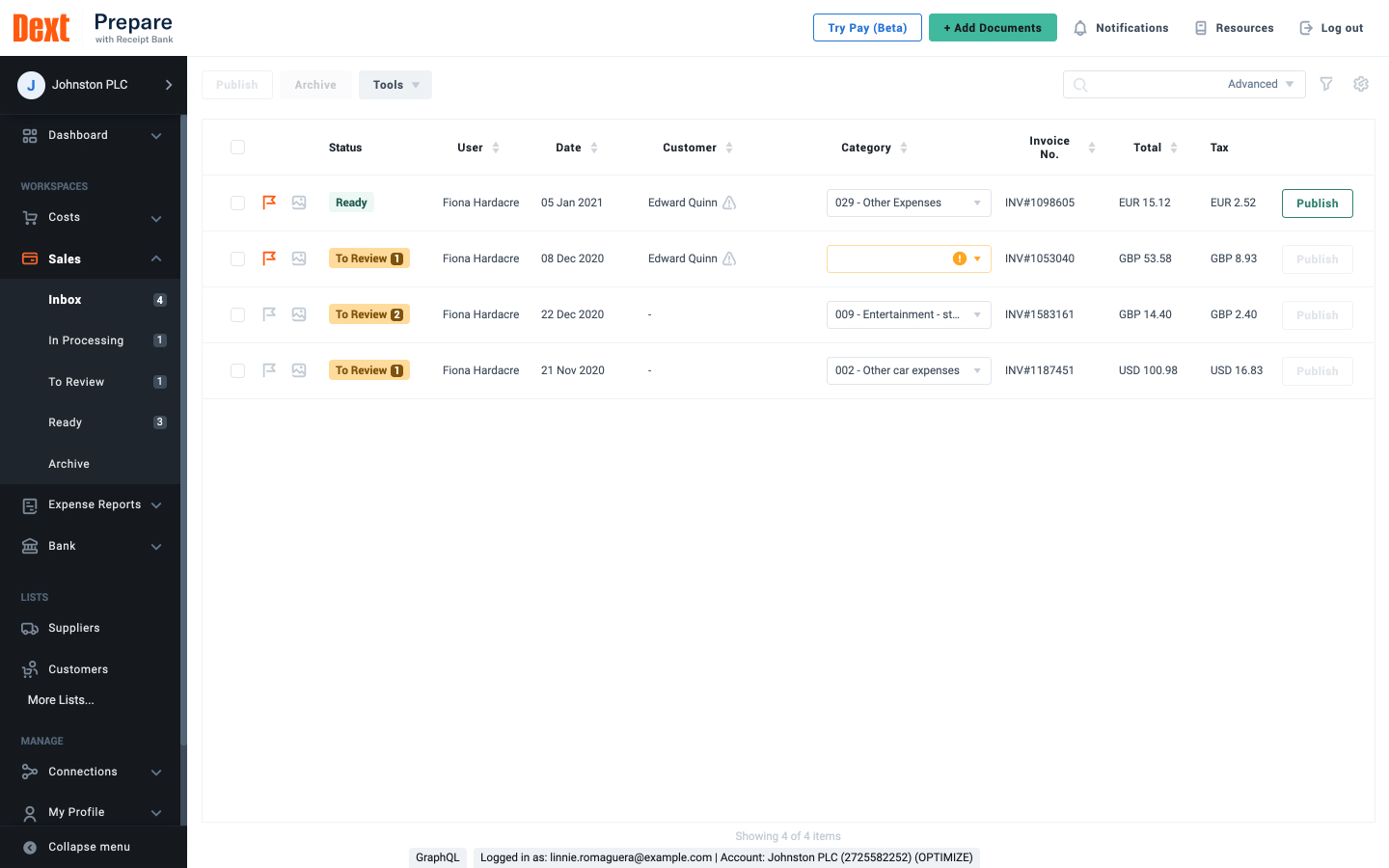
Dext Prepare is a cloud-based document management and automation software designed to streamline financial processes.
It allows businesses to capture, extract, and organize financial documents such as bank statements, invoices, and receipts. The platform also automatically matches documents to transactions in accounting software, reducing manual work and improving efficiency.
Pros
- User-friendly interface: features an intuitive web platform and mobile app with comprehensive training resources for easy navigation.
- High efficiency: utilizes accurate data recognition and predefined supplier rules to streamline bulk expense review and posting.
- Accessible to non-financial users: simplifies accounting processes, reducing errors and making it manageable for individuals without a financial background.
Cons
- Limited suitability for large businesses: lacks multi-level approval processes, making it less effective for complex organizational structures.
- Processing delays: occasional slowdowns in document, invoice, and receipt processing can affect timely financial management.
- Customer support and billing issues: some users report misleading sales tactics, billing inconsistencies, and unresponsive customer service.
Pricing
- $199.99/month (billed annually): supports up to 10 clients with unlimited user access, ideal for small to medium-sized businesses needing comprehensive data management.
- $214.99/month (billed annually): includes all features of the previous plan plus additional capabilities and enhanced support for businesses requiring advanced functionality.
7. Klippa
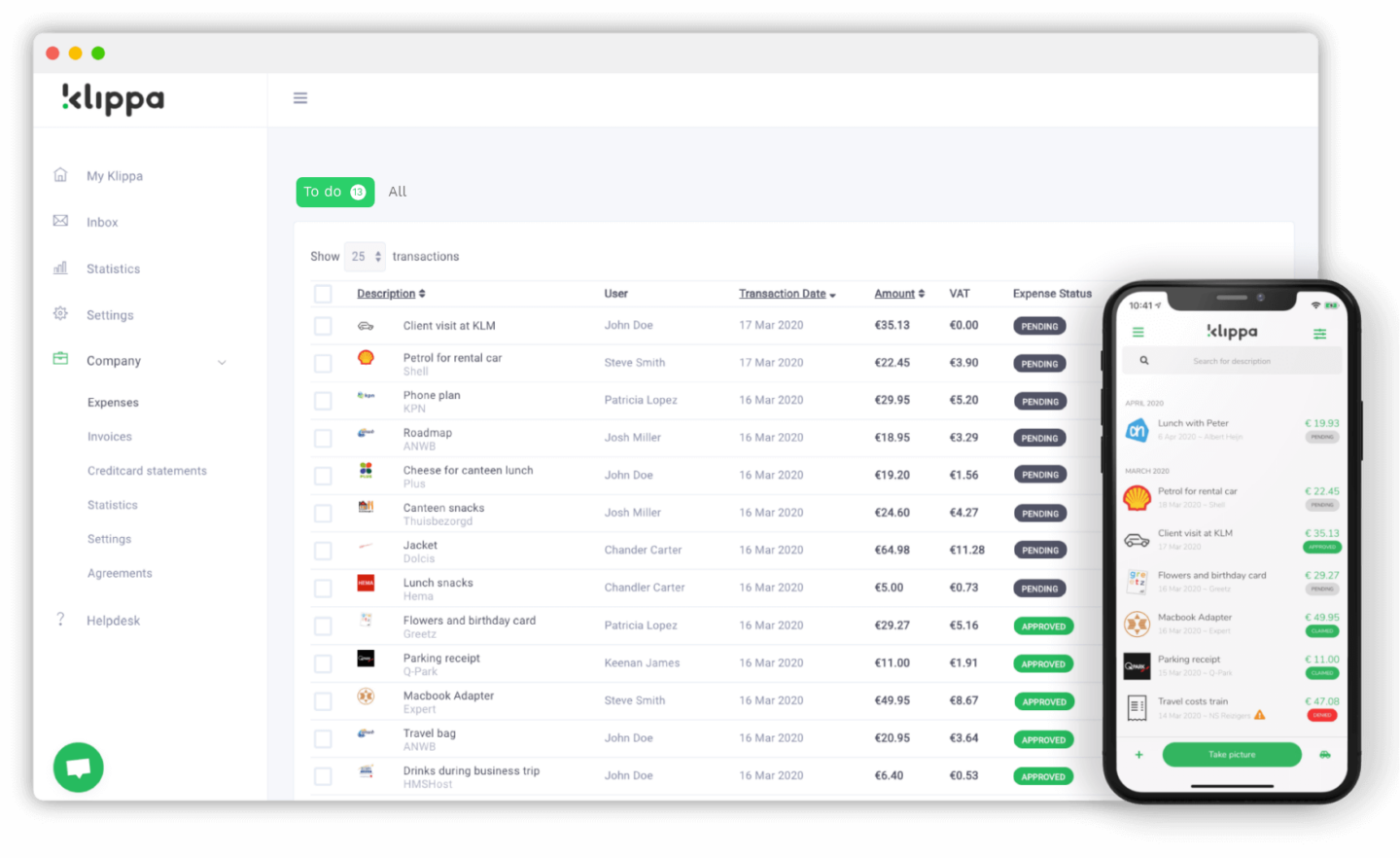
Klippa is an expense management solution that automates the submission and processing of business expenses, invoices, and receipts.
By streamlining financial workflows, it reduces the time and effort needed for expense tracking and reporting, improving efficiency and accuracy in transaction management.
Pros
- Ease of use: allows users to submit expenses via the web, mobile app, or email, making expense management simple and user-friendly.
- Mobile accessibility: enables on-the-go expense tracking through its mobile app, offering flexibility for traveling professionals.
- Language flexibility: supports multiple languages, including English, German, Dutch, French, Spanish, and Portuguese, making it suitable for international users.
Cons
- Learning curve: new users may need time to set up and train the model, requiring initial familiarization to maximize its capabilities.
- Customization limitations: while white-label options are available, extensive customization, such as altering color schemes, is not supported.
- Technical issues: minor bugs and occasional processing delays may occur, though Klippa’s support team typically resolves them quickly.
Pricing
- Effective Plan (€5.00/month per active user): includes OCR technology, multiple submission methods, and accounting system integrations, making it ideal for beginners in digital expense management.
- Premium Plan (€6.00/month per active user): adds fraud detection, a dedicated account manager, and compliance tools, catering to businesses needing enhanced functionality and support.
- Custom Plan: offers tailored pricing with advanced API access and custom service agreements for businesses with unique requirements.
8. Tipalti
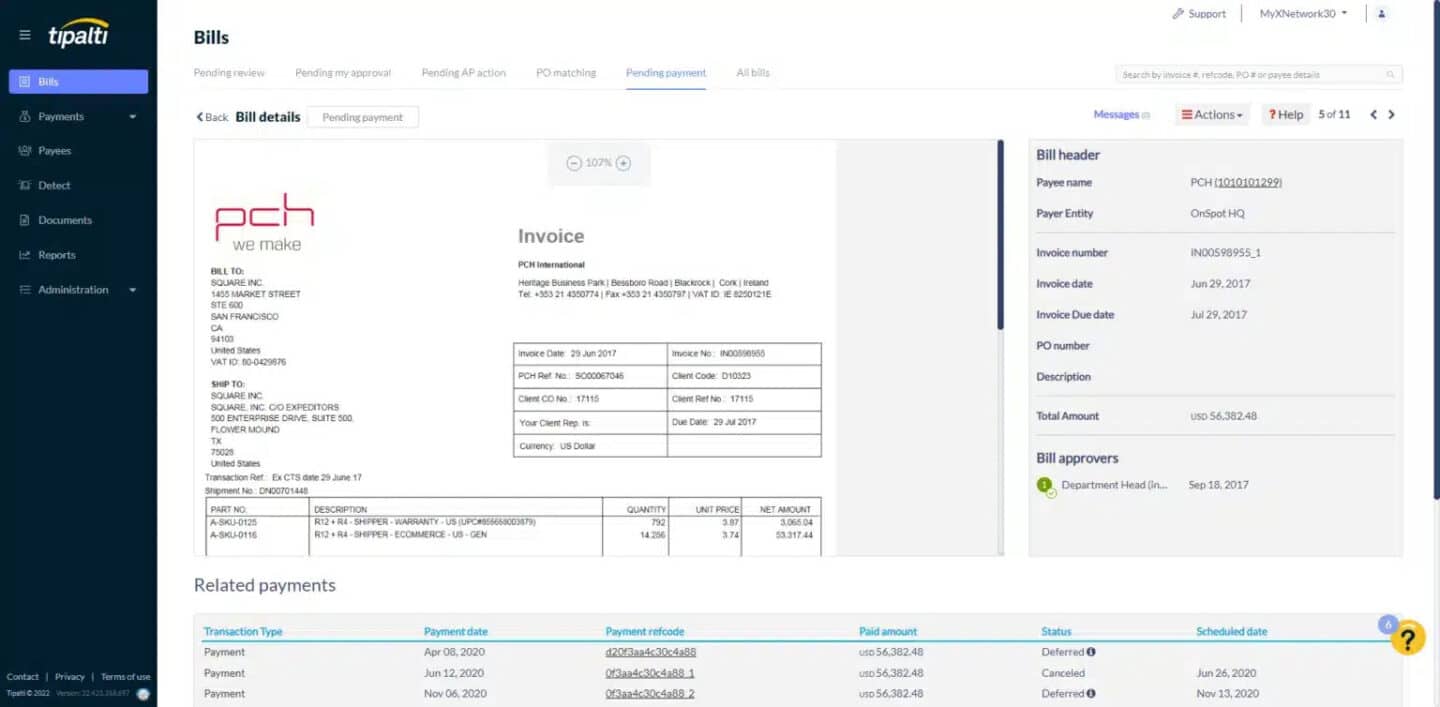
Tipalti is an end-to-end automation solution for managing accounts payable, global payments, procurement, and employee expenses.
It simplifies supplier, partner, and freelancer onboarding, enhances purchase order generation, speeds up invoice approvals, and eliminates manual data entry for payables.
Tipalti integrates with NetSuite, QuickBooks, Xero, and Sage Intacct, enabling seamless reconciliation and improved financial management
Pros
- Streamlined workflow: automates procure-to-pay processes, reducing time spent on invoice coding and approvals.
- Supplier hub: allows vendors to track bill and payment status, update information, and minimize email inquiries for better communication.
- Efficient approval process: provides a transparent bill approval workflow with a full audit log.
- AI-powered automation: uses AI and machine learning to auto-populate bill fields after initial manual coding, improving efficiency.
- Strong support: ensures smooth implementation and offers reliable customer service for ongoing assistance.
Cons
- Lack of cohesion between modules: procurement and accounts payable operate separately, making it harder to streamline processes.
- Complex wallet reconciliation: reconciling Tipalti wallets can be difficult, and a direct bank feed integration would improve efficiency.
- Restrictive procurement features: some procurement capabilities are more limited than expected.
- Occasional slowness: system speed can lag at times, although core functions remain effective.
- Complicated payment batches: managing bill credits within payment batches can be tedious and inefficient.
- Vendor portal frustrations: suppliers need unique logins for each instance, adding unnecessary steps to the process.
- Lengthy onboarding: supplier onboarding takes longer than expected, requiring extra time and resources.
- Implementation delays: setup and integration may take longer than planned, depending on available internal resources.
Pricing
- Standard Plan ($99/month): includes invoice management, purchase order matching, global payouts, multi-entity support, currency management, tax compliance, payment reconciliation, ERP integrations, secure cloud storage, and Payments API.
- Custom Plan (Contact for Pricing): tailored to business needs, offering all Standard features plus multiple entities, additional currencies, international tax IDs, AI-powered fraud detection, self-billing mode, and more.
9. Veryfi
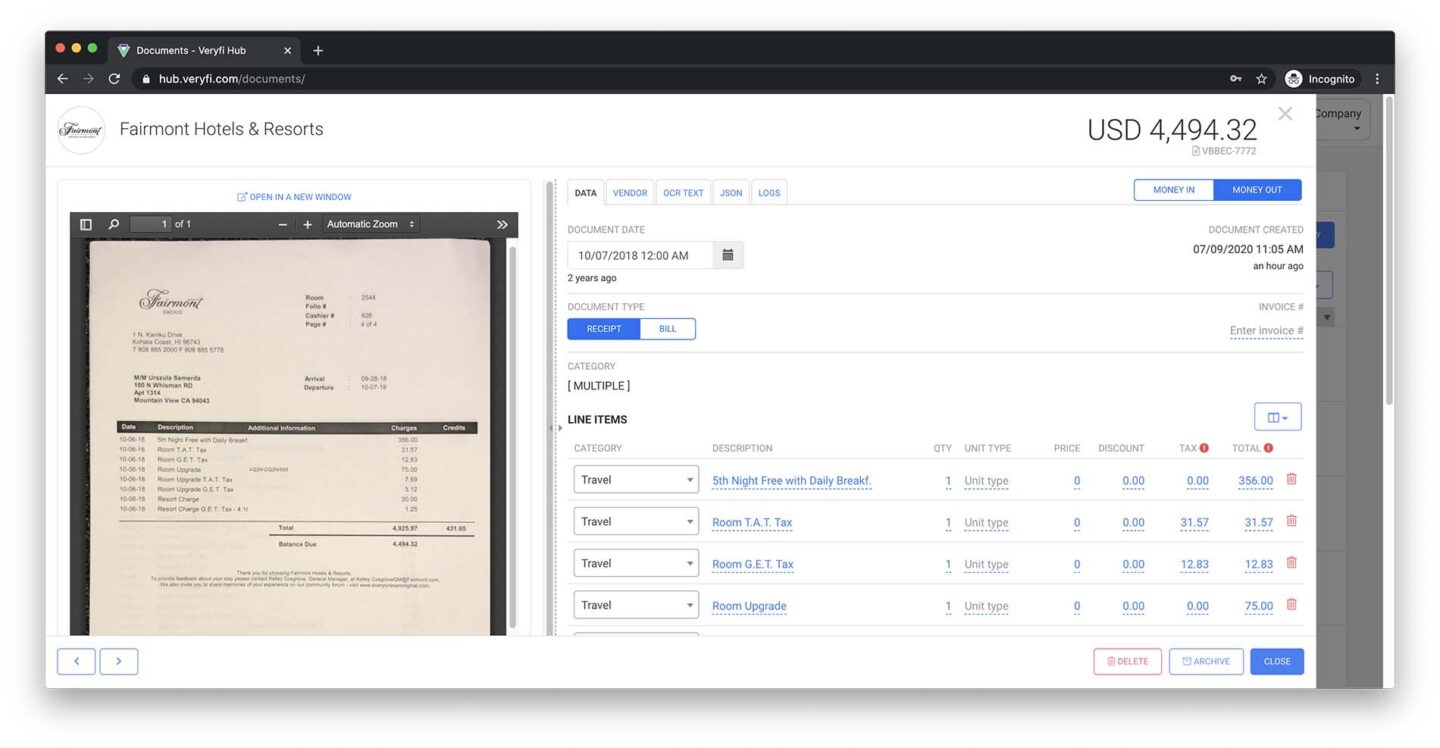
Veryfi is an AI-powered invoice data extraction tool that captures, extracts and converts unstructured invoice data into structured formats.
Its advanced OCR technology and mobile capture capabilities eliminate manual data entry, reducing errors and improving efficiency.
With real-time processing and automation, Veryfi instantly extracts key invoice details, making it a valuable solution for businesses looking to streamline financial workflows and enhance decision-making.
Pros
- Fast and accurate data extraction: quickly scans and extracts invoice data with high precision, minimizing the need for manual data entry.
- Automated categorization: allows users to set rules for transaction classification, streamlining expense tracking.
- Web and mobile accessibility: offers a mobile app for on-the-go invoice scanning and a web platform for managing bulk transactions.
- Bank integration: connects with banks, making it easier to match extracted invoice data with transactions and generate financial reports.
Cons
- Inconsistent support: customer service has declined over time, making issue resolution less efficient.
- Occasional downtime: some users experience service interruptions, which can disrupt real-time invoice processing.
- High pricing: more expensive than similar invoice data extraction tools, making it less ideal for budget-conscious businesses.
- Accuracy variability: while generally reliable, OCR extraction sometimes produces incorrect results without a built-in feedback loop for improvements.
- Minor bugs and interface issues: the app and web platform occasionally experience glitches and display inconsistencies that require further refinement.
Pricing
- Free Plan: allows processing of up to 100 documents per month at no cost, with basic features focused on receipts and invoices.
- Pay As You Go: starts at a $500 monthly minimum, offering standard features with limited storage and email support. Additional charges apply at $0.16 per invoice and $0.08 per receipt beyond the minimum.
- Custom Plan: designed for enterprises processing over 10,000 documents monthly, providing access to all document types, advanced features, unlimited storage, and additional support. Pricing is customized based on business needs.
What is Financial Document Automation Software?
Financial document automation software is a technology solution that automates data extraction, processing, and organization for financial documents such as bank statements, invoices, receipts, and tax forms.
Using OCR data capture, machine learning, and AI-driven automation, these tools convert unstructured financial data into structured formats, eliminating manual data entry and reducing errors.
This software integrates with accounting platforms, enabling seamless invoice processing, bookkeeping data entry, and bank statement reconciliation, saving businesses time and improving financial accuracy.
Why is Financial Document Automation Software Important?
Financial document automation software is essential for streamlining financial workflows, reducing errors, and increasing efficiency in data processing.
By eliminating manual data entry, it minimizes human errors and accelerates invoice processing, bank statement reconciliation, and bookkeeping data entry.
With OCR data capture and AI-driven automation, businesses can extract and categorize financial data instantly, ensuring compliance, improving accuracy, and saving time on repetitive tasks. Integration with accounting software further enhances financial reporting and decision-making.
How to Select Financial Document Automation Software?
Choosing the right financial document automation software depends on your business needs and the level of automation required. Here are key factors to consider:
- OCR accuracy and data extraction capabilities: ensure the software provides high OCR accuracy for extracting key details from invoices, bank statements, and receipts.
- Integration with accounting software: look for seamless compatibility with QuickBooks, Xero, NetSuite, and other financial platforms.
- Automation features: prioritize tools with automated data entry, document data extraction, and AI-driven workflows to minimize manual effort.
- Security and compliance: verify that the software follows GDPR, SOC 2, and ISO 27001 standards to protect sensitive financial data.
- Scalability and pricing: choose a solution that fits your business size and document volume without excessive costs.


