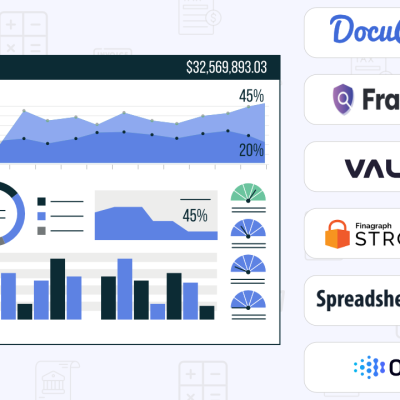Discover the best forensic accounting software to streamline your financial investigations. With our curated list of top solutions, you can select the right software that fits your business needs and budget. These tools are designed to handle large volumes of data, convert unstructured data into structured formats, provide advanced financial analysis, and more.
Whether you’re a forensic accountant, an auditor, or a law enforcement officer, the right software can significantly enhance the efficiency and effectiveness of your investigations. Dive in to explore the best forensic accounting software of 2025.
1. DocuClipper
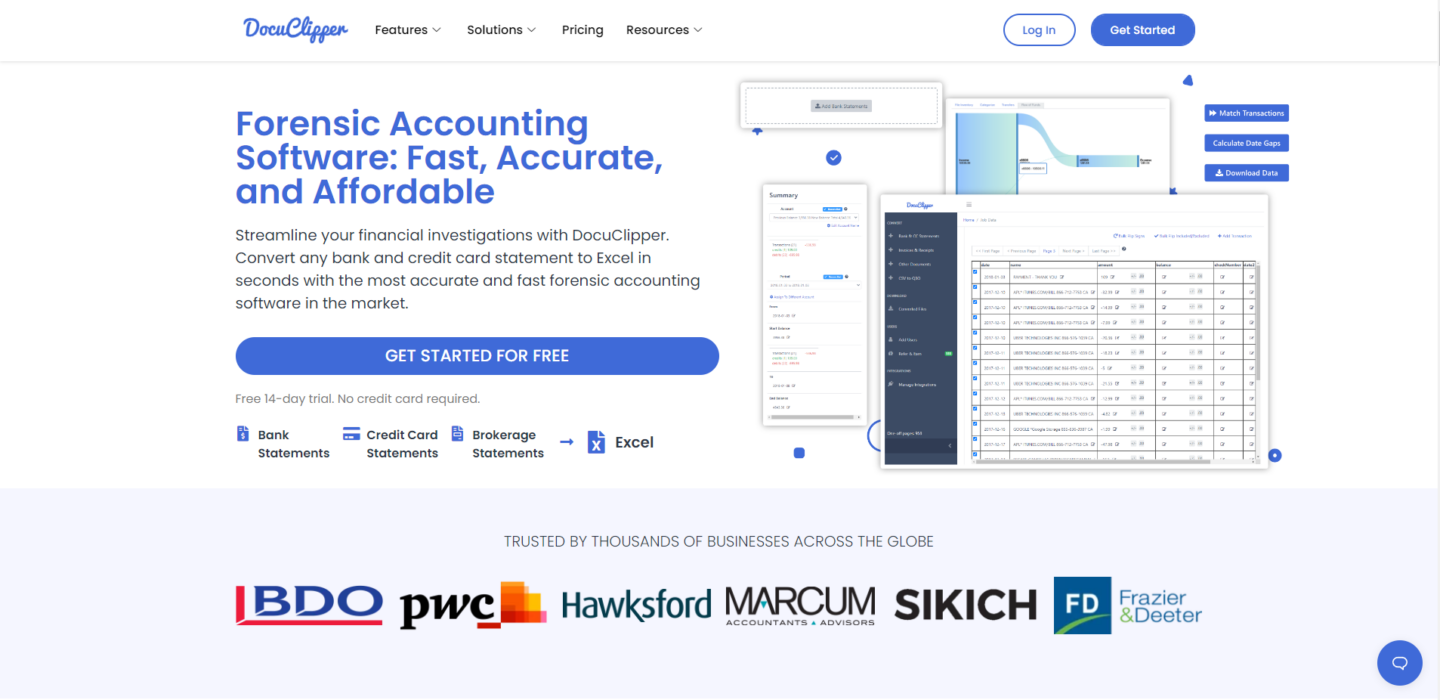
The first and one of the best forensic accounting software is DocuClipper.
DocuClipper is a specialized OCR software that can function as a bank statement converter that automatically extracts bank transaction data from scanned or PDF bank statements, credit card statements, and brokerage statements. It also can extract line items from PDF receipts and invoices into XLS, CSV, and QBO.
It reconciles bank statements for guaranteed OCR accuracy.
DocuClipper uses advanced AI with OCR technology to extract data from bank statements, including transaction dates, amounts, payees, and descriptions with 99% accuracy, and great speed. Then DocuClipper enables easy import of bank transaction data into QuickBooks, Xero, or Sage.
Furthermore, DocuClipper provides advanced financial analysis features and other OCR for financial accounting features that enable forensic and investigation accountants to better analyze financial data.
Key Features
- Transfer detection: Automatically identifies transfers between different accounts.
- File inventory: Ensures all necessary statements are present for your analysis.
- Automatically Detection: Detects multiple accounts in a single statement.
- Wide Format Support: Supports all invoices, receipts, and bank statements.
- Automatic Extraction: Automatically extract data from provided financial documents without the need to create parsing templates.
- Batch Processing: Process hundreds of financial documents at once.
- Security Measures: DocuClipper features SOC 2 compliance, Amazon’s robust servers, and AES 256-Bit SSL encryption, ensuring your data remains protected.
- Customizable Output for bank and credit card statements: Download spreadsheets in the format you need. You can select dates, descriptions, credit, debit, balance, account names, and many other fields.
- Transaction Categorization: Automatically categorize transactions using keywords, simplifying data analysis and interpretation.
- Financial Analysis: Analyze your cash flow, spending patterns, and P&L statements, and quickly identify any fraudulent transactions.
Pros of DocuClipper
- Highest accuracy in bank statement conversion.
- Very easy to use and does not require any training.
- Extremely fast processing of bank statements.
- Very affordable.
- Highly secure with industry-leading practices.
Cons of DocuClipper
- Does not export bank transactions from accounting software.
- Limited direct integrations for ERP software
- Not mobile and camera app to scan invoices/receipts into PDF.
Pricing
Here’s a brief explanation of DocuClipper’s pricing:
Monthly Pricing:
- Starter: $39/month for 120 pages per month.
- Professional: $74/month for 500 pages per month.
- Business: $159/month for 2000 pages per month.
- Enterprise: Custom pricing for a custom number of pages per month. Contact DocuClipper for more details.
Annual Pricing (Save 30%):
- Starter: $27/month for 120 pages per month.
- Professional: $52/month for 500 pages per month.
- Business: $111/month for 2000 pages per month.
Overall, DocuClipper is one of the best bank statement converters, allowing anybody to process bank statements at scale fast and accurately.
2. FraudFindr
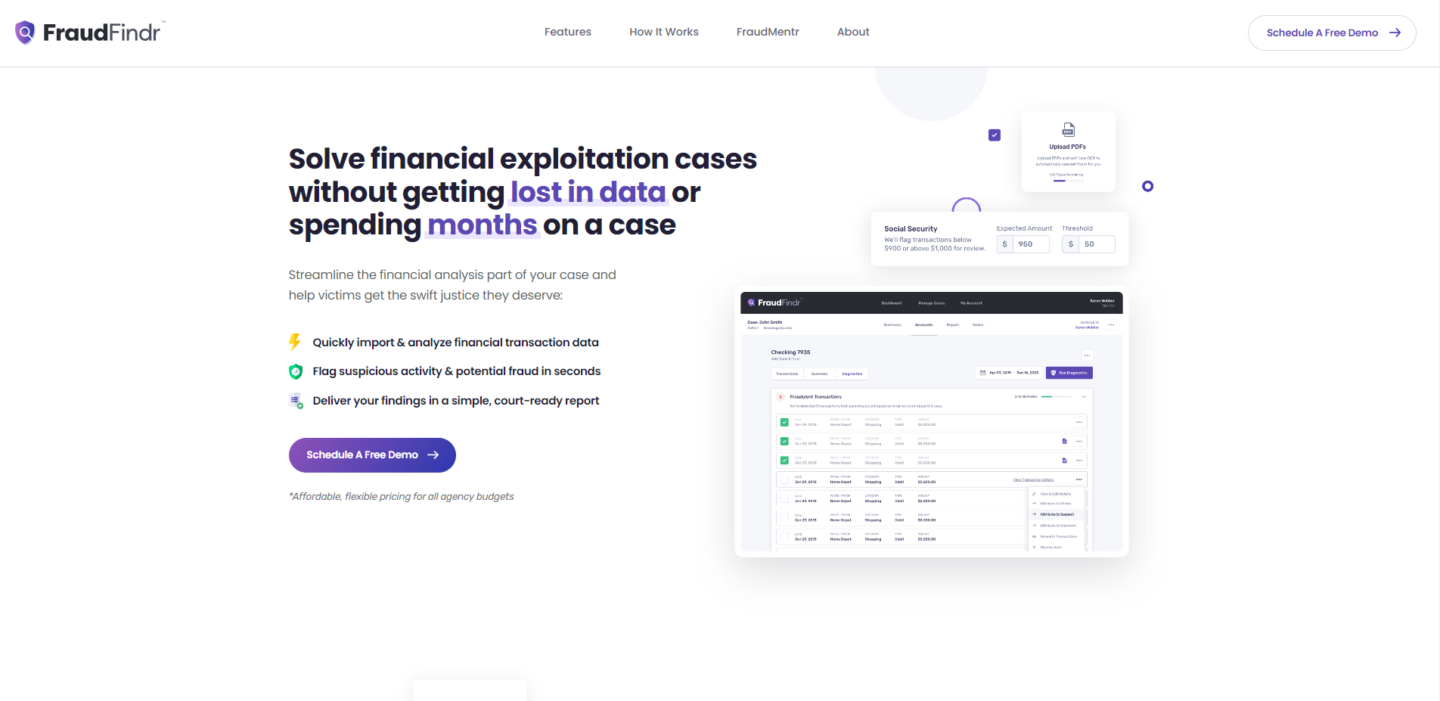
FraudFindr is a cloud-based forensic accounting tool that helps individuals and agencies solve financial exploitation cases more quickly and with less effort. It was created by financial crimes experts who specialize in forensic accounting and have helped solve hundreds of financial exploitation cases.
The software is capable of detecting suspicious activity in seconds and alerts the user to review the situation.
Key Features
- Connect bank accounts or upload bank statements.
- Simple questionnaires to help you collect the necessary information for your case.
- FraudFindr uses an algorithm to automatically detect and flag fraudulent or suspicious activity.
- FraudFindr summarizes the transaction data, attributes spending to either the victim or suspect and flags fraudulent or suspicious activity.
- Simple, drag & drop report builder to create a custom, court-ready report.
- The dashboard allows you to quickly access your most recent cases or see open, pending, or closed cases.
Pros of FraudFindr
- Designed to be easy to use, with a simple drag-and-drop report builder.
- Automatically detect and flag fraudulent or suspicious activity.
- FraudFindr provides questionnaires to help users collect all the necessary information for their cases.
- Allows users to connect bank accounts or upload bank statements.
Cons of FraudFindr
- Relatively expensive.
- The effectiveness of FraudFindr’s analysis and reporting is dependent on the quality and completeness of the input data.
- Some users have reported bugs with FraudFindr.
- Not as widely used as other forensic accounting software.
- FraudFindr does not offer as many features as some other forensic accounting tools.
- Not much information is available about FraudFindr for proper evaluation.
Pricing
FraudFindr offers three pricing plans:
- Individual & Small Practice Plan: $449 per month: This plan is ideal for individuals or small teams handling up to 3 financial exploitation cases per year. It allows for 1 active user and includes 3 active cases and 150 OCR pages per month.
- Government & Non-Profit Plan: $699 per month: Designed for law enforcement, protective services, and domestic violence and aging services agencies, this plan supports multiple cases per year. It includes 3 active users, 5 active cases, and 300 OCR pages per month.
- Corporate & Enterprise Plan: $1,249 per month: This plan is suited for financial professionals, attorneys, and Medicaid look-back investigators managing heavier caseloads. It allows for 4 active users and includes 10 active cases and 500 OCR pages per month.
To learn more check out also best FraudFindr alternatives and competitors.
3. Valid8 Financial
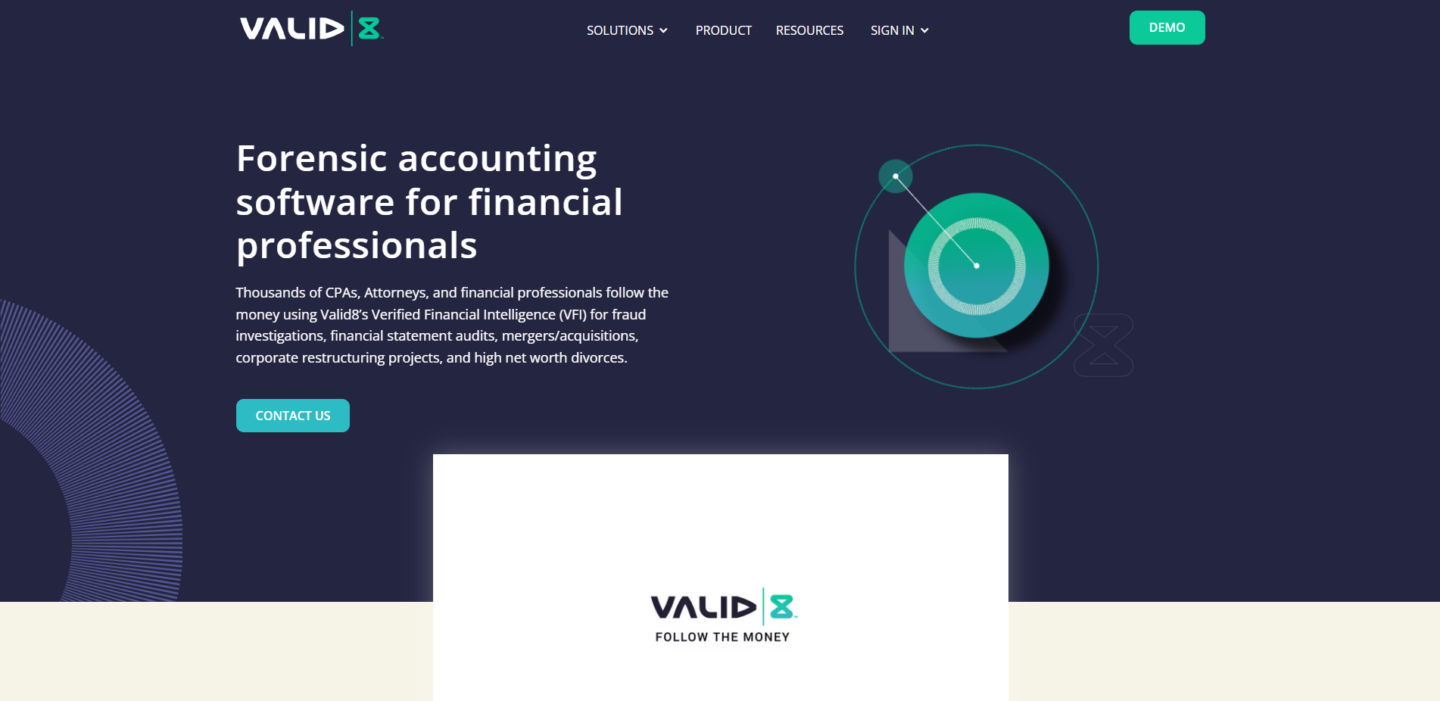
The next on our list of best forensic accounting software is Valid8 Financial.
Valid8 Financial is a forensic accounting software designed for forensic accounting and financial investigations professionals. The platform extracts and reconciles banking transactions from multiple sources, creating a database of financial evidence.
This process allows for a comprehensive and efficient financial investigation, turning any PDF statement into a source of actionable intelligence in less than 24 hours.
Key Features
- Valid8 Financial can transform native or non-native PDF statements from any institution in any format into a database of evidence.
- The platform uses automated reconciliation to visualize missing, duplicate, and incorrect data
- Valid8 Financial can filter and examine transfers to identify fraudulent transfers and preference payments.
- The platform can visualize the flow of funds from a list of sources into accounts or legal entities and out to a list of uses.
- Users can set up custom categories for each case and group transactions to clarify the analysis.
- Valid8 Financial allows users to use Microsoft Excel to clean up data and then load all changes back into the platform to maintain version control.
- It can filter and examine transfers to identify fraudulent transfers and preference payments.
Pros of Valid8 Financial
- Valid8 Financial can transform native or non-native PDF statements from any institution in any format into a database of evidence.
- The platform uses automated reconciliation to visualize missing, duplicate, and incorrect data
- Valid8 Financial can filter and examine transfers to identify fraudulent transfers and preference payments.
- The platform can visualize the flow of funds from a list of sources into accounts or legal entities and out to a list of uses.
- Users can set up custom categories for each case and group transactions to clarify the analysis.
- Valid8 Financial allows users to use Microsoft Excel to clean up data and then load all changes back into the platform to maintain version control.
- It can filter and examine transfers to identify fraudulent transfers and preference payments.
Cons of Valid8 Financial
- Valid8 Financial software can be complex to use. This is especially true for financial institutions that have a lot of data and transactions.
- Valid8 Financial software is not the cheapest option on the market. However, the cost of the software may be offset by the benefits it provides, such as increased compliance and reduced risk.
- Valid8 Financial software relies on third-party data sources for some of its functionality. This means that the accuracy of the software is dependent on the accuracy of the third-party data.
- Valid8 Financial software is not as customizable as some other compliance and risk management solutions.
Pricing
Valid8 Financial does not provide pricing information directly on its website. For detailed pricing information, potential customers are encouraged to contact the Valid8 Financial team directly or schedule a free demo.
To learn more also check out the best Valid8 Financial alternatives and competitors and DocuClipper vs Valid8 alternative.
4. ExcelAnalyzer
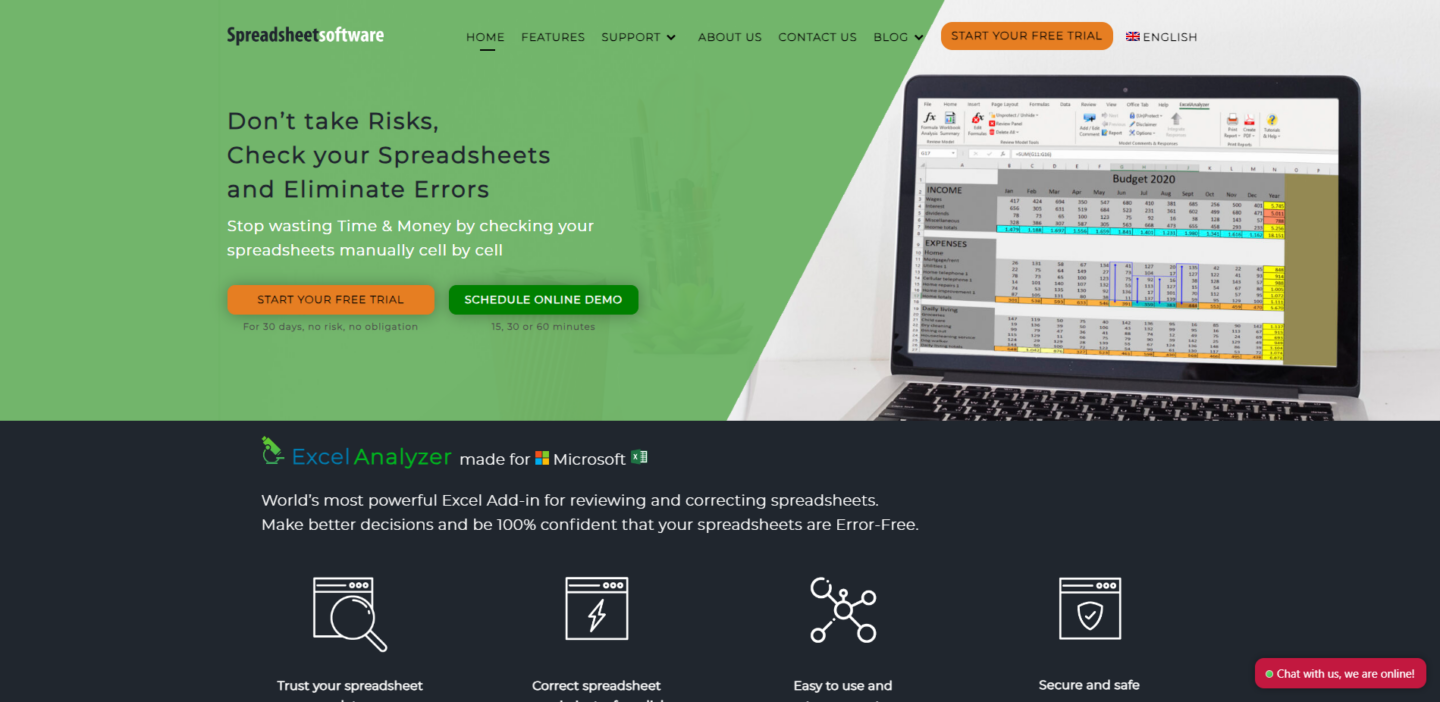
ExcelAnalyzer is an Excel add-in that helps users identify and resolve errors in their spreadsheets. It can analyze spreadsheets, highlight potential problems, and provide audit summary reports. Excel Analyzer can also automate many tasks within Excel, such as cleaning and optimizing spreadsheets.
Key Features
- Highly accurate in identifying errors and inconsistencies.
- Provides comprehensive spreadsheet analysis.
- Supports regulatory compliance with documentation features.
- Useful for preparing expert reports for court proceedings.
Pros of Spreadsheet Software
- Highly accurate in identifying errors and inconsistencies.
- Provides comprehensive spreadsheet analysis.
- Supports regulatory compliance with documentation features.
- Useful for preparing expert reports for court proceedings.
Cons of SpreadsheetSoftware
- Primarily focused on Excel, may not support other spreadsheet software.
- Might be overkill for small businesses or simple accounting needs.
- Can be very complicated at first.
- No integrations
Pricing
ExcelAnalyzer offers three pricing plans to fit your needs:
- Free Trial: SpreadsheetSoftware offers a free trial that includes 15 accounts, 100 GB of space, 1 domain name, and 500 GB of bandwidth. This is a great option for those who want to test out the software before committing to a paid plan.
- 1-Year Plan: Priced at €67 per user per month, billed annually, this plan includes 15 accounts, 100 GB of space, 1 domain name, and 500 GB of bandwidth. This is a cost-effective option for those who plan to use the software long-term.
- 3 Months Plan: Priced at €100 per user per month, billed in one go, this plan includes 100 GB of space, 1 domain name, and 500 GB of bandwidth. This is the most popular plan and offers a balance between cost and features.
5. StrongBox AI

Strongbox AI is a financial data automation and analysis platform that helps professionals and financial services firms collect and process financial data from their business customers. It is a cloud-based software that allows users to connect to a variety of accounting systems with just one click and instantly unlock powerful data and insights.
Key Features
- StrongBox AI allows you to connect directly to the party’s accounting system(s) to instantly receive everything you need for your investigation.
- The software provides access to transaction-level data for any period in a database format, making it easy to search and filter for any criteria.
- StrongBox AI allows you to download a ready-to-use Excel spreadsheet that can be customized to fit your firm’s needs.
- You can connect yourself or send a URL to a third party to easily connect the accounting system.
- StrongBox AI is SOC 2 Type 2 compliant, ensuring the highest level of security and privacy for your data.
- The software provides access to individual transactions from the accounting system, making it easier to spot anomalies or fraud.
- StrongBox AI performs completeness, reliability, and forensic checks on each month of data to help identify questionable data.
Pros of StrongBox
- Import data from a wide variety of accounting software.
- The software’s ability to export all usable data from a variety of ERP systems into one easy-to-digest Excel file is highly appreciated.
- Significantly reduces deal preparation time and eliminates certain mundane tasks.
- Highly secured platform to protect sensitive financial data.
Cons of StrongBox
- Does not provide any conversions of scanned or PDF documents such as bank statements to include the information within the financial analysis.
- Relatively expensive for smaller firms or individuals may find the cost of the software prohibitive.
Pricing
StrongBox AI does not provide transparent pricing on their website. To get a quote, you are required to contact the company directly. This lack of transparent pricing often indicates that the tool may be quite expensive, and the cost will likely vary depending on the specific needs and size of the user’s firm.
6. Ocrolus
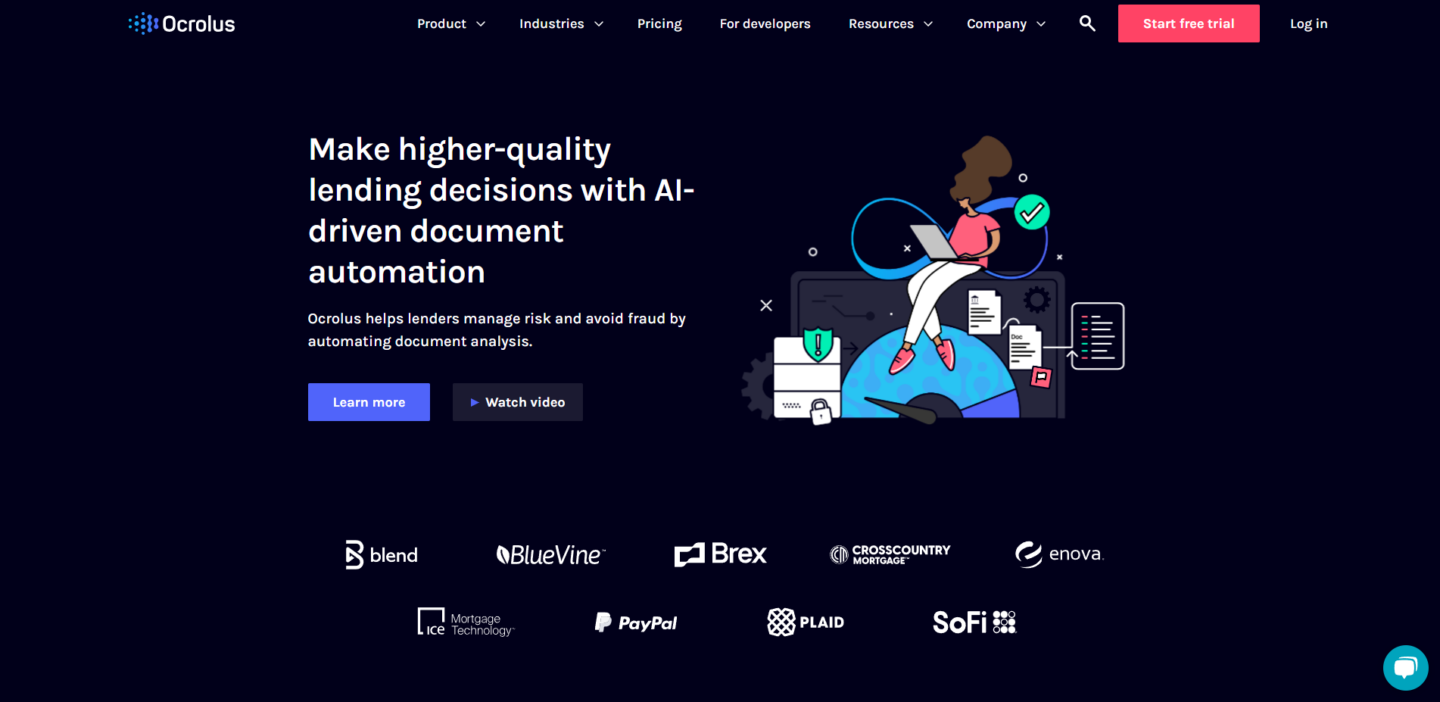
Ocrolus is a document automation platform that uses AI and human-in-the-loop review to extract data from documents. The company’s software can be used to automate a wide variety of document processing tasks, such as bank statement verification, income verification using bank statements, employment verification, and more.
Key Features
- Ocrolus can automatically capture data from paper and PDF bank statements.
- When Ocrolus extracts data, it also provides an evidential audit trail.
- Ocrolus can perform core analytics to identify NSF (Non-Sufficient Funds) charges, cash flow, and other indications of fraud.
- Ocrolus offers both manual and automated review capabilities to check documents for falsified information.
Pros of Ocrolus
- Simplify and speed up bank statement analysis.
- Good document management to access and use documents by anyone.
- Provides customized analytics based on your company and document processing.
- Fraud detection capabilities with strong predictive power.
Cons of Ocrolus
- Takes a long time to process documents.
- Not as accurate with bank statements and mostly works with the commonly used bank statements.
- Bulk analysis might not be an option as the processing takes very long.
- Relatively expensive for OCR technology.
Pricing
Ocrolus offers a flexible pricing model designed to fit various business needs. Here are the key details:
- Free Trial: Ocrolus offers a two-week free trial during which you can process up to 100 pages. This trial includes access to features such as bank statements & cash flow analytics, identification, income, tax forms, and other documents.
- Paid Pricing: After the free trial, you can access everything Ocrolus offers and pay only for what you need. This includes everything in the free trial, access to additional document types, easy accessibility via Dashboard, API, or integrations, early access to new products & features, and the opportunity to save up to 40% more with volume commitment.
What is Forensic Accounting Software?
Forensic accounting software is a specialized tool designed to aid in the investigation of financial data. It’s primarily used by forensic accountants and auditors to detect irregularities, fraud, or financial misrepresentations.
The software can analyze large volumes of data, making it easier to spot anomalies or suspicious transactions. It often includes features for OCR data visualization, helping users identify patterns or trends.
Additionally, it can convert unstructured data, like scanned documents or PDFs, into structured data for easy analysis.
Some software also offers case management features, allowing users to compile reports for legal proceedings.
In essence, forensic accounting software is a powerful tool that streamlines financial investigations and aids in fraud detection.
Why Use Forensic Accounting Software?
Forensic accounting software offers numerous benefits that streamline and enhance the process of financial investigation. Here are some reasons why it’s advantageous:
- Document Conversion: Forensic accounting software can convert scanned or PDF documents like bank statements into structured formats like Excel or CSV. This makes the data easier to analyze and manipulate.
- Efficiency: The software can quickly process and analyze large volumes of data, significantly reducing the time it takes to conduct an investigation.
- Accurate Data Processing: The software can handle large volumes of data with precision, reducing human error and ensuring the accuracy of the analysis.
- Improved Client Results: By providing detailed and accurate financial analysis, the software helps professionals deliver better results for their clients, whether it’s uncovering fraud, resolving disputes, or providing evidence for legal proceedings.
- Enhanced Financial Analysis: Forensic accounting software offers advanced analytical tools that can identify patterns, trends, and anomalies in financial data.
- Risk Mitigation: By identifying irregularities or fraud early, companies can mitigate potential financial losses and reputational damage.
Real-world applications of forensic accounting software include investigating financial fraud in corporations, uncovering embezzlement in non-profit organizations, assisting in divorce proceedings where financial deception is suspected, and aiding law enforcement agencies in detecting money laundering activities.
By leveraging the power of forensic accounting software, professionals can conduct thorough and effective financial investigations.
Final Words
Forensic accounting software is a powerful tool that can significantly enhance the efficiency and effectiveness of financial investigations.
With features like accurate data processing, document conversion, and advanced financial analysis, these tools can deliver improved client results and mitigate potential risks.
Whether you’re a forensic accountant, an auditor, or a law enforcement officer, investing in the right forensic accounting software can make a substantial difference in your work.
Remember, the best software for you will depend on your specific needs and circumstances, so take the time to explore these options and choose the one that fits best.
Convert & Analyze Bank Statements in Seconds

Ready to take your forensic accounting to the next level? Try DocuClipper today! With its high accuracy in bank statement conversion, ease of use, and advanced financial analysis features, DocuClipper can revolutionize your financial investigations. Don’t just take our word for it, experience the benefits firsthand. Click here to start your free trial and see how DocuClipper can streamline your forensic accounting process.
Frequently Asked Questions about Best Forensic Accounting Software
Here we are going to answer the most frequently asked questions about the best forensic accounting software:
What tools do forensic accountants use?
The best forensic accounting software depends on your needs. Options include DocuClipper, FraudFindr, Valid8 Financial, SpreadsheetSoftware, StrongBox AI, and Ocrolus.
What is the best forensic accounting software?
There are several excellent forensic accounting software options available, including DocuClipper, FraudFindr, Valid8 Financial, SpreadsheetSoftware, StrongBox AI, and Ocrolus. The best one for you will depend on your specific needs, budget, and the size of your firm.
Why should I use forensic accounting software?
Forensic accounting software can significantly enhance the efficiency and accuracy of your financial investigations. It can handle large volumes of data, convert unstructured data into structured formats, provide advanced financial analysis, and generate detailed reports. This can lead to improved client results and risk mitigation.
Is forensic accounting software expensive?
The cost of forensic accounting software can vary widely depending on the specific software and the features it offers. Some software providers offer a range of pricing options to suit different budgets. It’s always a good idea to contact the provider directly for the most accurate and up-to-date pricing information.