Getting the best receipt scanner app for your business is easier than ever with many available in the market, each offering unique strengths and weaknesses.
In this article, we’ll explore the pros and cons of various receipt scanner apps to help you make an informed decision.
Whether you’re looking for accuracy, affordability, or integration capabilities, we’ll guide you through the options to find the perfect fit for your business needs.
1. DocuClipper
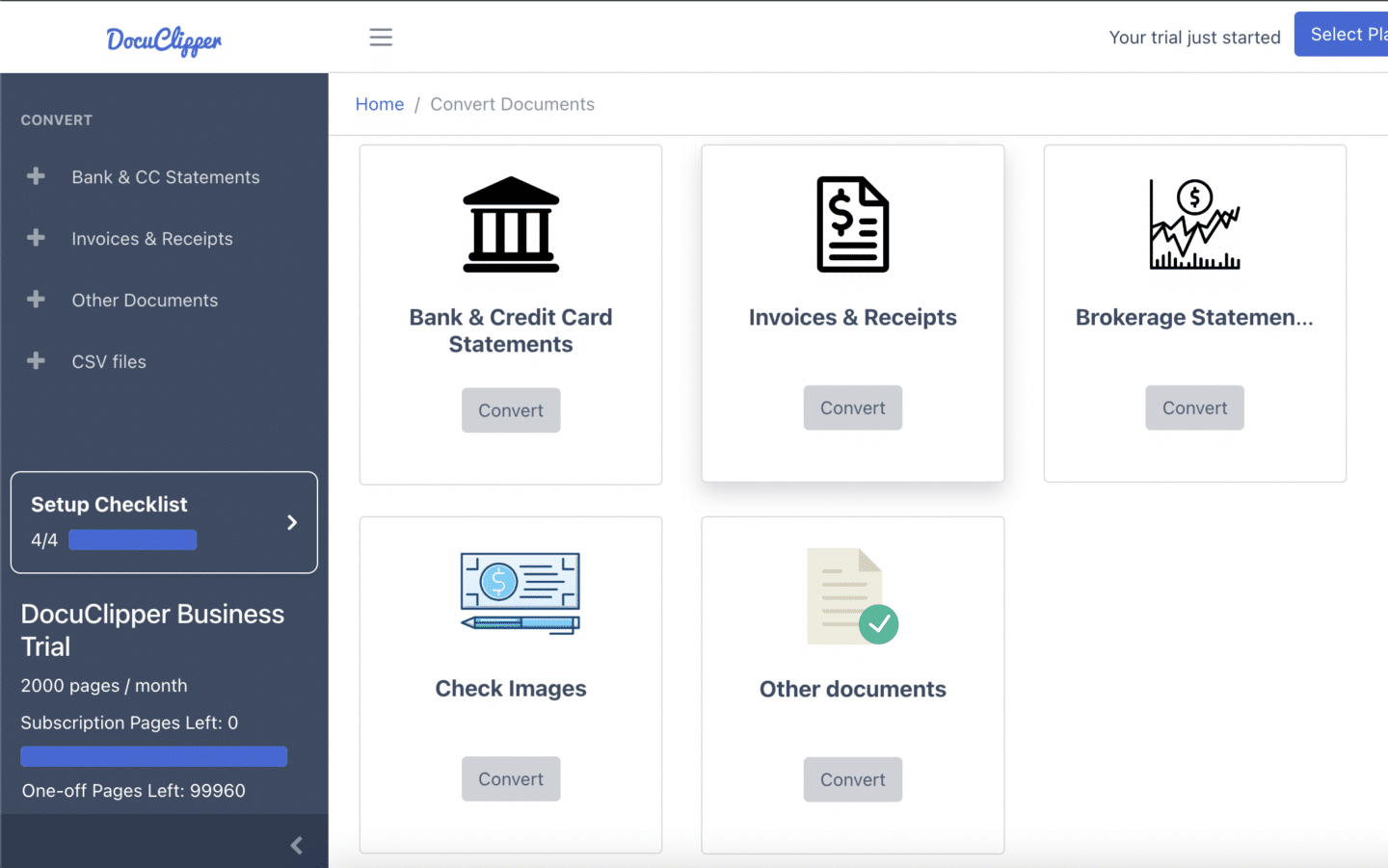
DocuClipper is a specialized OCR receipt scanning software designed for converting receipts and invoices into structured data formats like Excel, CSV, and QBO with an impressive accuracy rate of 97%.
It supports batch processing, enabling you to handle hundreds of receipts in mere seconds.
Additionally, DocuClipper offers API functionality for seamless integration with leading accounting platforms such as QuickBooks, Xero, Sage, and other ERP software.
Pros
- Most Accurate Data Extraction: With a 97% accuracy rate, DocuClipper ensures that the data extracted from your receipts is reliable and precise. This high level of accuracy minimizes errors and ensures that your financial records are accurate.
- High-Speed Processing: DocuClipper can process hundreds of receipts in seconds, making it incredibly efficient. This speed is particularly beneficial for businesses that deal with large volumes of receipts, saving you valuable time.
- Easy Integration with QuickBooks: The integration feature with QuickBooks simplifies the workflow, allowing you to easily import data and streamline your accounting processes.
- Versatile Data Export Options: You can import receipt data into QBO, CSV, and Excel formats, providing flexibility in how you manage and utilize your data.
- Cost-Effective: At as little as $0.07 per receipt, DocuClipper offers an affordable solution for businesses looking to automate their receipt processing without breaking the bank.
- API Functionality: The Receipt OCR API allows you to integrate DocuClipper with any ERP or accounting software, enhancing its utility across various platforms.
Cons
- Lack of Mobile App: DocuClipper does not offer a mobile app for receipt capture, which can be a drawback for businesses that need to scan receipts on the go.
- Limited Native Integrations: While DocuClipper integrates well with major accounting software, it lacks a wide range of native integrations, which could limit its functionality for some users.
Pricing
- DocuClipper Starter: Priced at $39.00 per month, or $27 per month when paid annually. This plan is ideal for small teams and includes 200 pages per month, unlimited users, features like bank reconciliation and batch processing, accounting integrations, 30 days of data retention, and basic customer support.
- DocuClipper Professional: Available at $74.00 per month, or $52 per month with annual payment. This plan builds on the Starter by offering 500 pages per month, 1-year data retention, and transaction categorization.
- DocuClipper Business: This plan costs $159.00 per month, or $111.00 per month if paid annually. It is designed for larger businesses, providing 2,000 pages per month, 2 years of data retention, dedicated customer support, and features such as file inventory, transfer detection, flow of funds, dedicated queues, and API access.
- DocuClipper Enterprise: Pricing is custom. Tailored for enterprise needs, this plan includes a customizable number of pages, 5 years of data retention, single sign-on, dedicated API keys and access, and dedicated queues. For pricing, contact DocuClipper directly.
2. Dext Prepare
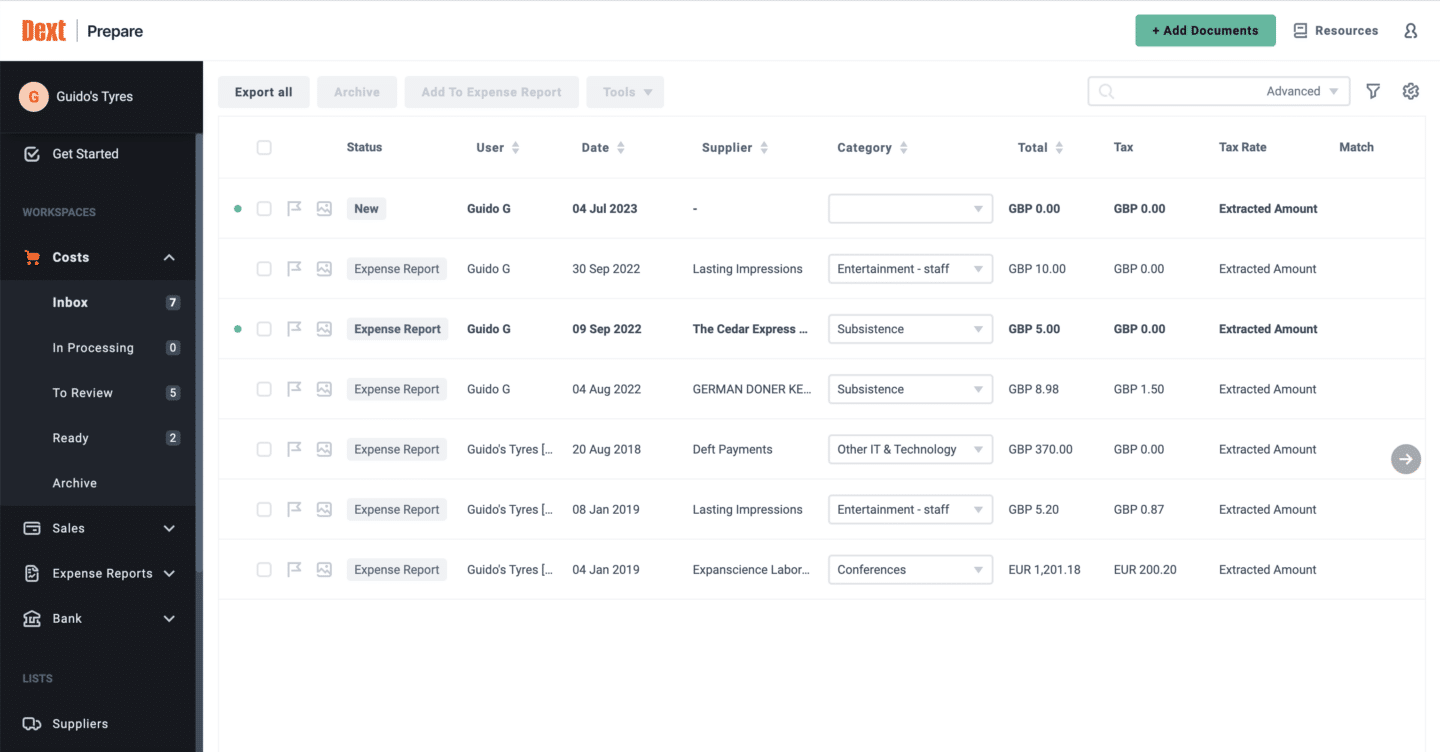
Dext Prepare is a robust platform designed to enhance the productivity and profitability of accountants and businesses by offering advanced data management and insightful analytics.
It provides powerful tools to efficiently prepare, sort, and automatically publish invoices and receipts, significantly reducing the need for manual data entry.
Pros
- User-Friendly Interface: Dext Prepare offers an intuitively designed web platform and mobile app, making navigation effortless. Comprehensive training resources further assist users in mastering the system quickly.
- High Efficiency: The platform features accurate data recognition and predefined supplier rules, which streamline the review and posting of bulk expenses, thereby improving overall operational efficiency.
- Accessibility for Non-Financial Users: Dext Prepare simplifies accounting processes, minimizing errors and making it easy to manage even for individuals without a financial background.
Cons
- Limited Suitability for Large Businesses: Dext Prepare may not be ideal for larger businesses due to its lack of support for multi-level approval processes in expense reporting, which can be a significant drawback for complex organizational structures.
- Processing Delays: Users have reported occasional delays in processing documents, invoices, and receipts, which can impact timely financial management.
- Customer Support and Billing Issues: Concerns have been raised about billing problems and unresponsive customer service, indicating areas where Dext Prepare could improve to enhance user satisfaction.
Pricing
- $199.99/month: This plan supports up to 10 clients and offers unlimited user access, making it ideal for small to medium-sized businesses looking for comprehensive data management.
- $214.99/month: This plan includes all the features of the previous plan, along with additional capabilities and enhanced support, catering to businesses that require extra features and prioritized assistance.
3. AutoEntry
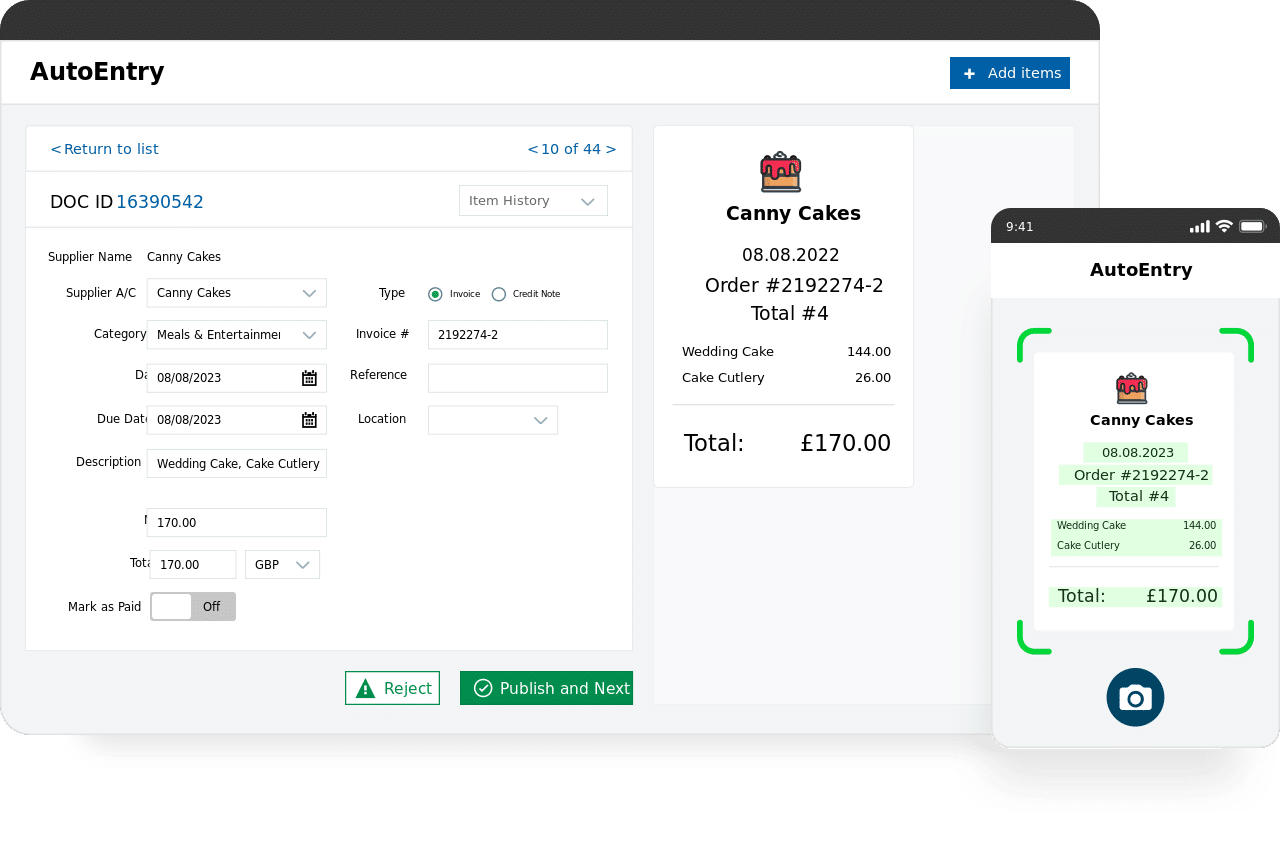
AutoEntry is a specialized tool designed to automate invoice and receipt processing, streamlining accounting tasks by extracting and publishing data directly into major accounting software platforms. It scans invoices for accounting purposes and offers flexible access without requiring a contractual commitment, making it an attractive option for businesses worldwide.
This tool offers flexible access without requiring a contractual commitment, making it accessible and appealing to businesses worldwide.
Pros
- Ease of Use: AutoEntry provides versatile options for document submission, including scanning or emailing receipts and invoices, or using its mobile app to quickly capture images. This flexibility simplifies receipt data entry.
- Mobile Accessibility: The mobile app enhances convenience, allowing users to capture invoices on the go, which significantly streamlines the data entry process.
- Scalability: AutoEntry is built to grow with your business. It supports an unlimited number of companies and users from the outset, with all features immediately available, making it highly scalable.
Cons
- Integration Issues: Some users have faced challenges integrating AutoEntry with accounting software such as Xero, particularly issues related to publishing invoices. These problems can complicate data synchronization across systems.
- Customer Service: AutoEntry’s customer support has been criticized for slow response times and unresolved issues, especially in billing matters, even after service cancellation. This can be frustrating for users seeking prompt assistance.
- Software Reliability: Users have reported occasional glitches and software disruptions that affect AutoEntry’s performance, leading to user frustration.
Pricing
- Bronze: $15/month for 50 credits.
- Silver: $26/month for 100 credits.
- Gold: $48/month for 200 credits.
- Platinum: $112/month for 500 credits.
- Diamond: $315/month for 1500 credits.
- Sapphire: $494/month for 2500 credits.
4. Nanonets
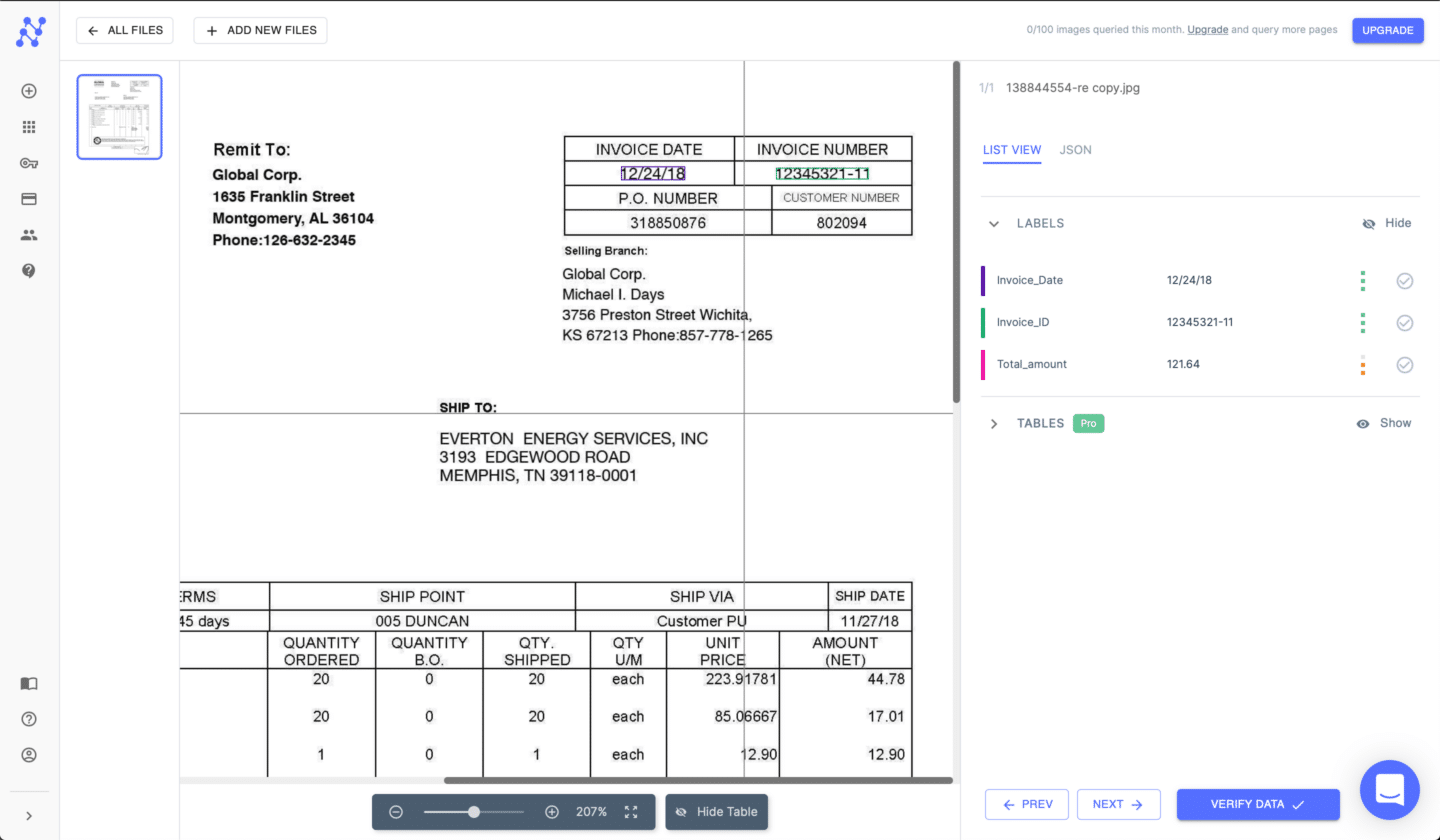
Nanonets is an AI-driven automation platform designed to streamline complex business processes across various sectors, including finance, accounting, supply chain, operations, sales, HR, and more.
It offers a no-code solution that makes receipts from documents, emails, tickets, or databases into actionable insights, enhancing decision-making and operational efficiency.
Pros
- User Interface: Nanonets boasts a user-friendly, customizable interface that enhances the overall user experience. Responsive customer support ensures you can effectively navigate and utilize the platform.
- Adaptive Tools: The platform handles a wide range of document types and data. Featuring advanced zero-shot models, Nanonets excels in versatile data conversion, adapting easily to various data input sources.
- Efficient Learning Models: Utilizing AI with a self-learning feature, Nanonets continuously enhances its system. This progressive learning increases efficiency over time, improving performance and accuracy.
Cons
- Initial Setup Complexity: Setting up your account on Nanonets, especially for invoices and receipts, can be complex. The process may require significant time and effort to configure correctly.
- Minor Bugs: Users have reported minor bugs and user interface issues, which can occasionally hinder smooth operation.
- Learning Curve: Training custom models and familiarizing yourself with Nanonets can be demanding initially. This requires dedicated effort to fully leverage the platform’s capabilities.
Pricing
- Starter Plan: Sign up for free with pay-as-you-go options. Enjoy the first 500 pages free, then pay $0.30 per page. This plan includes three starter workflows, limited fields, and auto-capture capabilities for tables (line items).
- Pro Plan: $999 per month per workflow. Includes 10,000 pages per month, with additional pages at $0.10 each. Features auto-capture for line items, up to 20 customizable fields, team collaboration, custom data capture AI, annotation services, and integration with enterprise platforms like MS Dynamics, Salesforce, and SAP.
- Enterprise Plan: Custom pricing tailored to the specific needs of large organizations. Contact Nanonets sales team for detailed information and pricing.
5. Docsumo
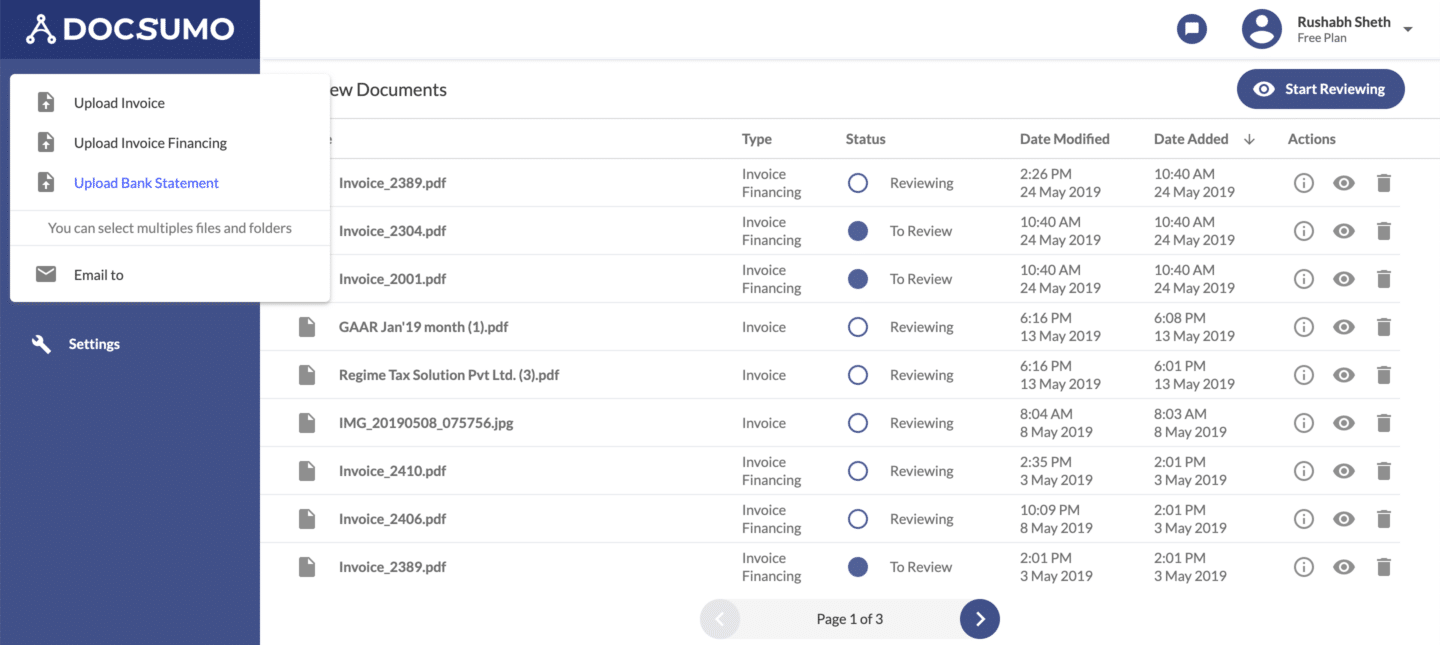
Docsumo is a leading Intelligent Document Processing (IDP) solution specializing in financial documents. Initially focused on automating receipt processing, Docsumo has evolved into a comprehensive OCR data extraction platform for the financial sector across the USA.
This expansion enables end-to-end processing, significantly improving the efficiency and accuracy of data management.
Pros
- Responsive Support: Docsumo is praised for its responsive, solution-oriented support team. The efficient onboarding process and flexible support staff help you navigate and maximize the software effectively.
- High Efficiency: Docsumo greatly enhances the efficiency of invoice and receipt extraction processes. It offers significant improvements in accuracy and speed, streamlining financial operations and reducing processing time.
Cons
- Model Retraining: Minor changes in financial document processing workflows require retraining Docsumo’s models, which can be time-consuming. This retraining is crucial for maintaining accuracy but can temporarily affect productivity.
- Timezone Challenges: While flexible, coordinating across different time zones can complicate meeting scheduling, potentially delaying communication and support.
- Interface and System Limitations: Users might experience occasional formatting issues and system timeouts, especially when processing large batches of files or running out of processing credits. This can halt operations until credits are replenished, affecting workflow continuity.
- Data Conversion Limitations: Accurately converting invoices involving multiple accounts can be challenging, particularly when credits are depleted, limiting the platform’s effectiveness in managing complex invoice data.
Pricing
- Start-ups and Businesses Plan: $500+ per month, including API access for processing invoices, purchase orders, and ID cards, supporting up to 3 users.
- Business Plan: Custom pricing for businesses needing specific data capture from documents like bank statements and insurance forms, supporting up to 10 users.
- Enterprise Plan: Custom pricing for large organizations with extensive data processing needs, supporting unlimited users and including multiple document types and custom workflows.
6. Expensify
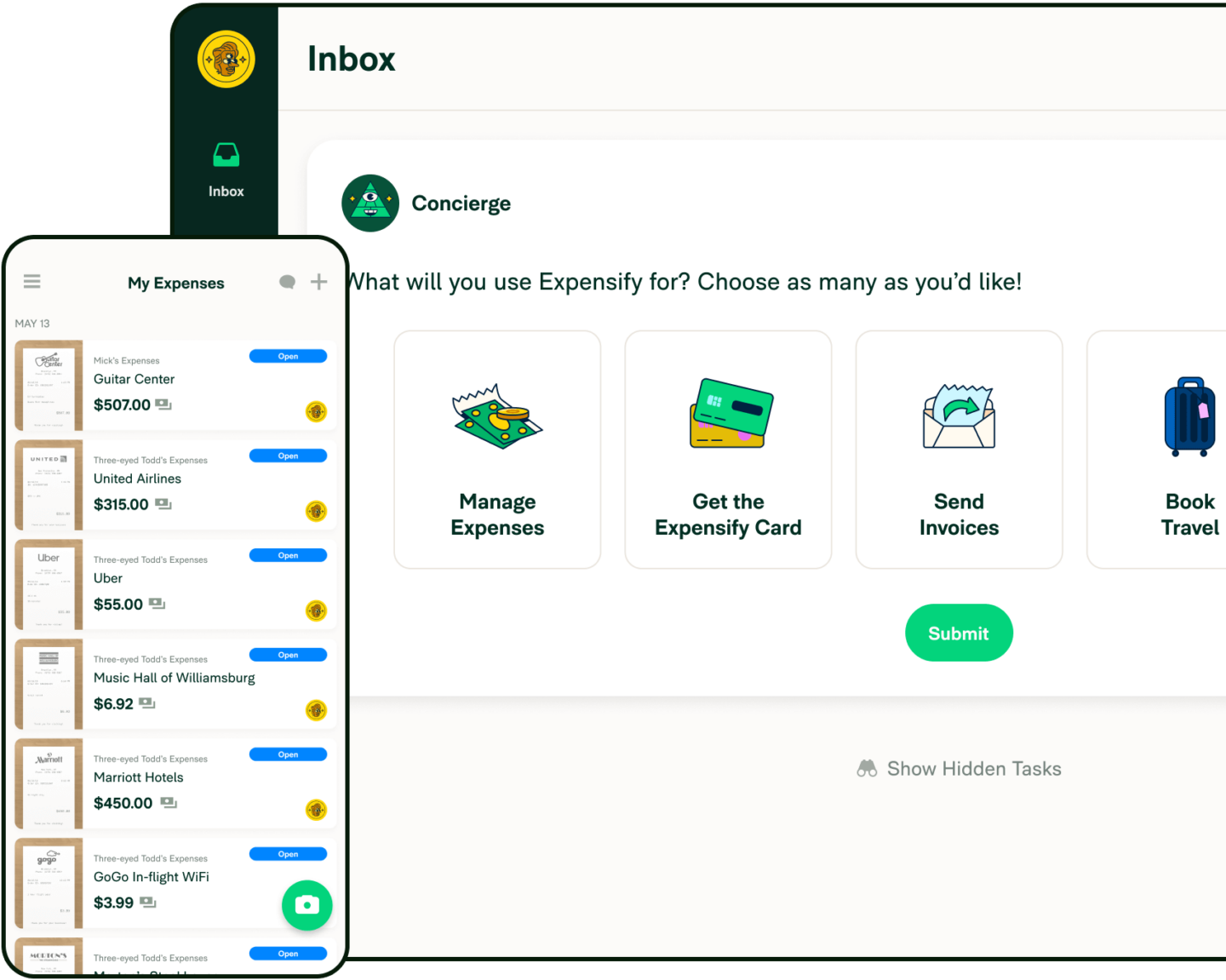
Expensify is a comprehensive financial management app that helps individuals and businesses streamline their money management processes. The app offers various free features, including corporate cards, expense tracking, next-day reimbursement, invoicing, bill pay, travel booking, and chat. Whether you’re a small business owner, team manager, or accountant, Expensify allows you to focus on what really matters by simplifying financial tasks.
Pros
- OCR and Auto-population: Expensify’s OCR technology efficiently scans receipts and auto-populates fields, saving you time. The mobile app allows you to submit receipts on the go, enhancing convenience.
- Mileage Mapping and Approval Flow: The mileage mapping feature is useful for tracking travel expenses, and the visibility into the approval flow ensures quick signoff from approvers. The Uber integration is also a time-saver.
- Detailed Expense Claims: Expensify allows you to itemize expenses, upload bills easily, select cost centers, and categorize expenses. For corporate lunches, it enables you to select attendees, providing approvers with detailed information for informed decisions.
Cons
- Image Attachment Limitation: You can only attach one image per expense, which can be problematic for receiptless kiosks requiring multiple screenshots.
- Mileage Mapping Limitations: It doesn’t allow you to record an entire day of travel, which could lead to missed trips.
- Auto-scanning Issues: Occasionally, the app auto-scans the wrong receipt, requiring manual correction. This can be frustrating and time-consuming.
- Pricing: The pricing might be on the higher side for smaller businesses, potentially making you reconsider the investment.
- Duplicate Transactions: Expensify sometimes duplicates transactions in submitted reports, requiring manual deletion. There’s also no option to edit past mistakes once reports are submitted.
Pricing
- Free Trial: Includes Expensify Card, expense reimbursement, invoicing, and bill pay.
- Collect for Groups: $5/month per user. Features automated receipt collection, unlimited SmartScans, auto-categorization, and export to accounting software.
- Control for Groups: $9/month per user. Includes all features from Collect, plus corporate card management and powerful reconciliation functionality.
7. Klippa
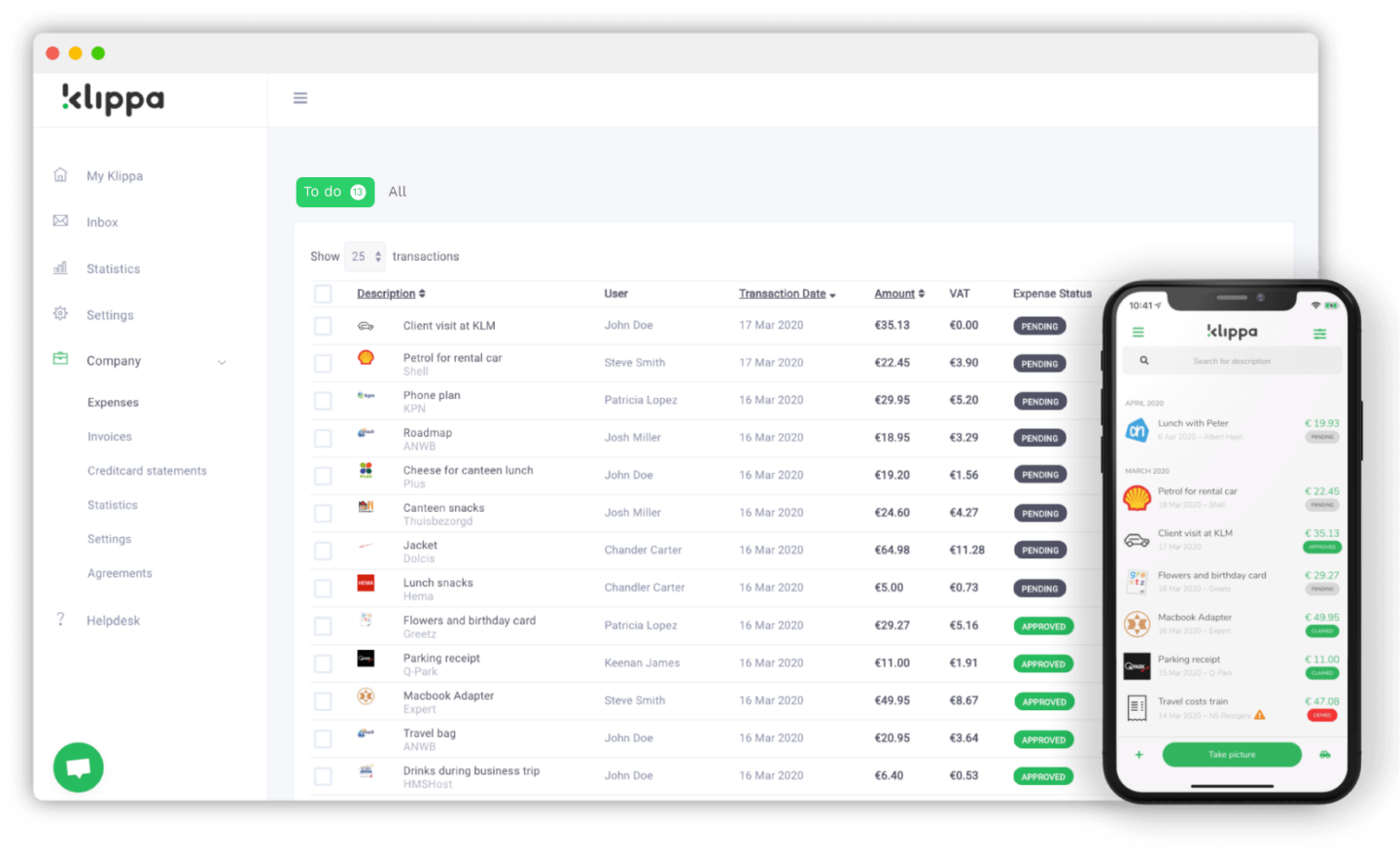
Klippa is an all-in-one expense management solution designed to optimize business expense handling by automating the submission and processing of invoices and receipts. This automation reduces the time and effort required for managing financial transactions, enhancing efficiency and accuracy in expense reporting.
Pros
- Ease of Use: Klippa simplifies expense management by allowing you to submit expenses through the web, mobile app, or email. This versatility ensures that managing and reporting expenses is convenient and user-friendly.
- Mobile Accessibility: The mobile app enhances flexibility, enabling you to manage expenses on the go. This feature is particularly beneficial for professionals who frequently travel or work outside the office.
- Language Flexibility: Klippa supports multiple languages, including English, German, Dutch, French, Spanish, and Portuguese, making it a versatile tool for international use and accommodating a diverse user base.
Cons
- Learning Curve: New users may find the initial setup and training of the model time-consuming. Familiarizing yourself with the system’s features and capabilities is necessary to fully leverage its potential.
- Customization Limitations: While Klippa offers white-label options, these do not allow for extensive customization, such as altering color schemes, which may limit branding opportunities.
- Technical Issues: Users might encounter minor bugs and occasional processing delays. However, these issues are typically resolved quickly by Klippa’s support team, ensuring minimal disruption.
Pricing
- Effective Plan: €5.00 per month per active user. Ideal for those new to digital expense management, offering basic features such as OCR technology, various submission methods, and accounting system integration.
- Premium Plan: €6.00 per month per active user. Adds features like fraud detection, a dedicated account manager, and additional compliance tools, designed for businesses seeking enhanced functionality and support.
- Custom Plan: Tailored pricing to meet specific business needs. Includes advanced API access and custom service agreements for a fully customized solution.
8. Rossum
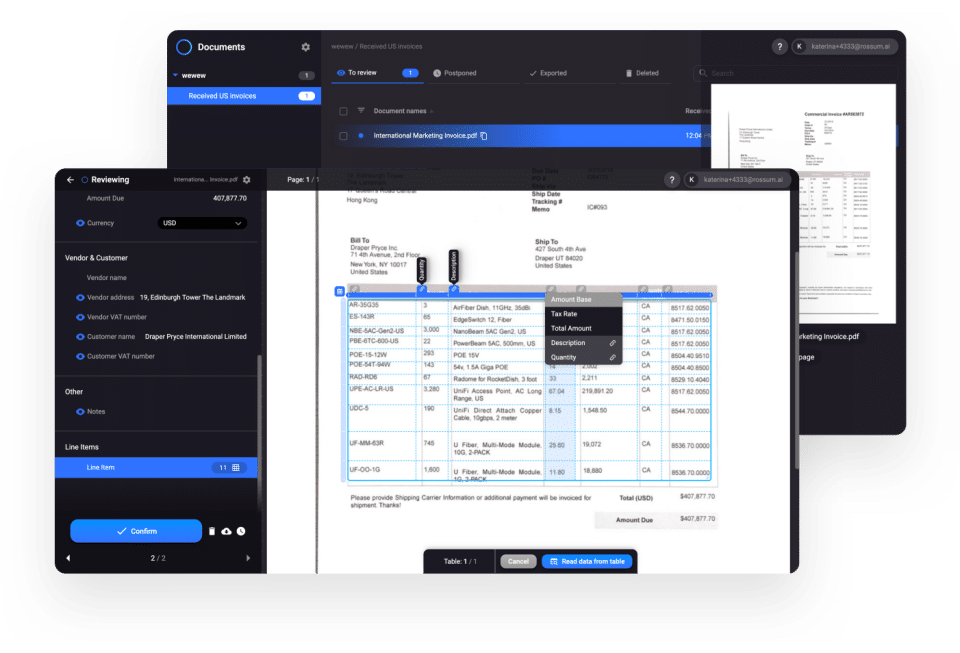
Rossum is an AI-driven document processing platform that automates OCR data extraction and processing tasks for businesses. It can extract data from various documents, including invoices, purchase orders, contracts, and receipts.
Rossum also classifies documents, identifies key entities, and validates data for accuracy, helping businesses save time and money, improve data accuracy, and make better decisions.
Pros
- User-Friendly OCR Software: Rossum’s advanced OCR software is designed to be user-friendly, making it easy to implement and use.
- Wide Document Support: It supports data extraction from a wide range of documents, enhancing its versatility.
- Customizable: The platform offers robust customization options, allowing you to tailor it to your specific business needs.
- High Accuracy: Rossum provides highly accurate data extraction across a diverse range of document types, ensuring reliable data for decision-making.
Cons
- Large PDF Processing Issues: The platform struggles with processing large PDFs effectively, which can be a limitation for businesses handling extensive documents.
- Batch Processing Problems: Users have reported issues with batch processing, which can hinder efficiency.
- High Cost: Rossum can be quite expensive, which might be a concern for smaller businesses or those with tight budgets.
Pricing
Rossum offers customized pricing plans tailored to your business needs and objectives. To get a personalized quote, you need to fill out a form, and Rossum’s team will provide a solution aligned with your specific challenges and goals.
What is the Receipt Scanner App?
A receipt scanner app extracts data from PDF receipts, such as dates, amounts, quantities, and items, converting this information into editable formats like XLS, CSV, and QBO. This data is vital for business operations, enabling you to track expenses accurately, manage budgets, and ensure compliance with financial regulations.
Automating the data extraction process using a receipt scanner app saves time and reduces errors compared to manual entry. This software helps keep your receipt records organized and easily accessible, enhancing both efficiency and productivity in your business.
Benefits of Using Receipt Scanning App Software?
There are many benefits of using a receipt scanning software:
- Faster Processing: Receipt scanning software processes documents much faster than manual entry. Instead of spending hours inputting data, you can scan and extract information within minutes, greatly accelerating your workflow.
- Accurate Extraction: Manual data entry is susceptible to errors, but receipt scanning software uses advanced OCR technology to capture and transcribe receipt details accurately, reducing mistakes and ensuring precise financial records.
- Cost-Effective: Automating the data entry process saves money on labor costs, providing an affordable alternative to hiring someone for manual entry.
- Integration: This software integrates seamlessly with accounting and ERP systems, allowing for easy data transfer and synchronization, keeping your financial data consistently updated.
- Scalability: Capable of handling both small and large volumes of receipts, this software ensures smooth operations for businesses of all sizes, accommodating growth without
How to Select Receipt Scanner App?
There are many solutions available in the market. Here are the steps to select the best receipt scanner app for your business:
- Budget-Friendly Options: Start by identifying options that fit within your budget to ensure cost-effectiveness.
- Workflow Integration: Determine where in your workflow the software will be most beneficial.
- Functionality Needs: Choose an app that offers the necessary features for its intended use within your workflow.
- Test Run: Inform your team about the new software and conduct a test run to see how it performs in real-world scenarios.
- Full Integration: If the test run is successful, integrate the app into your entire workflow.
- Employee Feedback: Continuously monitor feedback from your employees and note areas for improvement.
Conclusion
Choosing a receipt scanner app is easier than ever with numerous options readily available. Select one that fits your budget and integrates seamlessly into your business workflow. The right app will enhance efficiency, accuracy, and productivity.
FAQs about Receipt Scanner App Software
Here are some frequently asked questions about receipt scanner app soware:
What is the best app to scan receipts?
The best app depends on your specific needs, such as budget, required features, and integration capabilities. Some top choices include DocuClipper, Expensify, and Rossum.
What is the best way to scan receipts for taxes?
Use a receipt scanner app that offers accurate OCR technology, easy data export to tax software, and robust organizational features to streamline tax preparation and ensure compliance.
Are receipt scanning apps safe?
Yes, most receipt scanning apps use secure encryption methods to protect your data. Always choose a reputable app with strong security measures.
Can I throw away receipts after scanning?
While scanned receipts are often accepted for record-keeping, it’s advisable to keep physical copies for a certain period or confirm with your accountant or local regulations.
Are scanned receipts valid?
Scanned receipts are generally valid for tax and record-keeping purposes, provided they are clear, accurate, and complete. Always check specific guidelines from tax authorities or financial institutions.



