Key Takeaways
- Digital bookkeeping helps you automate data entry, categorize transactions, and generate financial reports with greater speed and accuracy.
- You can save time and reduce costs by replacing manual processes with cloud-based tools and automation.
- Real-time access to financial data improves decision-making and simplifies expense tracking, tax preparation, and bank statement reconciliation.
- Platforms like QuickBooks, Xero, and DocuClipper offer powerful features for businesses of all sizes.
- Implementing digital bookkeeping is straightforward with the right software, proper training, and secure data practices.
- Whether you’re managing finances in-house or outsourcing to a virtual bookkeeper, going digital gives you more control and scalability.
What is Digital Bookkeeping?
Digital bookkeeping is the process of recording, organizing, and managing your financial transactions using accounting software and cloud-based tools.
Instead of relying on manual entry, you use digital systems to track income, expenses, assets, and liabilities within categorized accounts. You can create digital invoices, capture receipts, and store all financial records securely for easy access and analysis.
These tools help streamline your workflow by connecting directly to your bank accounts and automating recurring financial tasks. Digital bookkeeping covers everything from basic data entry to generating financial reports like profit and loss statements or balance sheets.
It also includes virtual bookkeeping, where services are performed remotely using secure platforms. Whether you’re using in-house staff or outsourcing to professionals, digital bookkeeping gives you the structure and technology needed to manage your finances efficiently.
Benefits of Digital Bookkeeping
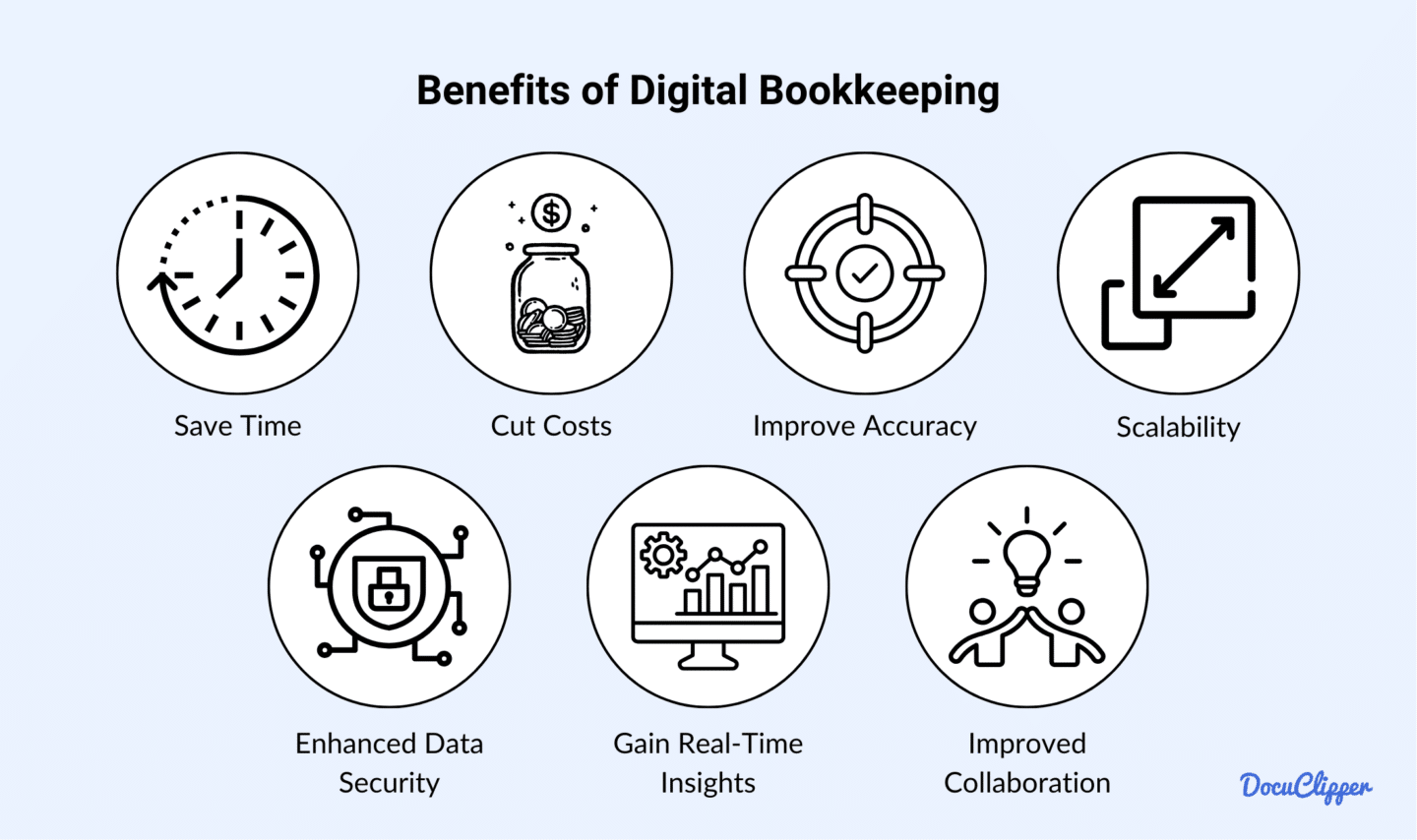
Here are the main reasons why accountants are shifting towards digital bookkeeping:
- Save Time: Automating tasks like data entry and report generation can significantly reduce your workload. Studies have shown that businesses utilizing AI tools in accounting experience an average 72% reduction in time spent on repetitive tasks.
- Cut Costs: Transitioning to cloud-based accounting solutions can lead to substantial financial savings. Businesses have reported saving up to 30% on IT costs by moving to the cloud, including reductions in hardware, maintenance, and energy expenses.
- Improve Accuracy: Digital bookkeeping minimizes human error, enhancing the reliability of financial data. Implementing accounting automation has been associated with a 65% average improvement in the accuracy of financial statements and analyses.
- Enhanced Data Security: Cloud-based accounting platforms offer robust security measures, including encryption and regular backups, to protect sensitive financial information. This ensures that your data remains secure and accessible, even in the event of unforeseen circumstances.
- Gain Real-Time Insights: With digital bookkeeping, you have immediate access to up-to-date financial information, enabling informed decision-making. Real-time data access allows for better cash flow management and strategic planning.
- Scalability: Digital bookkeeping systems can easily scale to accommodate your business’s growth. Cloud accounting solutions offer flexibility, allowing you to adjust resources based on current needs without significant infrastructure investments.
- Improved Collaboration: Cloud-based bookkeeping facilitates seamless collaboration among team members and accountants, regardless of location. This enhances efficiency and ensures that everyone has access to the latest financial data.
How Digital Bookkeeping Streamlines Services & Procedures
Digital bookkeeping doesn’t just replace paper with software, it transforms how you handle daily accounting tasks. From paying bills to managing expenses, here’s how it streamlines your core financial procedures and saves you hours of manual work:
- Bill Payment Automation: Automating your bill payments ensures you never miss a due date. You can schedule recurring payments, reduce manual processing, and maintain better control over cash flow.
- Invoice Automation: You can create, send, and track invoices automatically without manual input. This speeds up your billing cycle and helps you get paid faster with fewer errors.
- Bank Reconciliation: Digital tools automatically match transactions from your bank feed with your records. This minimizes reconciliation errors and allows you to close your books more efficiently.
- Transaction Categorization: Your expenses and income are auto-categorized into appropriate ledger accounts. It saves time on data sorting and improves the consistency of your records.
- Extracting Data from PDFs: OCR technology extracts key data from invoices, receipts, and bank statements in seconds. You no longer need to manually enter numbers from paper or scanned documents.
- Tax Preparation: With all your financial data organized and accessible, tax prep becomes faster and less stressful. You can generate accurate reports and reduce the risk of penalties or audits.
- Expense Management: You can capture, submit, and approve expenses digitally from anywhere. This gives you real-time visibility into spending and simplifies reimbursements.
Traditional vs Digital Bookkeeping
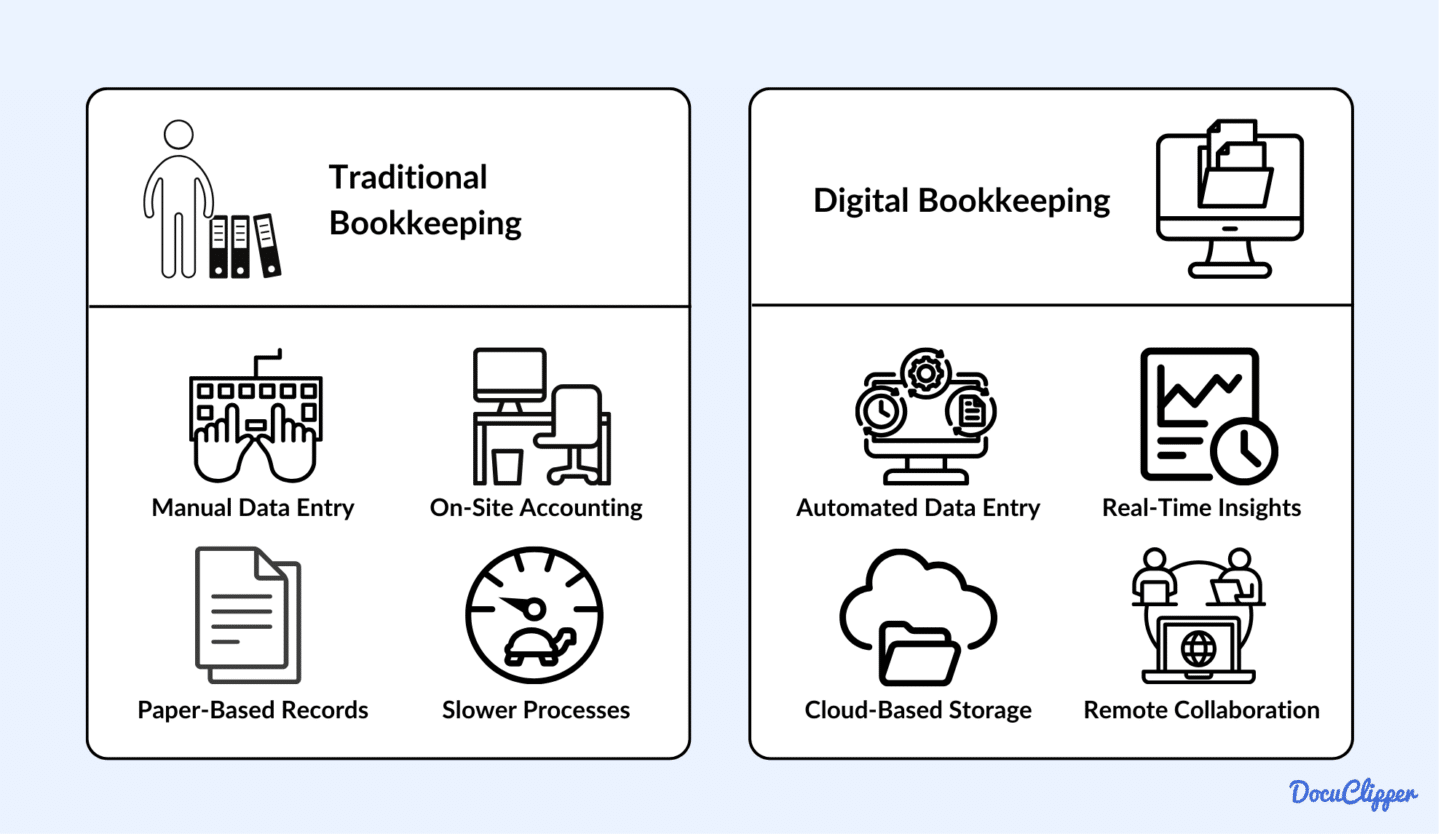
Traditional bookkeeping involves manual entry, paper records, and on-site accounting staff. Digital bookkeeping, on the other hand, uses cloud-based software to manage your finances online—often with the help of remote professionals.
With virtual bookkeeping, you can send invoices, track expenses, and generate reports from anywhere, anytime. This approach reduces paperwork, speeds up processes, and gives you real-time visibility into your financials.
It’s especially helpful if you’re a small business owner who can’t justify the cost of a full-time accountant. You also have the flexibility to work with remote bookkeepers or accounting firms, gaining expert support without the overhead.
Overall, digital bookkeeping is a faster, more affordable, and more scalable way to manage your financial records.
Best Digital Bookkeeping Software
Here are five top digital bookkeeping solutions that can help you streamline your financial operations:
- DocuClipper: Ideal for automating data entry, DocuClipper extracts data from invoices, receipts, and bank statements with high OCR accuracy. It’s perfect if you want to eliminate manual bookkeeping tasks and accelerate reconciliations.
- QuickBooks: A popular choice for small to mid-sized businesses, QuickBooks offers robust features like invoicing, expense tracking, bank feeds, and financial reporting. You can also integrate it easily with other tools.
- Sage: Sage provides scalable accounting solutions with strong compliance and reporting features. It’s well-suited if you’re looking for advanced financial controls and support for multi-currency or multi-entity businesses.
- Xero: Xero is a user-friendly, cloud-based platform that simplifies invoicing, reconciliation, and collaboration with your accountant. It also connects with hundreds of third-party apps.
- FreshBooks: Designed for freelancers and service-based businesses, FreshBooks focuses on ease of use, time tracking, and invoicing. It’s great for managing projects and getting paid faster.
Implementing Digital Bookkeeping in Your Business
Implementing digital bookkeeping doesn’t have to be overwhelming. By following a structured approach, you can transition smoothly and get the most out of your software. Here’s how to set it up effectively in your business:
- Evaluate Your Current Process: Start by reviewing how you currently handle bookkeeping. Identify pain points like delays, errors, or heavy manual work that digital tools can solve.
- Estimate Budget Requirements: Consider both the upfront costs and monthly subscriptions. Factor in savings from reduced paperwork, faster workflows, and fewer errors.
- Select the Right Software: Choose a platform that fits your business size, industry, and needs. Look for features like bank syncing, OCR, automated reporting, and third-party integrations.
- Educate Your Team: Train your staff on how to use the software effectively. When your team is confident with the tool, adoption becomes smoother and mistakes are minimized.
- Import Financial Data: Upload historical records, connect your bank accounts, and bring in invoices or receipts. This gives you a complete view from day one.
- Set Up Integrations: Connect your bookkeeping tool with payroll, invoicing, payment processors, or your CRM. This centralizes your workflow and reduces data silos.
- Ensure Data Security & Compliance: Configure access controls and ensure your system complies with local regulations. Protecting sensitive financial data is essential from the start.
- Monitor Performance: Track how well the system is working. Look for issues like data mismatches, duplicate entries, or user challenges early on.
- Resolve Workflow Gaps: Fine-tune your processes as you go. Fix inefficiencies and update roles or rules to ensure the system supports your business growth.
Conclusion
Digital bookkeeping gives you a faster, smarter way to manage your finances. By automating data entry, categorizing transactions, and syncing with your bank accounts, you reduce manual errors and save valuable time. It also helps you stay organized, compliant, and ready for tax season with real-time financial insights.
Whether you’re a freelancer or a growing business, switching to digital tools allows you to streamline operations, cut costs, and focus more on running your business—not managing paperwork.
Digitalize Your Bookkeeping with DocuClipper
If you’re ready to eliminate manual data entry and simplify your financial processes, DocuClipper is the tool to help you get there.
With powerful invoice OCR, you can automatically extract invoice data from PDFs and streamline your invoice processing. Its receipt OCR feature lets you digitize and categorize transactions from physical receipts in seconds, giving you cleaner records and more accurate expense tracking.
DocuClipper also includes a robust bank statement converter, allowing you to convert PDF bank statements into Excel, CSV, or QBO formats—perfect for fast, reliable bank statement reconciliation.
Whether you’re managing a small business or handling multiple accounts, DocuClipper helps you achieve fully automated bookkeeping with minimal effort. Instead of spending hours on repetitive tasks, you’ll gain back valuable time and ensure greater accuracy across your records.
Start transforming the way you handle your finances by digitalizing your workflow with DocuClipper’s all-in-one OCR and data extraction platform.
FAQs about Digital Bokkeeping
How much does a virtual bookkeeper cost?
The cost of a virtual bookkeeper typically ranges from $200 to $800 per month, depending on the complexity of your finances, volume of transactions, and level of service required. Some services charge hourly rates between $20 to $60, while others offer fixed monthly packages tailored to your business needs.
How do I become a digital bookkeeper?
To become a digital bookkeeper, start by learning the basics of bookkeeping, either through online courses or certifications. Then, get hands-on experience with popular accounting software like QuickBooks, Xero, or FreshBooks. Many digital bookkeepers also learn tools for automated data entry, OCR, and invoice processing. Once you’re confident, you can offer your services remotely to clients or apply for virtual bookkeeping roles.
Can AI do bookkeeping?
Yes, AI can perform many bookkeeping tasks such as categorizing transactions, extracting data from invoices and receipts, and reconciling bank statements. While AI enhances speed and accuracy, it still requires human oversight to handle exceptions, ensure compliance, and interpret complex financial data.
Can I do bookkeeping without experience?
Yes, you can start bookkeeping without prior experience by learning the basics through online courses or tutorials. Many modern bookkeeping tools are user-friendly and offer automation features that simplify tasks like data entry, invoicing, and bank reconciliation.
Can I teach myself bookkeeping?
Yes, you can teach yourself bookkeeping using online courses, tutorials, and free resources from accounting software platforms. Start with the fundamentals like double-entry accounting, financial statements, and transaction categorization. Many digital tools also provide built-in guidance, making it easier to learn as you go and apply your knowledge in real-world scenarios.
Can I do bookkeeping from home?
Yes, you can do bookkeeping from home using cloud-based accounting software and secure internet access. Many businesses hire remote bookkeepers or use virtual bookkeeping services. With the right tools and training, you can manage invoicing, expense tracking, and bank reconciliation from anywhere, making it a flexible and accessible career or side hustle.



