Looking for Docsumo alternatives or competitors? Document processing tools are essential in today’s digital business environment.
Professionals seek reliable, advanced solutions that offer precise data extraction and processing.
Other vital factors when considering Docsumo alternatives include sophisticated features and cost-effectiveness.
We’ve compiled a list of top-notch alternatives and competitors to Docsumo, including DocuClipper, MoneyThumb, Hubdoc, Dext Prepare, AutoEntry, and Docparser.
1. DocuClipper
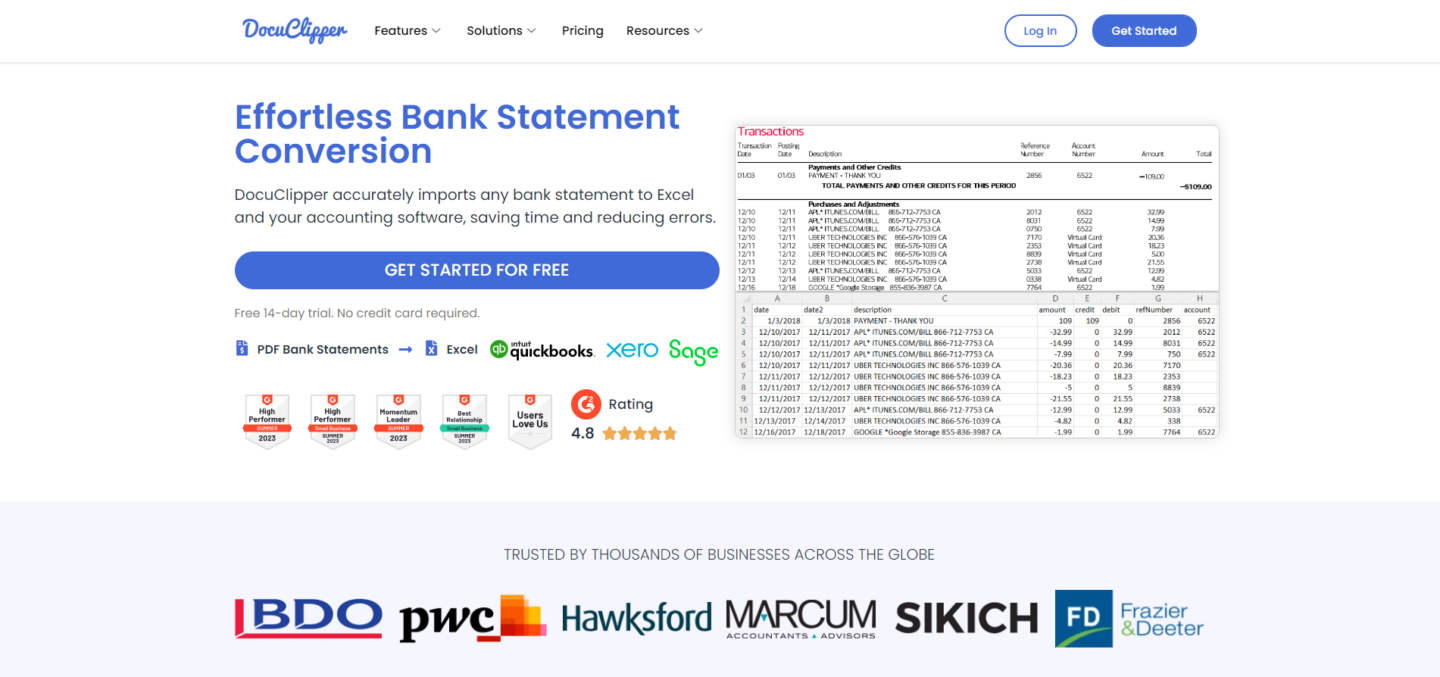
The first and one of the best bank statement converter software on the market is DocuClipper.
DocuClipper is a OCR software tool that extracts data from scanned or PDF bank statements, invoices, receipts, checks, credit card statements, and brokerage statements.
It uses advanced AI with OCR technology to convert documents into structured formats like Excel or CSV with 99% accuracy and great speed, and easily imports bank transactions into QuickBooks, Xero, or Sage.
DocuClipper bank statement converter be used to automate the process of data entry, which can free up employees to focus on more important tasks.
DocuClipper can also help businesses improve their invoice management with its functions for converting receipts and invoices by providing accurate and timely data.
DocuClipper is a great way to save time and money, and it can help you improve your business’s financial reporting. If you’re looking for data entry accounting software, DocuClipper is an excellent option.
Key Features
- Automatically converts any invoices, receipts, checks, credit card, and bank statements into Excel or CSV, whether scanned or PDF.
- Highly accurate invoice, receipt, and bank statement OCR with up to 99% accuracy.
- Capable of processing hundreds of PDF financial documents in under a few seconds.
- Provides bank reconciliation to ensure 100% conversion accuracy.
- Easily imports data into QuickBooks, Xero, or Sage.
- Users can set up custom categories for each case and group transactions to clarify the analysis.
- Automatically extract data from provided financial documents without the need to create parsing templates.
- The platform can visualize the flow of funds from a list of sources into accounts or legal entities and out to a list of uses.
- DocuClipper uses the latest security measures to protect your data such as SOC 2 compliance, Amazon’s robust servers, and AES 256-Bit SSL encryption, ensuring your data remains protected.
- Supports all invoices, receipts, and bank statement formats.
- Provides excellent financial investigation features such as file inventory, transaction categorization, transfer detection, and flow of funds.
Pros
- Easy to use: DocuClipper is a web-based application that is very easy to use. You can upload your bank statements in PDF format and DocuClipper’s OCR bank statements will automatically convert them into a variety of formats, including Excel, QuickBooks, and CSV.
- Affordable: DocuClipper is very affordable, especially for small businesses.
- Accurate: DocuClipper is very accurate. The software uses optical character recognition (OCR) technology to convert your bank statements into text, which ensures that all of the data is accurately entered.
- Secure: DocuClipper is a secure application. Your data is encrypted and stored on secure servers.
Cons
- While this might make it particularly effective for this type of document, it might not perform as well when processing other kinds of documents, such as invoices, receipts, or contracts.
- Cost: Depending on the pricing plan, DocuClipper might not be cost-effective for all businesses or individuals, especially those with low-volume data extraction needs.
Pricing
Here’s a brief explanation of DocuClipper’s pricing:
Monthly Pricing:
- Starter: $39/month for 200 pages per month.
- Professional: $75/month for 500 pages per month.
- Business: $159/month for 2000 pages per month.
- Enterprise: Custom pricing for a custom number of pages per month. Contact DocuClipper for more details.
Annual Pricing (Save 20%):
- Starter: $27/month for 200 pages per month.
- Professional: $52/month for 500 pages per month.
- Business: $111/month for 2000 pages per month.
Overall, DocuClipper is the best bank statement extraction software, allowing anybody to process bank statements at scale fast and accurately.
To learn more check out the DocuClipper vs Docsumo alternative comparison.
2. MoneyThumb
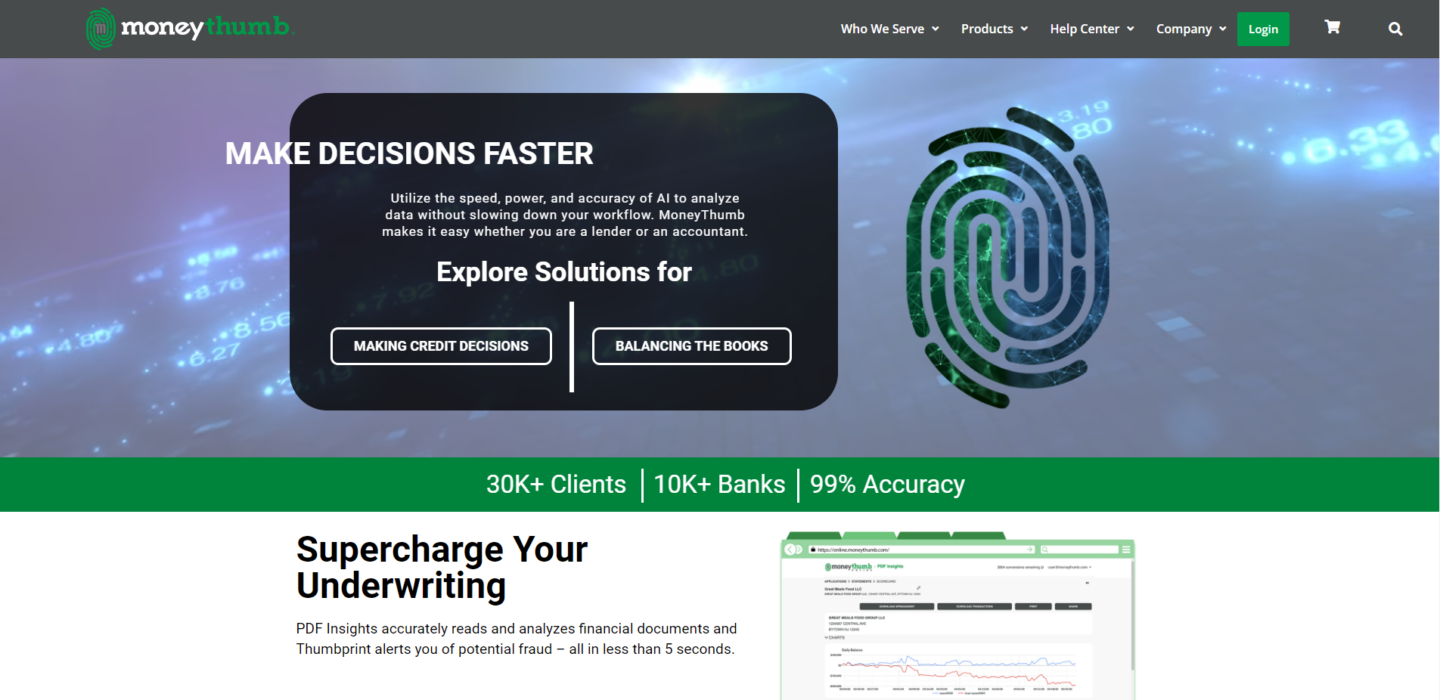
MoneyThumb is designed to convert bank statements in PDF format into different file formats, such as CSV, QBO, and QFX. The software is compatible with major accounting platforms like QuickBooks, Quicken, and Xero.
MoneyThumb is a trusted partner for businesses and individuals of all sizes. The company’s products and services are used by thousands of customers around the world, and MoneyThumb has been recognized by industry publications such as Accounting Today and The Financial Brand.
However, recently many of the customers reported that MoneyThumb has been not so active in maintaining the platform, developing the features, and keeping up with their competitors.
Key Features
- MoneyThumb can automatically extract data from bank statements, making it easy to track spending, identify trends, and spot potential problems.
- MoneyThumb offers a variety of powerful analysis tools that can help you track spending, identify trends, and spot potential problems.
- MoneyThumb is a cloud-based application, so you can access it from anywhere with an internet connection.
- MoneyThumb uses the latest security measures to protect your data.
Pros
- MoneyThumb makes it easy to convert PDF statements into a format that can be read by accounting software. This can save significant time and effort in data entry.
- MoneyThumb claims a high level of accuracy in its conversions, reducing the risk of errors that could occur with manual data entry.
- MoneyThumb supports conversion from and to multiple file formats, making it more flexible than some other tools.
- It speeds up the process of data entry and thus, helps to save time. You no longer need to manually input each transaction.
Cons
- MoneyThumb is a paid service, and its cost might be unaffordable for some small businesses or individuals.
- Like any new software, there can be a learning curve to understanding how to use MoneyThumb effectively.
- There could potentially be compatibility issues with certain banking or credit card PDFs or with specific accounting software.
- The platform is being less maintained, which could impact its performance or feature updates.
Pricing
MoneyThumb does not publicly list the pricing for all of its products on its website. To get detailed pricing information for specific products, you would need to contact MoneyThumb directly.
However, for their QuickBooks converter product, they do provide pricing details. The cost varies depending on the plan you choose, with options for individual users, small businesses, and professionals such as accountants and bookkeepers.
- Individual Plan: $24.95/month for 5 conversions per month. This equates to $5.00 per conversion.
- Standard Plan: $49.95/month for 20 conversions per month. This equates to $2.50 per conversion.
- Pro Plan: $99.95/month for 60 conversions per month. This equates to $1.67 per conversion.
For more information visit MoneyThumb alternatives and competitors and DocuClipper vs MoneyThumb alternative.
3. Hubdoc
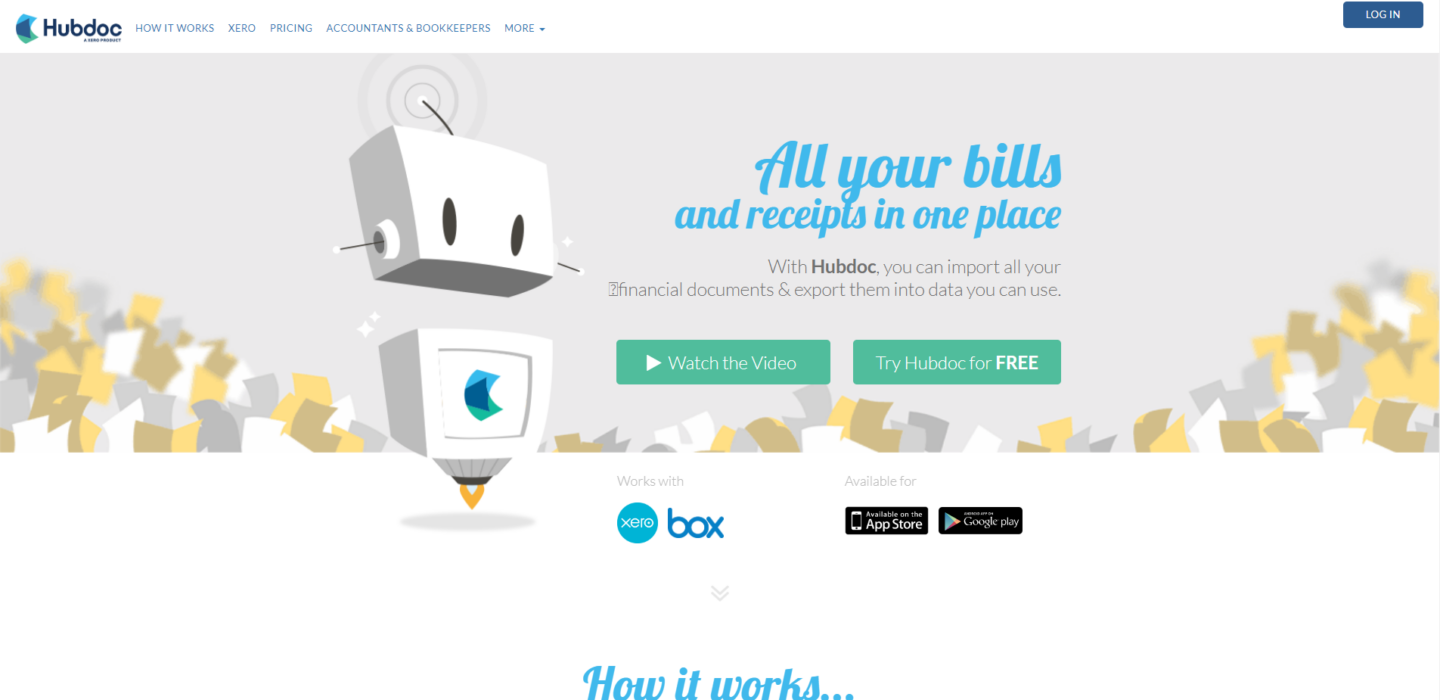
Hubdoc is a cloud-based document management platform that simplifies OCR data capture and organization. It imports bank statements and other financial documents, automatically extracting key data and syncing it with accounting software such as QuickBooks and Xero.
While Hubdoc generally performs well in extracting data from standard bank statements, it may not be as effective with more complex or specialized statement formats. In such cases, manual intervention or adjustments may be required to ensure the accuracy of the extracted data.
If you have specific requirements for extracting data from bank statements, it’s advisable to evaluate Hubdoc’s capabilities with your specific statement formats and consider alternative specialized solutions that focus specifically on bank statement OCR data extraction.
Key Features
- Hubdoc seamlessly integrates with Xero and Quickbooks.
- Hubdoc has an Android and iPhone mobile application to easily capture bills and receipts.
- Online storage to store and share your financial documents.
Pros
- Hubdoc allows you to easily gather financial documents such as bank statements, receipts, and invoices from various sources, including email, mobile uploads, and direct integrations with financial institutions.
- The software utilizes OCR technology to extract relevant data from uploaded documents, reducing the need for manual data entry.
- Hubdoc provides a centralized platform for storing and managing financial documents.
- Hubdoc integrates with popular accounting software platforms, allowing for the seamless transfer of data and documents into the accounting system.
Cons
- Hubdoc may still encounter challenges when extracting data from certain types of documents.
- Hubdoc is primarily designed for basic document types like receipts, invoices, and bank statements.
- For smaller businesses or individuals with limited budgets, the cost may be a factor to consider when evaluating the software.
- Hubdoc heavily relies on integrations with accounting software and financial institutions. Any changes or disruptions in those integrations could potentially impact the seamless flow of data and documents.
Pricing
Hubdoc costs $12 USD per month. This includes automatic data extraction from bills, statements, invoices, and receipts, seamless syncing with Xero and QuickBooks Online, unlimited usage, multiple collaborators, friendly tech support, and easy backup options. It’s available for both smartphones and tablets (Apple and Android).
However, the pricing does not state if there are any limitations in terms of the number of documents you can process.
Furthermore, visit the best Hubdoc alternatives and DocuClipper vs Hubdoc alternatives to learn more.
4. Dext Prepare
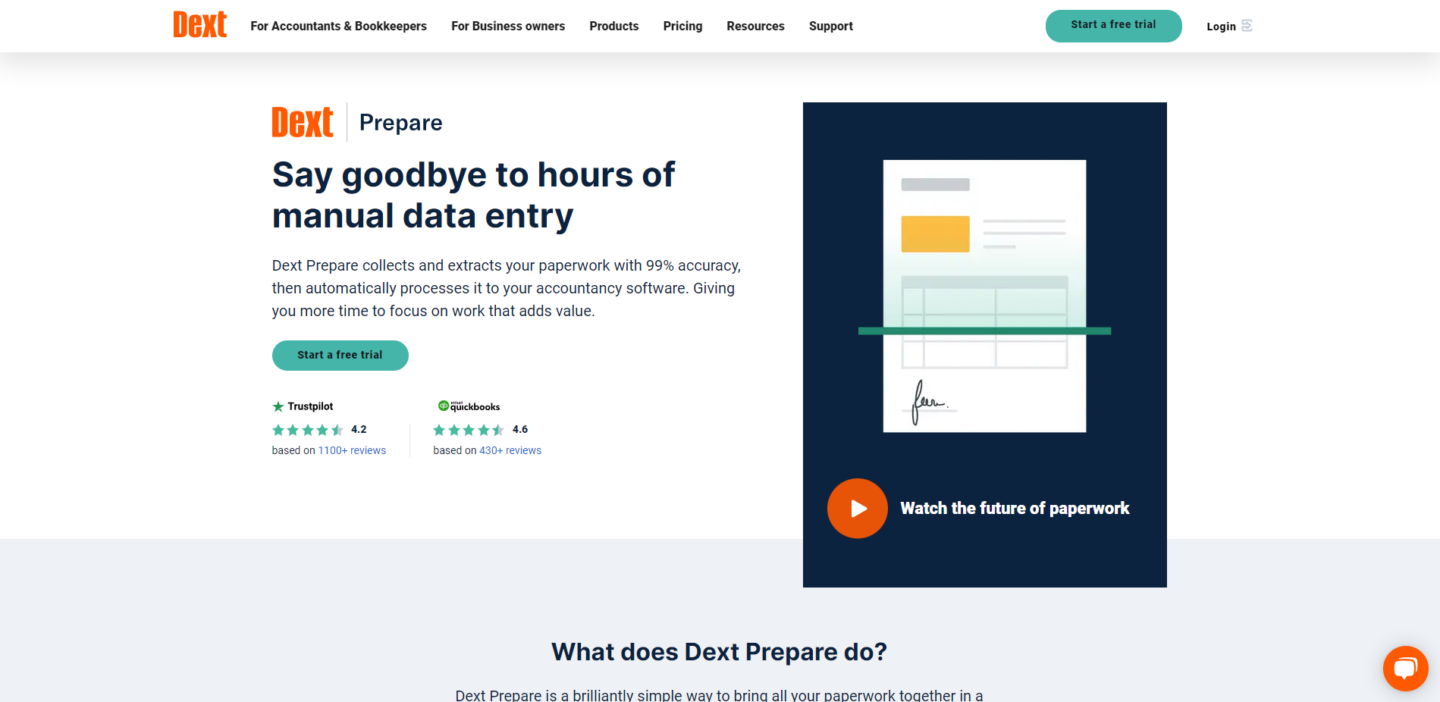
Dext Prepare is a cloud-based document management and automation software that helps businesses streamline their financial processes.
With Dext Prepare, businesses can easily capture, extract, and organize their bank statements, invoices, receipts, and other financial documents. Dext Prepare can also automatically match documents to transactions in accounting software, helping businesses to save time and money.
Key Features
- Dext Prepare can capture documents from a variety of sources, including scanners, mobile devices, and email.
- Dext Prepare can automatically extract key data from documents, such as the date, amount, and vendor.
- Dext Prepare can organize documents into folders and projects.
- Dext Prepare allows users to collaborate on documents.
- Dext Prepare can generate reports on document data.
- Dext Prepare can integrate with accounting software.
Pros
- Time-saving: Automates data entry, reducing manual input.
- Improved accuracy: Uses OCR technology to minimize human errors.
- Organization and storage: Centralizes storage for digitized financial documents.
- Integration: Seamlessly transfers data into various accounting systems.
Cons
- OCR reliance: Potential inaccuracies in data extraction due to OCR limitations.
- Setup and learning curve: Initial time and effort required for implementation.
- Cost considerations: Paid service, potentially costly for smaller businesses or low-volume users.
Pricing
For Accounting or Bookkeeping Firms:
- Streamline 10: $218.49/month for up to 10 clients. Ideal for sole practitioners and small firms.
- Streamline 20: $366.84/month for up to 20 clients. Suitable for mid-size practices.
- Streamline 50: $757.84/month for up to 50 clients. Perfect for larger practices.
For Small to Medium Businesses:
- Business Plus: $27/month for up to 5 users and 300 monthly documents. Suitable for small to medium businesses.
- Premium: $53/month for up to 20 users and 3,000 monthly documents. Ideal for bigger businesses.
- Enterprise: $80/month for up to 30 users and 4,000 monthly documents. Designed for larger enterprises.
Additionally, you can check Dext Prepare best alternatives and DocuClipper vs Dext Prepare alternative.
5. AutoEntry
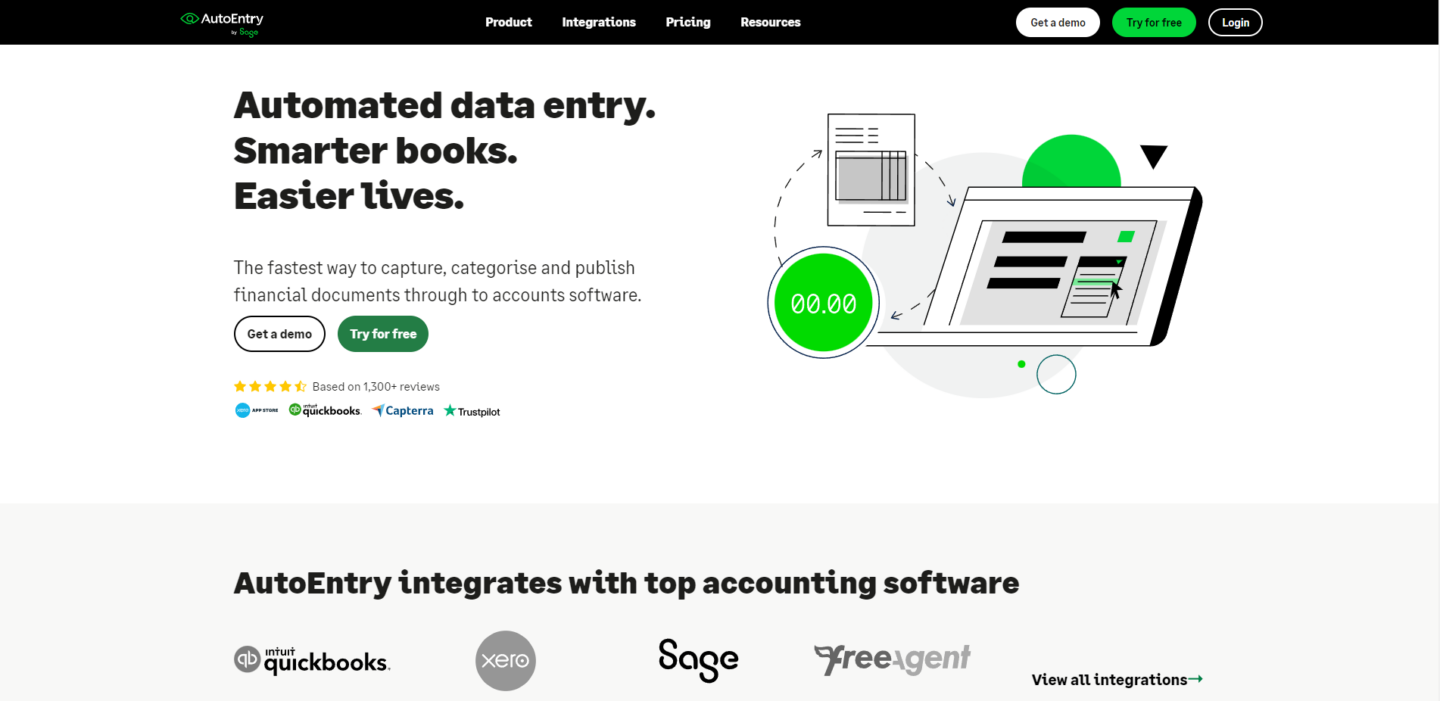
AutoEntry is a cloud-based data entry automation software that helps businesses save time and money by automating the process of entering data into accounting software. AutoEntry can automatically extract data from invoices, receipts, and bank statements, and then classify and categorize it into the correct accounts in your accounting software.
Key Features
- AutoEntry can automatically extract data from invoices, receipts, and bank statements.
- AutoEntry can classify and categorize data into the correct accounts in your accounting software.
- AutoEntry can check data for errors before it is entered into your accounting software.
- AutoEntry can generate reports on your financial data.
- AutoEntry can integrate with a variety of accounting software programs.
Pros
- AutoEntry can automate the process of entering data into your accounting software.
- AutoEntry can help you streamline your business’s financial processes, making them more efficient and effective.
- AutoEntry integrates well with a variety of accounting software such as QuickBooks, Xero, Sage, and others, which can streamline your workflow.
- AutoEntry can provide you with valuable insights into your business’s financial performance.
- It allows users to upload documents through various methods including email, mobile app, scanner, or via cloud storage like Dropbox or Google Drive.
Cons
- AutoEntry has a steeper learning curve, especially for those who are not tech-savvy.
- Processing can take somewhere between several minutes to several hours.
- AutoEntry operates on a subscription basis, which may not be cost-effective for all businesses.
Pricing
AutoEntry uses a credit system, where different tasks cost a certain number of credits. All plans include unlimited cloud storage, unlimited users, and unlimited clients for accountants and bookkeepers.
Pricing:
- Bronze: $12/month for 50 credits.
- Silver: $23/month for 100 credits.
- Gold: $44/month for 200 credits.
- Platinum: $98/month for 500 credits.
- Diamond: $285/month for 1500 credits.
- Sapphire: $450/month for 2500 credits.
Credit Usage:
- 1 Credit: Standard extraction for purchase/sale invoices, receipts, and bills.
- 2 Credits: Extraction of line items for purchase/sale invoices, bills, and supplier statements.
- 3 Credits: Per page for bank or credit card statements.
Please note, the actual prices may vary depending on the currency you choose.
Also for more information check out the best AutoEntry alternatives and DocuClipper vs AutoEntry alternative.
6. Docparser
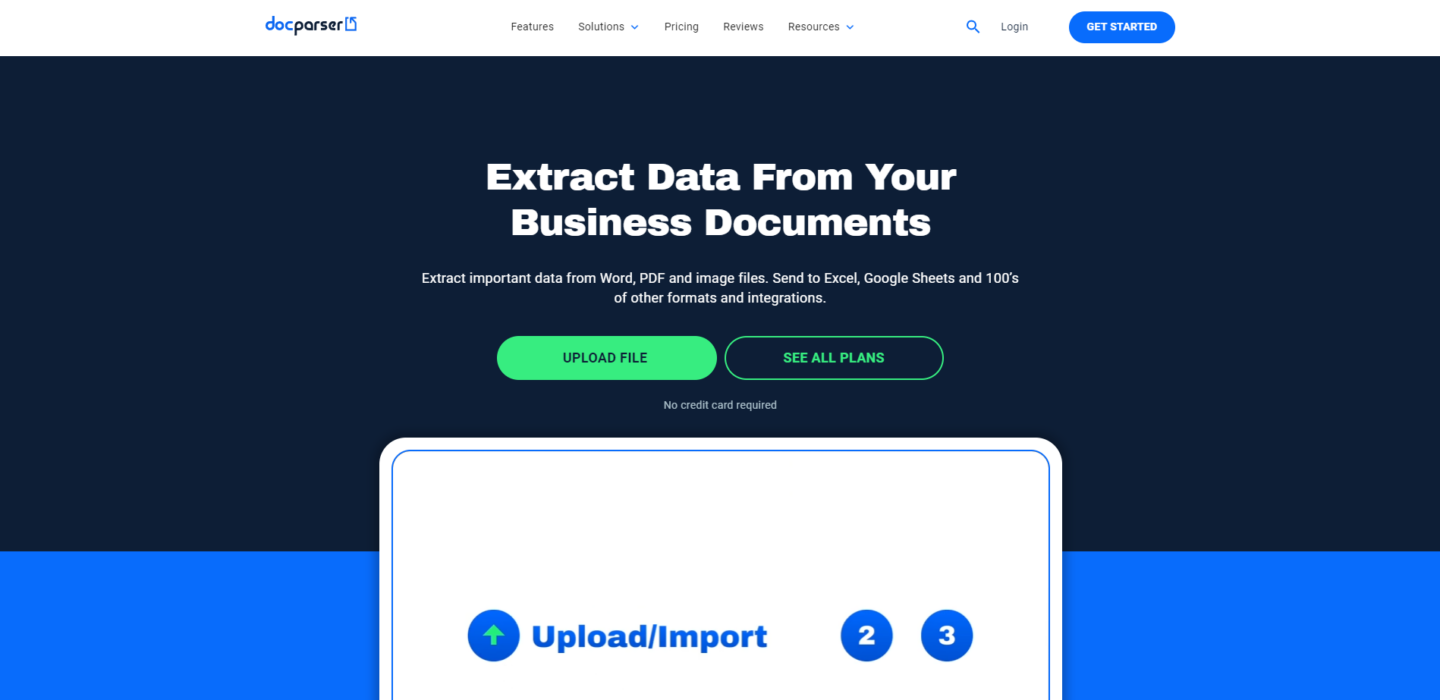
Docparser is a document parsing API that helps you extract data from documents in a variety of formats, including PDF, Word, Excel, and CSV. It can be used to extract data from invoices, contracts, purchase orders, and other documents. Docparser is a cloud-based API, so you can use it from anywhere.
Key Features
- Automatic data extraction from PDF documents
- Advanced OCR technology
- Data accuracy and consistency
- Workflow automation
- Integration with popular applications
Pros
- Docparser allows users to set custom parsing rules for different types of documents, which can result in more accurate data extraction tailored to specific needs.
- Docparser has powerful extraction capabilities. It can extract data from a variety of document types, including invoices, contracts, purchase orders, and more.
- Docparser is a scalable and reliable API. It can handle large volumes of documents without any problems.
- The extracted data can be downloaded in various formats such as Excel, JSON, XML, or sent to webhooks. This flexibility can be beneficial depending on your subsequent data usage needs.
Cons
- The need to define rules manually may limit the level of automation you can achieve with Docparser, especially when compared to some other tools that might offer automatic data field recognition.
- If you’re dealing with bank statements from various banks or in different formats, you might need to create a separate parsing rule for each variation. This can be a time-consuming process.
Pricing
Here’s a brief explanation of Docparser’s pricing:
- Starter Plan: $39/month, includes 1200 parsing credits per year, up to 15 different parsers, and basic features.
- Professional Plan: $74/month, includes 3000 parsing credits per year, up to 50 different parsers, and all features of the Starter plan plus multifactor authentication.
- Business Plan: $159/month, includes 12000 parsing credits per year, up to 500 different parsers, and all features of the Professional plan.
- Enterprise Plan: Custom pricing, includes custom parsing credits per year, extended document retention, and other features. Contact Docparser for a quote.
Note: 1 Parsing Credit = 1 document with up to 5 pages.
Want to learn more, check out the best Docparser alternatives and also DocuClipper vs Docparser alternative.
7. Valid8 Financial

Valid8 Financial is a forensic accounting software designed for forensic accounting and financial investigations professionals. The platform extracts and reconciles banking transactions from multiple sources, creating a database of financial evidence.
This process allows for a comprehensive and efficient financial investigation, turning any PDF statement into a source of actionable intelligence in less than 24 hours.
Key Features
- Valid8 Financial can transform native or non-native PDF statements from any institution in any format into a database of evidence.
- The platform uses automated reconciliation to visualize missing, duplicate, and incorrect data
- Valid8 Financial can filter and examine transfers to identify fraudulent transfers and preference payments.
- The platform can visualize the flow of funds from a list of sources into accounts or legal entities and out to a list of uses.
- Users can set up custom categories for each case and group transactions to clarify the analysis.
- Valid8 Financial allows users to use Microsoft Excel to clean up data and then load all changes back into the platform to maintain version control.
- It can filter and examine transfers to identify fraudulent transfers and preference payments.
Pros
- Valid8 Financial software helps financial institutions stay compliant with a wide range of regulations, including AML, KYC, and PCI DSS.
- Valid8 Financial software helps financial institutions reduce risk by providing a centralized platform for managing data and bank transactions.
- Valid8 Financial software automates many of the tasks involved in compliance and risk management, freeing up staff to focus on other priorities.
- Valid8 Financial software is scalable to meet the needs of financial institutions of all sizes.
Cons
- Valid8 Financial software can be complex to use. This is especially true for financial institutions that have a lot of data and transactions.
- Valid8 Financial software is not the cheapest option on the market. However, the cost of the software may be offset by the benefits it provides, such as increased compliance and reduced risk.
- Valid8 Financial software relies on third-party data sources for some of its functionality. This means that the accuracy of the software is dependent on the accuracy of the third-party data.
- Valid8 Financial software is not as customizable as some other compliance and risk management solutions.
Pricing
Valid8 Financial does not provide pricing information directly on their website. For detailed pricing information, potential customers are encouraged to contact the Valid8 Financial team directly or schedule a free demo.
To learn more also check out the best Valid8 Financial alternatives and competitors, the best forensic accounting software, and DocuClipper vs Valid8 alternative.
8. ProperSoft
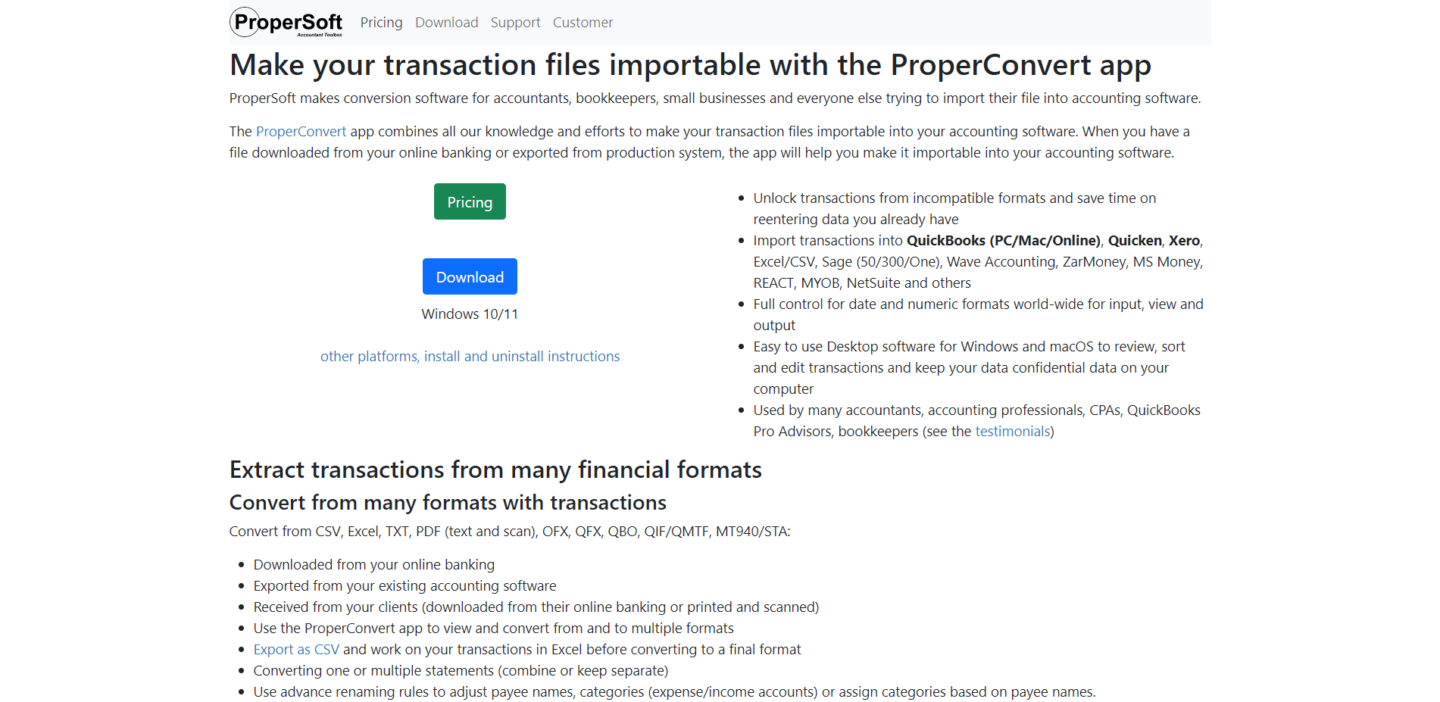
ProperSoft is a company that creates software tools designed to convert transaction files, such as bank or credit card statements, into different formats for easy import into accounting and personal finance software.
Their products help users avoid manual data entry by converting transaction files into a compatible format for import into accounting software.
Key Features
- Automatically determine your document setting for number and date formats.
- Exported from your existing accounting software
- Downloaded from your online banking
- Exclude or edit any transaction during conversion.
- Export as CSV and work on your transactions in Excel before converting to a final format
- Use the ProperConvert app to view and convert from and to multiple formats
Pros
- Operates without internet, providing flexibility and convenience.
- One-time payment for perpetual use, offering long-term cost-effectiveness.
- Helpful and responsive support team enhances user experience.
- Supports a variety of file formats, increasing versatility.
Cons
- Not the highest for bank or credit card statements, potentially causing errors.
- Limits the types of documents that can be converted.
- The user interface is not modern, which may affect usability.
- Not as straightforward, making multiple file conversions less efficient.
Pricing
ProperSoft offers three types of licenses: Monthly, Yearly, and Lifetime.
- Monthly License: Costs $19.99 per month. It includes access for one user, all converters, formats, apps, ongoing premium support, and always free updates.
- Yearly License: Costs $119.99 per year. It includes the same features as the monthly license but at a discounted rate (save 50%).
- Lifetime License: Costs $199.99 as a one-time payment. It includes all converters, formats, apps, and premium support for 24 months, with always free updates.
Please note that all prices are in US dollars and the final price in your local currency may include applicable local tax.
To learn more, you can also check out the best ProperSoft alternatives and DocuClipper vs ProperSoft alternatives.
9. Nanonets
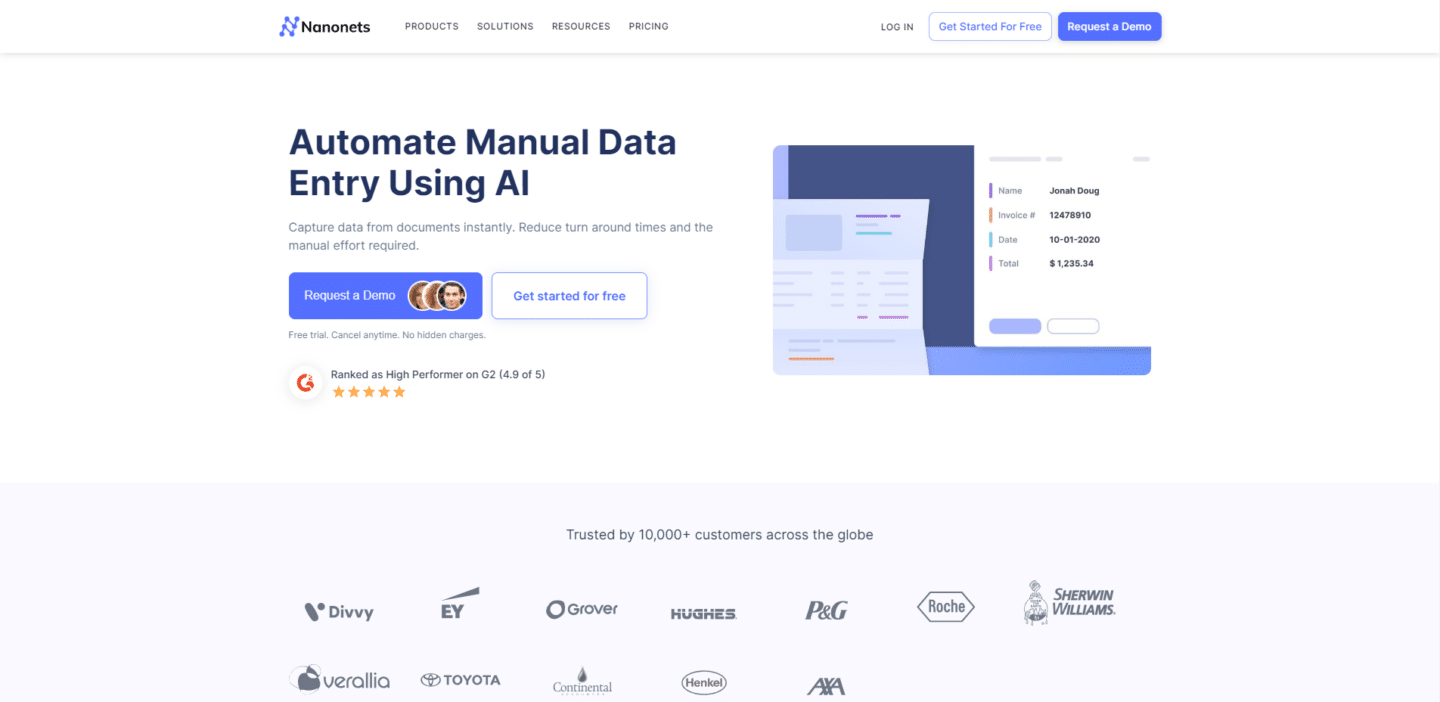
Nanonets is a machine learning platform that allows businesses to build custom deep learning models without writing any code. It is used for tasks such as document extraction, object detection, and image classification.
Using Nanonets OCR, organizations can extract electrical meter readings from odometers and transform food menus into structured data. The platform supports several types of documents such as ID cards, mortgage forms, invoices, income proofs, and purchase orders, among others.
Key Features
- Develop and deploy models to classify and extract data from invoices, receipts, and contracts, reducing the need for manual data entry.
- Build custom models without extensive programming knowledge by defining document structures and specifying data to extract.
- Utilize customizable pre-built models like Driver License OCR, Passport OCR, and ID Card OCR, supporting multiple languages and layouts.
- Apply OCR and AI technologies to a range of documents, including receipts, invoices, and purchase orders.
- Work with popular file formats such as PDF, JPG, PNG, and TIFF, ensuring flexibility with existing data.
Pros
- Accommodates a wide variety of document types, making it adaptable for diverse needs.
- Utilizes state-of-the-art technology for superior data extraction.
- Provides prompt assistance in addressing queries and issues.
- Delivers accurate data extraction from various document formats, ensuring reliability.
- Ensures quick document processing, enhancing operational efficiency and saving time.
Cons
- Not specialized in particular documents.
- Lower OCR accuracy.
- Limited features in the starter package.
- The Pro package is significantly more expensive compared to similar OCR software.
Pricing
Nanonets offers three pricing tiers:
- Starter: Free for the first 500 pages, then $0.3/page. No monthly fee, pay as you go, with 3 starter models and limited fields.
- Pro: $499/month/model, includes 5000 pages, then $0.1/page. Offers auto-capture line items, up to 20 fields, and additional features like annotation services and customisation hours.
- Enterprise: Custom pricing. Includes everything in Pro, with additional features like SSO/SAML Login, SLAs, dedicated account manager, and custom integrations.
To learn more visit also Nanonets alternatives or DocuClipper vs Nanonets.
What is Docsumo?
Docsumo is a document AI software that helps businesses extract data from all document types, templates, layouts, and tables with 10X efficiency and over 95% accuracy.
Docsumo uses intelligent OCR technology to convert unstructured documents into structured data that can be easily analyzed and processed. This data can be used to automate workflows, improve decision-making, and gain insights into business operations.
Why Consider Docsumo Alternatives?
There are several reasons why businesses might consider alternatives to Docsumo:
- Accuracy: While Docsumo uses advanced technologies like OCR and machine learning for data extraction, it may not always provide the highest level of accuracy. This could lead to errors and inconsistencies in the extracted data, which can be problematic for businesses that require precise and reliable data extraction.
- Template-Based Extraction: Docsumo operates on a template-based extraction model, which requires users to manually create templates for each type of document. This can be time-consuming and may not be ideal for businesses that deal with a wide variety of document types or those that require more automated solutions.
- Specialized Solutions: Docsumo is a general-purpose document processing tool, which means it’s designed to handle a wide variety of document types. However, some businesses may require a more specialized solution. For example, a business that primarily deals with bank statements may benefit from a tool that is specifically designed for this type of document.
- Cost: The cost of using Docsumo may be a concern for some businesses, especially small businesses or startups with tight budgets. There may be more cost-effective alternatives available that offer similar features and capabilities.
- Customer Support: The quality and responsiveness of customer support can be a crucial factor when choosing a document processing tool. If users have reported issues with Docsumo’s customer support, businesses may look for alternatives that offer better support.
- Speed of Conversion: The speed at which Docsumo can process documents and extract data may not meet the needs of all businesses. Businesses that require fast turnaround times may consider alternatives that can process documents more quickly.
Considering these factors, it’s important for businesses to thoroughly evaluate their specific needs and requirements before choosing a document processing tool. There may be other tools available that are better suited to their particular use case or business context.
How to Choose the Right Docsumo Alternative
Choosing the right Docsumo alternative involves careful consideration of several factors:
- Business Size: Some tools are better suited for small businesses, while others are designed for larger enterprises. Choose a tool that aligns with your business size and scalability needs.
- Industry: Certain industries may have specific requirements for document processing. Ensure the tool you choose caters to your industry’s unique needs.
- Specific Needs: Identify your specific needs for document processing. This could include the types of documents you frequently process, the level of accuracy required, the need for automation, and more.
- Budget: Cost is a significant factor. Consider the pricing structure of each tool and ensure it fits within your budget. Remember, the most expensive tool isn’t necessarily the best one for your needs.
- Trial Periods: Most tools offer a trial period. Use this opportunity to test out a few options and see which one best fits your needs before making a final decision.
Remember, the best Docsumo alternative will depend on your unique business needs and circumstances. Take the time to evaluate each option carefully to ensure you make the best choice for your business.
Conclusion
In conclusion, finding the right Docsumo alternative is a journey that requires careful consideration of your unique business needs, budget, and industry requirements. It’s crucial to trial a few options, assess their accuracy, speed, cost, and customer support before making a final decision.
Remember, the perfect solution should offer a balance between automation and specialization, particularly if you’re dealing with specific documents like bank statements.
As we wrap up, we invite you to share your thoughts. Have you used any Docsumo alternatives? What was your experience? Your insights could be invaluable to others on the same journey.
Try DocuClipper for Free Today

Ready to transform your financial management process? Try DocuClipper today! With its powerful features and user-friendly interface, DocuClipper makes bank statement conversion a breeze.
Say goodbye to manual data entry and hello to accuracy and efficiency. Don’t just take our word for it, experience the difference yourself.
Start your free trial now and see how DocuClipper can revolutionize your financial workflow. Click here to get started!
Frequently Asked Questions about Best Docsumo Alternatives
To learn more about Docsumo alternatives and competitors, here we are going to answer some of the FAQs:
Who are the competitors of Docsumo?
The main competitors of Docsumo in the document processing market include DocuClipper, MoneyThumb, Hubdoc, Dext Prepare, AutoEntry, and Docparser. These platforms offer similar features such as data extraction and document automation.
Is there a free version of Docsumo?
No, Docsumo does not offer a free version. It provides a free 14-day trial, after which users can choose from their Growth, Business, or Enterprise plans, starting at $500 per month.
Is DocuClipper better than Docsumo?
Yes, DocuClipper can be considered better than Docsumo for certain needs. It specializes in bank statement processing, and offers higher accuracy, faster speed, and superior customer service, making it a strong choice for businesses focusing on financial document processing.
Is Docsumo worth it?
Whether Docsumo is worth it depends on your specific needs. It offers a wide range of document processing capabilities, supports various document layouts, and is scalable. However, it may have a steeper learning curve and higher cost. If these align with your business needs and budget, Docsumo could be a worthwhile investment.



