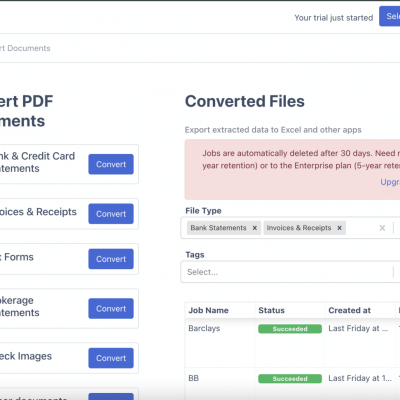As a finance professional, you’ve likely experienced the frustration of manual data entry. Studies show that inputting data into spreadsheets manually can lead to an error rate of 18% to 40%. It also affects speed as a data entry person can take up to 3 minutes to transfer all necessary data to a spreadsheet
These errors and inefficiency disrupt your workflow and lead to costly miscalculations and compliance issues. When you’re juggling multiple transactions, the time and energy spent on repetitive typing only adds to the challenge.
That’s where DocuClipper comes in. This software has already helped over 10,000 finance professionals like you automate their data entry process.
With DocuClipper, you can skip the tedious manual work, reduce errors, and free up your time to focus on tasks that truly matter—like financial analysis, reconciliation, and auditing.
In this article, I introduce you to DocuClipepr, its best features, how it helps finance professionals like you, and what everything you can do with it as well as try to convince you to give us a test run!
What is DocuClipper? (Core definition & positioning)
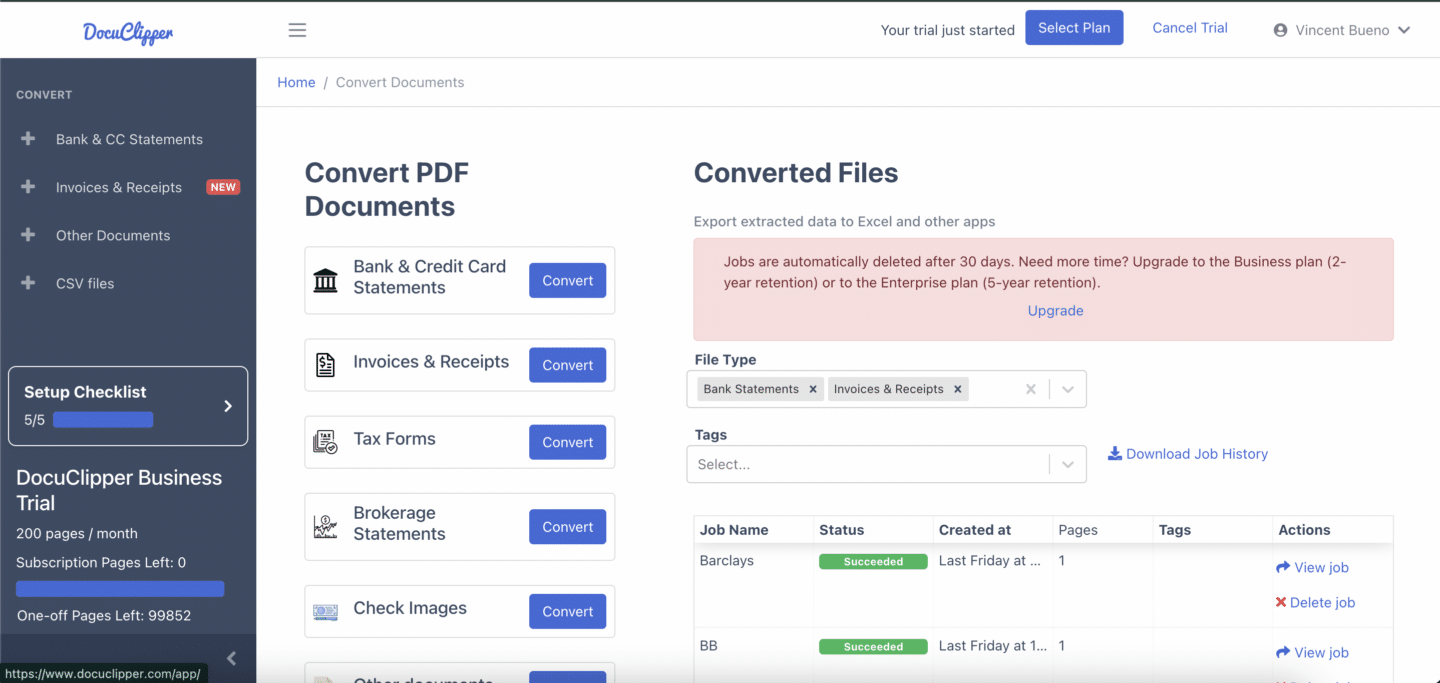
DocuClipper is a comprehensive OCR platform used by financial professionals to accurately and quickly extract data from bank statements, invoices, and receipts.
The platform can export data into various file formats including CSV, Excel, QBO, and OFX, or import data directly into accounting and ERP software such as QuickBooks, Xero, Sage, NetSuite, SAP, and Dynamics 365.
Also, we have more guides on how to import bank statements into different software:
- Import bank statements into QuickBooks
- Import bank statements into Sage
- Import bank statements into Xero
- Import bank statements into NetSuite
And on how to import invoices into different platforms:
- Import invoices into QuickBooks
- Import invoices into Xero
- Import invoices into Sage
- Import invoices into NetSuite
DocuClipper is particularly popular among accountants, bookkeepers, forensic accountants, family law attorneys, and business owners. The platform offers a free trial with 120 pages to test the conversion accuracy and access to all features.
With the paid version, users get access to plan-specific features and can export or import complete datasets, while free trial users are limited to the first 10 lines of transactions.
Advanced OCR Data Extraction Capabilities
DocuClipper’s strength lies in its specialized OCR systems, custom-built for each type of financial document. It can pull data accurately and automatically, no matter how different the document styles or layouts may be.
Here are the financial documents that DocuClipper features specializes in:
Bank Statement Processing
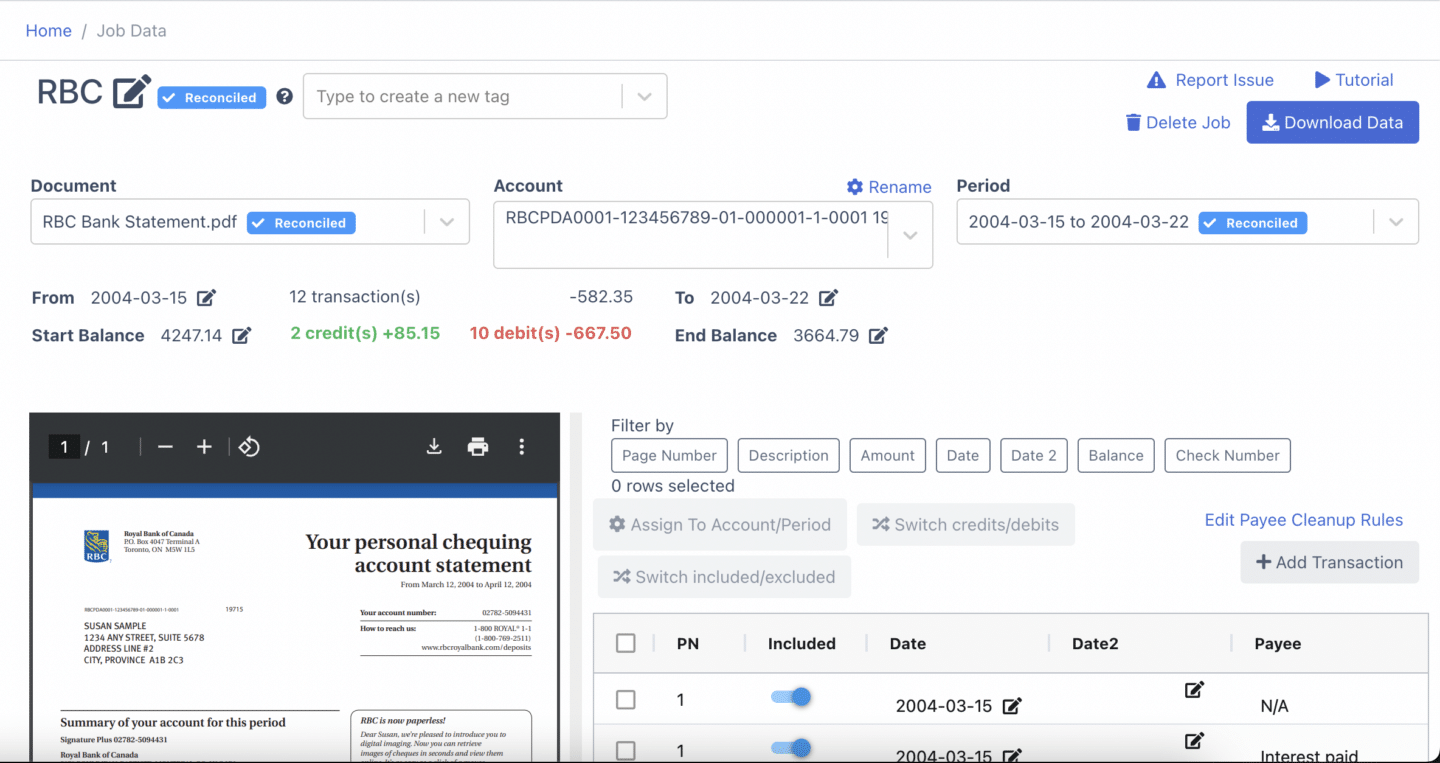
DocuClipper makes the conversion of PDF bank statements into file formats like Excel, CSV, or QBO easier, faster, and error-free. Its advanced OCR technology automates data extraction.
DocuClipper has an accuracy rate of 99.6% in processing financial documents, the highest among its competitors.
It is compatible with all banks worldwide in English, including both small and large institutions. This extensive compatibility ensures that you can process bank statements from a wide range of financial institutions without additional setup. This helps you process many statements even with international clients.
Invoice & Receipt Processing & Management
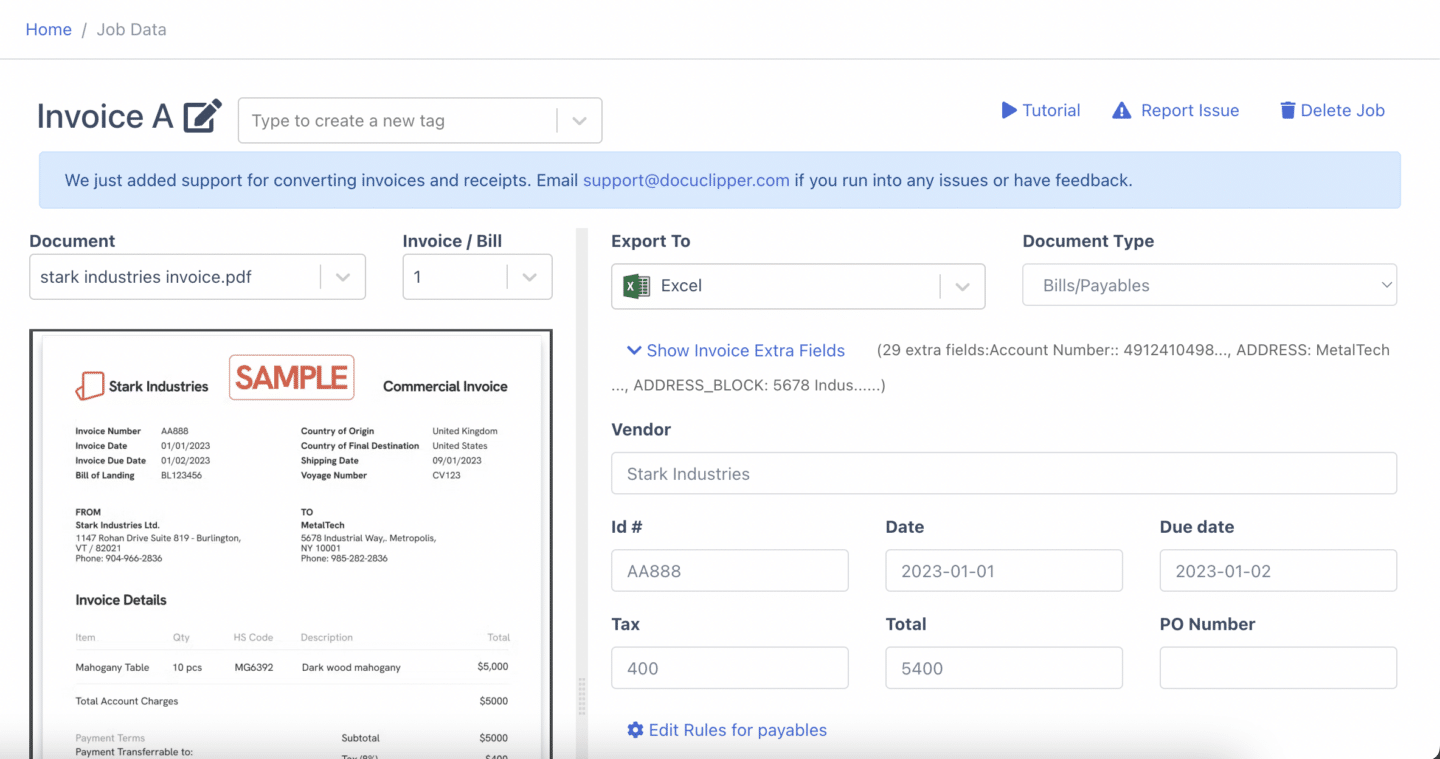
DocuClipper’s Invoice OCR and Receipt OCR algorithm automatically adapts to any invoice or receipt type even to the most complex ones, allowing you to accurately extract vendor details like names, contact information, addresses, and all the details from line items.
DocuClipper can be integrated directly with platforms like QuickBooks Online and other ERP software through CSV imports, it simplifies the import of invoice and receipt data, saving you time and effort.
Businesses like yours have saved up to 95% of the time spent on manual data entry, reduced errors by 99.5%, and cut processing costs by 90%. DocuClipper transforms how you handle invoice and receipt management, giving you more time to focus on strategic tasks.
Additional Financial Document Support
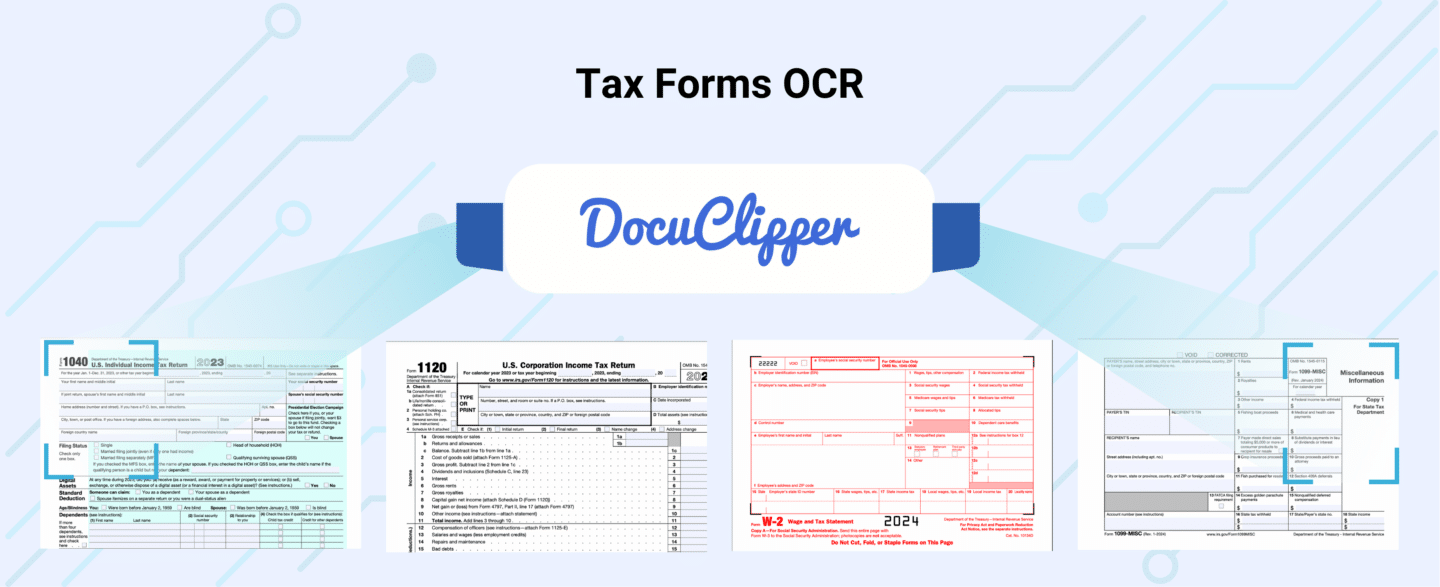
DocuClipper goes beyond processing bank statements, invoices, and receipts, it can support a variety of financial documents. You can automatically extract and convert data from IRS tax forms, including 1120, 1040, 1099, and W2.
In addition to tax forms, DocuClipper simplifies the handling of key financial reports like profit and loss (P&L) statements, cash flow statements, and balance sheets.
With features like custom templates and support for both scanned and digital PDF formats, you can easily automate data extraction for even the most unique document layouts.
The extracted data can be exported into Excel or CSV or integrated directly into your accounting and tax software making it easier for you to process your client’s tax documents.
Integration & Compatibility
<Logos of the accounting software carousel? Can be programmed if possible>
DocuClipper makes it easy to integrate your data with any accounting or ERP software. You can export processed documents in multiple formats, including CSV, XLSX, QBO, IIF, and QIF.
For QuickBooks users, DocuClipper extracts data from invoices, receipts, and bank statements, allowing you to import into QuickBooks Online or Desktop in one click. This integration eliminates errors and simplifies the process, enhancing your workflow efficiency.
For users of other popular platforms like Xero, Sage, Quicken, and NetSuite, DocuClipper has CSV or other formats that fit what these software require for smooth data transfer.
Learn more about:
- how to convert PDF to QBO
- how to convert CSV to QBO
- How to convert PDF to CSV for Sage
- How to convert PDF to CSV for Xero
If you’re looking to automate further, DocuClipper’s API provides a powerful solution to streamline data workflows, making it ideal for businesses aiming to integrate automation into their accounting processes.
Benefits for Businesses
Many finance professionals will automate their data entry for a series of benefits, here is where DocuClipper excels:
Time & Cost Savings
DocuClipper offers significant time and cost savings, making it the ideal solution for businesses looking to scale their document processing.
With the ability to handle hundreds of documents in just seconds, DocuClipper eliminates the inefficiencies of manual entry.
To show how you really can save money with DocuClipper, the starter plan, which supports up to 120 pages, is priced at $39 per month. In comparison, hiring an accounting data entry specialist to process the same volume would cost $19 per hour, and even then processing 120 pages manually would require far more than two hours of work for the data entry person.
To calculate the DocuClipper ROI, you can visit our pricing page.
Accuracy Improvements
Manual data entry is prone to errors, with studies showing mistake rates ranging from 18% to 40%. In accounting, even a single error can disrupt figures and hinder work progress, leading to delays and inefficiencies.
DocuClipper addresses this challenge with one of the highest OCR accuracies in the industry, achieving 99.6% accuracy for bank statements. By minimizing errors, businesses can save valuable time otherwise spent on correcting mistakes.
Streamlined Workflow
Finance professionals can streamline their workflow because it allows them to focus more on prioritized tasks than manual data entry. It also allows them to easily integrate DocuClipper with popular accounting and ERP software to transfer their data easily from the extraction up to the processing
How to Get Started with DocuClipper
So, after all that DocuClipper talk I hope I persuade you to give a trial to DocuClipper.
Here are the exact steps to get your feet on track and integrate it with your accounting tasks.
- Sign up for an account on the DocuClipper website by clicking the “Get Started Free” button and providing the necessary information to create your account.
- Upload your documents by logging into the dashboard and selecting the files you wish to process. DocuClipper supports various document types, including bank statements, invoices, and receipts.
- Configure extraction settings by choosing the specific data fields you want to extract and setting preferences for data formats and output options.
- Process and review the extraction to ensure accuracy.
- Export data to your preferred format, such as Excel, CSV, or QBO, or integrate directly with accounting software like QuickBooks, Xero, or Sage for seamless data transfer.
- Utilize additional features like batch processing and automatic transaction categorization to enhance efficiency.
Get Started with DocuClipper for Free
Experience the efficiency of DocuClipper with a 14-day free trial, allowing you to process up to 120 pages and export 10 transactions.
This trial provides a risk-free opportunity to explore DocuClipper’s capabilities and determine its suitability for your needs.
For detailed guidance, refer to the DocuClipper Help Center.
By starting your free trial, you can assess how DocuClipper streamlines your document processing tasks.
FAQs about DocuClipper
Here are some frequently asked questions about DocuClipper:
What does DocuClipper do?
DocuClipper is an advanced OCR software designed for finance professionals to automate data extraction from financial documents like bank statements, invoices, and receipts.