Key Takeaways
- ERP streamlines your operations by integrating departments like finance, HR, supply chain, and manufacturing into a centralized system that improves collaboration and decision-making.
- OCR automates data entry by extracting text from scanned documents, helping you convert PDFs, receipts, and invoices into structured, searchable, and ERP-ready data.
- Without OCR, ERP workflows rely on manual input, which slows processes, increases labor costs, and introduces human error.
- OCR enhances ERP efficiency by automating document processing, improving data accuracy, reducing costs, and enabling compliance-ready digital records.
- Integrating OCR into ERP involves extracting, converting, and importing data from static documents—streamlining how you manage financial and operational inputs.
What Is ERP and What Does It Do?
ERP, or Enterprise Resource Planning, is the software you can use to integrate and automate your core business processes—like finance, HR, manufacturing, supply chain, procurement, and sales—all from one centralized system.
It gives you a unified view of operations and a single source of truth for your data. With ERP, you streamline workflows, reduce manual tasks, and improve how your teams collaborate.
Cloud-based ERP systems often include AI features, giving you real-time insights to make smarter decisions and scale your business more efficiently.
What Is OCR?
OCR, or Optical Character Recognition, is a technology you can use to convert scanned documents, images, or PDFs into machine-readable text.
Instead of manually typing out data, OCR lets you extract text from printed or handwritten sources—like receipts, contracts, or invoices—so you can edit, search, and store them digitally. With OCR software, you transform static images into usable data.
Advanced systems even use AI to recognize handwriting or multiple languages, making it easier for you to automate data entry and streamline document processing.
Standard ERP Process Without OCR
When you implement an ERP system, you’re building a centralized platform to manage your entire business—finance, HR, supply chain, manufacturing, and more—all from one place. The process starts by identifying your business goals and choosing an ERP solution that fits your needs.
Once selected, you’ll set up the system, customize the modules, and migrate data from your old systems. This step often requires cleaning and organizing your existing data manually.
You’ll also need to train your team to use the platform, which can take time depending on how complex the system is. After everything is tested and validated, you’ll go live—transitioning your operations onto the ERP system. From there, your team can manage accounting, payroll, inventory, customer data, and procurement through integrated modules.
Without OCR, data entry still involves a lot of manual input, making processes slower, more error-prone, and dependent on human effort to keep information up to date.
Problems in the ERP Workflow Without OCR
Without OCR, you’re stuck manually entering data into your ERP system, which slows everything down. Every invoice, receipt, or form has to be keyed in by hand—taking time and increasing the risk of typos or missed entries.
You’ll likely need to dedicate someone to handle this routine task, which adds to your labor costs.
And even then, human error can compromise the accuracy of your records. These inefficiencies can affect reporting, decision-making, and the overall reliability of your ERP workflow.
How OCR Helps Import Data Into ERP
OCR streamlines how you bring external documents into your ERP system by turning paper-based or image-based files into usable digital data. Here’s how the process works:
1. Data Extraction: OCR scans your documents—like invoices, receipts, or purchase orders—and captures key fields such as dates, vendor names, totals, and line items. It recognizes text from PDFs, images, and even handwritten forms.
2. Data Conversion: Once the text is captured, OCR converts it into structured, machine-readable formats like CSV, XML, or JSON. This makes it easy to clean, organize, and prep the data for use in your ERP system.
3. Data Integration: After conversion, the extracted data can be imported directly into your ERP software—populating fields in finance, inventory, HR, or procurement modules automatically. This eliminates manual entry and keeps your records accurate and up to date.
How to Integrate OCR with Your ERP System
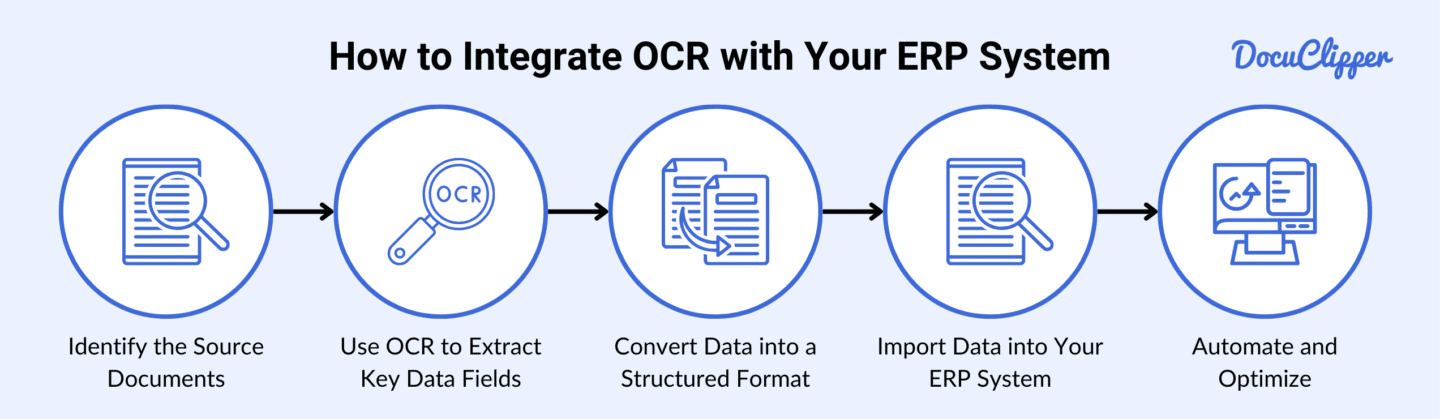
OCR is most effective when you integrate it directly into the data extraction phase of your ERP process. Here’s how to do it:
1. Identify the Source Documents: Start by identifying which documents you regularly process—such as PDF invoices, receipts, bank statements, or supplier forms—that contain key business data.
2. Use OCR to Extract Key Data Fields: Apply OCR software to scan these documents and pull out structured data points like transaction dates, totals, vendor names, invoice numbers, and line items.
3. Convert Data into a Structured Format: After extraction, the OCR engine organizes the content into a machine-readable format such as CSV, XML, or JSON. You can review and validate the data for accuracy, then map it to match the field structure used by your ERP system. This ensures a smooth import process and avoids formatting errors.
4. Import Data into Your ERP System: Use your ERP’s data import tools or APIs to bring the formatted data into the appropriate module—whether that’s finance, inventory, or HR. Some ERP platforms allow drag-and-drop imports, while others require custom field mapping or third-party connectors to sync data automatically.
5. Automate and Optimize: Once everything’s working smoothly, you can set up recurring OCR workflows to automatically capture, convert, and transfer documents into your ERP system—saving you hours of manual input and reducing the risk of human error.
Why You Should Use OCR in Your ERP System
Here are the main reasons why you should use OCR into your ERP system:
- Cut Down on Manual Data Entry: Automating data entry with OCR eliminates the need to key in information by hand. OCR can reduce data entry workloads by up to 80%, allowing your team to focus on more strategic tasks.
- Improve Document Handling and Storage: OCR turns physical documents into searchable, digital records. You can organize, access, and store them in the cloud, which improves efficiency and supports remote collaboration.
- Boost Data Accuracy Across Systems: Manual entry introduces human error, while properly configured OCR systems can reach 98%+ accuracy, ensuring your ERP data stays clean and reliable.
- Save Time and Operational Costs: Hiring a full-time data entry specialist in the U.S. costs around $35,000 to $45,000 per year, while a professional OCR tool can cost as little as $50 to $150 per month. Switching to OCR drastically lowers labor costs and speeds up data processing.
- Ensure Compliance and Easy Auditing: With searchable digital files and time-stamped records, OCR simplifies audits and helps you meet industry compliance requirements without digging through paperwork.
ERP-compatible OCR Tools Available in the Market.
Looking to streamline data entry into your ERP system? These OCR tools are designed to extract and convert financial and operational data from invoices, receipts, and statements—ready for integration into your ERP.
- DocuClipper: DocuClipper is built specifically for financial document processing. You can extract transactions from bank statements, invoices, and receipts, then export the data directly into popular ERP and accounting systems like QuickBooks, Xero, and more.
- Klippa: Klippa uses AI-powered OCR to process invoices, expense reports, and purchase orders. It supports real-time data extraction and integrates smoothly with ERP platforms like SAP, Oracle, and Microsoft Dynamics.
- Nanonets: Nanonets offers customizable OCR models that can be trained on your specific documents. It’s ideal for automating invoice and form processing, with direct API integration into ERP systems and CRMs.
- HyperScience: HyperScience focuses on intelligent document processing at scale. It can handle unstructured documents like handwritten forms and PDFs, then pass structured data into your ERP for immediate use.
- AutoEntry: AutoEntry is designed for accounting and ERP systems, extracting data from receipts, bank statements, and bills. It integrates directly with platforms like QuickBooks, Sage, and Xero, making it easy to eliminate manual entry.
How DocuClipper’s OCR Makes ERP Processing Easer
DocuClipper takes the pain out of manual data entry by using advanced OCR technology to extract data from invoices, receipts, and bank statements with precision.
Whether you’re managing financial records or syncing documents with your ERP system, DocuClipper helps you automate the entire process—reducing errors and saving hours every week. You can export clean, structured data directly into accounting or ERP platforms like QuickBooks, Xero, or NetSuite.
No more copy-pasting or spreadsheet wrangling. DocuClipper simplifies your workflow so you can focus on strategic decisions—not paperwork.
Try DocuClipper today and streamline your ERP process.
FAQ about ERP OCR
Here are some frequently asked questions about ERP OCR:
What is OCR in ERP?
OCR in ERP refers to using Optical Character Recognition technology to extract data from scanned documents like invoices, receipts, or forms and feed it directly into your ERP system. This eliminates manual data entry, reduces errors, and speeds up how information flows across finance, HR, and operations—making your ERP workflow more efficient and accurate.
What is the difference between API and OCR?
OCR extracts text and data from scanned or image-based documents, turning unstructured content into usable digital data. An API (Application Programming Interface), on the other hand, enables different software systems—like your OCR tool and ERP platform—to communicate and exchange data. OCR captures the information, while an API helps transfer it between systems.
What is OCR audit protocol?
OCR audit protocol refers to the guidelines and procedures used to verify the accuracy and reliability of data extracted by OCR systems. It involves reviewing scanned documents, checking extracted fields, and ensuring compliance with regulatory standards. This process helps maintain data integrity, catch errors, and prepare your records for audits or financial reporting.
What is OCR on an invoice?
OCR on an invoice is the process of using Optical Character Recognition to automatically extract key details—like invoice number, date, vendor name, line items, and totals—from scanned or digital invoice files. This eliminates the need for manual data entry, speeding up processing and improving accuracy for accounting and ERP systems.
What is OCR in payment?
OCR in payment refers to the use of Optical Character Recognition to extract payment-related information from documents like invoices, checks, or remittance slips. It captures details such as amounts, dates, and payee information, then feeds that data into accounting or ERP systems. This streamlines payment processing reduces manual entry, and minimizes errors in financial workflows.
What does OCR mean in accounting?
In accounting, OCR (Optical Character Recognition) refers to technology that reads and extracts data from financial documents like invoices, receipts, and bank statements. It converts scanned or image-based files into machine-readable formats, allowing you to automate data entry, reduce errors, and streamline workflows in bookkeeping, auditing, and ERP systems.



