If you rely on bank statements for audits, approvals, or financial reviews, even a small error or fake document can lead to serious consequences—fraud, financial loss, or compliance failures.
The problem is that forged statements are getting harder to detect with the naked eye, especially when they mimic real formats. And manually checking every line item wastes time and still leaves room for human error.
To protect your business, you need a consistent, detailed, and secure way to verify every bank statement you receive.
This guide walks you through every step of how to verify bank statements and shows you how to automate the process using DocuClipper’s AI-powered verification tool.
1. Examine Opening and Closing Balances
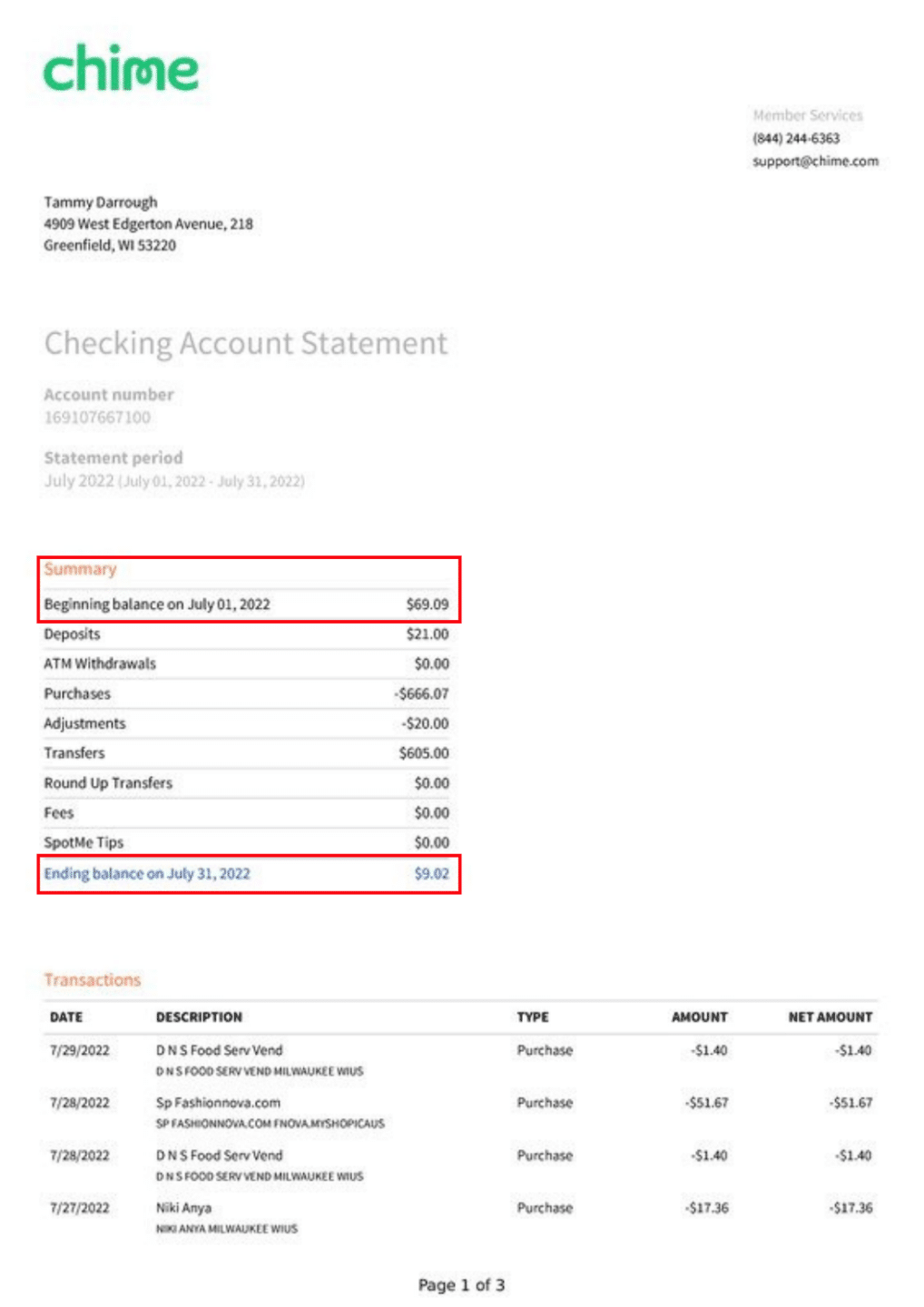
Begin by comparing the opening balance with the previous statement’s closing balance. This helps you confirm continuity between periods. Go through each transaction to verify that all additions and subtractions are mathematically correct.
Then, match the closing balance against your internal accounting records. If there’s a mismatch, investigate immediately.
Look closely for any balance adjustments that aren’t explained within the statement—these could be signs of manipulation or errors you need to address.
2. Scrutinize Visual Elements and Formatting
Look closely at the statement’s visual elements. Verify that the fonts and typography match the bank’s official style. Check for the presence of the bank’s logo and any watermarks—these should be sharp and consistent. If you’re reviewing a physical copy, examine the paper quality to ensure it feels official.
On digital copies, watch for pixelation, misalignment, or formatting inconsistencies that could indicate tampering. Always compare the document’s layout with previous verified statements from the same bank.
3. Cross-Reference with Bank Directly
Log in to the bank’s official online portal and download the statement yourself to compare it with the one in question. Never rely on contact details listed on a suspicious document—always use the bank’s verified phone number to speak directly with a representative.
If you notice any questionable transactions, ask the bank to confirm them. To prevent future issues, consider setting up real-time alerts so you’re notified immediately about any activity on your account.
4. Verify Statement Structure and Layout
Make sure the overall layout matches the standard format used by your bank. Check that the account number is consistent with previous statements. Confirm that the branch address, routing numbers, and other banking details are accurate. Review the transaction codes and categories to ensure they follow the same pattern you’ve seen before.
Also, verify that the date formats and statement periods align with how your bank normally presents this information. Any deviation could point to a fake bank statement.
5. Authenticate Transaction Details
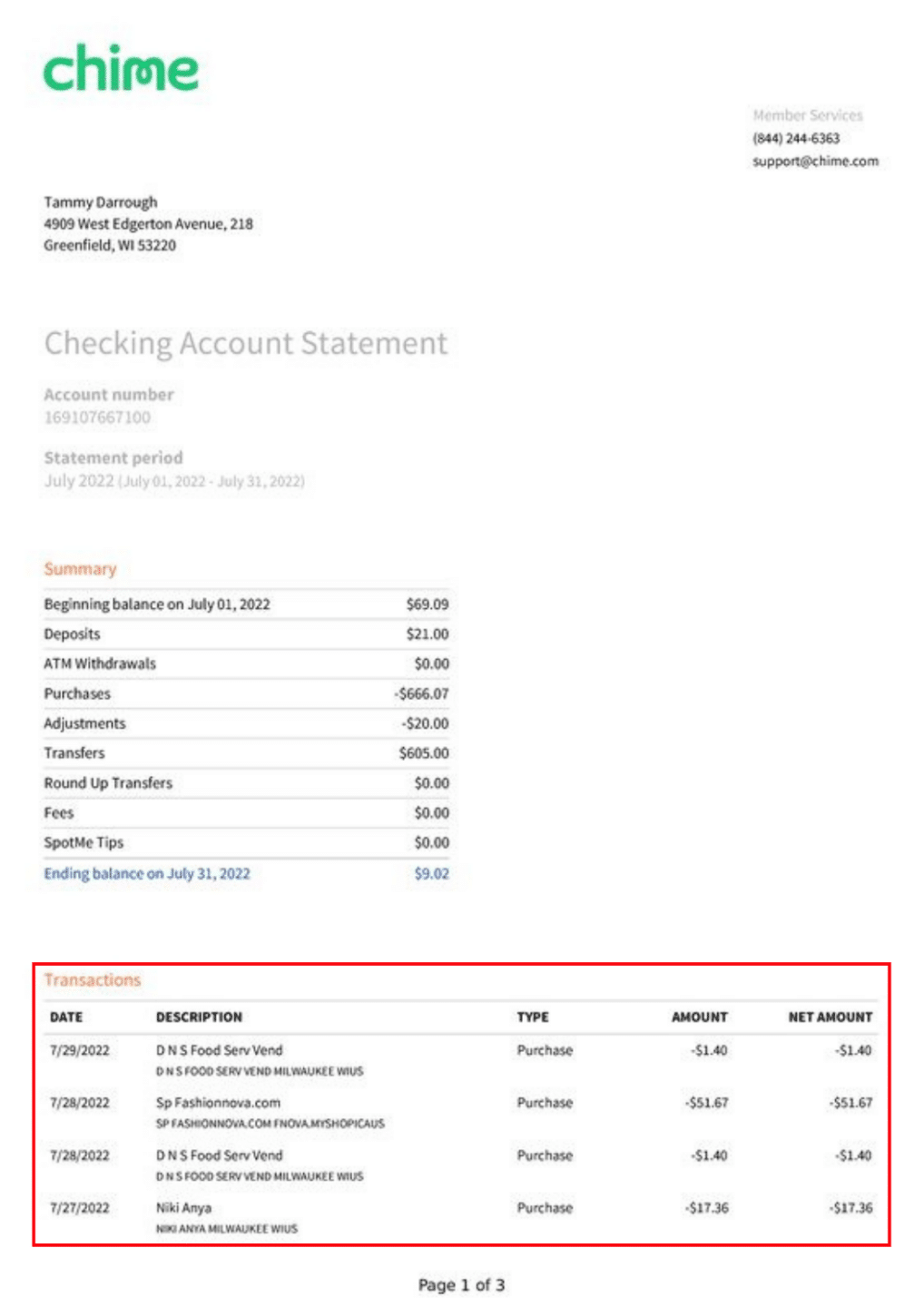
Go through each transaction and match it with supporting documents like invoices, receipts, or purchase orders. Verify that the payment recipients and transaction references are accurate and familiar. Cross-check payment amounts to ensure they align with what was approved or billed. Confirm the source and amount of each deposit.
Pay special attention to transactions that occur at odd hours, repeat unusually, or follow patterns that don’t fit your typical financial activity—these can be signs of a fake bank statement or internal fraud.
6. Check Digital Security Elements
If you’re reviewing an electronic statement, verify that it includes a valid digital signature from the bank. Make sure the statement was delivered through a secure channel, such as the bank’s official portal or a trusted encrypted email service.
If you received the document by email, check the email headers to confirm it came from an official source. For encrypted PDFs, confirm that they open only with the correct, pre-established password. Any deviation from secure delivery protocols could indicate tampering.
7. Review for Unusual Activity
Scan the statement for transactions outside your normal business hours or on weekends and holidays. Look for unfamiliar locations that don’t match your usual operating regions. Be cautious of transactions with perfectly rounded numbers, as these are often used to mask fraudulent activity.
Pay close attention to high-value transfers or payments and double-check their legitimacy. Also, flag any transactions just below approval thresholds—this tactic is commonly used to bypass internal controls.
8. Reconcile with Internal Records
Match every transaction on the statement with your internal records. Verify that check numbers appear in the correct sequence and that the amounts align with what was issued. Confirm that electronic payment IDs match those recorded in your payment system.
Cross-check deposit amounts with your sales records or incoming payment logs. Finally, reconcile any fees or interest charges to ensure they match your expectations and account terms. Any mismatches could signal data entry errors or a fake bank statement.
9. Conduct Historical Comparison
Compare the current bank statement with previous periods to spot inconsistencies. Look for changes in transaction frequency that don’t align with your usual business activity. Identify any significant shifts in average transaction values that could indicate unusual spending or manipulation.
Check for new vendors or payment recipients you haven’t seen before, especially if they appear without explanation. Any deviation from established patterns should prompt further investigation.
10. Verify Statement Metadata
For electronic statements, check the digital timestamps to confirm when the file was created and last modified. Verify that the creation and modification dates align with the statement period and expected delivery time. Examine the PDF properties for details like document creator, version, and security settings—any inconsistencies could indicate tampering.
If your bank provides verification codes or reference numbers, use them to confirm the document’s authenticity through the official portal. These metadata checks are critical for detecting a fake bank statement.
How to Verify Bank Statements with DocuClipper
If you want to verify bank statements quickly and accurately, DocuClipper provides a secure, AI-driven platform that eliminates manual reviews. Its system checks formatting, transaction accuracy, and metadata to detect signs of a fake bank statement and reduce fraud risk.
Step 1: Upload Documents
Start by logging into your DocuClipper account and navigating to your dashboard. Click on the “Upload Document” button to begin the verification process. You can upload bank statements in PDF, JPG, or PNG format, either by dragging and dropping the file or selecting it through the file browser.
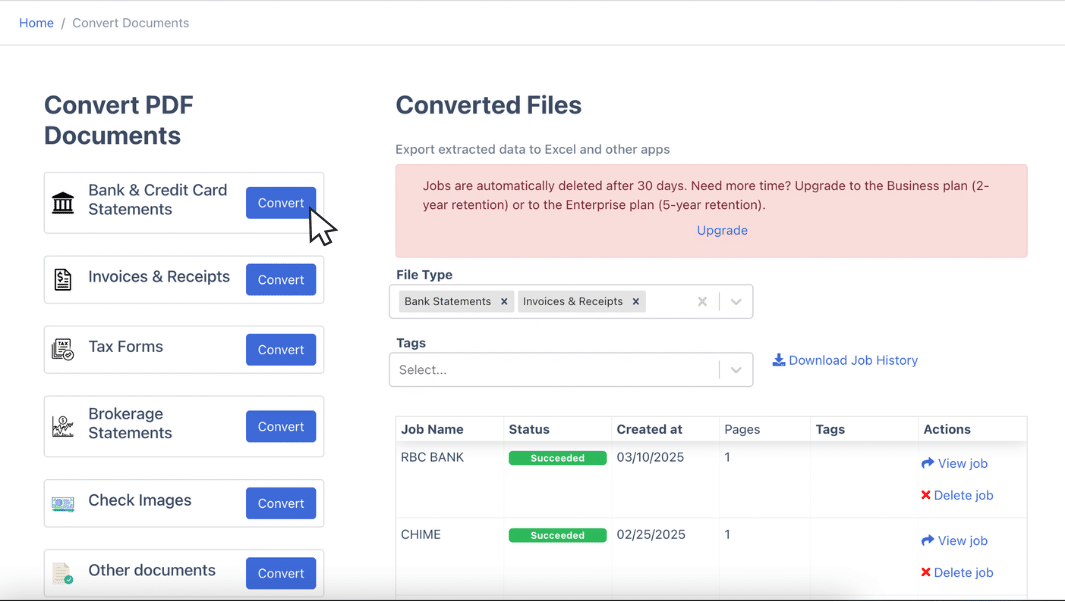
Once your file is uploaded, DocuClipper automatically encrypts the document to ensure secure handling. The system immediately begins processing, using AI to prepare the statement for analysis.
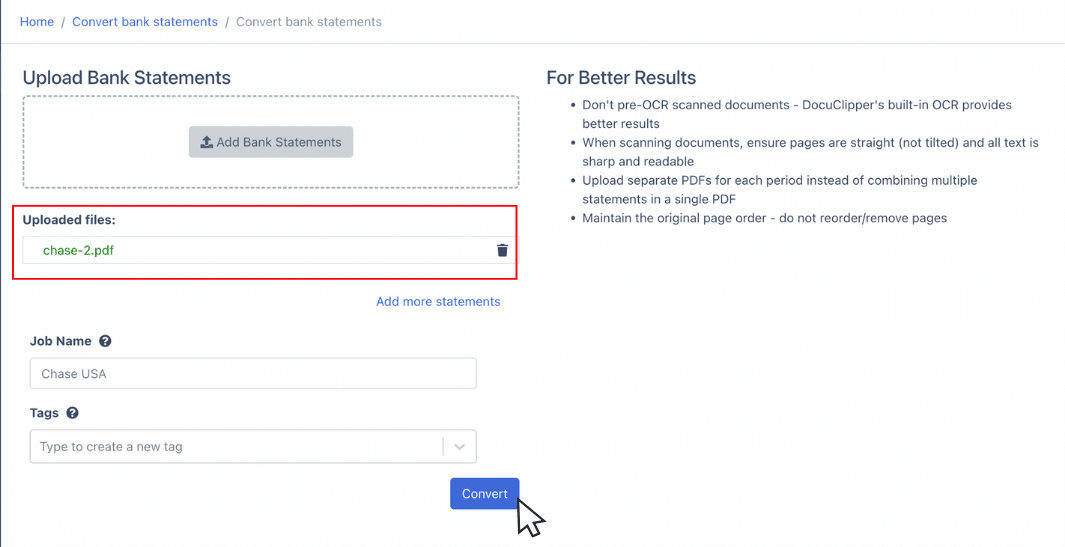
This initial upload step sets the foundation for automated fraud checks, eliminating manual input and speeding up the review process. You’ll be directed to the fraud detection phase as soon as the upload is confirmed.
Step 2: Automatic Analysis and Reporting
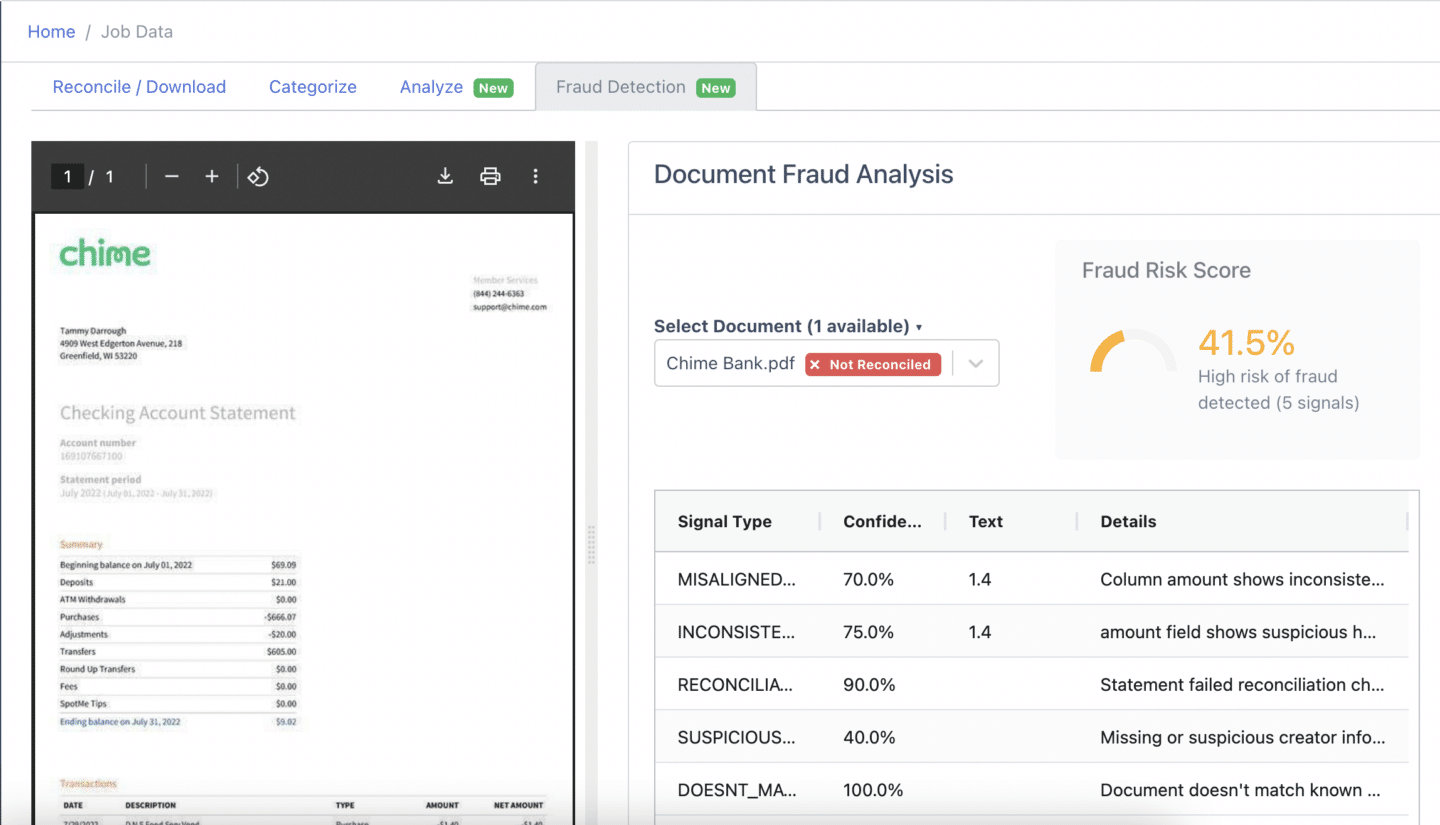
After upload, DocuClipper automatically runs a multi-layered fraud analysis using AI and pattern recognition. The system checks for inconsistencies across three areas:
- Structural Analysis – Reviews layout, font, spacing, and logo alignment to detect tampering.
- Transactional Analysis – Verifies balances, amounts, and chronological order of transactions.
- Metadata Analysis – Inspects hidden data like file creation time, edit history, and source.
The platform generates a detailed report that includes:
- Fraud Risk Score (e.g., 41.5% = high risk)
- Reconciliation Status (pass/fail)
- Signal Types with confidence levels, including:
- MISALIGNED: Column values are not properly aligned
- INCONSISTENT: Irregular formatting in amount fields
- RECONCILIATION FAILED: Totals don’t match
- SUSPICIOUS METADATA: Missing or edited origin info
- TEMPLATE MISMATCH: The Layout deviates from verified formats
Each issue is clearly explained to help you make a fast, informed decision.
Step 3: Make the Decision
After receiving the fraud analysis report, review each flagged issue in detail. Start with the Fraud Risk Score to understand the overall threat level. Then go through each Signal Type, paying attention to the confidence scores and descriptions. This helps you assess whether the document appears genuine, needs further investigation, or should be rejected outright.
Use your internal verification policy to decide on the next step:
- Approve the document if no serious issues are found
- Request additional documentation if concerns remain
- Reject the document if it shows clear signs of tampering
Always save the report for audit trails or compliance. It serves as documented proof of your due diligence in the bank statement verification process.
Conclusion
Verifying bank statements is no longer optional—it’s essential for protecting your business from fraud and financial errors. Manually reviewing each document helps, but it’s time-consuming and easy to get wrong. By following a structured process and using tools like DocuClipper, you can catch inconsistencies, spot fake bank statements, and ensure your records are accurate.
Whether you’re managing audits, vendor payments, or financial reviews, combining manual checks with automated verification gives you both control and confidence. It’s the most reliable way to keep your financial operations secure and compliant.
FAQs about Veryfing Bank Statements
Here are frequently asked questions about verifying bank statements:
Can a bank statement be verified?
Yes, you can verify a bank statement by checking balances, formatting, transaction accuracy, and metadata. Use official bank portals or tools like DocuClipper to compare the document against known templates and detect signs of tampering or fraud. Verification helps ensure the statement is authentic and matches your internal financial records.
How can you tell if a bank statement is real?
To tell if a bank statement is real, check for consistent formatting, correct account details, and accurate transaction history. Look for the bank’s logo, watermarks, and digital signatures. Verify balances against internal records and inspect metadata for signs of editing. Tools like DocuClipper can automatically flag discrepancies and detect signs of a fake bank statement.
Can someone check the bank statement?
Yes, someone can check a bank statement if you share it with them, such as during a loan application or a bank statement audit. However, only authorized parties should review it. Always ensure you’re sending it through secure channels and that the recipient has a legitimate reason. Verification tools help ensure the statement hasn’t been tampered with before sharing.
What is the app that detects fake bank statements?
DocuClipper is an app that detects fake bank statements using AI-based fraud analysis. It automatically verifies formatting, transaction accuracy, metadata, and layout against known bank templates. The system flags inconsistencies, assigns a fraud risk score, and highlights suspicious elements. This helps you quickly identify altered or fake bank statements during audits or financial verification processes.
Can anyone check your bank statement?
No, only individuals or organizations you authorize can check your bank statement. This typically includes banks, auditors, or lenders during financial reviews. Without your consent, others cannot legally access your statement. Always be cautious when sharing financial documents and use secure methods to prevent unauthorized access, identity theft, or misuse of your personal banking information.
Is it safe to share a bank statement for verification?
Yes, it’s safe to share a bank statement for verification if you use secure channels and trust the recipient. Always confirm the organization’s legitimacy and avoid sending statements over unsecured email. Use encrypted platforms or official portals whenever possible. Verifying the purpose and ensuring proper handling helps protect your sensitive financial information from misuse or fraud.



