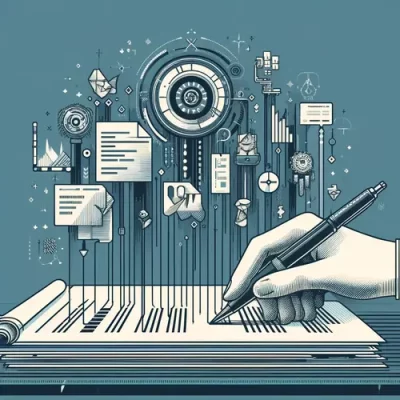Invoices and receipts aren’t just one order of things. Many orders can be included in one of these documents.
As a business owner and accountant, getting information from each line item takes a lot of work. You cannot scan each receipt into Excel with just a scanner since it’ll just give you a PDF file.
In this article, we’ll talk about how to do line item extraction for receipts and invoices to improve business efficiency, save time, and reduce errors.
What is Line Item Extraction?
Line item extraction is the process of retrieving detailed information from each purchase listed on your invoices, receipts, and bills.
Using OCR data extraction software, you can automatically capture and compile this information into a spreadsheet, accounting, or ERP software.
It enables you to efficiently manage and analyze your financial data, ensuring accuracy and saving time for your invoice automation process.
Businesses and accounting firms utilize line item extraction to streamline financial processes, enhance expense tracking, and maintain organized records.
Why Line Item Extraction is Important for Businesses?
There are many benefits of using line item extraction for your invoice or receipt data entry, especially for businesses:
- Tracking Expenses: This is the primary reason for implementing line item extraction. It allows businesses to compile and analyze their spending accurately. By extracting detailed information from each purchase, you gain a comprehensive view of your expenses, which helps in budget management and identifying cost-saving opportunities.
- Smoother Payment Processing: Line item extraction enables businesses to efficiently pay vendors. With data neatly organized and sorted, the payment process becomes more streamlined, reducing the risk of errors and delays. This efficiency ensures timely payments and maintains good vendor relationships.
- Identifying Discrepancies: This process helps businesses maintain transparency and monitor for any potential losses or fraudulent activities. By having detailed records of each line item, you can easily spot discrepancies and take corrective actions promptly, ensuring the integrity of your financial data.
- Managing Accounts Payable and Receivable: With accurate and detailed records, managing accounts payable and receivable becomes much simpler. Accounts payable OCR software ensures that all transactions are recorded correctly, which improves cash flow management and ensures timely collections and payments.
- Validating Invoices: Line item extraction enables easy cross-checking of extracted data against your records. This ensures accuracy and compliance, as you can quickly validate invoices, reducing the risk of overpayments or underpayments.
How Line Item Extraction Works for Invoices or Receipts
Once you have decided to start doing line item extraction for your business, here are the steps.
Step 1: Select OCR Software for Line Items
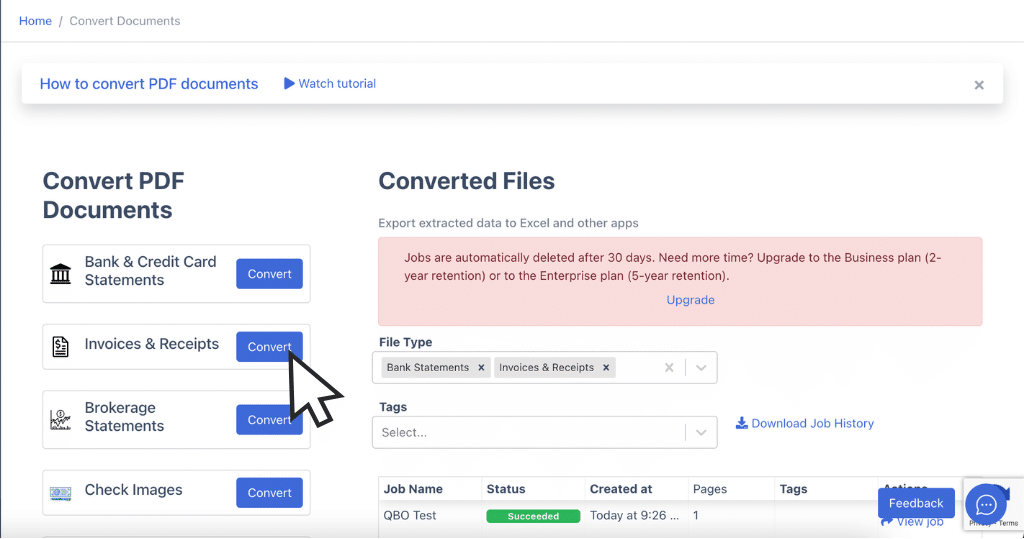
There are many Invoice OCR AKA invoice parser options for line item extraction, each with its own strengths and weaknesses. Be wise with the costs of choosing the best invoice scanning software for your business.
In our example, we will use DocuClipper.
DocuClipper is a comprehensive financial document converter that converts receipts and invoices from PDF to Excel, CSV, or QBO and even helps you to import your data into QuickBooks accounting software.
It’s perfect for line item extraction, as it compiles each line item into a single Excel file, even with hundreds of invoices.
With high OCR accuracy, this efficiency makes it an ideal choice for businesses looking to streamline their invoice processing and manage their financial data effectively.
Step 2: Upload Your PDF or Image Invoices or Receipts
Once you have opened DocuClipper, it’s time to upload your invoices and receipts. You cannot process invoices and receipts together, but you can upload as many of each as you need.
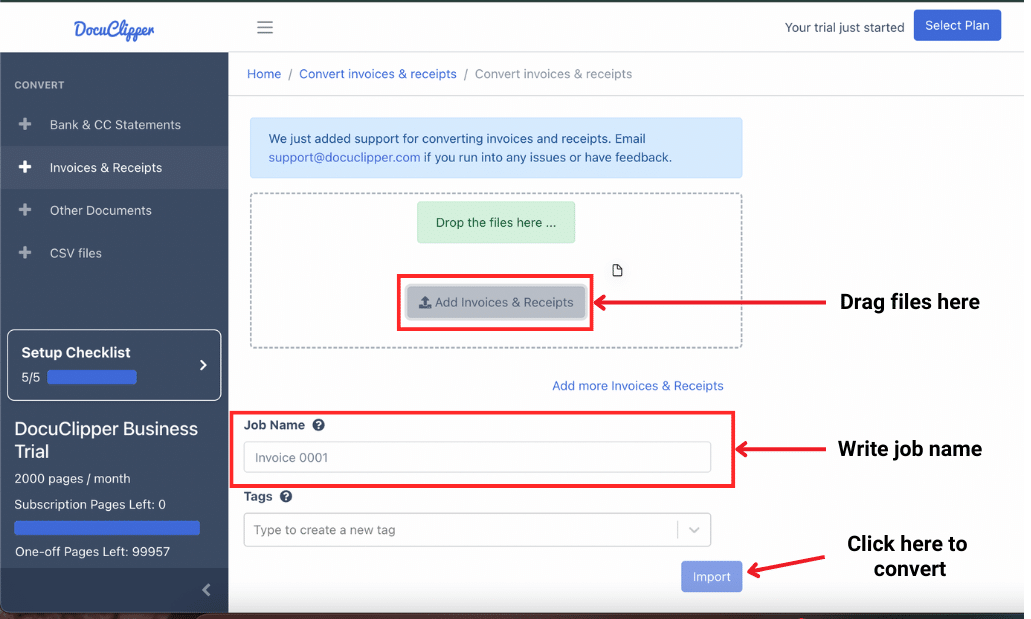
Simply drag and drop the PDF files from your computer into DocuClipper and it extracts data from receipts and invoices automatically. This user-friendly feature makes it easy to manage large volumes of documents efficiently.
Step 3: Invoice Processing & Data Check
Once you upload your invoice, you’ll see a side-by-side view of the invoice and the extracted data.
Here, you can double-check for any mistakes, though it’s unlikely since DocuClipper boasts 97% accuracy despite varied invoice formats.
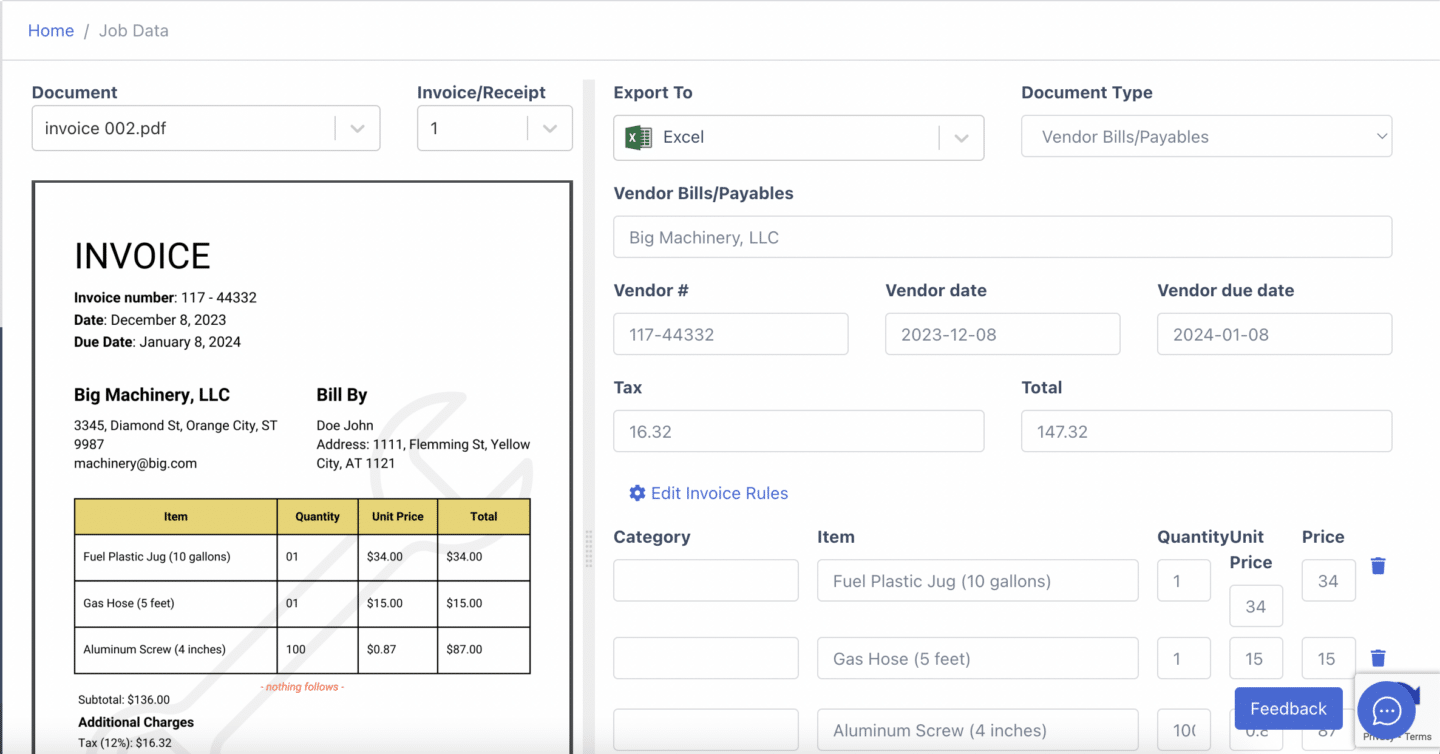
You can review fields such as dates, invoice numbers, taxes, totals, costs, and quantities of each item. This ensures that all information is accurately captured and ready for your records.
Step 4a: Exporting Line Items Into QuickBooks
Once you have confirmed that all extracted data from PDF invoices or receipts is correct, you can start exporting. If you are using QuickBooks, exporting is easy.
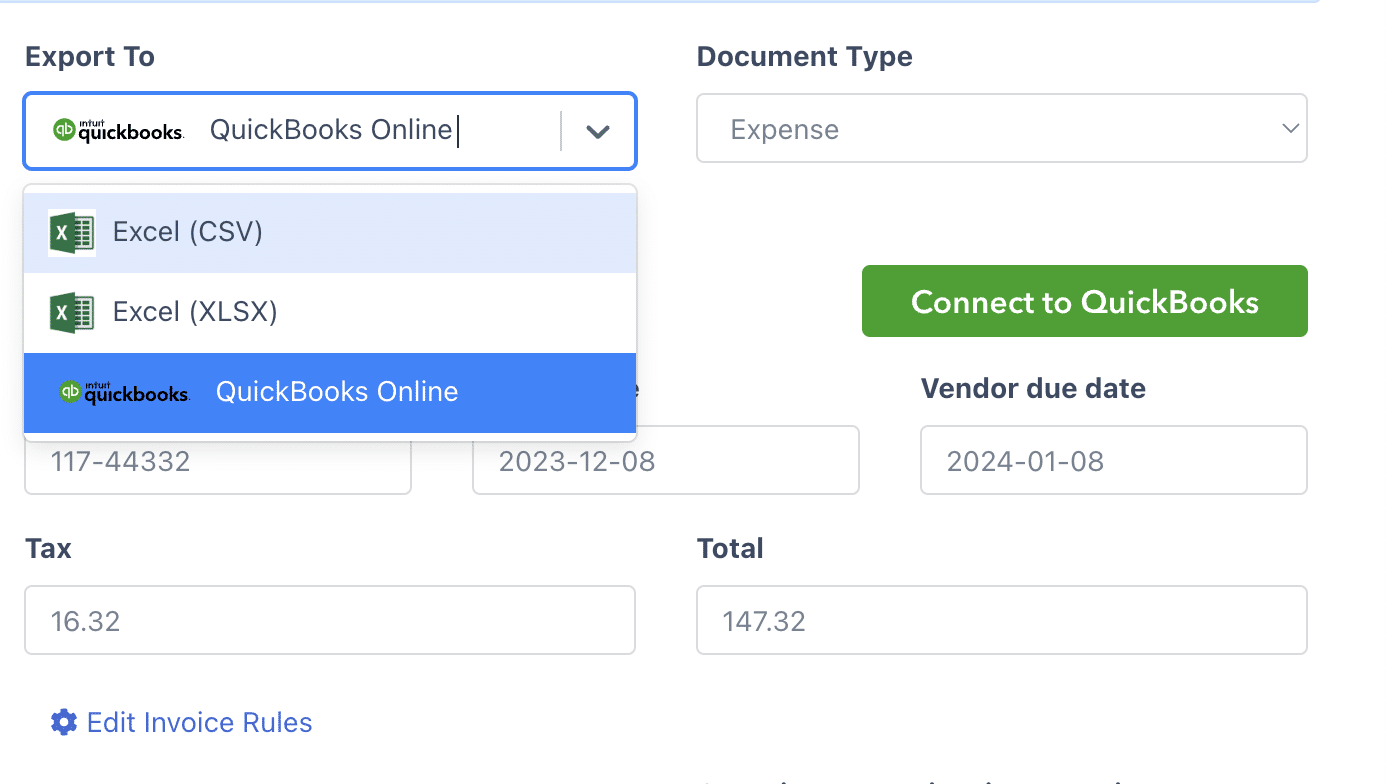
First, toggle down and select QuickBooks.
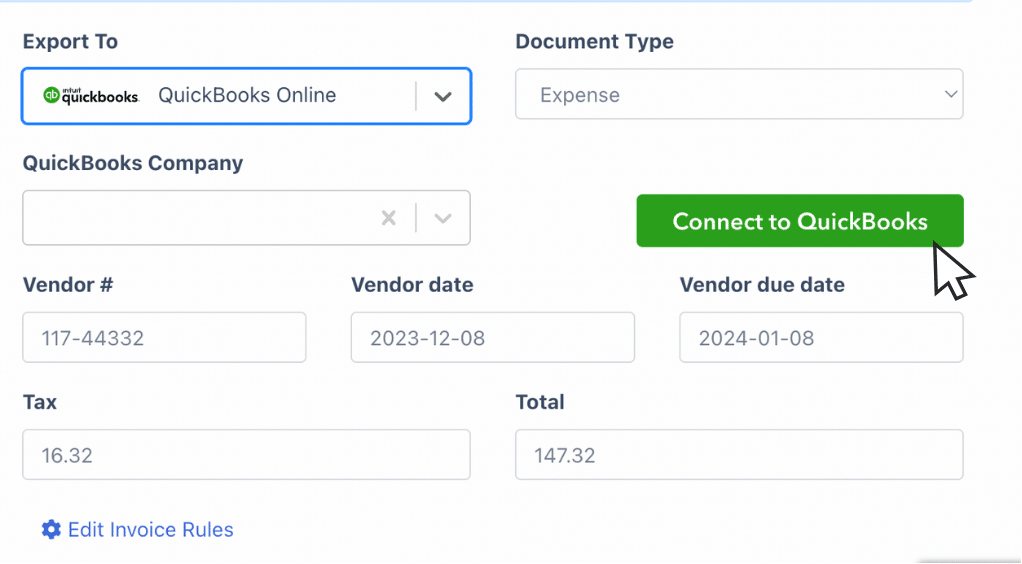
Next, connect your QuickBooks account. Once the connection is established, you can begin exporting the data.
The information will then be available in QuickBooks, seamlessly integrating with your accounting software for efficient financial management.
Step 4b: Downloading Data Into Excel or CSV
If you don’t have accounting software or use one other than QuickBooks, you can download the data in Excel or CSV format. Simply toggle the file type and choose one.
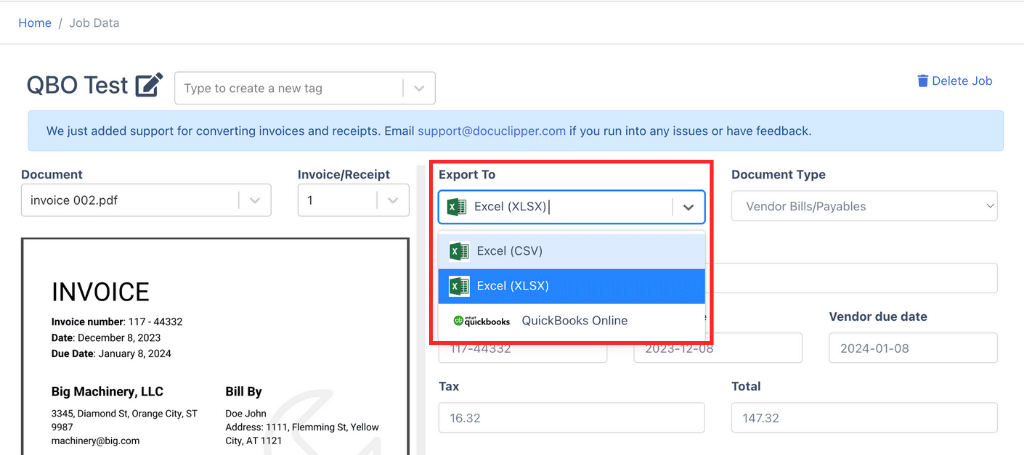
If your accounting software supports importing, upload your downloaded CSV to see the reflected data.
This flexibility ensures you can integrate the extracted data into your preferred accounting system effortlessly.
Conclusion
Implementing line item extraction for your invoices and receipts can significantly streamline your financial processes, save time, and improve accuracy.
By using Invoice OCR software, you can efficiently track expenses, ensure smooth payments, identify discrepancies, and validate invoices.
This method enhances your overall financial management, making it easier to maintain organized records and support better decision-making.
How DocuClipper Can Help with Line Items
DocuClipper is one of the easiest ways to extract line items from invoices and receipts. Being web-based, it eliminates extra hassles.
Financial documents in PDF format such as Invoices, Receipts, PO, SO, etc. are converted into CSV, XLS, and QBO with ease. Thanks to its accuracy and scalability, you can process hundreds of invoices and receipts at once, compiling everything into a single Excel sheet.
It is also secure, employing top-of-the-line security measures, and has API capabilities that allow seamless transfer of information to your preferred ERP and accounting software.
FAQs about Line Item Extraction
Here are some frequently asked questions about Lne item extraction for invoices and receipts:
Can I extract line items from invoices or receipts?
Yes, you can extract line items from invoices or receipts using OCR software like DocuClipper. This software scans your documents and extracts detailed information, including line items, quantities, prices, and descriptions. The extracted data can then be exported into formats compatible with accounting software like QuickBooks, simplifying your invoice data entry process and ensuring accuracy.
What does “line item” mean on an invoice?
A “line item” on an invoice refers to a specific entry detailing individual products or services sold. Each line item typically includes a description, quantity, unit price, and total cost for that particular product or service. Line items provide a clear breakdown of charges, making it easier to understand the components of the total invoice amount.
What is the difference between an invoice and an invoice line?
An invoice is a comprehensive document issued by a seller to a buyer, detailing the products or services provided, their quantities, prices, total amount due, and payment terms. An invoice line (or line item) is an individual entry within the invoice, specifying a product or service, including its description, quantity, unit price, and total cost.
What is the purpose of the line item?
The purpose of a line item on an invoice is to provide a detailed breakdown of each product or service sold. It includes specific information such as the description, quantity, unit price, and total cost for each entry. This detailed breakdown helps both the seller and buyer understand the components of the total invoice amount, ensuring transparency and accuracy in billing.
Can DocuClipper extract line items?
Yes, DocuClipper can extract line items from invoices and receipts. This OCR software scans documents and extracts detailed information, including descriptions, quantities, unit prices, and total costs. The data can then be exported into formats compatible with accounting software like QuickBooks.
Related Articles:
- What is Receipt Automation, Its Benefits, & How to Get It
- OCR Data Extraction: How to Use It for Your Business
- Document Data Extraction: How to Get Data from Documents Accurately, Quickly, & Affordably
- Best Invoice Automation Software
- What is Invoice Management? And Why Is it So Important?
- What is Manual Invoice Processing & How to Automate It