OCR seems to be the perfect tool for data management and analysis be it in finance, data science, accounting, and business management.
However, there are OCR limitations that might affect business and professional processes.
Luckily, in this blog we’ll talk about what OCR limitations are out there are how to overcome them effectively.
1. Image/Scan Quality Issue
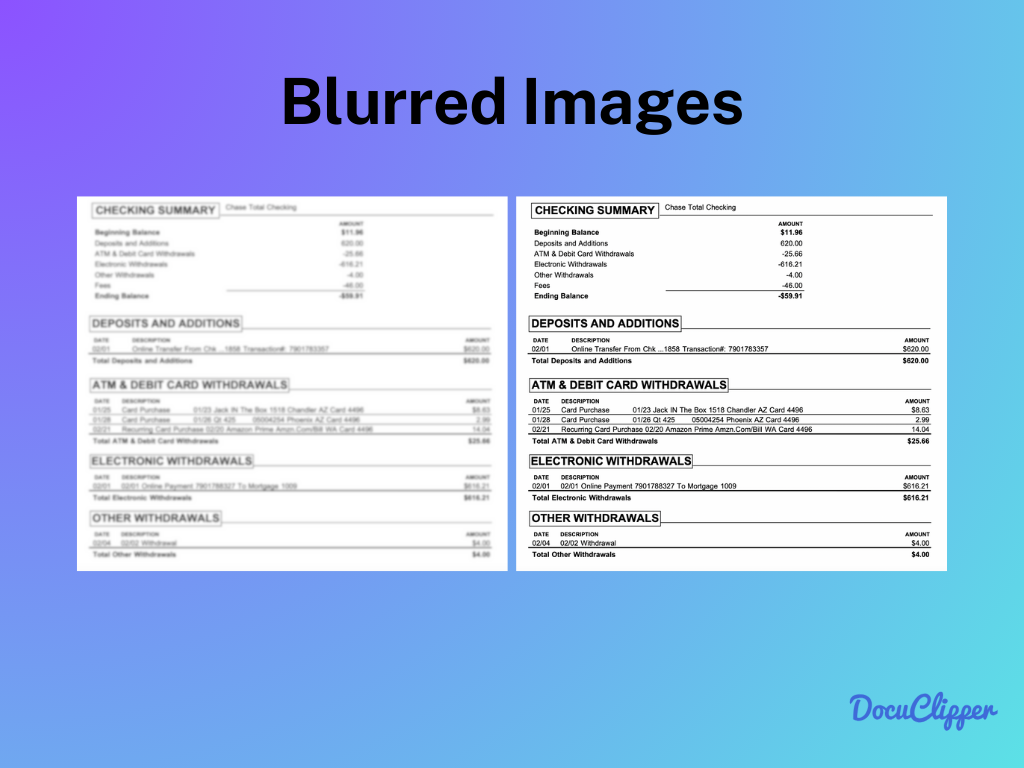
One significant limitation of OCR technology is its sensitivity to the quality of images or scans. When the input material is of poor quality, which might include low resolution, bad lighting, or low contrast, the OCR’s ability to accurately recognize text is greatly diminished.
How to Overcome It
To overcome this limitation, it is essential to ensure that the input images or scans are of high quality. This can be achieved by using high-resolution scanning equipment and ensuring optimal lighting and contrast conditions when capturing images.
Additionally, applying image pre-processing techniques such as image enhancement, de-skewing, and noise reduction can significantly improve the OCR’s accuracy and reliability in text recognition
2. Font, Handwritten & Language Limitations
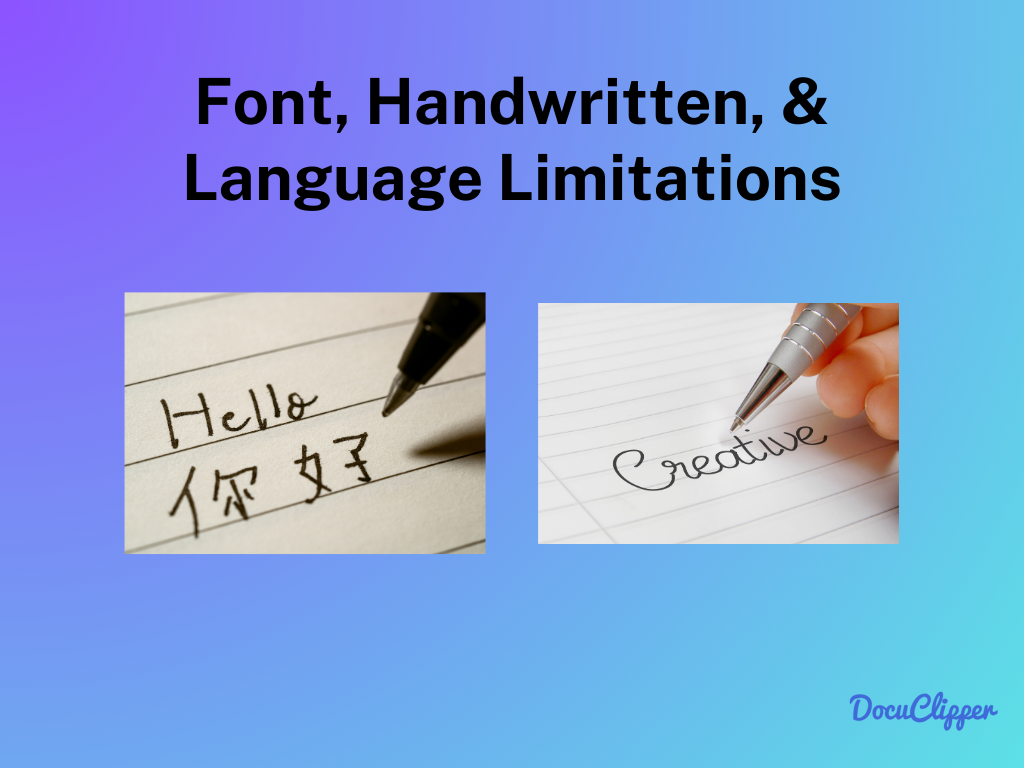
OCR technology works best with standard fonts and the Latin alphabet (A to Z). It may have difficulty reading unique fonts, cursive handwriting, and less common languages. For languages other than those using the Latin alphabet, like in Arabic, East Asian, and Southeast Asian characters.
How to Overcome It
For better results, choose OCR software that supports a wide range of fonts and languages. For handwritten text, look for software specifically designed for handwriting recognition. Training or downloading plugins on your OCR system with diverse fonts and languages also helps.
3. Complex or Specific Layouts Limitations
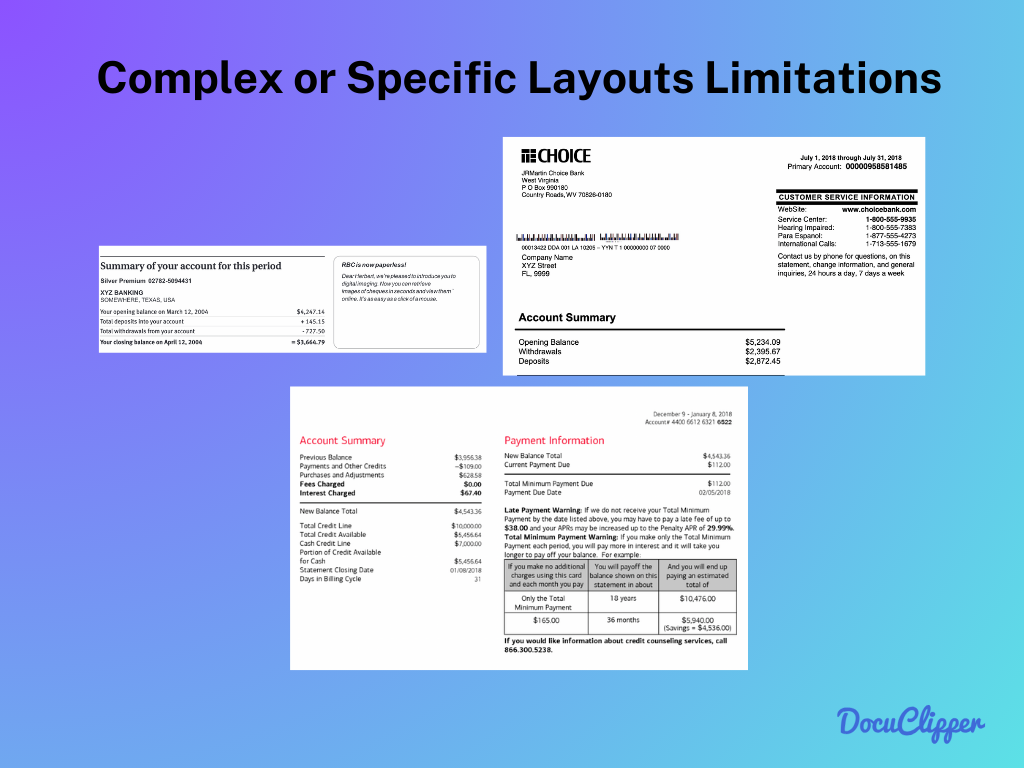
Another limitation is the difficulty OCR technology faces with documents that have complex or specific layouts. Text arranged in unconventional formats, multiple columns, or embedded in graphical elements can lead to misinterpretation and errors in text recognition.
How to Overcome It
It is advisable to use advanced OCR solutions equipped with layout analysis features. These systems are better at recognizing and processing different text areas, columns, and other layout elements, thereby enhancing the accuracy of text recognition in documents with complex structures.
4. Special Characters & Symbols Limitations
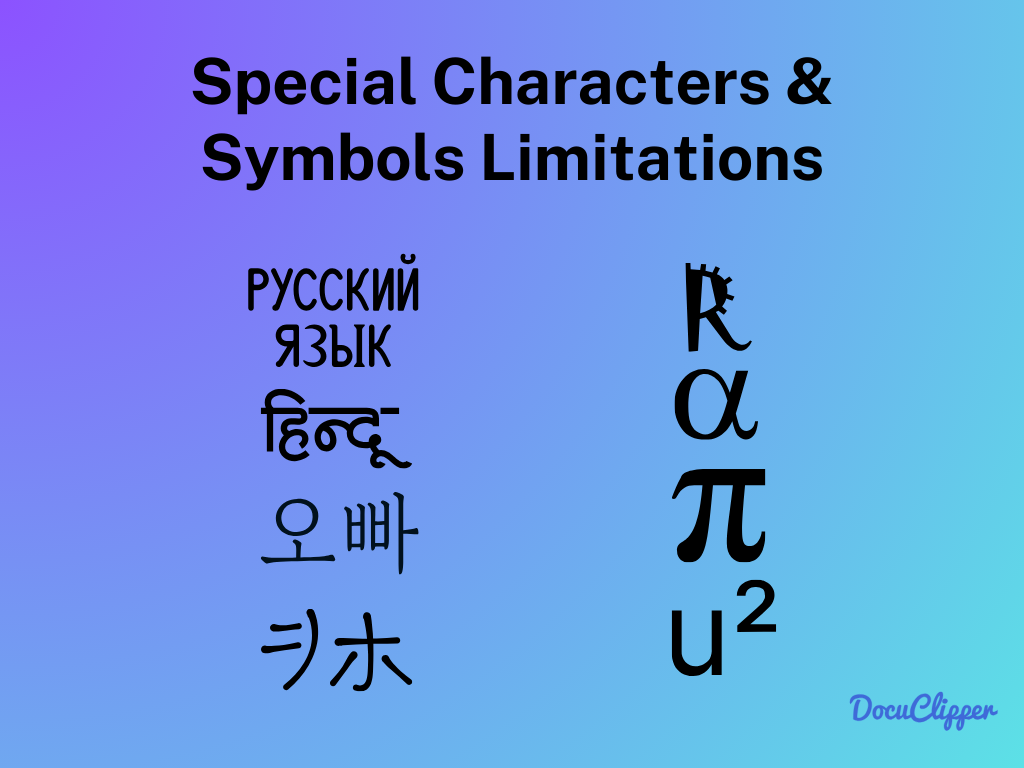
OCR’s ability to recognize special characters and symbols is often limited. Many OCR systems are primarily designed to recognize standard alphanumeric characters.
This means they may struggle with texts containing unusual symbols, mathematical notations, or other characters.
How to Overcome It
It’s important to use OCR software that is specifically designed or capable of recognizing a wide array of characters and symbols.
Customization or additional training of the OCR system with these specific characters and symbols may be necessary to enhance its recognition capabilities.
5. Accuracy Conversion
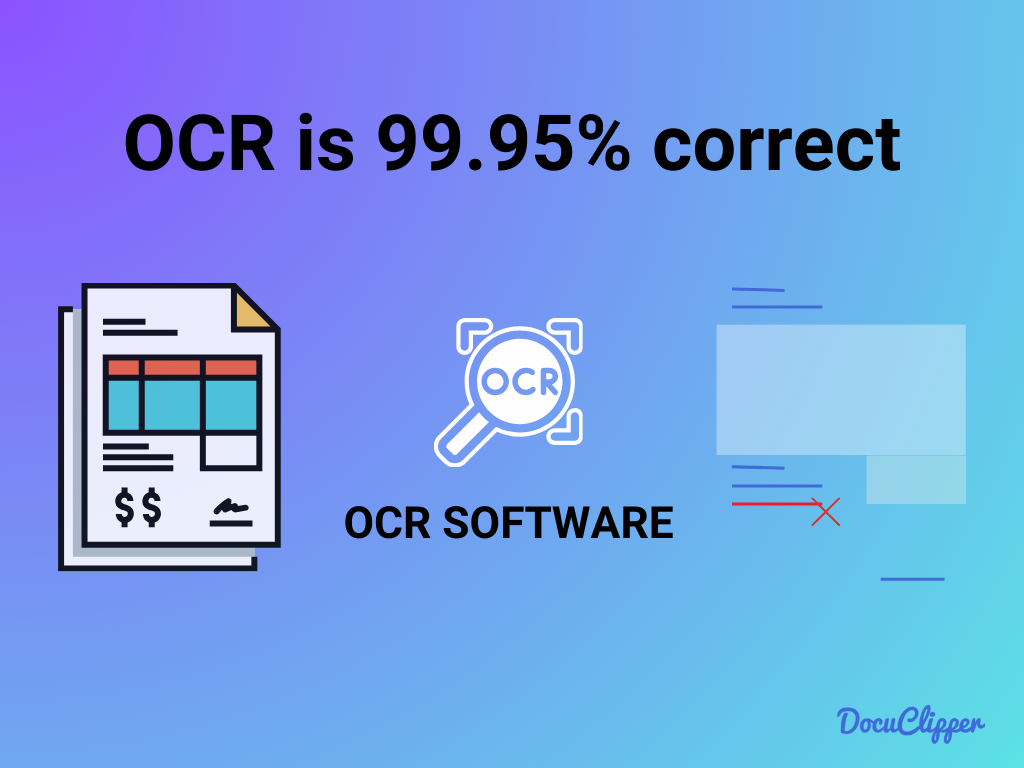
Even the latest OCR (Optical Character Recognition) technologies are not perfect and may face accuracy challenges.
Due to the inherent limitations of text recognition systems, a degree of error is always possible. This can be a major issue in situations where exact precision is crucial.
How to Overcome It
To reduce these limitations, it’s recommended to use OCR software specialized for your specific needs, as these versions typically have enhanced algorithms for better accuracy.
Also, adding a manual review step is useful. Human oversight can identify and correct errors that the OCR might overlook, leading to more accurate results.
Specialized OCRs like bank statement converters are significantly more accurate in converting bank statements and invoices compared to general-use OCRs. Look for OCRs that are assigned to a specific niche.
6. Document Formatting
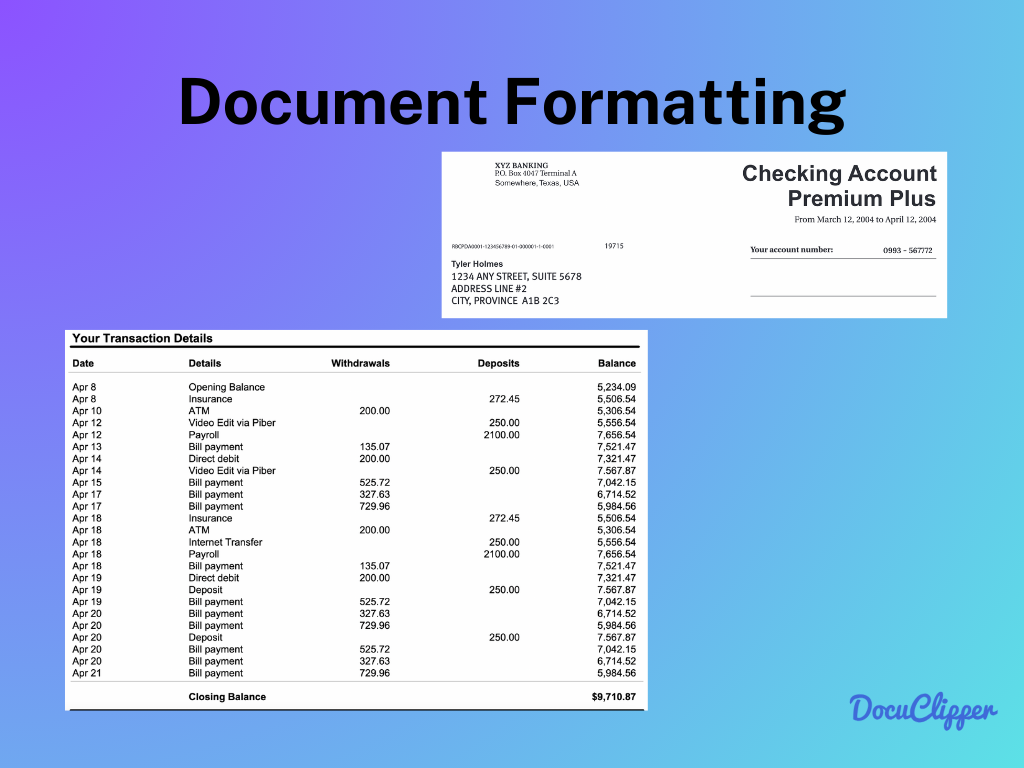
A notable drawback of OCR technology is that it often fails to retain the original formatting of documents during the text scanning process. While it captures the text content, elements like font styles, sizes, and overall layout are usually not preserved.
This can be an issue when the format conveys critical information or when reformatting the documents is a time-intensive task.
How to Overcome It
To address this issue, OCR tools that include format recognition capabilities can be employed. These tools not only capture the text content but also recognize and replicate the original formatting of the document.
Using OCR software specialized for a particular industry or niche can often handle specific document formats more effectively. These types of software are designed to not only extract text but also to retain and accurately represent the original formatting of the document.
Additionally, post-processing software can be used to reconstruct the original formatting, thereby preserving the document’s integrity and layout after the OCR process.
7. No Data Analysis Functions
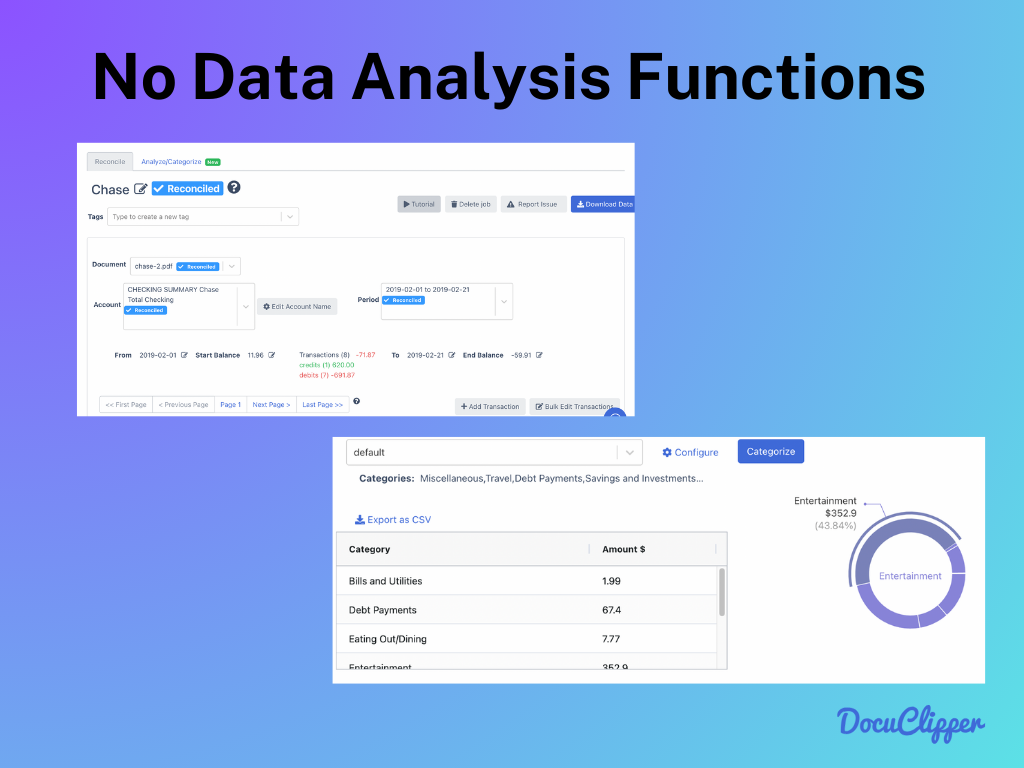
OCR technology primarily converts text in images or scanned documents into a format that’s editable and searchable. However, it’s important to note that OCR doesn’t include data analysis capabilities. This means it can digitize text but doesn’t interpret or analyze the content.
How to Overcome It
Integrating OCR technology with artificial intelligence (AI) and machine learning algorithms can significantly enhance its capabilities, allowing it not just to process text, but also to extract valuable insights and information from the data.
This integration broadens the usefulness of OCR systems in a variety of applications, as it adds a layer of data analysis and interpretation beyond basic text digitization.
OCR systems for banking, like bank statement converters, offer extra features. They can organize, reconcile, and categorize transactions, providing you with an insight into how things are.
8. Colored Background or Colored Pages
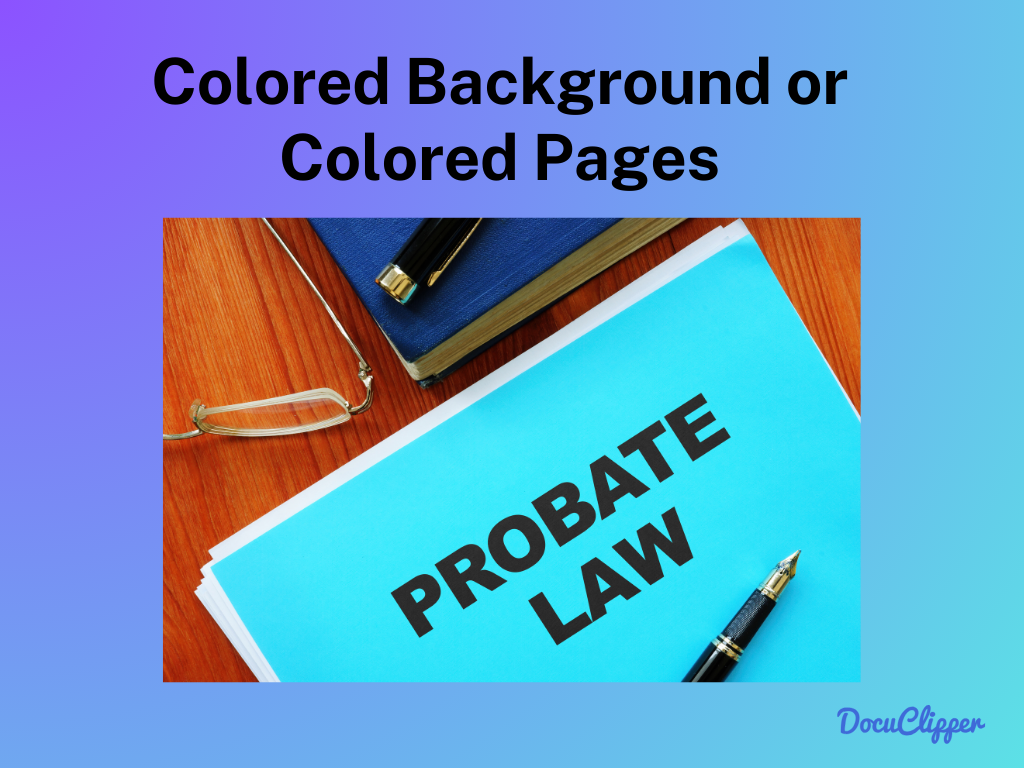
OCR systems can have difficulty with text on colored backgrounds. The colors can disrupt the text recognition process, causing inaccuracies or even preventing text recognition altogether. This issue is especially problematic in documents where the contrast between text and background color is low.
How to Overcome It
To deal with text on colored backgrounds, using image processing techniques like image segmentation and layer separation helps. Image segmentation divides a document into parts, separating text from images and graphs. This lets the OCR focus on text, reducing errors. Layer separation separates text from graphics on the page.
9. Images & Graphs Interference
When using OCR, a common problem is that it can get confused by images or graphs and think they are text. This means things like math shapes (like triangles and squares), equations, or logos might be wrongly read as words or letters
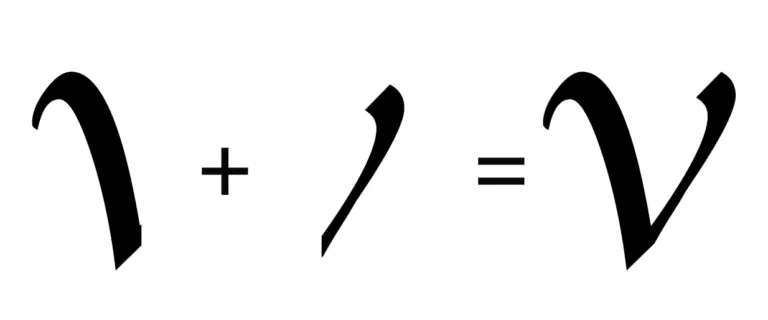
How to Overcome It
To improve OCR accuracy in documents with images or graphs, use advanced OCR software, preprocess images to highlight text, manually review outputs for errors, and use specialized tools for complex graphics.
Adjusting OCR settings for different document types can also help in accurately differentiating text from images. Manually separating images can also help confuse OCR.
Infographic of OCR Limitations
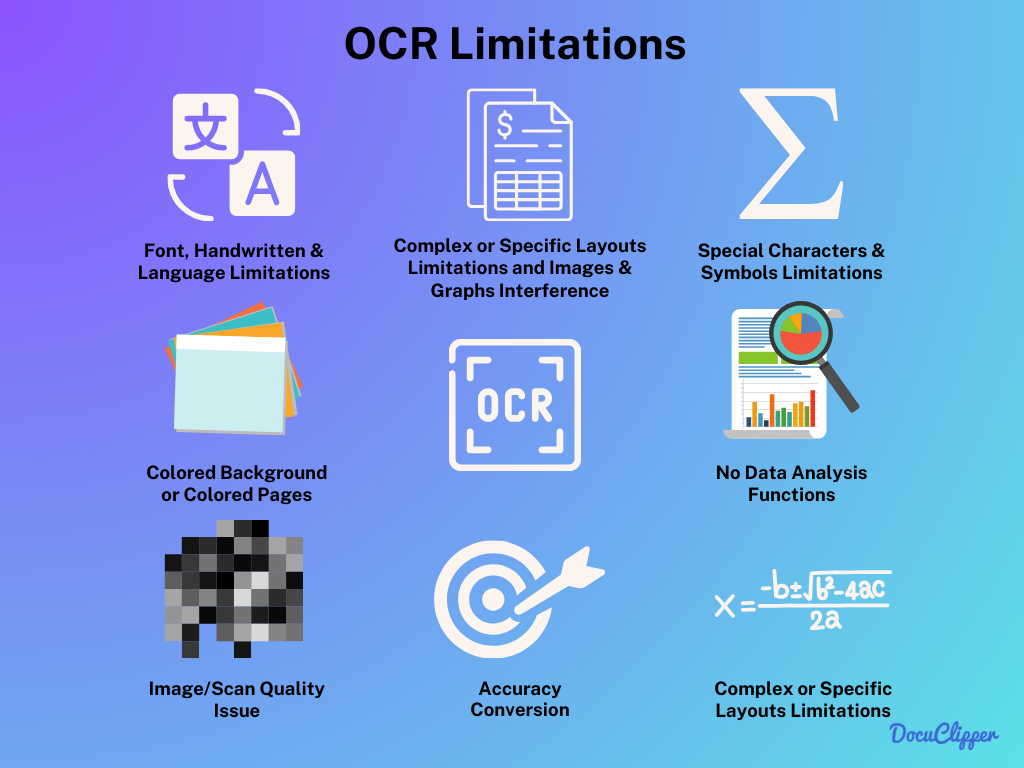
Conclusion
In summary, OCR technology offers significant benefits for converting text from images and scanned documents but faces limitations like poor image quality, difficulty in handling diverse fonts and languages, complex layouts, special characters, accuracy issues, formatting loss, and distinguishing text from images.
Overcoming these challenges involves using advanced OCR software, enhancing image quality, manual reviews, and integrating with AI for data analysis.
Understanding and addressing these limitations enables more effective use of OCR across various applications, from business to personal data management.
FAQs about OCR Limitations
here are some of the most frequently asked questions about the limitations of OCR (Optical Character Recognition):
What are the problems with OCR?
OCR can face issues like poor image quality, difficulty in reading unique fonts and languages, handling complex layouts, recognizing special characters, maintaining accuracy, preserving original formatting, and distinguishing text from images and graphs.
What is not an advantage of OCR?
OCR does not inherently analyze or interpret the data it digitizes and can struggle with image quality and complex layouts. But OCR data visualization can help with visualization and extraction of key insights from extracted data.
What can cause OCR to fail?
Factors like low-resolution images, poor lighting, complex document layouts, unusual fonts or languages, and the presence of images or graphics can cause OCR to fail.
How good is OCR technology?
OCR technology is quite advanced and efficient in converting scanned documents and images to editable text, but its effectiveness can vary based on the quality of the input and the complexity of the document.
How accurate is OCR?
The accuracy of OCR depends on factors like the quality of the source material and the sophistication of the OCR software. Advanced OCR systems can achieve very high accuracy, especially when combined with manual review.
Is OCR outdated?
No, OCR is not outdated. It continues to evolve, especially with the integration of AI and machine learning, making it more powerful and versatile.
Is OCR an AI?
OCR itself is not AI, but it can be integrated with AI technologies to enhance its capabilities, especially in data processing and analysis.



