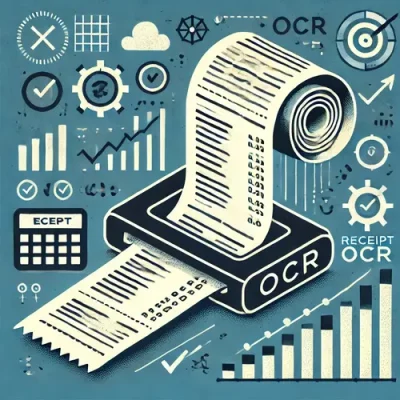Processing receipts is a fundamental part of processing accounting tasks. Many receipts come and go, especially when you are running a business.
Taking these into account manually is prone to mistakes and can be costly.
Luckily, we have a solution. In this blog, we’ll talk about receipt OCR and how it can help in your accounting and receipt processes.
What is Receipt OCR?
Receipt OCR (Optical Character Recognition) extracts text from receipt documents, whether paper or digital and converts it into a structured format like Excel or CSV.
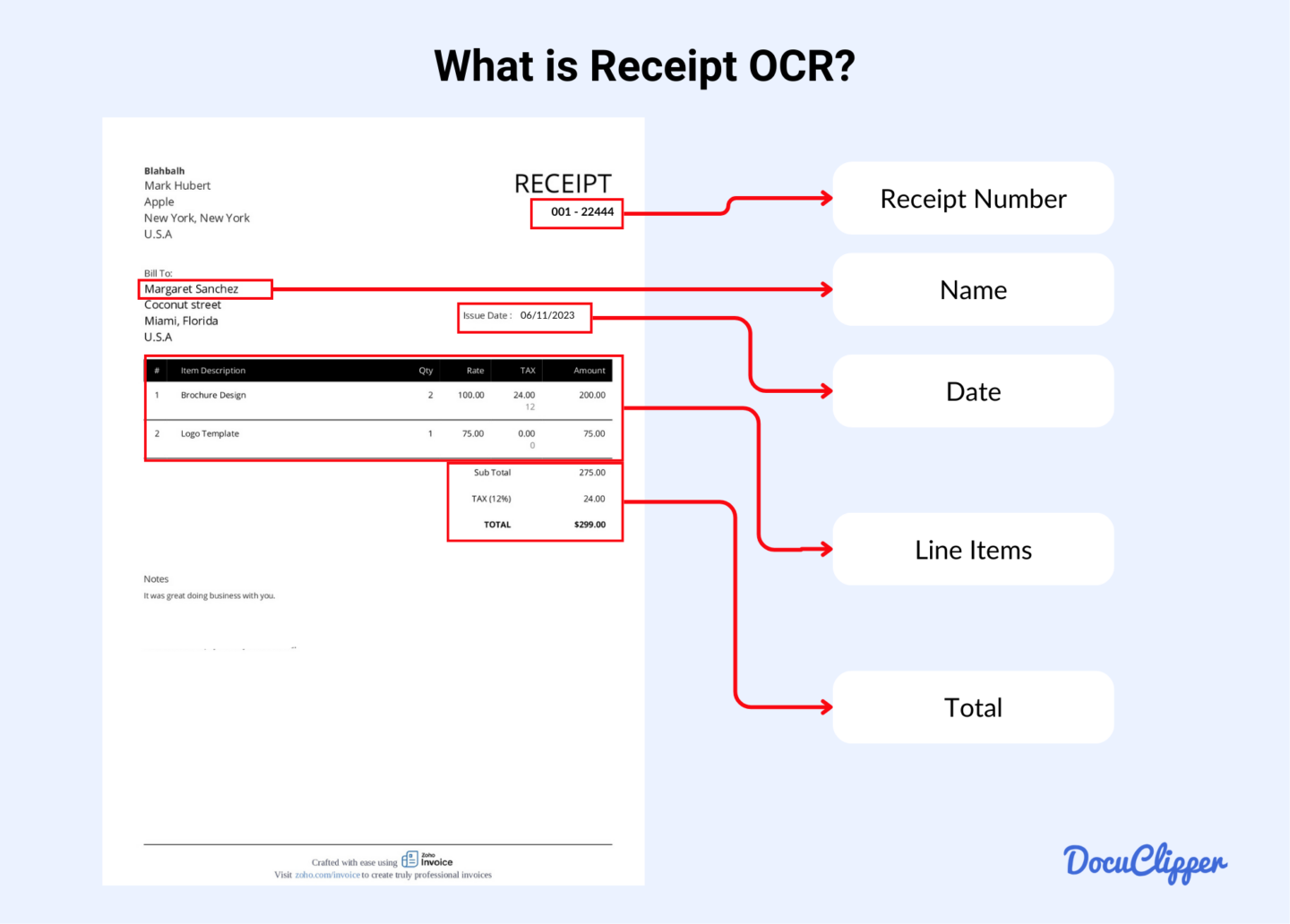
This process allows you to handle PDF receipts in editable formats without manual data entry.
Receipt OCR is crucial for managing accounts payable, building trust with suppliers, paying vendors on time, and effectively managing inventory.
By using receipt OCR, you can easily organize, analyze, and integrate receipt data into your accounting systems, streamlining your workflow and ensuring it is efficient and error-free.
How Does Receipt OCR Work?
Optical Character Recognition (OCR) might sound complicated, but it’s a straightforward technology that efficiently detects and extracts text from various receipt formats.
Transforming data from documents or images into machine-readable text involves several precise steps: OCR preprocessing, pattern matching, and feature extraction. Here’s a detailed look at each step
- Upload Image/Document: When you upload a PDF receipt containing the desired text, the process begins. The document is the raw material from which the OCR system will extract text.
- OCR Preprocessing: Once the receipt is uploaded, the OCR system starts with preprocessing. This step is crucial for enhancing image quality, cleaning up noise, and optimizing the receipt for text extraction. Preprocessing can include adjusting brightness and contrast, removing background noise, and aligning text properly to mitigate OCR limitations.
- Text Recognition: During this step, the OCR software analyzes the visual patterns of the receipt text. It compares these patterns to a database of known characters and symbols. This matching process allows the system to identify and differentiate individual characters within the image. The software uses advanced algorithms to recognize various fonts and styles, ensuring high accuracy in text detection.
- Postprocessing: After recognizing the text, the OCR system performs postprocessing. This involves correcting any errors, conducting contextual analysis, and assembling recognized characters into coherent words and sentences. The postprocessing step ensures that the extracted data is not only accurate but also makes sense contextually, providing you with clean and readable output.
Types of OCR for Receipts
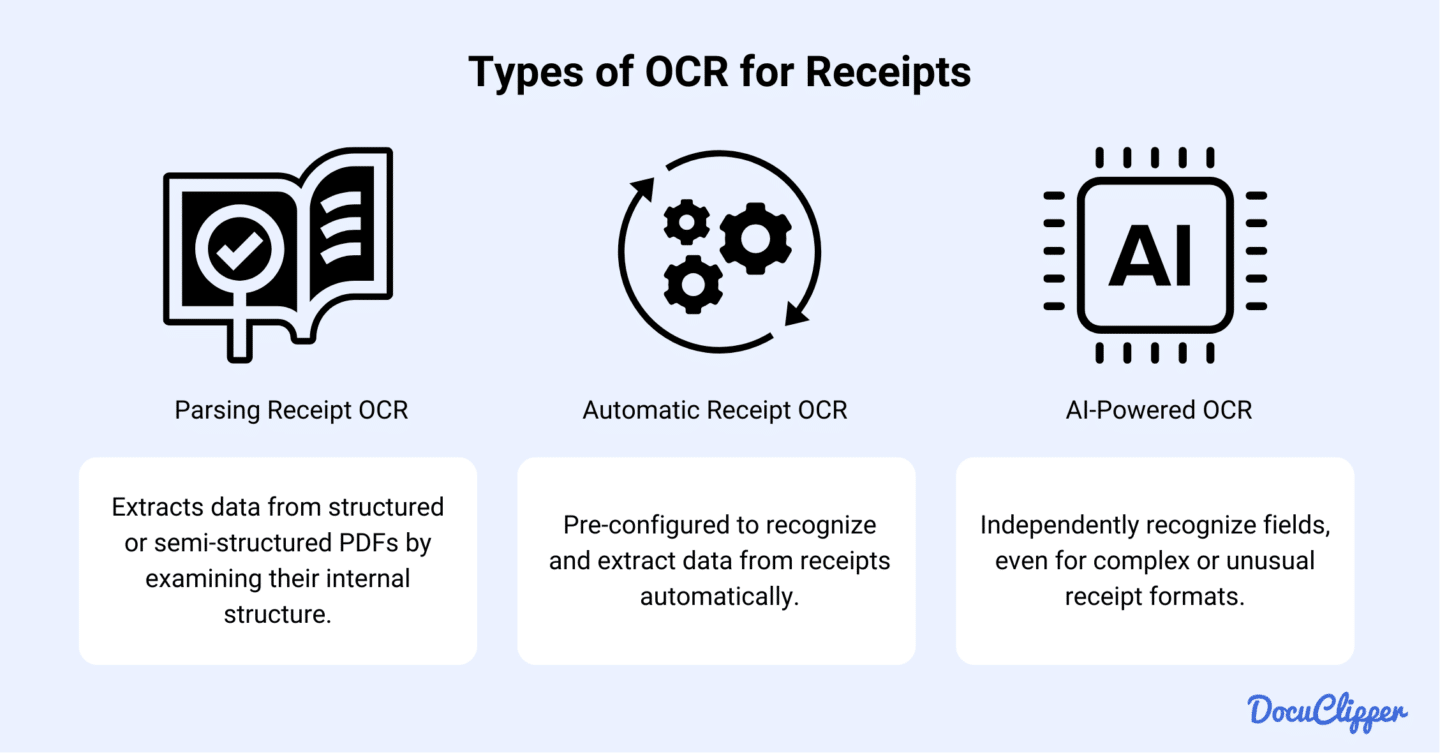
OCR technology varies across different providers, each offering unique methods for processing documents. When choosing an OCR solution, it’s essential to evaluate the different types available.
Some options include parsing OCR, automatic OCR, and AI-powered OCR. Each type has its pros and cons, so understanding their capabilities will help you select the best fit for your needs.
Parsing Receipt OCR
Parsing receipt OCR extracts data from structured or semi-structured PDFs by examining their internal structure.
To use parsing OCR effectively, you need to create specific templates for each type of receipt. These templates guide the software on where to find and how to interpret the data.
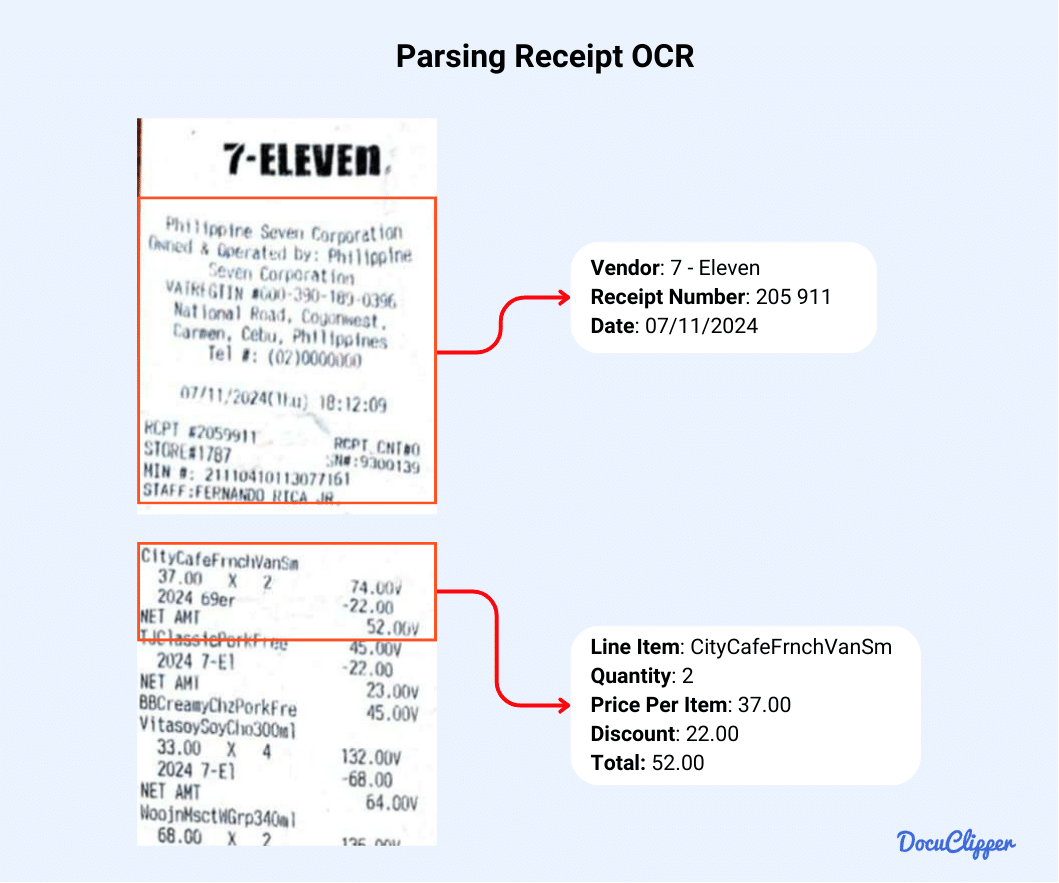
Each unique receipt format requires its own template, making the initial setup a bit time-consuming but ensuring high accuracy in data extraction once configured.
By using these templates, parsing OCR can precisely extract and process the necessary information from your receipts.
Pros
- Cost-Effective: Parsing OCR is affordable since it’s relatively simple for developers to create.
- High Accuracy: With specialized parsing templates, the software processes localized areas, ensuring precise data extraction.
Cons
- Time-Consuming Setup: Setting up and configuring templates can be time-intensive.
- Scalability Issues: As your business grows and you encounter varied receipts, you’ll need more templates, making it difficult to scale.
- Unique Templates Required: Each type of receipt requires a distinct template, and if not well-integrated, it complicates the process further.
Automatic Receipt OCR
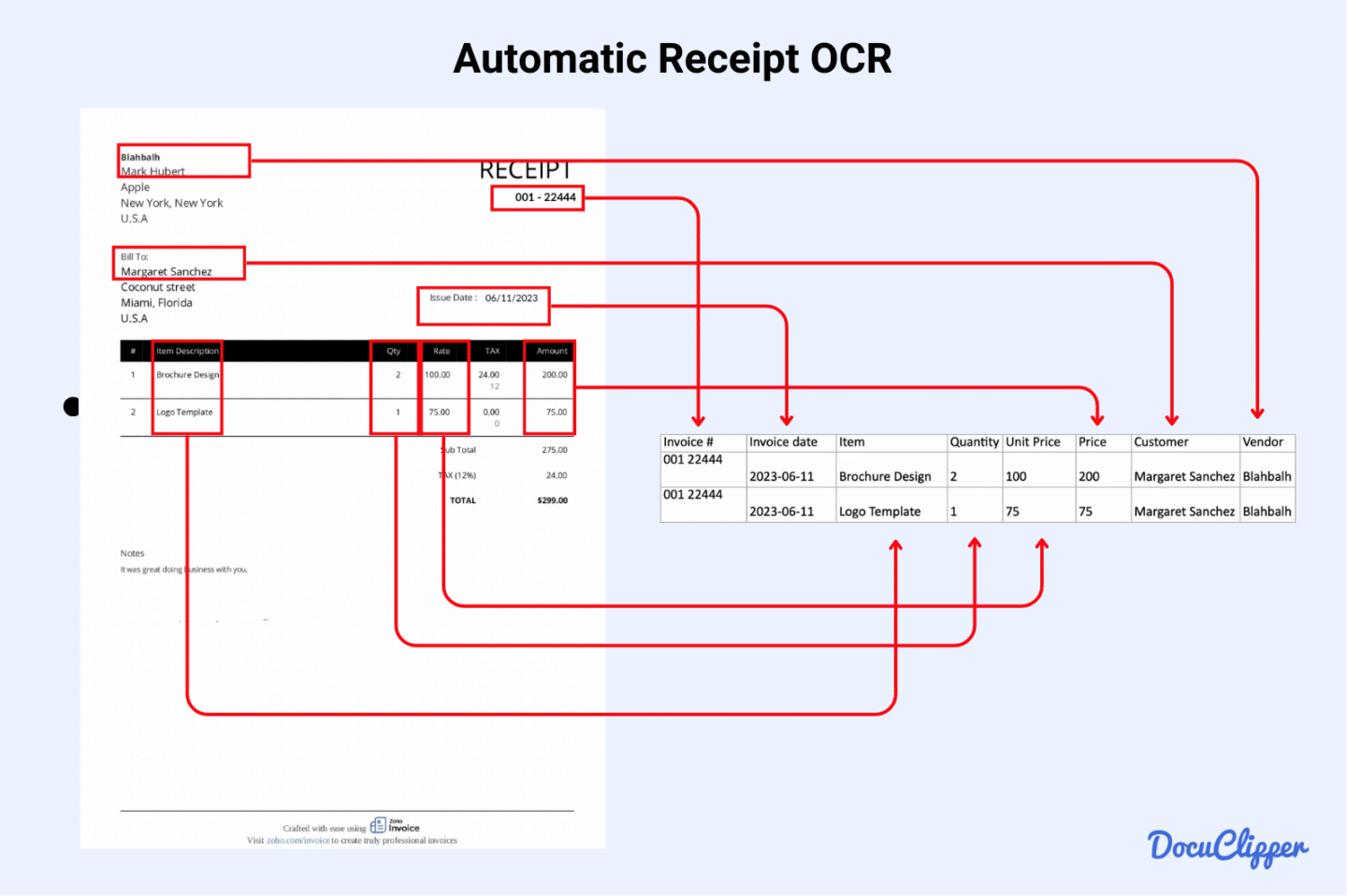
Automatic receipt OCR simplifies the data extraction process by eliminating the need for manual setup. The software is pre-configured to recognize and extract data from receipts automatically.
All you need to do is drag and drop your receipts into the application, and it will handle the rest. This makes it a highly efficient and user-friendly option for businesses looking to streamline their receipt processing without investing significant time in configuring templates.
Pros
- Affordable: It is highly affordable with some costing below $100 for a monthly subscription
- High Accuracy: Accuracy of top OCR models having up to 99.6% accuracy.
- Scalability: Capable of processing large amounts of receipts without creating manual templates for each type of document.
- Receipt Automation: This type of OCR allows businesses to automate large parts without any manual intervention.
Cons
- Field Errors: There can be occasional errors in field recognition.
- Challenges with Unusual Receipts: May struggle with unusual receipt formats due to predefined templates and formats.
- Less Control over Data Capture: Automatic modes do not allow users to specify what data to extract. However, in most cases OCR software also has parsing capabilities, simply allowing users to choose either of these options.
AI-Powered OCR
AI-powered OCR represents the latest advancement in receipt processing technology. Unlike traditional parsing and automatic OCR, AI-powered OCR can independently recognize fields, even for complex or unusual receipt formats.
This technology learns from user inputs, allowing it to improve over time and handle a broader range of receipt variations. By teaching the software-specific fields, you can enhance its accuracy and efficiency in extracting relevant data.
Pros
- High Accuracy and Reliability: AI-powered OCR is exceptionally precise, reducing errors significantly.
- Versatile Template Recognition: It can recognize a wide array of templates, making it ideal for businesses with diverse receipt formats.
- Industry-Specific Adaptability: Perfect for specialized industries that encounter various receipt styles and layouts.
Cons
- Higher Cost: As a cutting-edge technology, AI-powered OCR tends to be more expensive and can charge higher per page compared to other OCR types.
- Time-Consuming Processing: Processing each line item and receipt can take longer due to the detailed analysis required by the AI.
Benefits of Using Receipt OCR
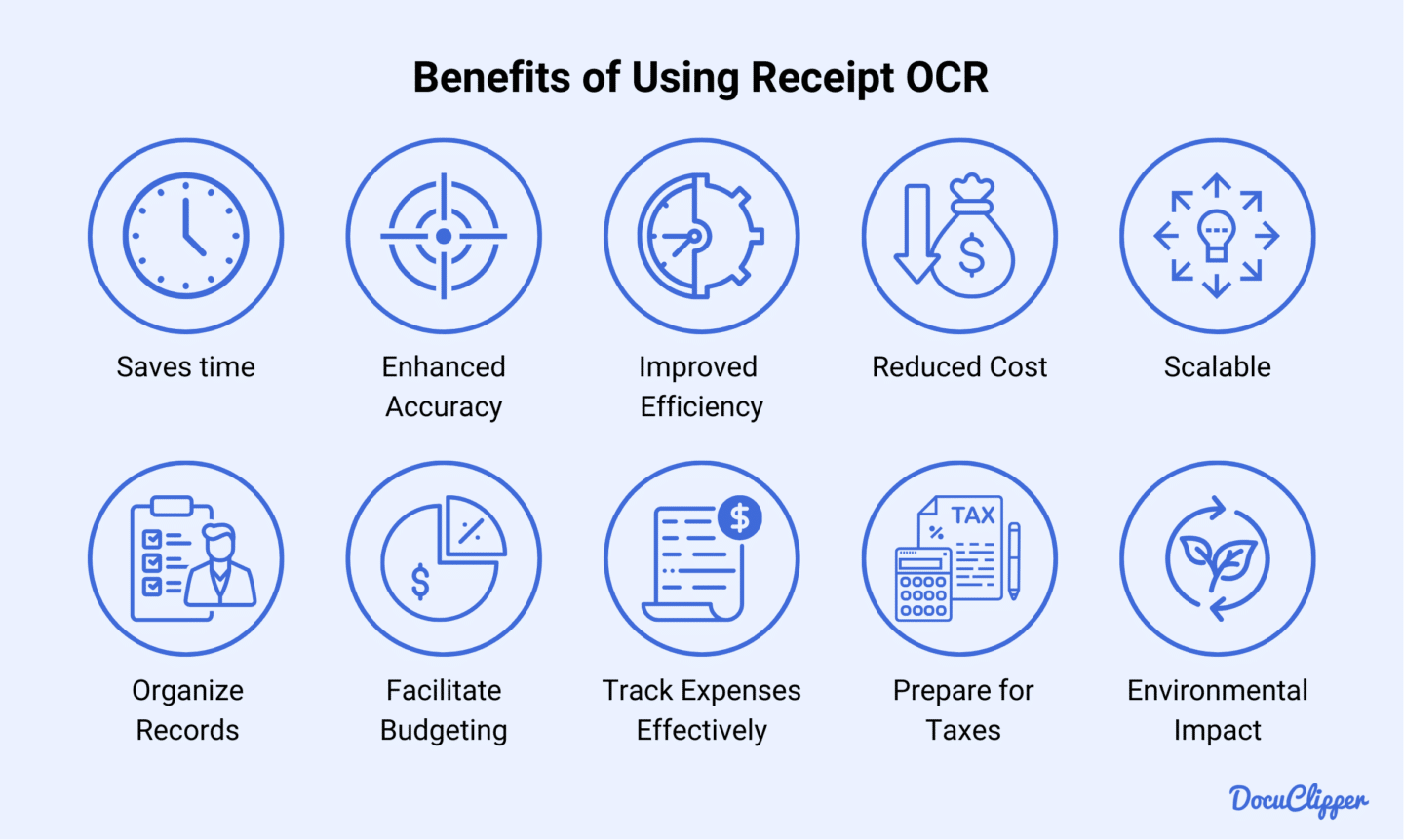
Integrating receipt OCR tools into your business operations can significantly enhance efficiency and accuracy.
Here are some of the key benefits of receipt OCR:
- Save Time: OCR eliminates the need for manual receipt data entry, instantly extracting information and allowing you to focus on more important tasks.
- Accuracy: Minimizes human error, ensuring more accurate data capture.
- Efficiency: Streamlines the processing of large volumes of receipts quickly and efficiently.
- Cost Reduction: Lowers operational costs by reducing the need for manual labor.
- Scalability: Easily scales with business growth, handling increasing volumes of receipts without additional resources.
- Organize Records: OCR technology extracts only the necessary data, improving the organization and accessibility of your records.
- Facilitate Budgeting: With detailed information extracted by OCR, you can make informed adjustments to your budget.
- Track Expenses Effectively: Enhanced visibility into your spending allows for better monitoring and control of expenses.
- Prepare for Taxes: Compiles all your spending data into one place, simplifying the process of filing taxes and ensuring compliance.
- Environmental Impact: Reduces paper use by digitizing receipts, promoting eco-friendly practices.
Key Features to Look for in Receipt OCR Solutions
Once you think that the benefits are great and it is very helpful for your business, you can start picking out the software that fits you.
But first here is what you should look out for in receipt OCR technology:
High Accuracy
Accuracy is crucial; there’s no benefit in extracting inaccurate data. When selecting your software, prioritize those with excellent accuracy reviews.
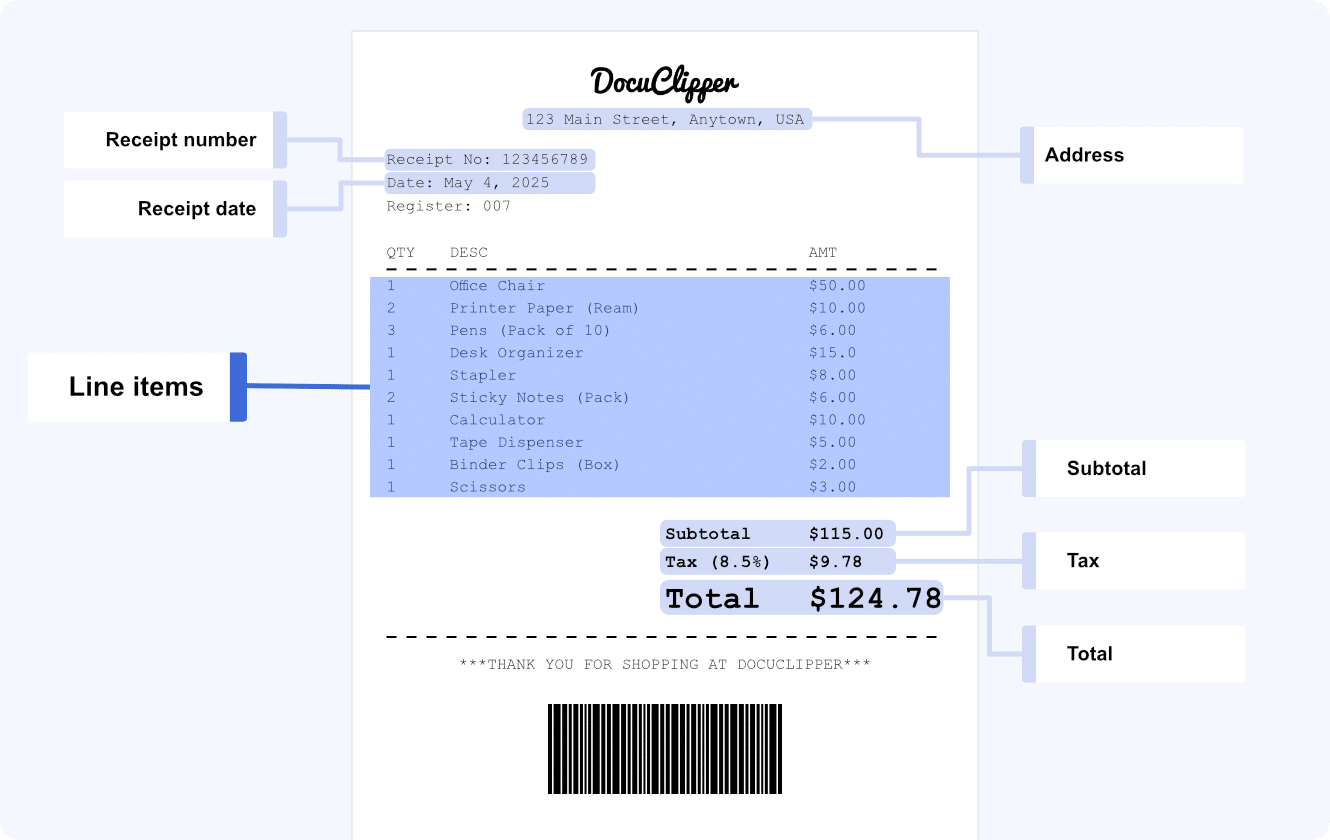
Look for solutions with accuracy rates above 96% to ensure reliable data extraction. This will help maintain the integrity of your financial records and streamline your accounting processes effectively.
Processing Speed
Speed is essential for efficient data extraction. Choose OCR software that processes hundreds of documents in under 30 seconds. If it can’t achieve this with high accuracy, it’s not worth it.
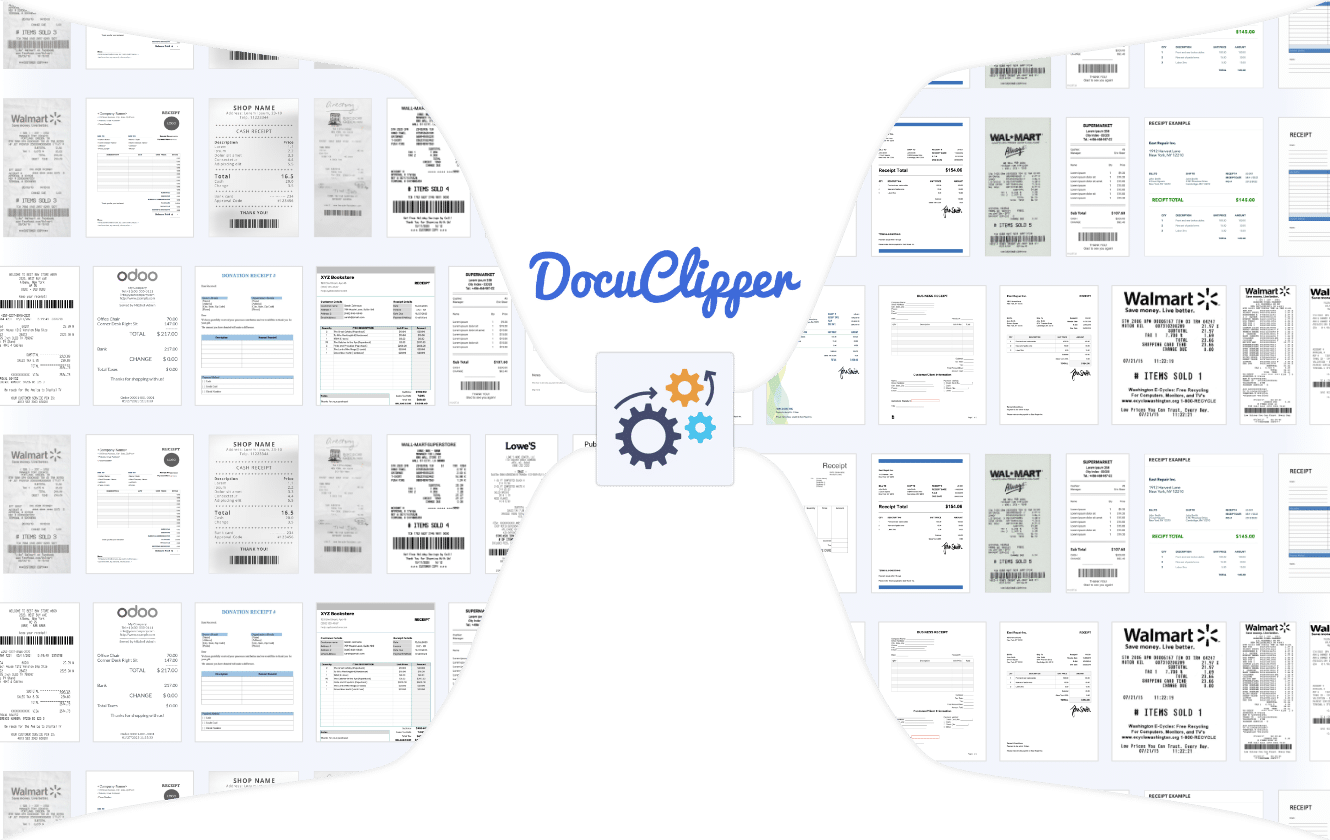
The software should outperform a data entry clerk, who typically takes 3 to 5 minutes per document. Fast, accurate processing saves time and boosts productivity.
Line Item Extraction
Receipt OCR focuses on capturing data from line items, which is where most information is stored. Ensure the software accurately extracts all line items without skipping any details.
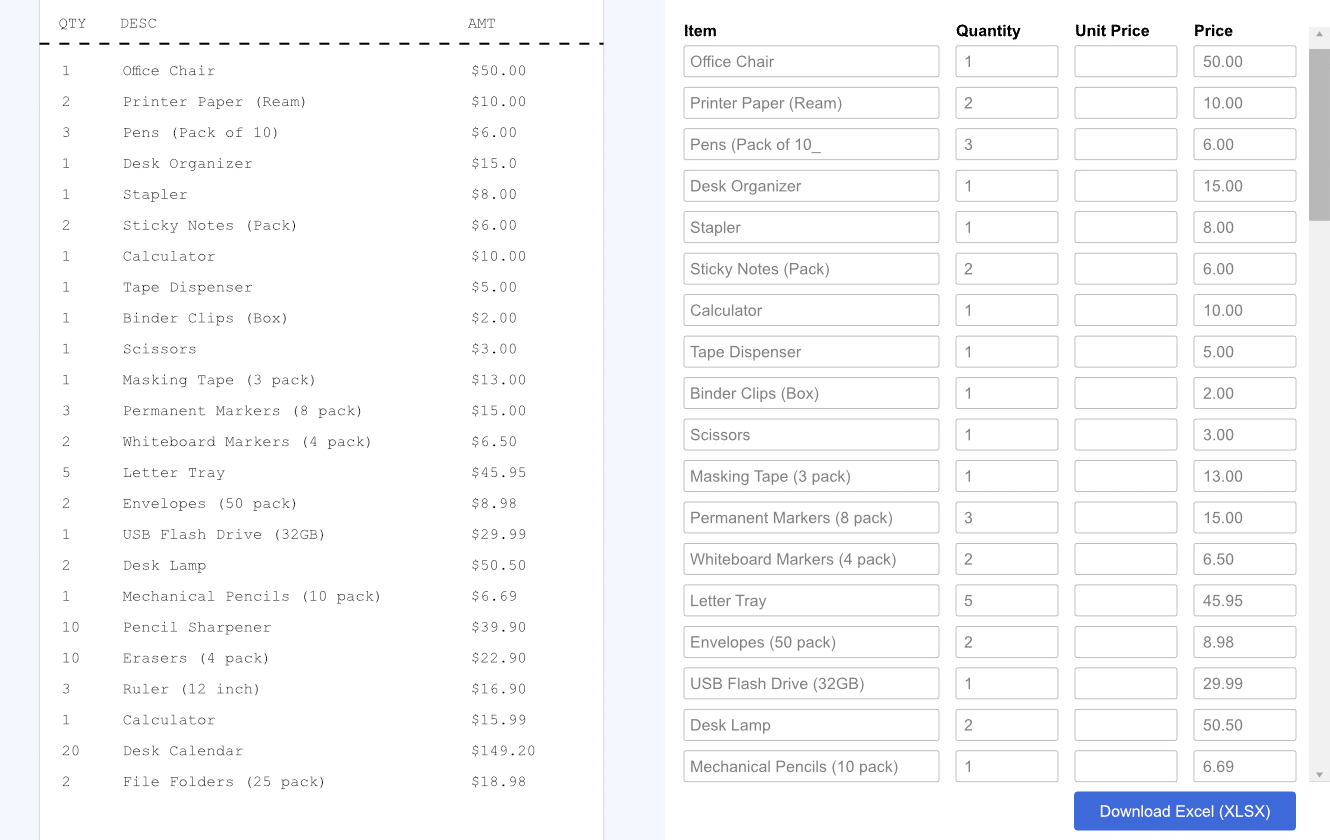
This precision is crucial for maintaining comprehensive and reliable financial records, allowing you to track and manage expenses effectively.
Integration with Accounting Software
Ensure your receipt OCR solution integrates seamlessly with your accounting software. Many converters only output to TXT or XLS, requiring manual copy-pasting and increasing error risk.
Opt for software that integrates directly, allowing immediate access to data within your accounting system. This streamlines your workflow and minimizes the chance of errors during data transfer.
Security and Compliance
When entrusting financial data to software, prioritize security. Look for OCR tools with top-notch security measures like AES 256-bit SSL encryption, SOC 2 compliance, HIPAA, and etc.
Also, check if reputable companies like Intuit and Amazon endorse the tool’s security compliance. This ensures your data is protected and gives you confidence in the software’s reliability.
Main Use Cases for Receipt OCR
Here are some of the tasks where you utilize the most of a receipt OCR software for your accounting and business tasks.
Expense Management
When managing a business or handling accounting, reviewing receipts and spending is essential. Using receipt OCR, you can compile all financial data into a single view, enhancing the visibility of expenses. This comprehensive overview simplifies tracking and managing finances, ensuring you have clear insights into spending patterns.
Categorizing Transactions and Expenses
Businesses have numerous expenses and transactions for various purposes. Using OCR, you can categorize these transactions into custom groups.
Transaction categorization you see where your business or client is spending the most, providing valuable insights for better financial management and decision-making.
Tax Preparation
The IRS requires a summary of business spending, and OCR software is the best way to compile this information.
It consolidates all data into one spreadsheet, making it easier for auditors to review.
Just be sure to have supporting documents ready in case they’re needed. This streamlines the tax preparation process and ensures compliance.
Inventory Management
When selling products, you can manage inventory by reviewing receipts. OCR technology compiles all receipts into a comprehensive list, allowing you to use it as a checklist for inventory checks. This ensures accurate tracking and management of your stock, streamlining your inventory management process.
Best Receipt OCR Tools
Once you know what you should look out for in a receipt scanner app that utilizes OCR, you can choose between the leading tools in the industry:
- DocuClipper: DocuClipper is a specialized OCR receipt scanning software designed to convert receipts and receipt into structured data formats like Excel, CSV, and QBO. With an impressive accuracy rate of 97%, it supports batch processing, enabling you to handle hundreds of receipts in mere seconds. Additionally, it offers API functionality for seamless integration with leading accounting platforms such as QuickBooks, Xero, Sage, and other ERP software.
- AutoEntry: AutoEntry is a specialized tool designed to automate receipt processing, streamlining accounting tasks by extracting and publishing data directly into major accounting software platforms. It reduces the manual effort involved in data entry and ensures that your financial records are always up-to-date and accurate.
- Dext Prepare: Dext Prepare is a robust platform designed to enhance the productivity and profitability of accountants and businesses by offering advanced data management and insightful analytics. It automates the extraction of financial data from receipts and invoices, categorizing and organizing it for easy access and analysis.
- Nanonets: Nanonets is an AI-driven automation platform designed to streamline complex business processes across various sectors, including finance, accounting, supply chain, operations, sales, HR, and more. It uses advanced machine learning algorithms to automate data extraction and processing, reducing the time and effort required for manual data entry and improving overall efficiency.
Final Advice
Choosing the best receipt OCR for your accounting practice takes some time and consideration. Think about how you will use it to maximize its potential. Assess each option for its accuracy, speed, extraction capabilities, security, and integration with your existing systems.
One highly versatile OCR tool is DocuClipper. It excels in converting PDF receipts, invoices, bank, and credit card statements into XLS, CSV, and QBO formats.
DocuClipper can process hundreds of documents in seconds, efficiently putting and formatting all data into a single spreadsheet. Moreover, it integrates seamlessly with major accounting platforms like QuickBooks, Xero, and Sage.
By selecting DocuClipper, you can ensure a smooth, accurate, and efficient receipt processing experience, significantly enhancing your accounting workflow.