Looking for Rossum alternatives? Explore the best options available for intelligent document processing.
This comprehensive guide highlights the top alternatives, each offering unique features and specializations to meet your document management needs.
Discover which tools can optimize your workflows and enhance efficiency for your business.
The Best Rossum Alternatives at a Glance
Here is a quick overview of the alternatives of Rossum and their features and specializations:
| Alternatives | Best for | Standout features |
| DocuClipper | Financial Documents | Transaction Categorization, Batch Processing, Line Item Extraction |
| Dext Prepare | Document Management | Automatic Data Extraction, High Efficiency, User-Friendly Interface |
| Parsio | Email Data Extraction | AI-powered invoice OCR, GPT-powered natural language data extraction |
| Nanonets | Custom Deep Learning Models | Fast Data Processing, Wide Document Type Support |
| Docparser | Document Parsing | Custom Parsing Rules, Workflow Automation |
| Adobe Acrobat | PDF Management | Comprehensive document handling, seamless Microsoft integration |
| ABBY Fine Reader | High-volume OCR | AI-powered OCR, High-volume scalability |
| Amazon Textract | Diverse Document Processing | Custom queries, Table extraction, Identity document processing |
1. DocuClipper
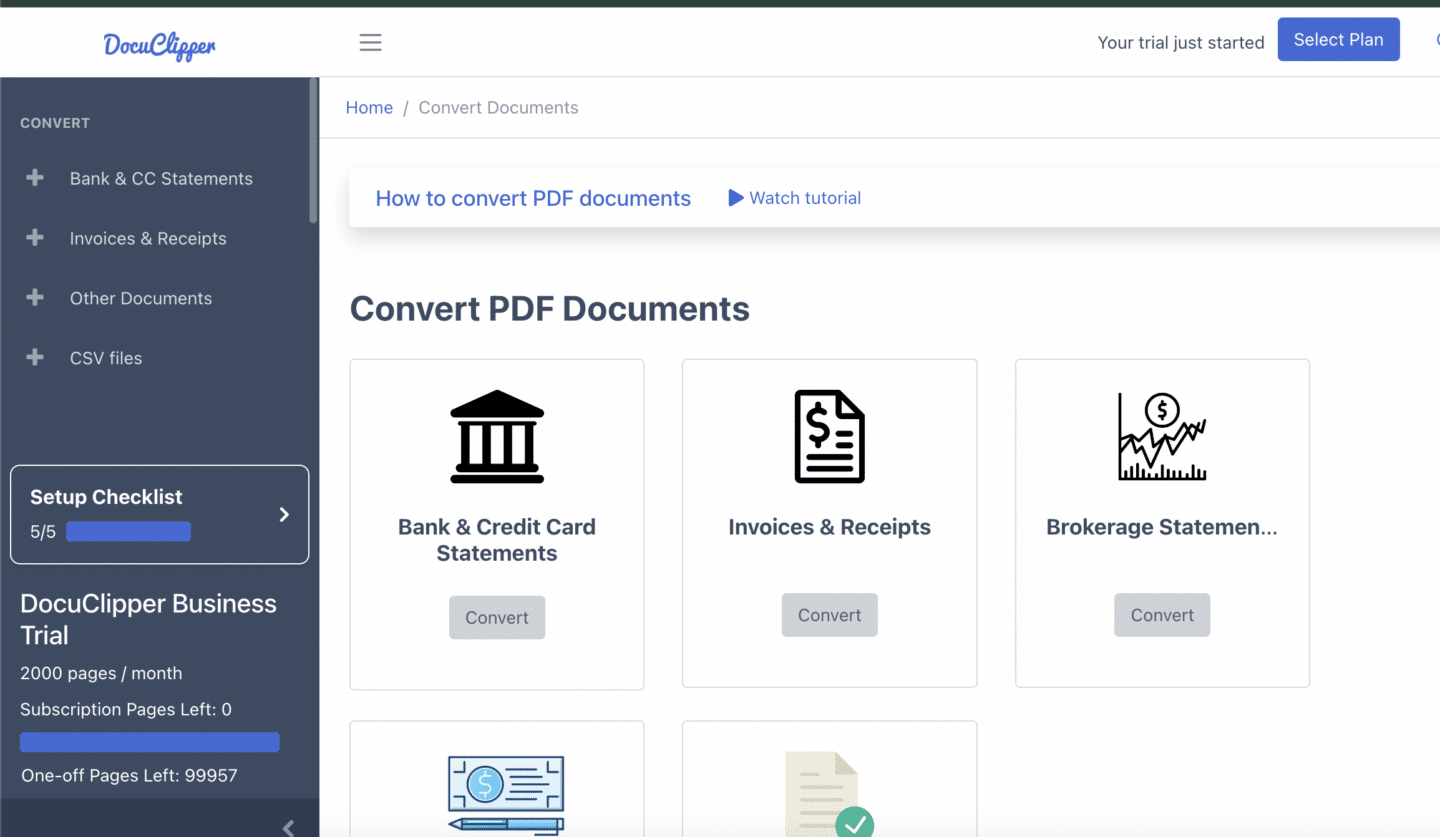
DocuClipper is a leading OCR software that extract data from bank statements, invoices, invoices, tax forms, and financial statements into Excel, CSV, and QBO formats. By capturing and organizing data from these documents, it simplifies your data entry process.
With advanced OCR technology and algorithms tailored for financial documents, DocuClipper guarantees high accuracy and swift data capture. It’s an indispensable tool for businesses seeking to boost accuracy, minimize manual data entry work, and improve efficiency in managing financial documents.
Whether you’re handling monthly statements or daily invoices, DocuClipper automates the entire process, saving you time and streamlining your operations. Transaction Categorization: Automatically
Key Features
- Versatile Format Support: Manages all types of invoices, receipts, and financial statements.
- Automated Data Extraction: Automatically extracts data from financial documents without the need for templates.
- Bulk Processing: Processes hundreds of documents at once efficiently.
- Robust Security: Protects data with SOC 2 compliance, Amazon servers, and AES 256-bit SSL encryption.
- Customizable Output: Allows you to tailor spreadsheets for bank and credit card statements, choosing specific fields like dates, descriptions, and balances.
- Transaction Categorization: Automatically categorizes transactions by keywords for easier analysis.
- Financial Analysis Tools: Offers insights into cash flow, spending, P&L statements, and quickly identifies fraudulent transactions.
Pros
- User-Friendly: DocuClipper’s web-based interface is simple and intuitive. Easily navigate the bank statement converter, receipt scanner app, and invoice data extraction software.
- Cost-Effective: Ideal for small businesses, DocuClipper offers affordable page pricing, unlike other tools that use line item pricing.
- High Accuracy: Utilizing OCR technology, DocuClipper converts financial documents into CSV, XLS, or QBO formats with high precision.
- Fast: Processes hundreds of documents in under a minute, outperforming traditional invoice scanning software.
- Secure: Your data is encrypted and securely stored on protected servers, ensuring complete data safety.
Cons
- No Mobile App: DocuClipper doesn’t offer a mobile application with camera integration, so you must convert financial documents to PDF first.
- Not Many Integrations: DocuClipper only supports three native integrations with Sage, Xero, and QuickBooks. The rest needs to be integrated via API.
Pricing
- Starter: $39/month for 120 pages per month.
- Professional: $74/month for 500 pages per month.
- Business: $159/month for 2000 pages per month.
- Enterprise: Custom pricing for a custom number of pages per month. Contact DocuClipper for more details.
2. Dext Prepare
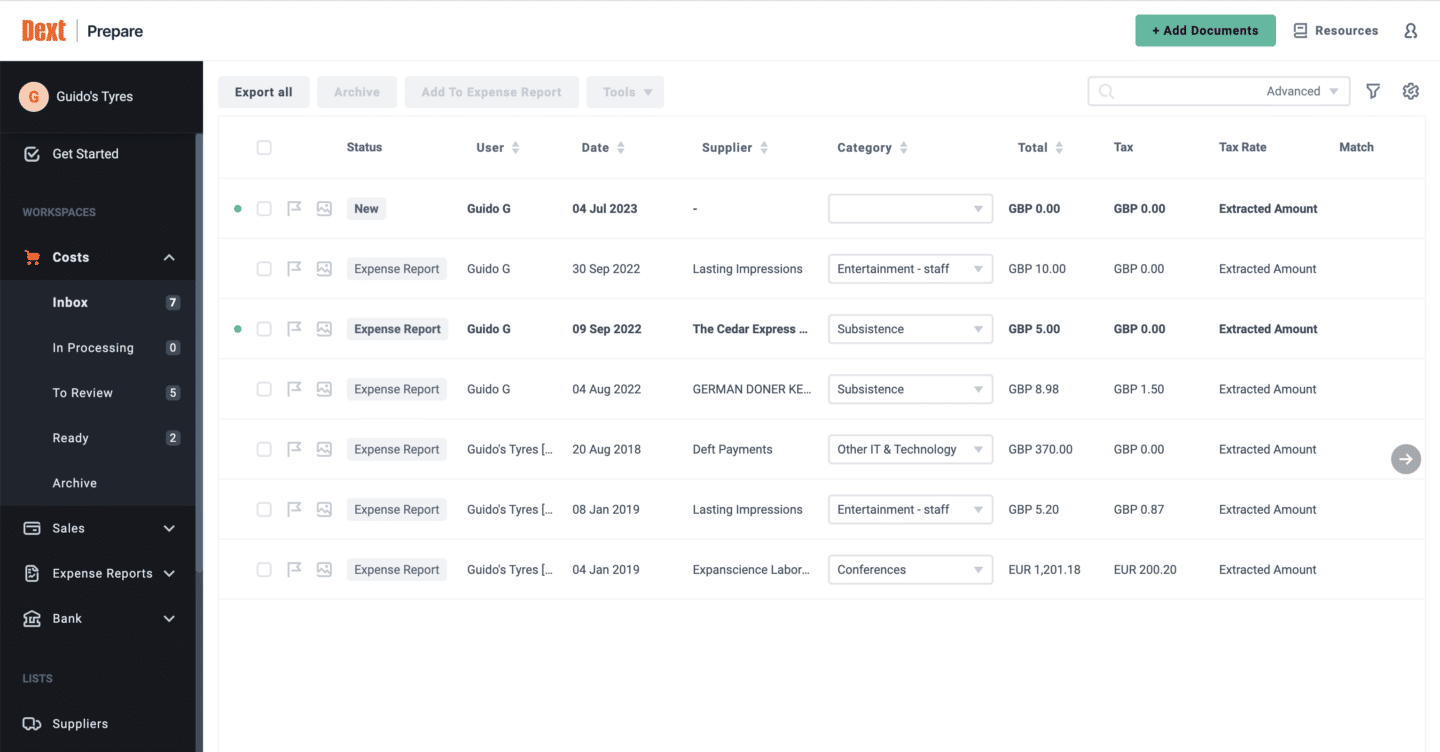
Dext Prepare is a cloud-based document management and automation tool created to streamline your financial processes. With Dext Prepare, you can easily capture, extract, and organize financial documents like invoices, receipts, and expense reports.
The software automatically matches these documents to transactions in your accounting system, saving you time and reducing expenses.
By automating these tasks, Dext Prepare helps businesses optimize their financial workflows, ensuring efficient and accurate document handling. This powerful tool is essential for boosting productivity and maintaining organized financial records.
Key Features
- Automatic Data Extraction: Seamlessly extract key data like date, amount, and vendor from documents.
- Organized Filing: Organize documents into folders and projects for better management.
- Collaborative Access: Enable multiple users to collaborate efficiently on documents.
- Report Generation: Generate detailed reports on document data for insightful analysis.
- Integration with Accounting Software: Easily integrate with your accounting software for streamlined financial management.
- Versatile Document Capture: Capture documents from scanners, mobile devices, and email.
Pros
- User-Friendly Interface: The web platform and mobile app are designed intuitively, with comprehensive training resources to help you.
- High Efficiency: Accurate data recognition and predefined supplier rules streamline the review and posting of bulk expenses.
- Accessible to Non-Financial Users: Simplifies processes to minimize errors, making it easy for those without a financial background to manage accounting tasks effectively.
Cons
- Not Ideal for Large Businesses: Lacks multi-level approval support for expense reports, which can be limiting for larger organizations.
- Document Processing Delays: Occasionally delays in processing invoices and receipts can slow down workflow.
- Customer Service and Billing Concerns: Users have encountered issues with misleading sales practices, billing discrepancies, and slow customer support responses.
Pricing
Monthly or annual subscription options are available, with a 13% savings on annual subscriptions. Customizable plans made to specific business needs.
Typical pricing for a plan includes:
- $199.99/month (annual subscription billed monthly): 10 clients, unlimited users.
- $214.99/month (annual subscription billed monthly): Additional features and support.
3. Parsio
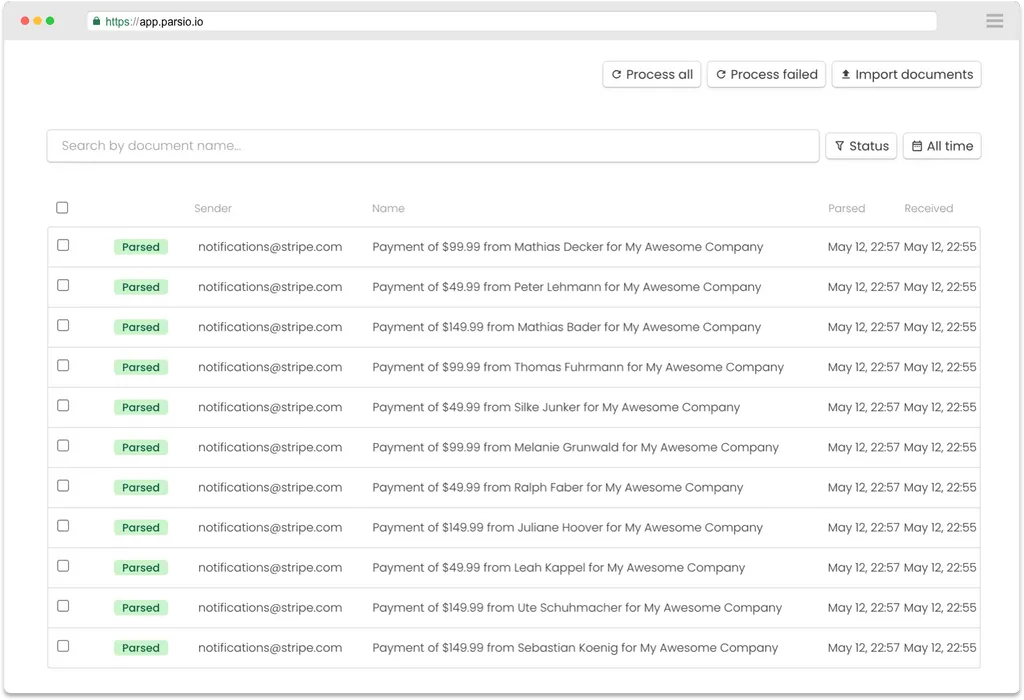
Parsio is a powerful tool that automates data extraction from your emails and attachments, including PDFs, HTML, XML, and XLSX files.
Highlight the data you want to extract, and Parsio will automatically process all similar incoming emails and attachments.
You can download the parsed data in formats like Excel, CSV, and JSON. Additionally, you can sync this data with Google Spreadsheets, send it via webhooks, or integrate it with over 4,000 apps using platforms like Zapier, Pabbly Connect, Integrately, Integromat, and KonnectzIt.
Key Features
- AI-powered: Utilize Machine Learning for OCR and automatic data extraction from scanned PDFs, images, and handwritten text.
- GPT-powered: Use natural language to extract data from human-written emails and unstructured documents.
- Template-based: Create a no-code parsing template for emails, PDFs, and files with fixed layouts.
- Parse Signatures: Automatically collect contact information from email signatures using our AI engine.
- No-code: Highlight data for extraction or use AI for quick, simple setup.
- Tables and Repetitive Data: Extract items from invoices, order confirmation emails, and more.
Pros
- Great for Automation: If you use Zapier, Integromat, Integrately, Konnectzit, or Pabbly Connect, Parsio is ideal for parsing emails and PDF attachments.
- Intuitive Interface: The user-friendly design makes it super easy and quick to use.
- Amazing Support: Excellent customer support helps you set up and achieve your goals.
- Easy Setup: Automate cumbersome processes with ease.
- Seamless Integration: Works well with Webhooks, Zapier, and Google Sheets.
Cons
- UI issues for some users: The user interface needs improvement.
- Template Setup: Setting up complex templates can be challenging, but support makes it easier.
- Cost: Extremely useful but a bit expensive; it could be more affordable for small companies.
Pricing
- Starter: 1,000 credits/month for $49/month, perfect for individuals and small businesses. Includes OCR, AI, and GPT-powered parsers, 90 days data retention, unlimited integrations via Zapier and Make, webhooks, API, and all Sandbox features.
- Growth (Most Popular): 5,000 credits/month for $149/month, ideal for growing companies needing more credits. Includes all Starter features.
- Business: 12,000 credits/month for $299/month, offering a premium experience with dedicated support. Includes all Growth features, 180 days data retention, and dedicated support.
4. Nanonets
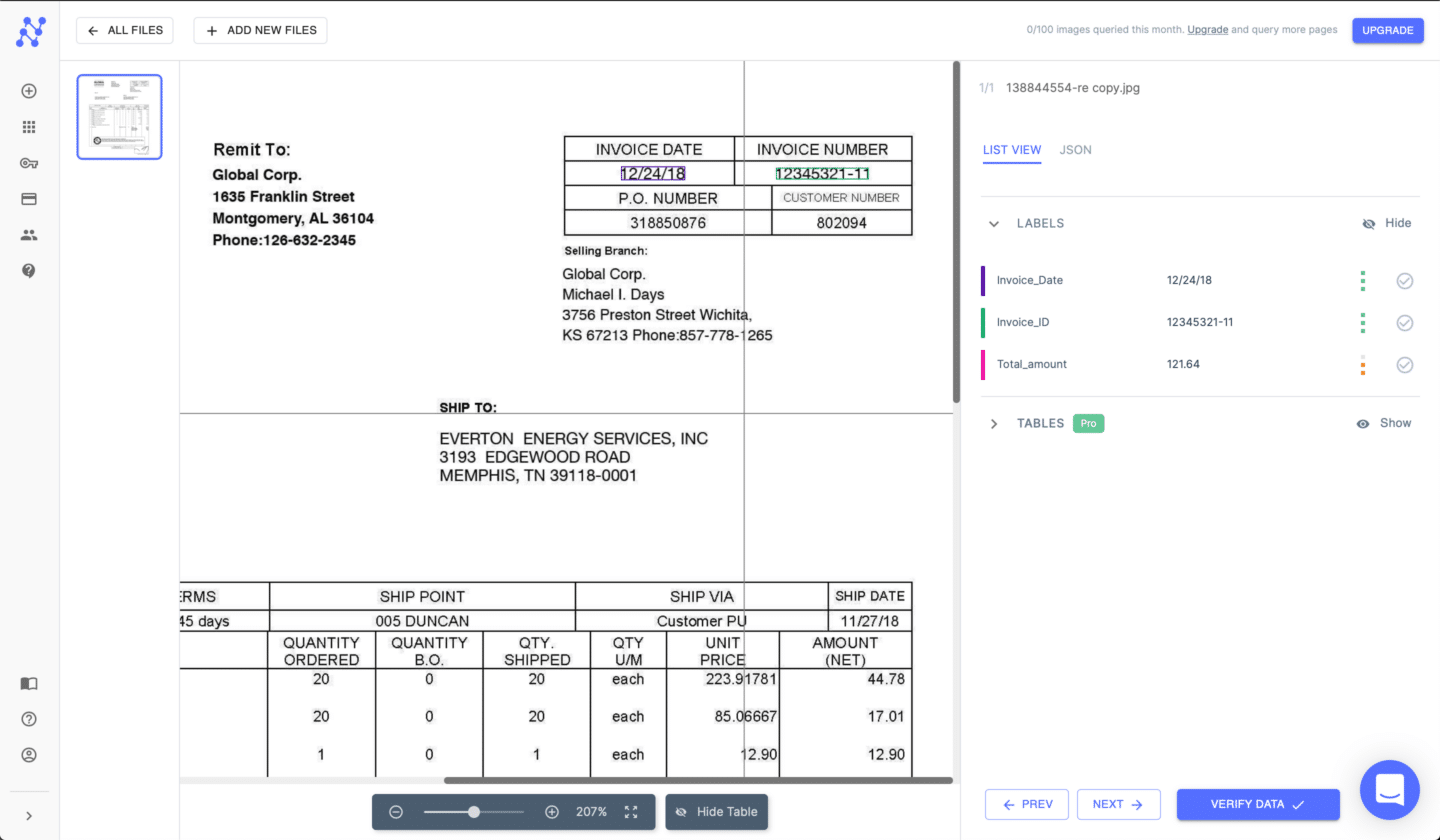
Nanonets is a machine learning platform that lets you create custom deep learning models without coding. It’s perfect for tasks like document extraction, object detection, and image classification.
With Nanonets OCR, you can convert data sources like electrical meter readings and food menus into structured formats. The platform supports various document types, including ID cards, mortgage forms, invoices, income proofs, and purchase orders.
This versatility makes Nanonets an excellent option for automating data extraction and classification across a wide range of applications and industries.
Key Features
- Advanced Document Classification and Extraction: Train and deploy machine learning models to classify and extract data from invoices, receipts, and contracts, reducing manual data entry.
- User-Friendly Interface: Build custom models without extensive programming knowledge by defining document structures and specifying data for extraction.
- Pre-Built Models and Templates: Utilize customizable pre-built models like Driver License OCR, Passport OCR, and ID Card OCR for common scenarios, supporting multiple languages and layouts.
- Versatile OCR and AI Technology: Apply OCR and AI to various documents, including receipts, invoices, and purchase orders.
- Wide File Format Support: Work with popular file formats such as PDF, JPG, PNG, and TIFF, ensuring flexibility with existing data.
Pros
- Comprehensive Document Handling: Supports a wide range of document types, making it versatile for various needs.
- Sophisticated AI and OCR Technology: Utilizes advanced AI and OCR capabilities for superior data extraction.
- Outstanding Customer Support: Offers excellent assistance to address your queries promptly.
- Exceptional Accuracy: Ensures high precision in extracting data from different document formats, guaranteeing reliability.
- Speedy Data Processing: Provides fast document processing, enhancing your operational efficiency and saving valuable time.
Cons
- Complexity for Beginners: Advanced features and wide document support can be overwhelming if you’re new to AI and OCR technology.
- Learning Curve: Despite excellent customer service, fully utilizing all features may require a steep learning curve.
- Customization Time: Customizing models to fit specific needs can be time-consuming.
- Cost Considerations: High accuracy and fast processing come at a premium, which may not be cost-effective for small-scale users.
- System Requirements: Advanced AI processing may require robust system resources, which could be a limitation for some users.
Pricing
- Starter: Free for the first 500 pages, then $0.3/page. No monthly fee, pay as you go, with 3 starter models and limited fields.
- Pro: $499/month per model, includes 5000 pages, then $0.1/page. Offers auto-capture line items, up to 20 fields, and additional features like annotation services and customization hours.
- Enterprise: Custom pricing. Includes everything in Pro, plus features like SSO/SAML Login, SLAs, a dedicated account manager, and custom integrations.
5. Docparser
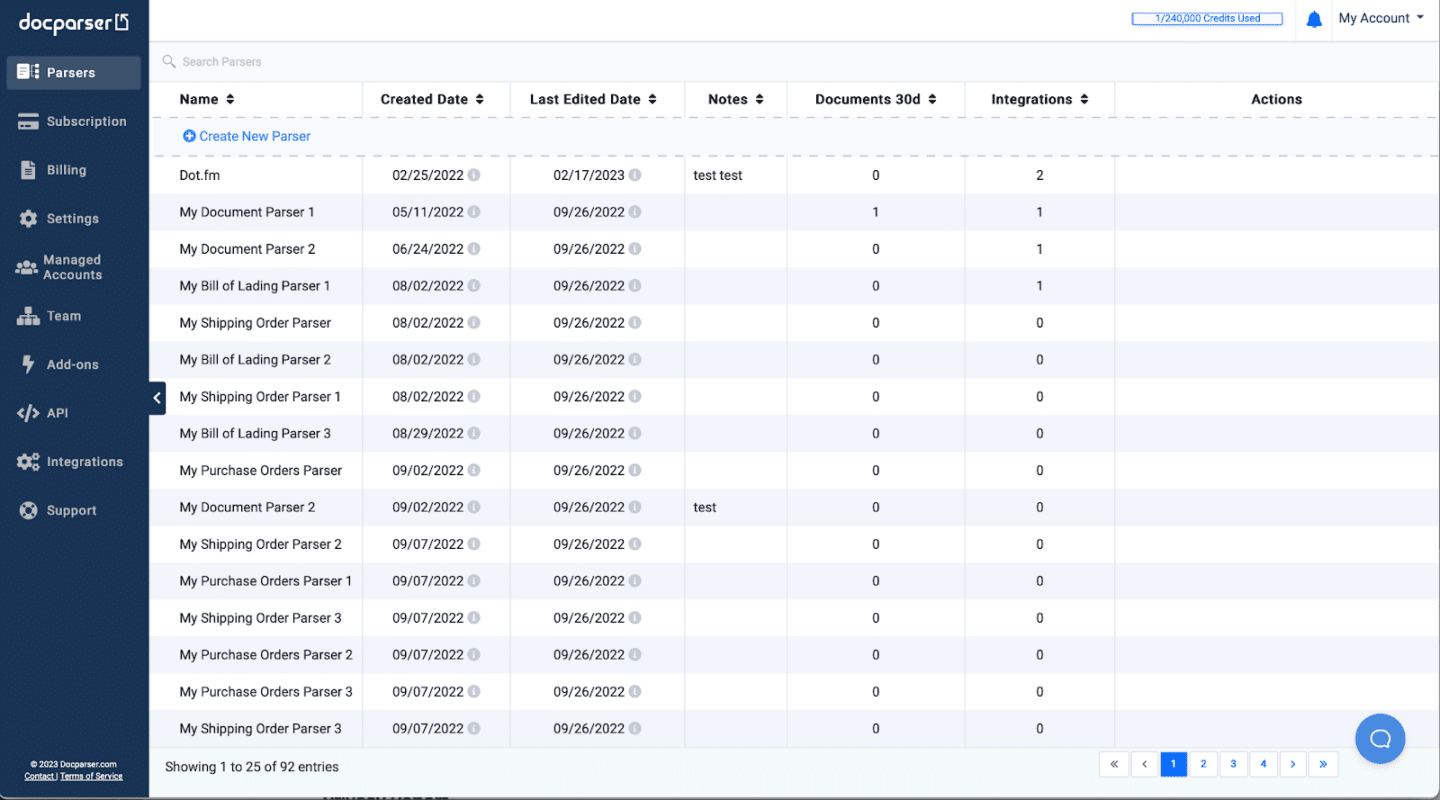
Docparser is a cloud-based document parsing API that lets you extract data from multiple formats, including PDF, Word, Excel, and CSV. It’s ideal for pulling data from invoices, contracts, purchase orders, and more.
With Docparser, you can access the API from anywhere, offering flexibility and convenience in managing your document data extraction needs. This tool simplifies converting document content into usable data, making your document handling process more efficient and streamlined.
Key Features
- Automatic Data Extraction: Seamlessly extract data from PDF documents.
- Advanced OCR Technology: Use cutting-edge OCR for superior data recognition.
- High Accuracy and Consistency: Ensure precise and reliable data extraction.
- Workflow Automation: Streamline processes with automated workflows.
- Application Integration: Easily integrate with popular applications for enhanced functionality.
Pros
- Custom Parsing Rules: Set specific rules for different document types to ensure accurate data extraction tailored to your needs.
- Powerful Extraction: Extract data from various documents, including invoices, contracts, and purchase orders.
- Scalable and Reliable: Effortlessly handle large volumes of documents with a dependable API.
- Flexible Data Output: Download extracted data in formats like Excel, JSON, XML, or send it to webhooks, fitting your specific requirements.
Cons
- Manual Rule Definition: Setting rules manually can limit automation compared to tools with automatic data recognition.
- Time-Consuming: Creating separate parsing rules for different bank statements or formats can be a lengthy process.
Pricing
- Starter Plan: $39/month, includes 1200 parsing credits per year, up to 15 parsers, and basic features.
- Professional Plan: $74/month, includes 3000 parsing credits per year, up to 50 parsers, and multifactor authentication.
- Business Plan: $159/month, includes 12000 parsing credits per year, up to 500 parsers, and all Professional features.
- Enterprise Plan: Custom pricing with custom parsing credits, extended document retention, and more. Contact for a quote.
Note: 1 Parsing Credit = 1 document with up to 5 pages.
6. Adobe Acrobat
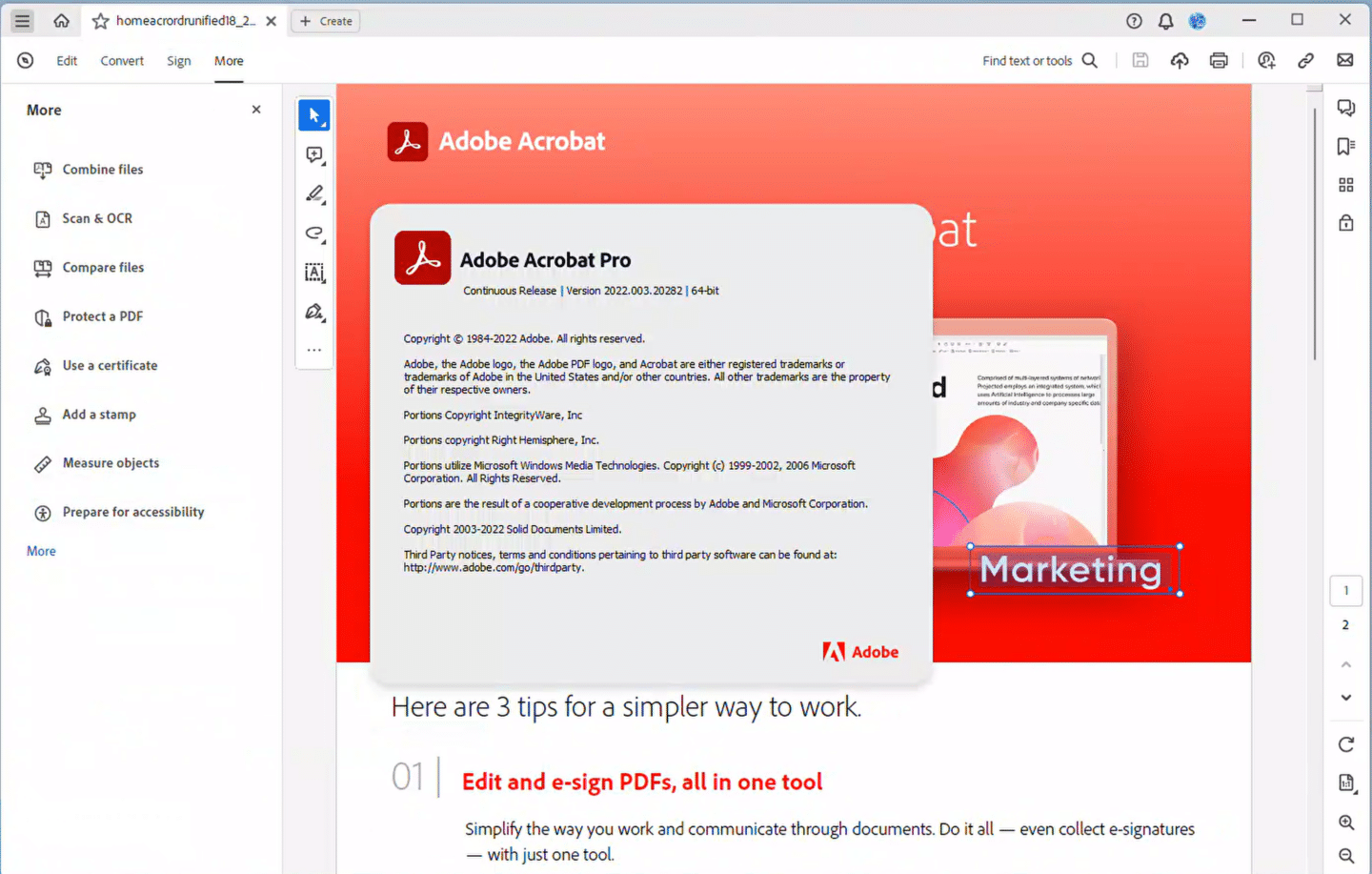
Acrobat is an all-in-one PDF and e-signature solution trusted by Fortune 500 companies. With Acrobat, you can effortlessly create, edit, convert, share, sign, and combine documents, all from one Adobe platform.
This allows you to create seamless digital experiences, enabling your team to collaborate easily and work from any device, anytime, anywhere. Acrobat’s Liquid Mode also lets users view PDFs on small screens without needing to pinch and zoom, enhancing readability and convenience.
Key Features
- Microsoft Integration: Seamlessly integrate Acrobat with Microsoft 365, Teams, Outlook, and more to save time on creating, editing, sharing, and signing documents.
- Smart Integrations: Access integrations with Google, Box, and many other daily apps.
- File Protection: Protect your documents from being copied, changed, or printed for added peace of mind.
- Security Compliance: Helps organizations comply with security standards like GLBA and FERPA.
- ISO Standards: Meets ISO 32000 standards for electronic document exchange, including PDF/A for archiving, PDF/E for engineering, and PDF/X for printing.
Pros
- Editable PDFs: Create editable PDFs, essential for businesses with demographics preferring physical or digital forms over online ordering.
- Rich Feature Library: Combine, comment on, edit, and compare documents, and manage sticky notes for daily tasks.
- Paid Version Capabilities: Execute a wide array of tasks you might not even know are possible.
- Document Tracking: Easily track modifications and changes with Adobe Document Cloud’s history tracking.
- Editable Text: Convert scanned photos and documents into editable text for simple finding and editing.
Cons
- Compatibility Issues: Reliance on Adobe Document Cloud may cause compatibility problems with other platforms and standards.
- Beginner Difficulty: Colleagues without prior experience find it tricky and not very beginner-friendly.
- New User Interface: Some buttons are harder to find in the side navigation, and traditional file browser navigation is missing when saving documents.
- PDF Editing Errors: Sometimes displays errors when editing PDFs containing non-Latin fonts.
Pricing
- Acrobat Pro for Teams: Pricing is per license per month, starting at $22.19, with discounts for annual commitments.
- Acrobat Standard DC for Teams: Pricing is per license per month, starting at $14.99, with an annual commitment.
7. ABBYY FineReader
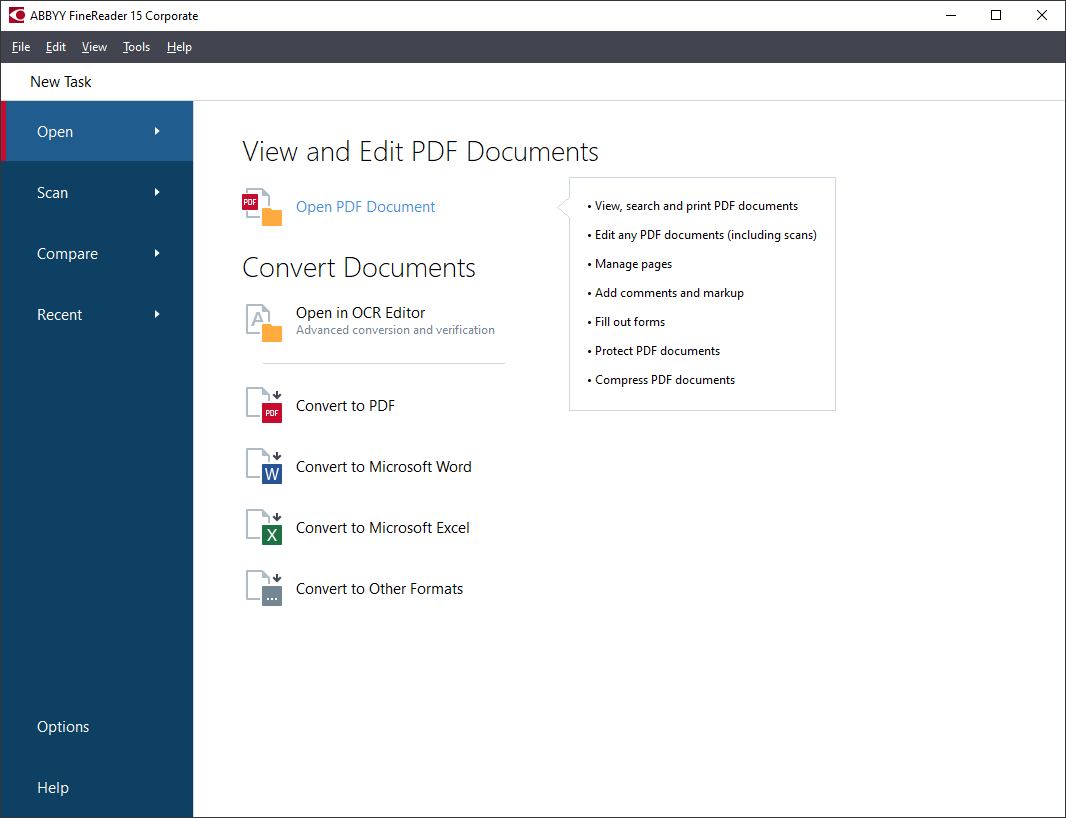
FineReader PDF empowers you to maximize efficiency in the digital workplace. With ABBYY’s latest AI-based OCR technology, FineReader PDF simplifies the process of digitizing, retrieving, editing, protecting, sharing, and collaborating on various documents within the same workflow.
This tool allows you to focus more on your expertise and less on administrative tasks, enhancing your productivity. By integrating these capabilities, FineReader ensures a streamlined document management process, making your work easier and more efficient.
Key Features
- Streamline Document Handling: Create digital documents that are easily stored, accessed, and shared among teams or specialized systems.
- Realize Rapid ROI: FineReader Server is quick to deploy and easy to maintain, delivering fast bottom-line results.
- Empower Citizen Users: No special training or previous knowledge required to start conversion processes.
- Schedule Processing: Enable conversions around the clock or schedule batch processing to optimize hardware usage.
- AI-powered OCR: Fast, accurate results in over 200 languages, including European, Arabic, and CJK.
- High-volume Scalability: Converts large volumes of documents quickly.
Pros
- Dictionary Support: Offers better recognition across many languages, setting ABBYY apart from free and some paid OCR software.
- Fine-Tune Recognition: Adjust table, text, and image recognition areas for reliable identification of headers, footers, and footnotes.
- High Accuracy: Smartly flags uncertain characters and maintains high accuracy, even on low-quality PDFs.
- Dual Functionality: Serves as both an OCR tool and a professional PDF tool, offering features like redaction, locking, and electronic signatures, similar to a full version of Acrobat.
Cons
- Complex Table Detection: Struggles with detecting complex tables and requires significant customization for complex repeating groups.
- Image Scanning Limitations: Cannot scan distorted images effectively and the hypothesis tree could provide more information for adjustments.
- Third-Party Integration: Integration with third-party applications is challenging due to incomplete service guides.
- Language Recognition: Some languages are not properly recognized.
Pricing
Pricing is not disclosed on their website, you have to talk to the sales team to get a quote.
8. Amazon Textract
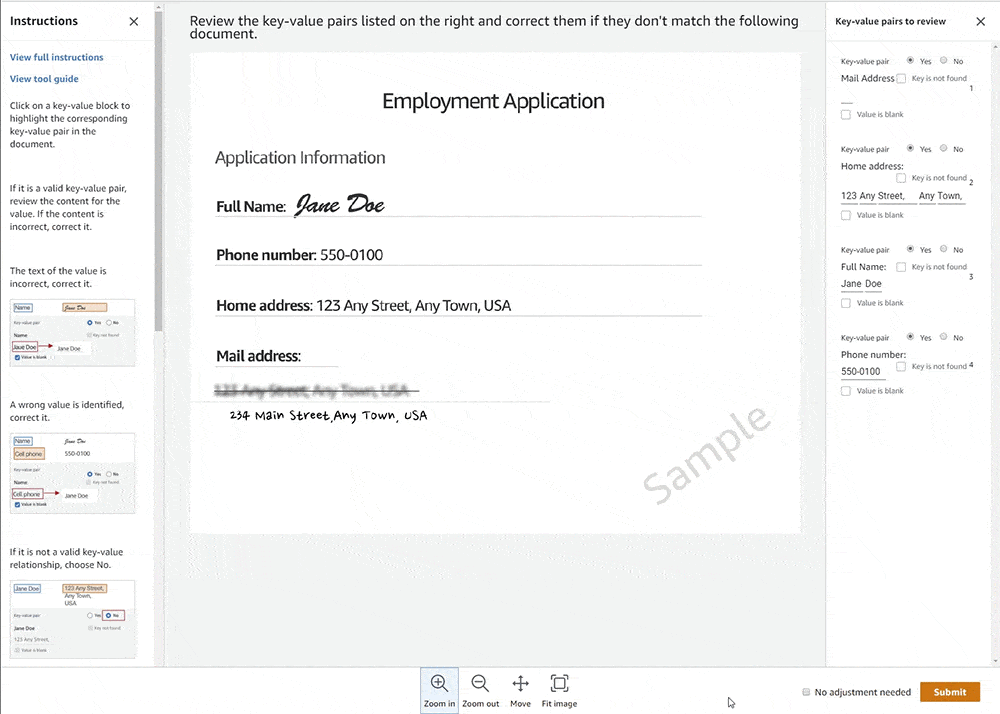
Amazon Textract is a service that automatically extracts text and data from scanned documents. It goes beyond basic optical character recognition (OCR) by identifying the contents of fields in forms and information stored in tables, providing a more comprehensive data extraction solution.
Key Features
- Custom Queries: Customize the pretrained Queries feature to improve extraction accuracy for your specific document types while maintaining control of your data.
- Layout Extraction: Extract layout elements such as paragraphs, titles, lists, headers, and footers from documents.
- Optical Character Recognition: Detect printed and handwritten text from documents and images, even if noisy or distorted.
- Form Extraction: Automatically detect key-value pairs in document images and retain context.
- Table Extraction: Preserve the composition of data stored in tables during extraction.
Pros
- Great OCR Tool: Amazon Textract enhances OCR using machine learning, handling more than just plain printed documents.
- Ease of Setup: Setting up Amazon Textract is straightforward and user-friendly.
- Incredible Accuracy: The Textract API is highly accurate, especially for extracting data from invoices.
- Business Automation: Excellent for automating business processes without needing Regex or custom rule sets.
- Pay-per-Use Billing Model: Flexible billing model based on usage.
Cons
- Handwritten Accuracy: Accuracy can be low for handwritten documents, requiring some manual work.
- High Cost: The service can be expensive, especially for large-scale document processing.
- Limited Language Support: Supports a limited number of languages.
- Complex API Response: The API response can be difficult to understand initially; better documentation would help.
- Pricey: Costs can add up quickly if not monitored carefully.
Pricing
- Example 1 – Detect Document Text API: Extract text from 100,000 pages at $0.0015 per page in the US West (Oregon) region, totaling $150 per month.
- Example 2 – Detect Document Text API: Extract text from 2 million pages with the first million at $0.0015 per page and the second million at $0.0006 per page, totaling $2,100 per month.
- Example 3 – Analyze Document API – Forms and Tables: Extract text and structured data from 5,000 pages of tax forms at $0.015 per table page and $0.05 per form page, totaling $325.
What is Rossum?
Rossum is a leading Intelligent Document Processing (IDP) solution that combines advanced data extraction with a low-code platform, drastically reducing manual tasks. It aims to boost document processing speed by at least 90% in every use case. Using Rossum, you can minimize manual effort, improve turnaround times, and eliminate errors, making it an essential tool for streamlining your document management processes.
Which Rossum Alternative Should You Choose?
Rossum is designed for general-purpose OCR and offers flexibility for various document types. However, choosing the right alternative depends on your specific use case. If you work in finance, DocuClipper is an excellent choice.
This software is specifically designed for extracting data from financial documents, providing greater accuracy and reliability. By selecting a tool tailored to your needs, you can ensure better performance and fewer mistakes, ultimately enhancing your workflow and efficiency. Choosing the right software will deliver the best results and meet your expectations effectively.
Conclusion
Many alternatives to Rossum are available, each offering unique features for different needs. The best tool for you depends on the specific tasks you need to accomplish. It’s essential to choose software that aligns with your requirements to ensure the highest quality output. By selecting the right tool for your needs, you can optimize efficiency and achieve better results in your data extraction and document processing tasks. Make sure to assess your needs carefully to find the perfect fit for your workflow.
Try DocuClipper for Free Today
DocuClipper is an outstanding financial tool designed to convert PDF receipts, invoices, and bank, credit card, and brokerage statements into XLS, CSV, and QBO formats.
Known for its top-tier accuracy, DocuClipper can process hundreds of documents in seconds, compiling all the data into a single, organized spreadsheet. This efficiency and precision make it a valuable asset for businesses aiming to streamline their financial document processing.
Try DocuClipper for free today and experience the benefits of fast, accurate, and comprehensive financial data extraction.



