DocuClipper vs Parsio:
Best Parsio Alternative
Accurately process 100s of documents and import the data into any software in seconds.
DocuClipper is the best Parsio alternative for OCR processing of bank statements, invoices, and receipts due to its automatic processing, extensive features, high accuracy, seamless accounting integrations, and support for a wide range of document types and export options.
- The Most Accurate OCR Converter: Enjoy 99% accuracy in bank statement, invoice, and receipt processing with our state-of-the-art OCR technology.
- Fast Conversions: DocuClipper converts bank statements, invoices, receipts in seconds while Parsio in minutes.
- Automatic Conversions: Unlike Parsio, DocuClipper converts documents automatically without parsing templates, allowing you to start working with structured data in seconds.
- QuickBooks Automation: DocuClipper seamless integration allows its users to automatically import and categorize financial data in seconds.
- Very Easy to Use: A modern, simple, and intuitive user interface. Complete your tasks quickly. Easy to use product that doesn't require any training.
- Expert Support: Responsive & knowledgeable support team that quickly solves any issue.
Trusted by 10,000+ Businesses Around the World
















DocuClipper vs Parsio at Glance
Accurately process all your invoices, receipts, and bank statements without breaking your bank account with DocuClipper.
Features
OCR Conversion Method
- Automatic
- Manual parsing
Convert Bank Statements
- All banks supported
- Not Supported
Extract data from invoices
- All invoices supported
- All invoices supported
Extract data from receipts
- All receipts supported
- All receipts supported
Tax Form Data Extraction
- W2, 1040,1099, Others
- W-2
Accounting Integrations
- Supported
- Not Supported
Accuracy
- Highest in the Industry
- High
Scanned or PDF Documets
- Supported
- Only PDF
Security
- Industry-leading
- Industry-leading
File Upload Size
- Unlimited / 500 Files
- 20MB / 20 Files
Automated Invoice/Receipt Processing Rules
- Supported
- Not Supported
Pricing
- $0.05 / page
- $0.03 / page
No. of Clients
- Unlimited, FoC
- 5-50
Data Retention
- Up to 5 Years
- Up to 180 Days
Export Options
- Excel, CSV, QBO
- CSV
Batch Conversion
- Supported
- Only via API
Processing Speed
- In Seconds
- In Minutes
Transfer Detection
- Supported
- Not Supported
Transaction Categorization
- Supported
- Not Supported
Bank Statement Reconciliation
- Supported
- Not Supported
Customizable Output
- Supported
- Not Supported
Multi-Account Recognition
- Included, no extra fee.
- Not Supported
Custom Templates
- Supported
- Not Supported
File Inventory
- Supported
- Not Supported
Flow of Funds
- Supported
- Not Supported
Customer Rating
- Ease of Use
-
9.7/10
Industry Average: 8.8
-
9.2/10
Industry Average: 8.8
- Quality of Support
-
9.8/10
Industry Average: 8.5
-
9.2/10
Industry Average: 8.5
- Ease of Setup
-
10/10
Industry Average: 8.7
-
9.2/10
Industry Average: 8.7
Let's Get You Started!
DocuClipper vs Parsio in Summary
The major differences between DocuClipper and Parsio are that DocuClipper offers automatic OCR, supports all banks for statement conversion, and integrates with accounting software, whereas Parsio relies on manual parsing and lacks bank support and integrations. Additionally, DocuClipper provides more comprehensive features, higher accuracy, and faster processing speeds, making it a more robust and efficient solution for your financial document processing needs, although Parsio is cheaper.
See Why Finance Professionals Love DocuClipper
DocuClipper Top Featues Loved by Our Users
DocuClipper’s advanced features enable accountants, bookkeepers, financial investigators, lenders, business owners, and insurers to streamline their financial workflows.
Works with Any Bank Statement
Our specialized Bank Statement OCR is able to handle any PDF bank and credit card statements, unlike our competitors.
- Convert PDF statements from any bank or credit card worldwide.
- Quickly onboard clients with efficient document processing capabilities.
- Reduce errors with our specialized OCR, ensuring accurate data capture.
- Enhance client satisfaction with fast, reliable statement conversion.
- Broaden your service reach to include international financial institutions.
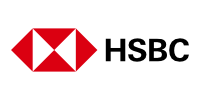



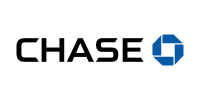
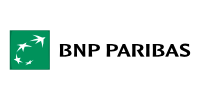

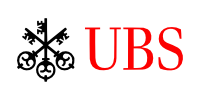
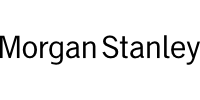

















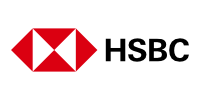



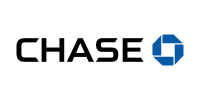
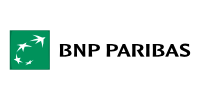

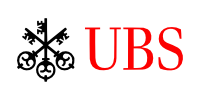
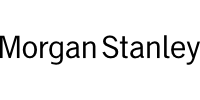

























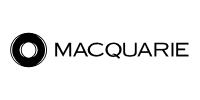
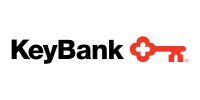

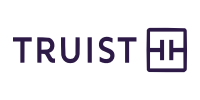





















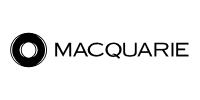
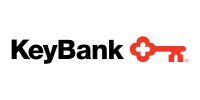

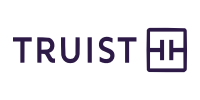













Highest Conversion Accuracy for Invoices & Receipts
DocuClipper can process any type of invoices or receipts with high accuracy and speed.
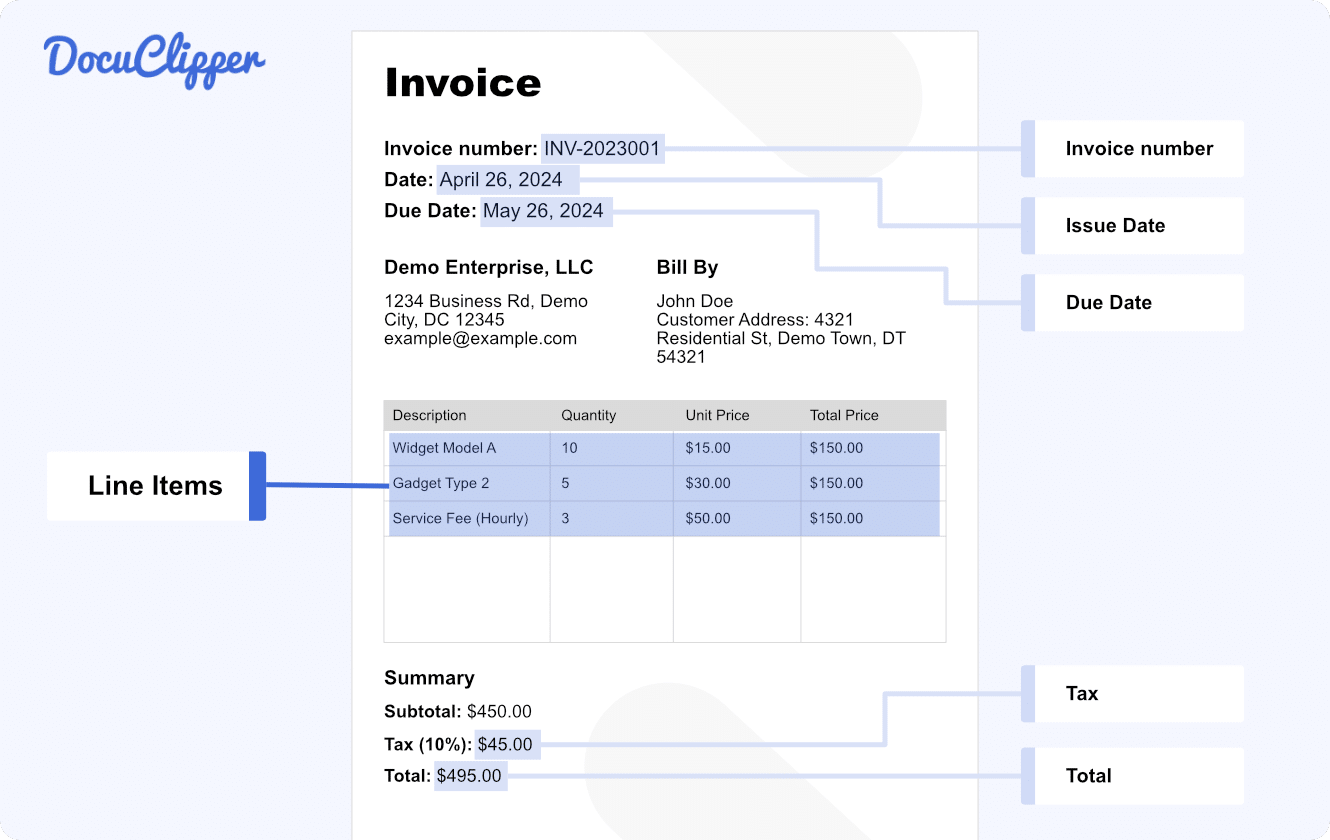
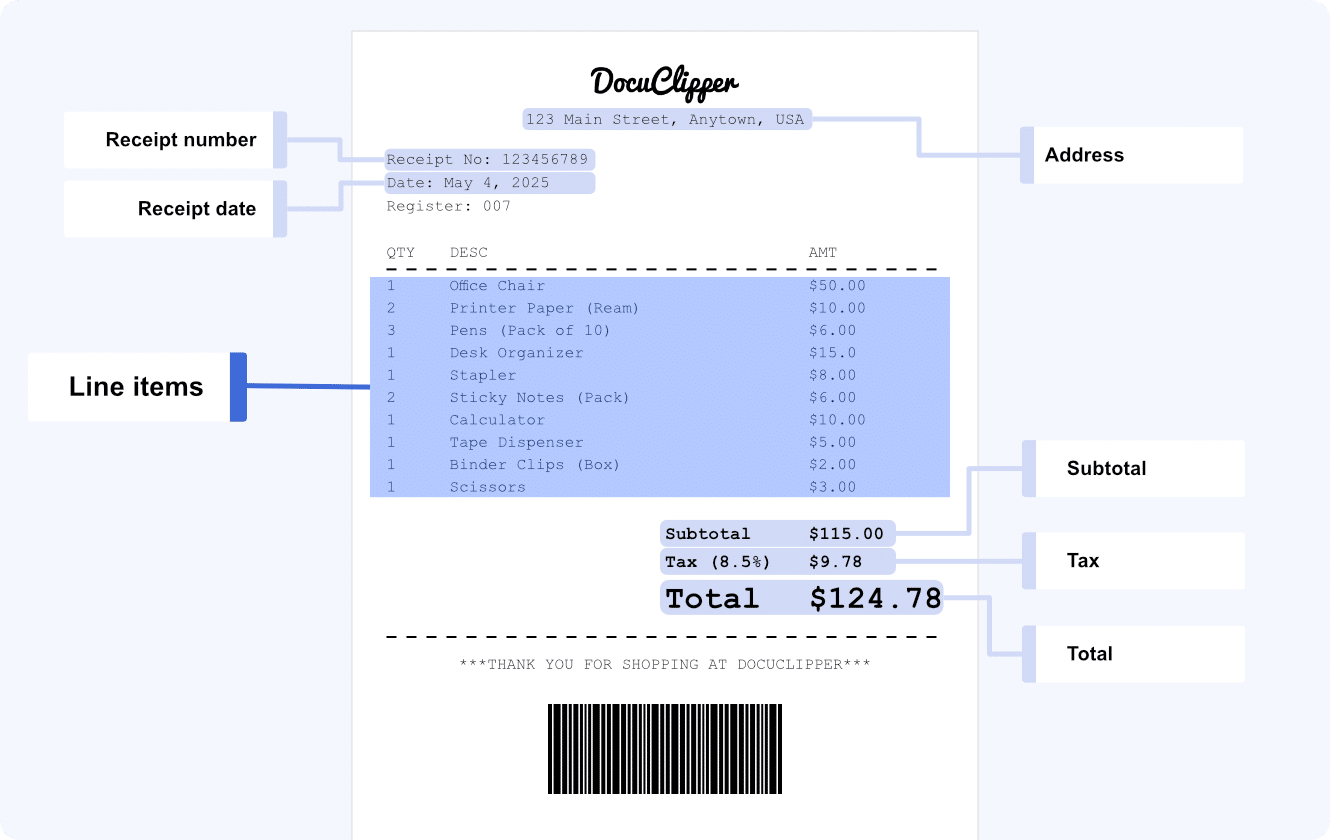
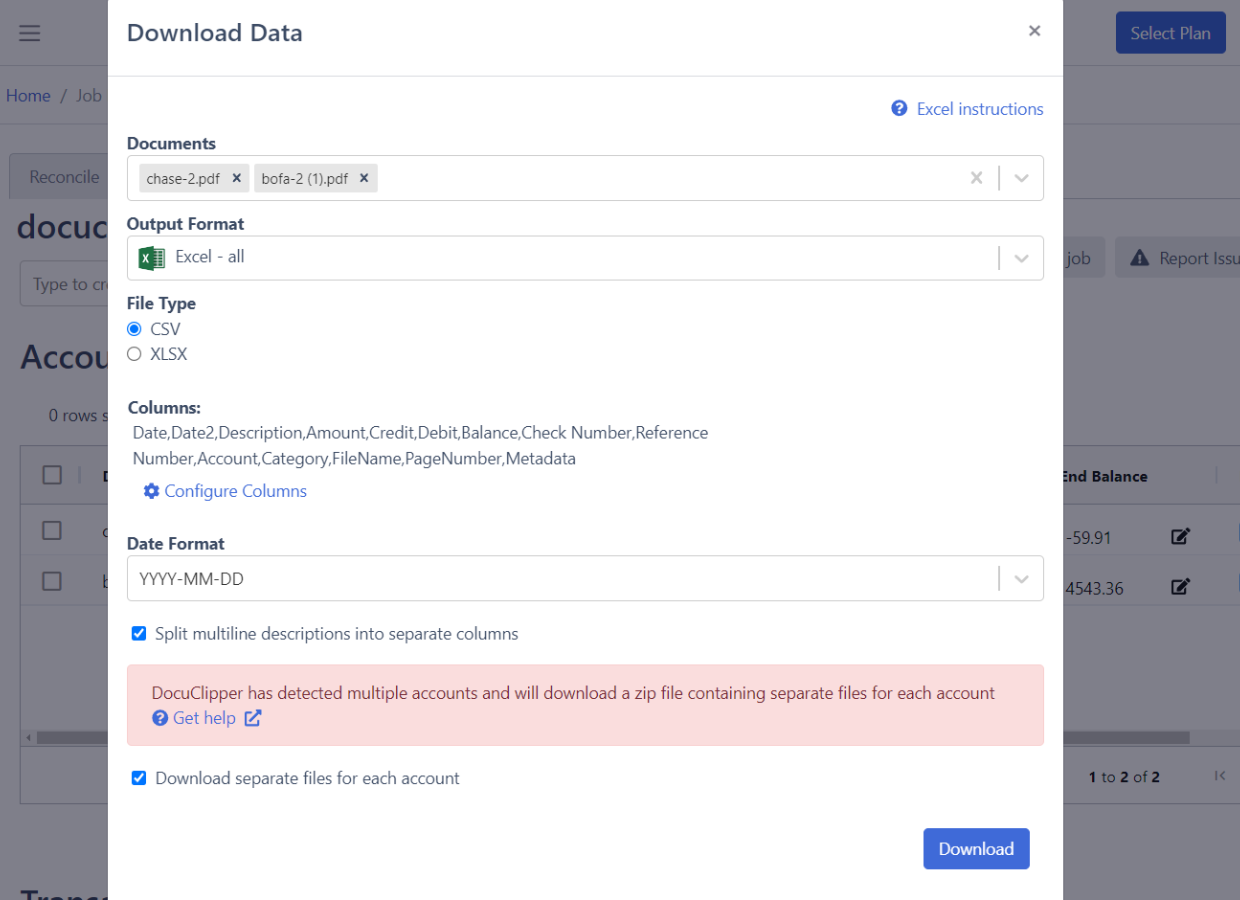
Convert All Documents to Your Preferred File Type
Our OCR converter not only accurately converts all the bank, invoice, and receipts formats but also allows you to export them into the right format so you can import the bank transactions where you need them.
- Export to Excel, CSV, QBO, JSON, OFX, QFX, QIF for easy integration.
- Tailor output formats to fit your or your client's needs.
- Speed up financial reviews with ready-to-analyze data.
- Ensure high accuracy in financial records, minimizing corrections.
- Save time, focusing on strategic business or client needs.
Automatically Categorize Your Bank Transactions
Easily categorize your converted bank transactions for easy and quick financial analysis, tax filling, investigation, underwriting, or simply tracking your expenses.
- Quickly sort transactions into categories for faster insights.
- Organize expenses and income for hassle-free tax filing.
- Categorize transactions for clear, detailed financial investigations.
- Use categorized data for precise risk assessment and decision-making.
- Automatically sort spending for easy monitoring and budgeting.
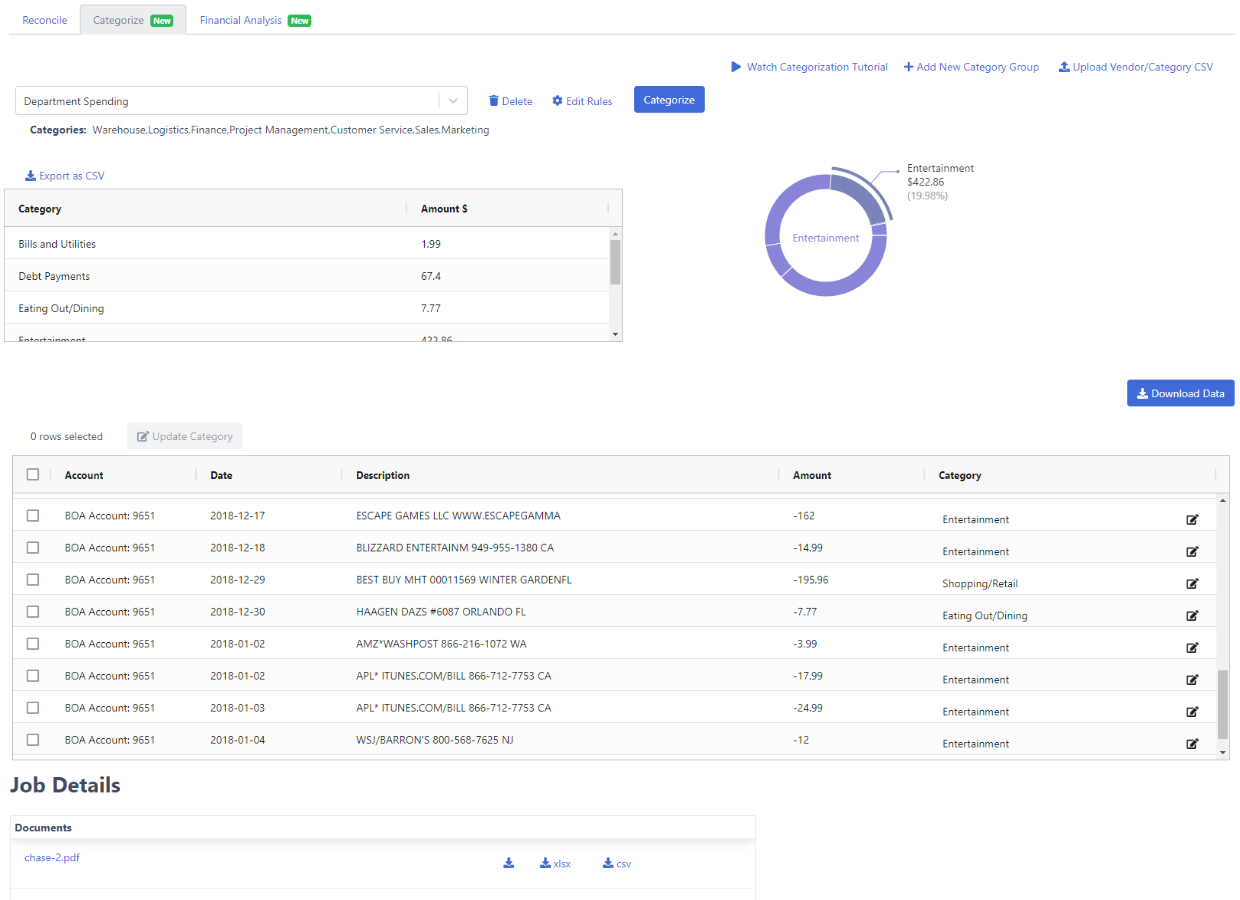
Eliminate manual data extraction with a specialized OCR software for financial documents.

Try it for Free
Get a 14-day free trial to convert your financial documents.
Frequently Asked Questions about Parsio Alternative
You should consider DocuClipper as a Parsio alternative because it offers automatic OCR, supports all banks for statement conversion, and integrates with accounting software, providing a more comprehensive and efficient solution for document processing.
The best Parsio alternatives include DocuClipper, Dext Prepare, AutoEntry, Rossum, and Docsumo.
DocuClipper is a better choice as an OCR converter because it provides automatic processing, supports scanned documents and PDFs, and offers high accuracy with extensive features like transaction categorization and customizable output.
DocuClipper is slightly more expensive than Parsio, but it offers more comprehensive features and capabilities, which justify the higher cost for many users.
DocuClipper offers advantages such as automatic OCR, support for all bank statements, accounting integrations, faster processing speeds, and additional features like automated invoice processing rules and bank statement reconciliation.
In the DocuClipper vs Parsio comparison, DocuClipper offers unique features such as multi-account recognition, custom templates, automated processing rules, bank statement reconciliation, and a wider range of export options, making it a more versatile and robust document processing solution.