- Visit the Sign-Up Page: Go to the DocuClipper sign-up page.
- Enter Your Details: Provide your first name, last name, email, and create a password.
- Sign Up with a Preferred Method: Alternatively, you can sign up using your Google, Microsoft, or Facebook account by clicking the respective buttons.
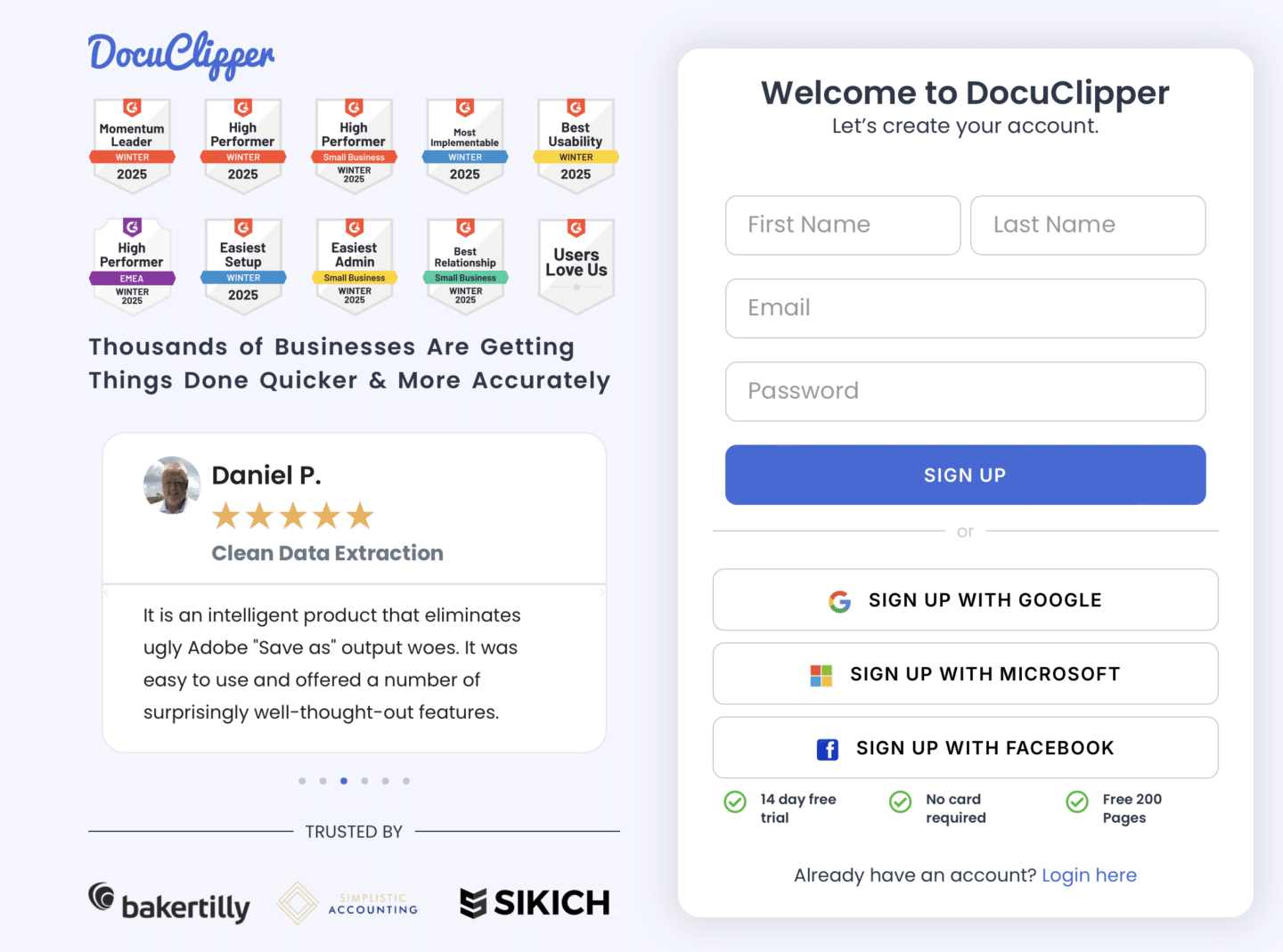
Creating an account in DocuClipper is usually a straightforward process. However, you might occasionally encounter an error. This article will guide you on how to troubleshoot and resolve common account creation errors.
Understanding the Error #
If you’re experiencing an error while creating an account, it could be because you’ve recently created another account. DocuClipper’s system is designed to prevent the creation of multiple accounts within a short period of time to ensure the security and integrity of user data.
Solutions to Account Creation Errors #
If you encounter an error during account creation, here are a few solutions:
- Recover Your Password: If you’ve forgotten the password to your existing account, you can recover it. On the login page, click on “Forgot Password” and follow the instructions to reset your password.
- Create a New Account: If you still want to create a new account, you may need to wait for a certain period of time before the system allows you to create another account. Make sure to use a different email address when creating a new account.
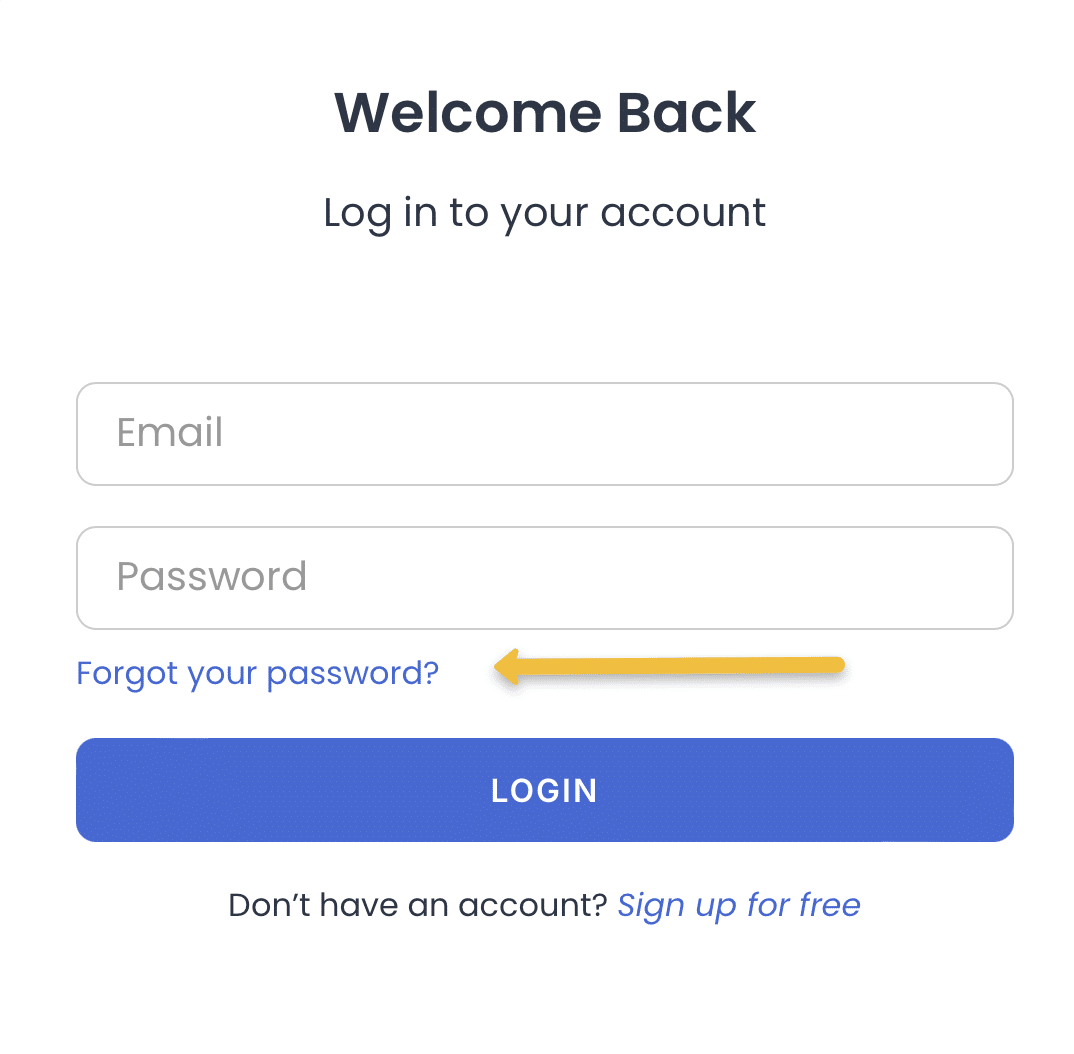
Changing Personal Email to Work Email #
If you signed up with your personal email and you want to create a new account with your work email, just contact us on support@docuclipper.com.
Conclusion #
While account creation errors can be frustrating, they are usually easy to resolve. Whether you need to recover your password or create a new account, DocuClipper offers solutions to get you back on track. If you need further assistance, don’t hesitate to reach out to our customer service team.




