At DocuClipper, we strive to provide a flexible and user-friendly experience. This includes the ability to cancel your subscription at any time. This article will guide you through the cancellation process.
Can I Cancel at Any Time? #
Yes, all DocuClipper plans are month-to-month and can be canceled at any time. We understand that your needs may change, and we want to provide the flexibility to adjust your subscription accordingly.
How to Cancel Your Subscription #
There are two ways to cancel your DocuClipper subscription:
- Through Account Settings: Navigate to your account settings from your DocuClipper dashboard by clicking on your name in the top right corner and selecting “Settings”. Then click on “Plan & Billing”. Here, you’ll find an option to cancel your subscription.
- By Emailing Us Directly: If you prefer, you can also cancel your subscription by emailing us directly at support@docuclipper.com. Please include your account details and a brief explanation for the cancellation to help us improve our service.
Canceling Through Account Settings
- Go to Profile: Open your account and navigate to your profile.
- Settings: Look for the settings option in the menu and click on it.
- Plan & Billing: In the settings menu, find and select the “Plan & Billing” section.
- Cancel Plan: Within the “Plan & Billing” section, you should see the option to “Cancel Plan.” Click on it to begin the cancellation process.
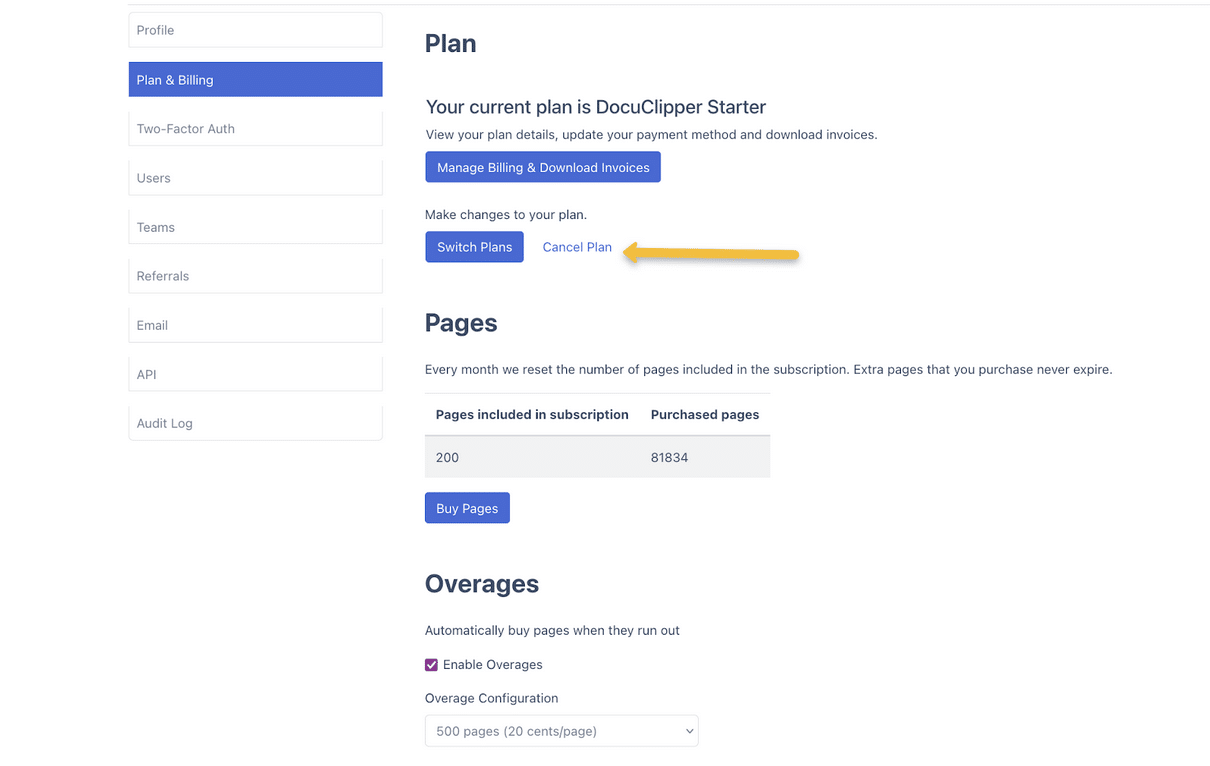
4. Select reason and add feedback:
- Cancel Subscription (automatically cancels the account)
- Contact Support (a support ticket will be created and the support team will cancel on your behalf)
- Agree to the prompt and read refund policy:
5. Check cancelation date:
Conclusion #
Canceling your DocuClipper subscription is a straightforward process that can be done at any time. Whether you choose to cancel through your account settings or by emailing us directly, we’re here to assist you. If you have any questions or concerns about the cancellation process, don’t hesitate to reach out to our support team.




