DocuClipper provides a variety of output formats to cater to your specific needs. This article will provide an overview of the different output formats supported by DocuClipper.
Supported Output Formats #
DocuClipper supports the following output formats:
- Excel: This is a spreadsheet format used by Microsoft Excel. It is commonly used for data analysis and management.
- CSV (Comma Separated Values): This is a simple file format used to store tabular data, such as a spreadsheet or database. CSV files can be imported into and exported from software that stores data in tables.
- Import Bank Statement Transactions into QuickBooks Online: This is a web-based file format used by QuickBooks to import transactions.
- Import Bank Statement Transactions into QuickBooks Desktop (IIF): This is a proprietary text file used by Intuit’s Quickbooks software for importing and exporting lists and transactions.
- Import Bank Statement Transactions into QuickBooks Desktop (Web Connect): A Web Connect file for QuickBooks Desktop is a specific file format that allows users to import bank transactions directly into their QuickBooks account. Typically with a
.QBOextension, this file is provided by banks and financial institutions to facilitate the secure transfer of transaction data. - Import Bank Statement Transactions into Quicken (QIF): This is an older format for transferring financial data between websites and software programs.
- Custom output format: Click here on how to customize the output format.
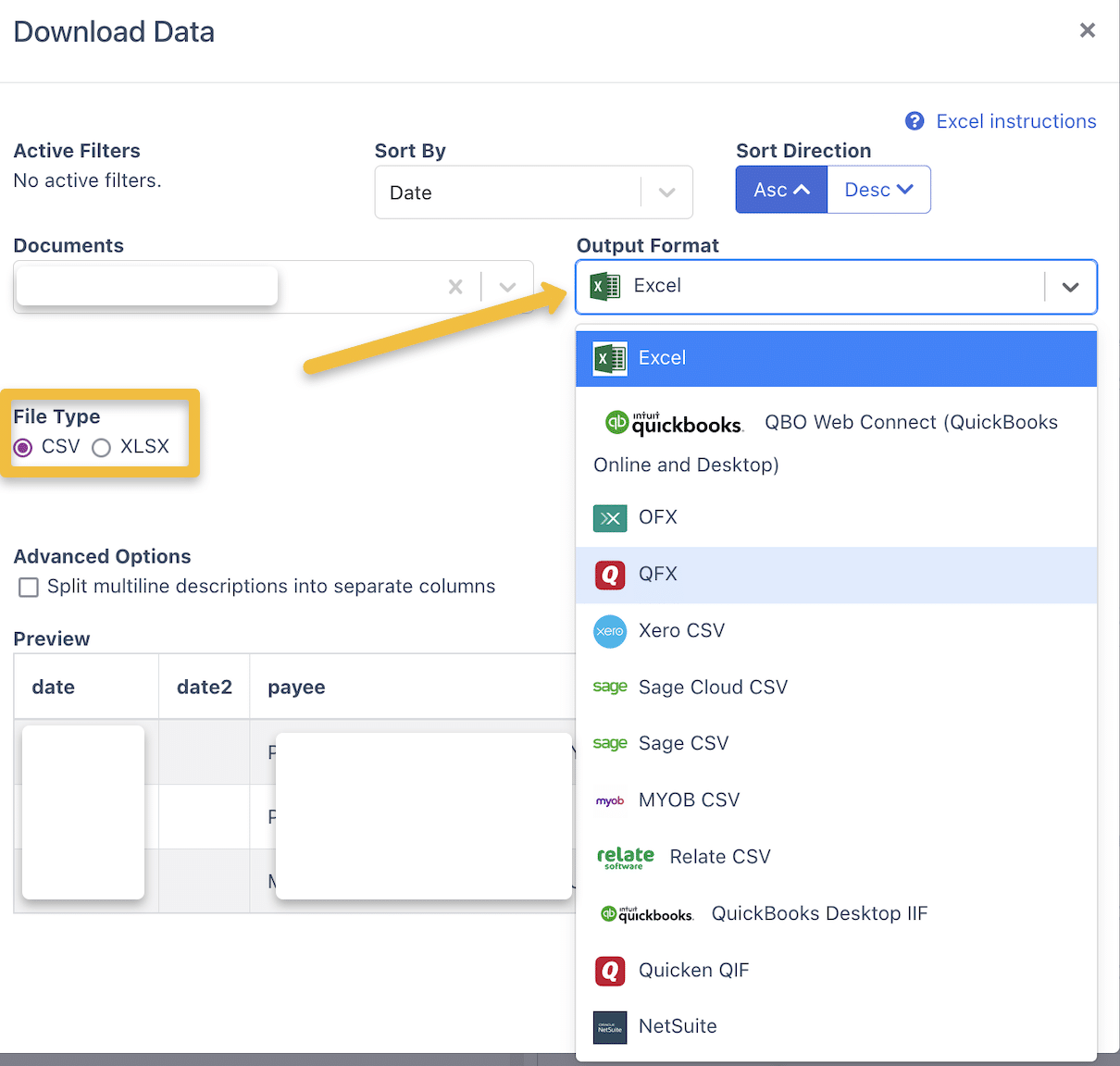
Choosing the Right Output Format #
The output format you choose depends on your specific needs and the software you are using. For instance, if you are using QuickBooks for your accounting needs, you might choose QBO, IIF, or QIF. If you are working with spreadsheets, Excel, CSV, or XLSX might be more appropriate.
Conclusion #
DocuClipper offers a variety of output formats to ensure you can work with your data in the way that suits you best. If you have any questions about choosing the right output format, don’t hesitate to reach out to our support team.




