When importing data into QuickBooks from DocuClipper, you may encounter an issue where QuickBooks doesn’t support the account type. This article will guide you on how to resolve this issue.
Understanding the Issue #
The “Unsupported Account Type” issue typically occurs when the account type selected during the download of the QBO Web Connect file isn’t supported by QuickBooks. QuickBooks uses the account type to categorize and manage your data. If the account type isn’t supported, QuickBooks won’t be able to process the data correctly.
How to Resolve the Issue #
To resolve this issue, follow these steps:
- Select the Correct Account Type: Ensure that you’ve selected the correct account type (e.g., Credit Card) when downloading the QBO Web Connect file. The account type should match the type of data you’re importing.
- Re-download the QBO Web Connect File: If you’ve confirmed that the account type is correct but the issue persists, try re-downloading the QBO Web Connect file. There might have been an error during the initial download.
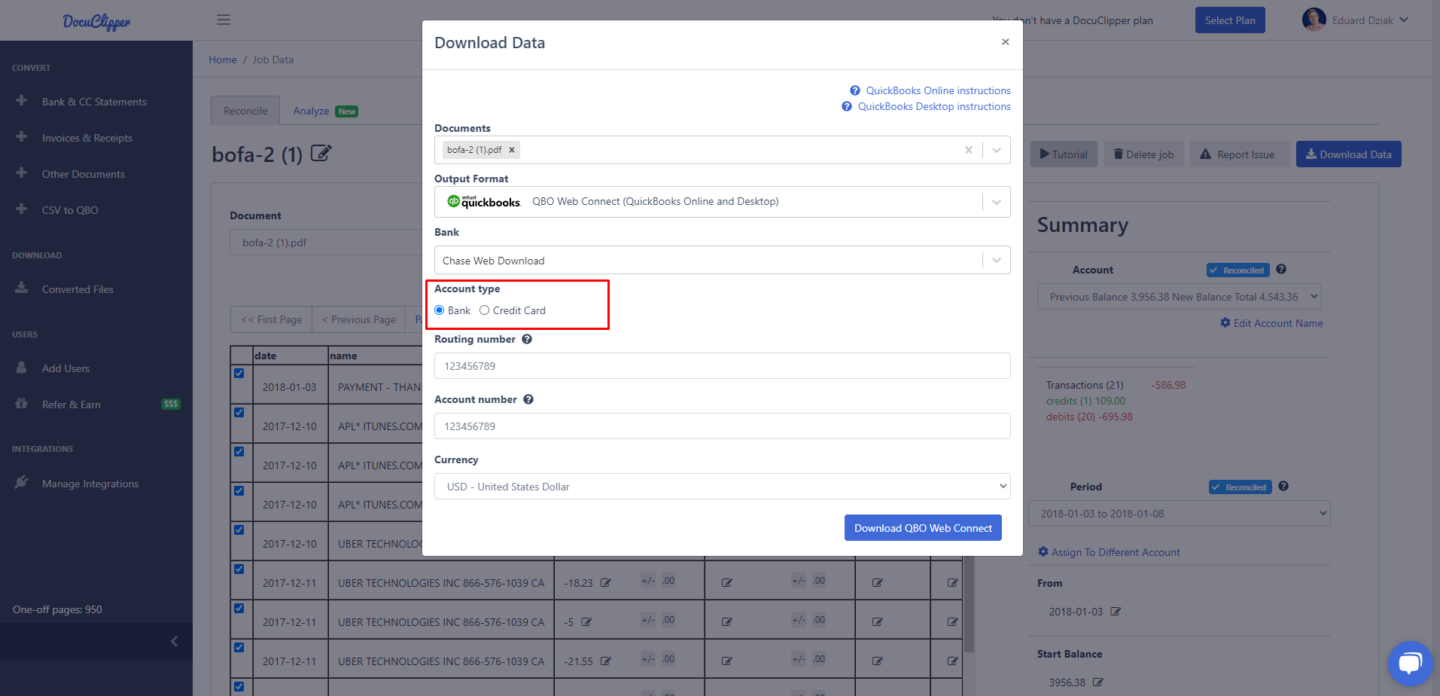
Conclusion #
The “Unsupported Account Type” issue in QuickBooks can be resolved by ensuring that you’ve selected the correct account type when downloading the QBO Web Connect file. By taking these steps, you should be able to successfully import your data from DocuClipper into QuickBooks. If you continue to experience difficulties, don’t hesitate to reach out to our support team for further assistance.




