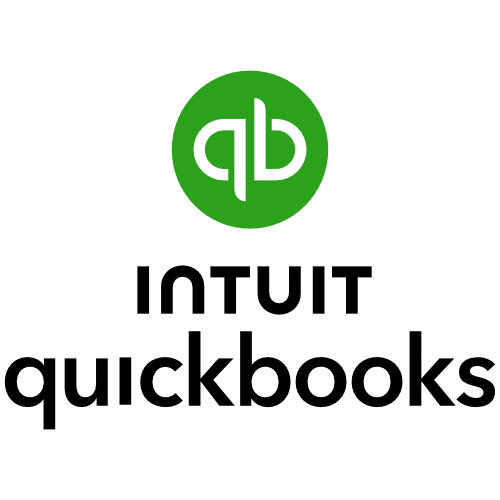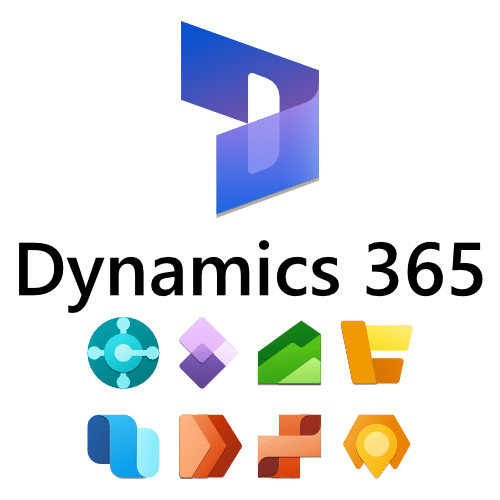The Most Accurate Financial Document OCR Technology
DocuClipper OCR software accurately extracts data from bank statements, invoices, receipts, and other financial documents in seconds. With a Specialized OCR algorithm for each type of financial document, we ensure that your data is captured accurately to save you time and money and reduce errors while boosting your productivity, efficiency, and profitability.
- No card required
- 14-day free trial
- 200 free pages
- Access all features
Trusted by 10,000+ Businesses Around the World
















Discover Why DocuClipper is the Leading OCR for Financial Documents
99.6% Accuracy
Our software accurately extract data from financial documents
Instant Conversions
Extract data from documents at once in seconds to finish your work faster
Fully Automatic
Fully automated OCR data extraction, just drag-and-drop, easy to use
Expert Support
Receive excellent customer service to ensure we don't slow you down
#1 OCR Software
Rated as the #1 OCR software for financial documents, with unmatched accuracy and ease of use
Specialized Algorithms
Specialized algorithms for every document type to ensure highest accuracy & speed
Discover the Top 3 Features of DocuClipper
At DocuClipper, we have developed three main features helping financial professionals with day to day tasks.
OCR Data Extraction
DocuClipper specialized OCR software automaticall extract data from invoices, receipts, bank statements, and from other financial documets.
Transaction Categorization
Upload or convert your bank transactions and automatically categorize your transaction using keywords to better and faster manage your finances and prepare your taxes.
Financial Analysis
Analyze financial transactions to discover account transfers, spending patterns, view flow of funds, manage budgeting, and dive deep into financial investigation.
Feature #1: Data Extraction
Extract Data from All Your Financial Documents with Accuracy, Speed, and Ease
Extract data from:
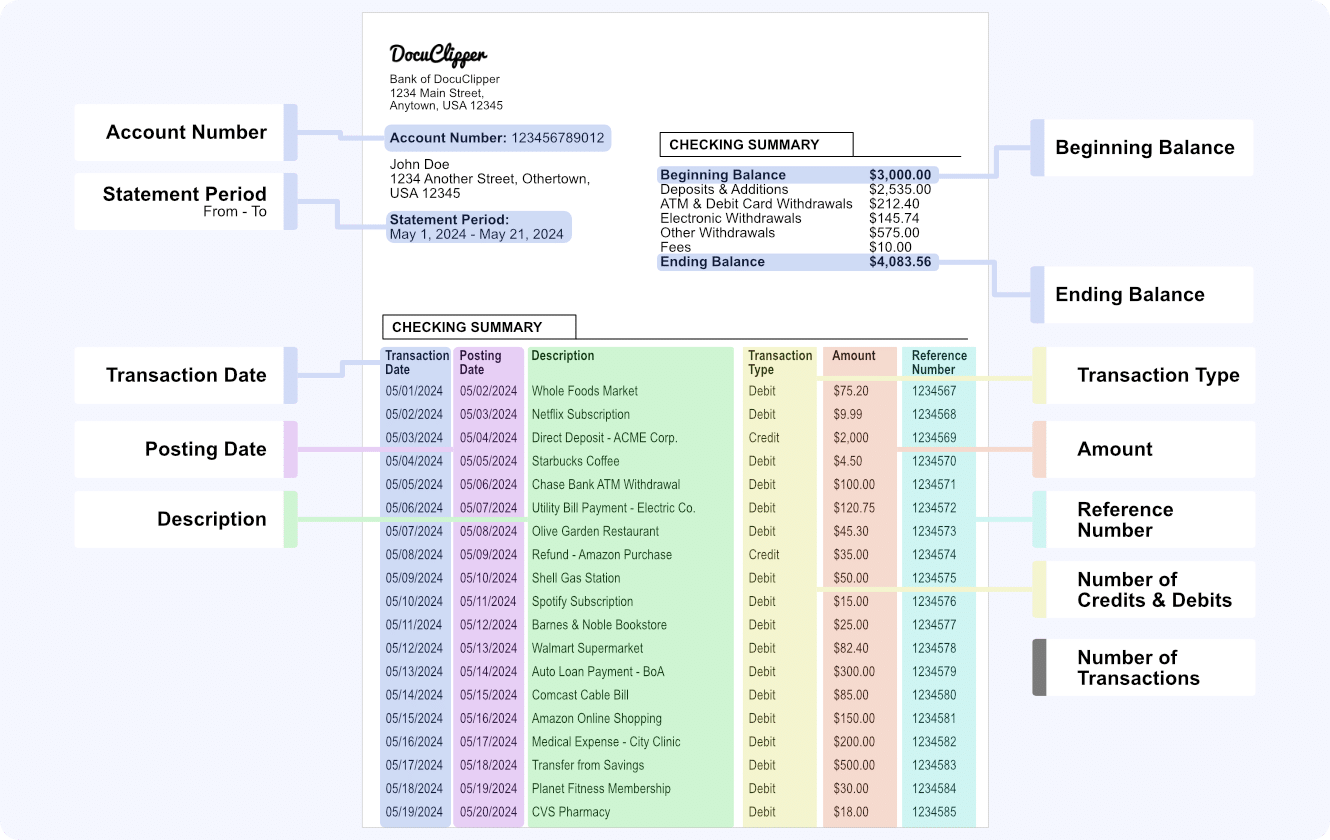
Convert Any PDF Bank Statement in Seconds
Leverage automation to streamline bank statement reconciliation. Reduce errors and save time with precise matching and instant insights.
- Works with all bank statements.
- 99.6% conversion accuracy.
- Easily import into any ERP or accounting software.
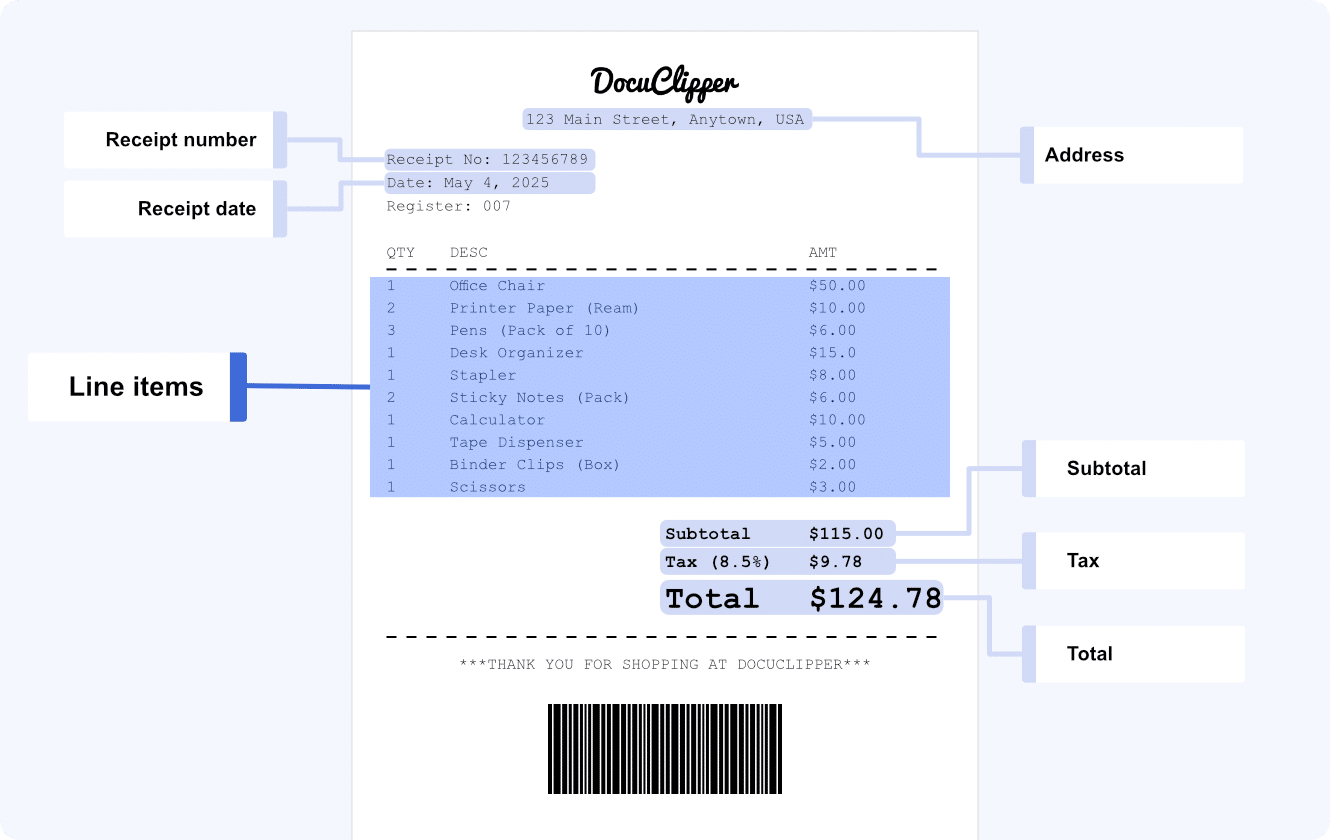
Enhance Your Receipt Processing with Automated Solution
Transform how you manage receipts with our cutting-edge OCR and AI technology. Capture and categorize every detail for better expense tracking.
- Works with all receipts.
- Process all receipts in ~20 seconds.
- Easily import your receipts into ERP or accounting software.
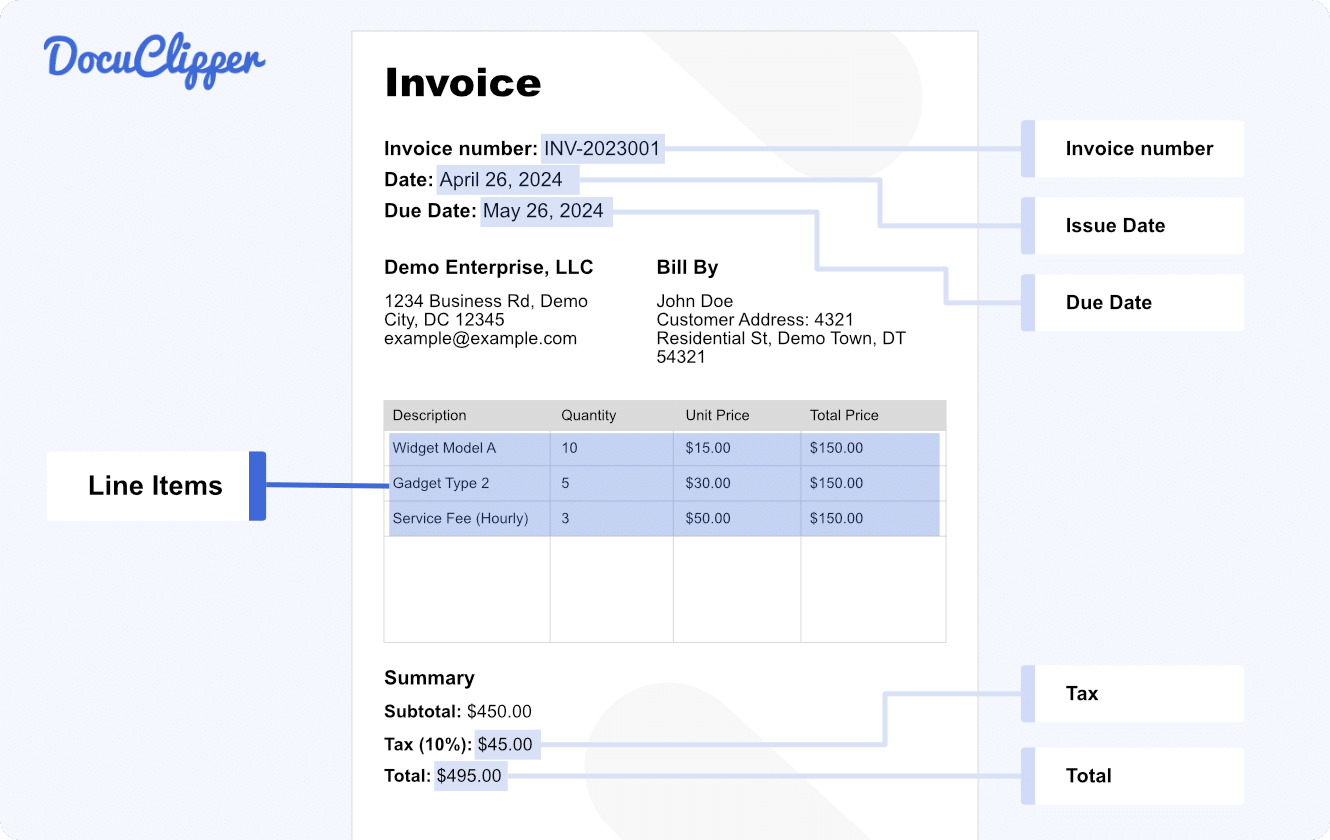
Streamline Your Invoice Scanning, Processing, & Management
Efficiently process invoices with advanced automation tools. Ensure accurate data capture and faster turnaround times for improved cash flow management.
- Works with all Invoices.
- 97% capture accuracy.
- Process all lines of items at no extra cost.
- Easily import invoices into any ERP, Accounting software.
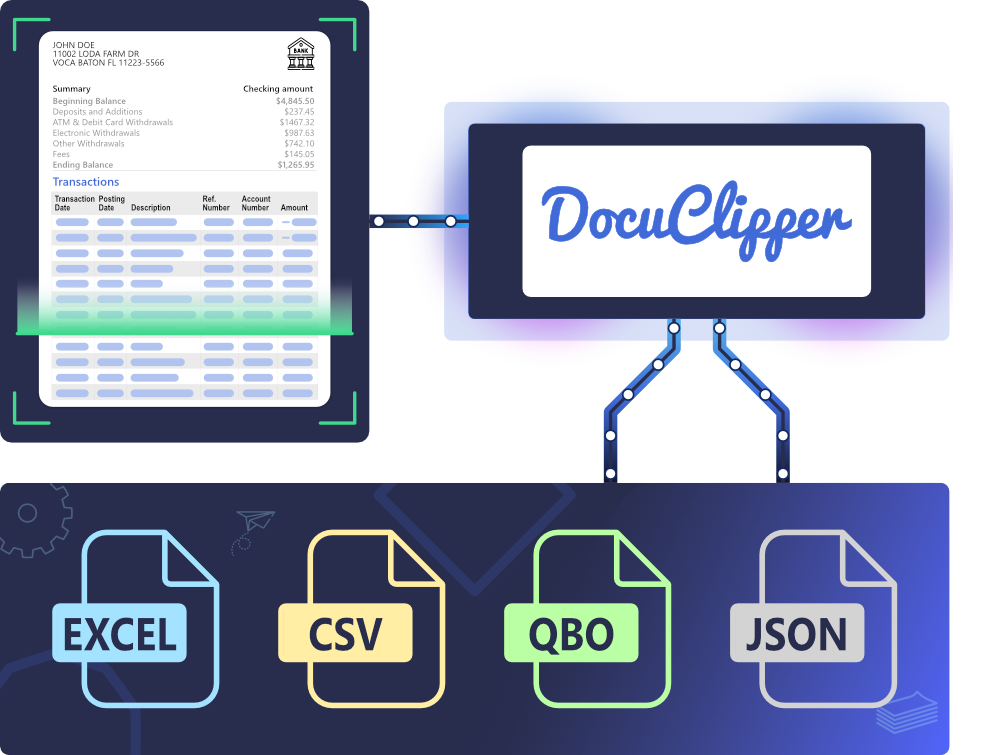
Simplify Credit Card Statement Management
Manage credit card statements effortlessly. Our tools help you track spending, detect fraudulent activities, and reconcile expenses swiftly.
- Track and categorize credit card expenses automatically.
- 99.6% conversion accuracy.
- Integrate with financial systems for holistic management.
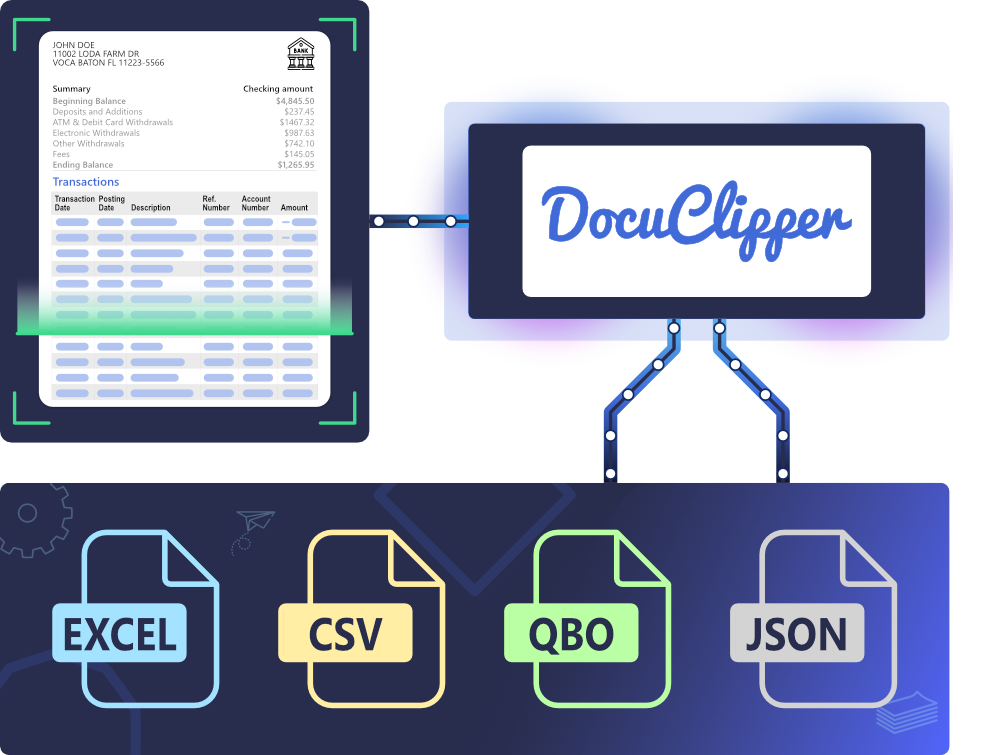
Streamline Brokerage Statement Analysis
Empower your investment strategy with streamlined brokerage statement processing. Extract and analyze critical data efficiently to make informed decisions.
- Automatically extract investment gains, losses, and dividends.
- Simplify tax reporting with detailed financial insights.
- Compare historical performance data for better strategy formulation.
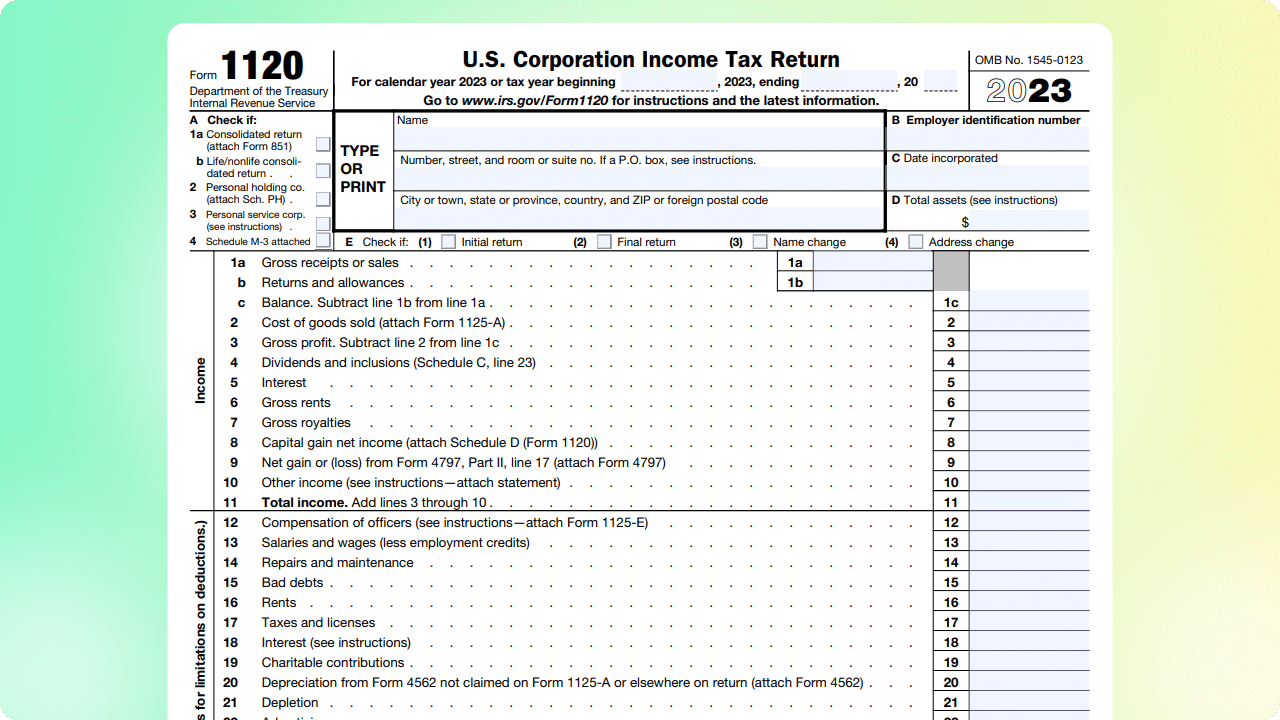
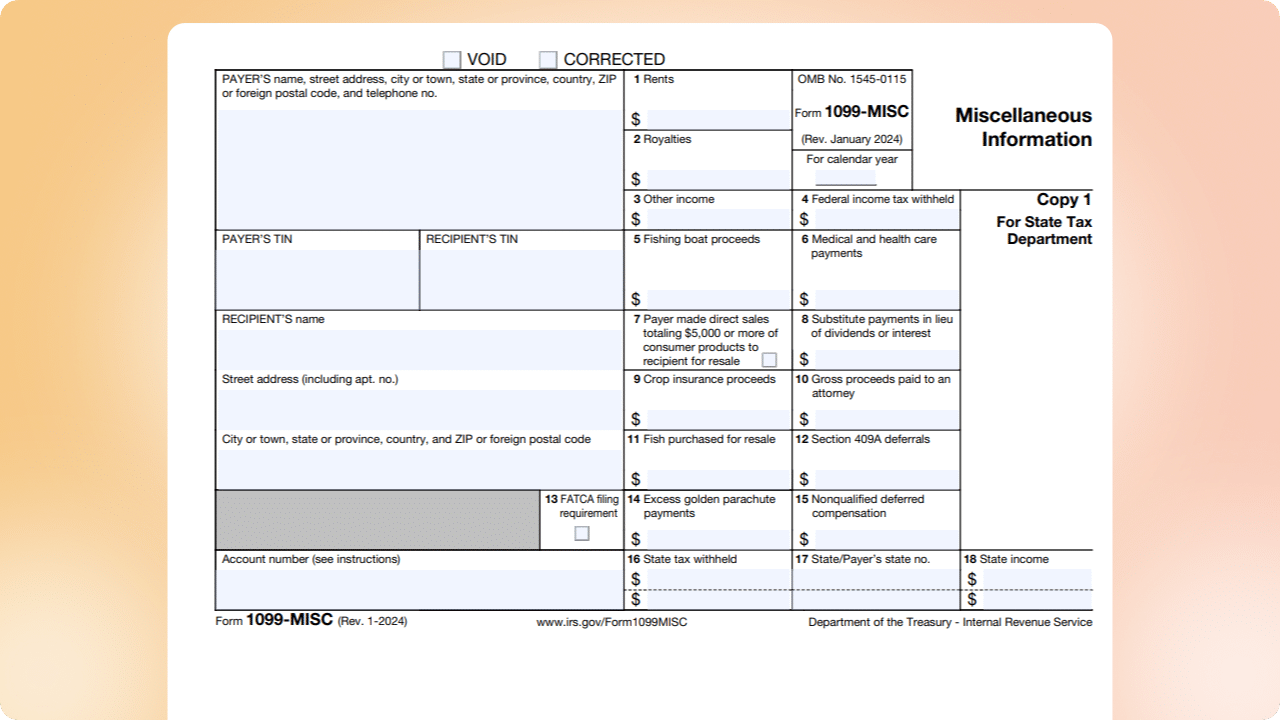
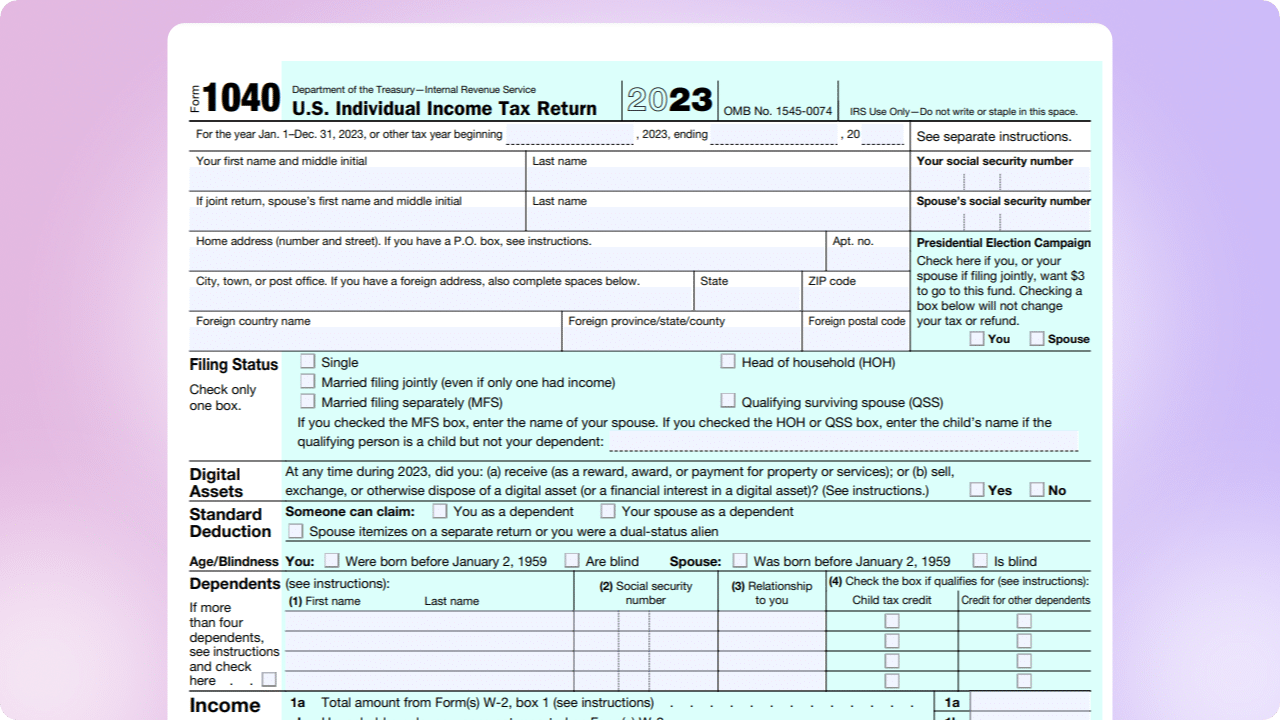
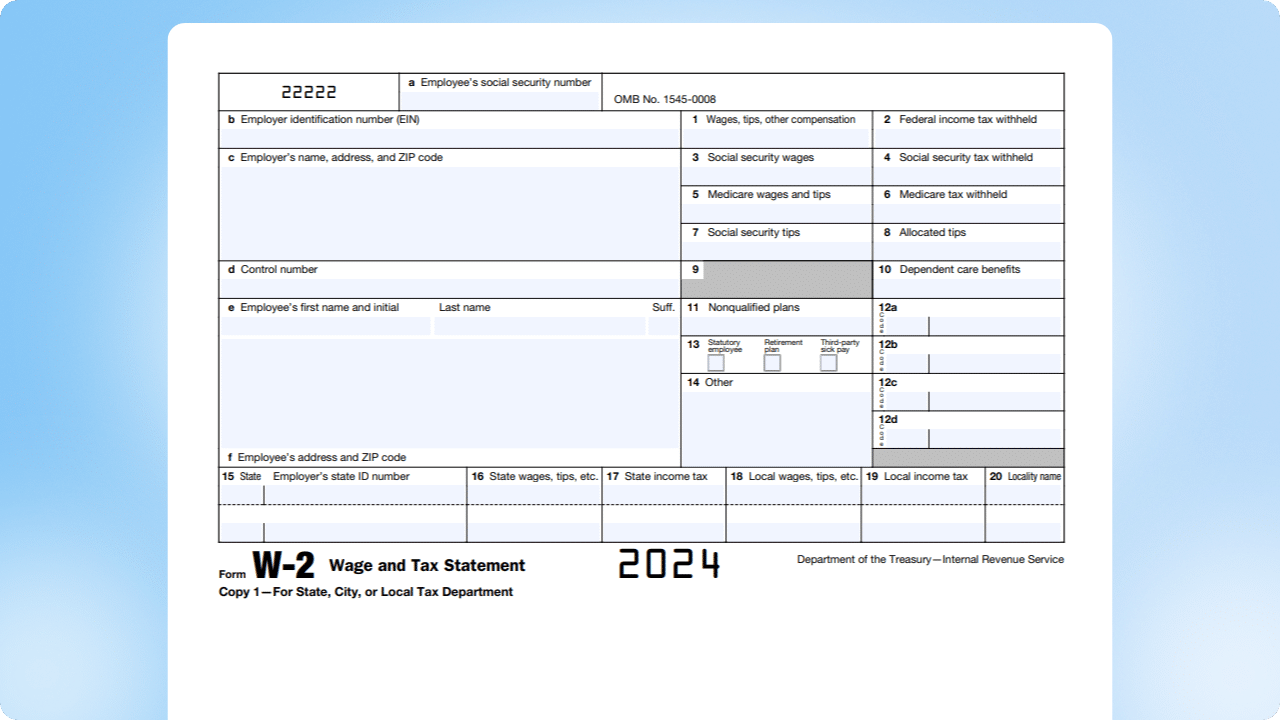
Automatically Extract Data from IRS Tax Forms
Automatically extract and convert key data from IRS tax forms, including 1120, 1040, 1099, and W2. Export the data into Excel, CSV, or seamlessly integrate it into your accounting and tax software.
Top Features:
- Automatic Conversion for Any IRS Tax Forms Quickly and accurately convert any IRS tax form to Excel, CSV, or other formats.
- Supports Both Scanned and Digital PDF Versions Efficiently process both scanned and digital PDF versions of IRS tax forms.
- Seamless Integrations Easily integrate extracted data into your existing accounting and tax software.
- Accurate Data Extraction for All Tax Form Fields Ensure precise extraction of all relevant fields from various IRS tax forms.
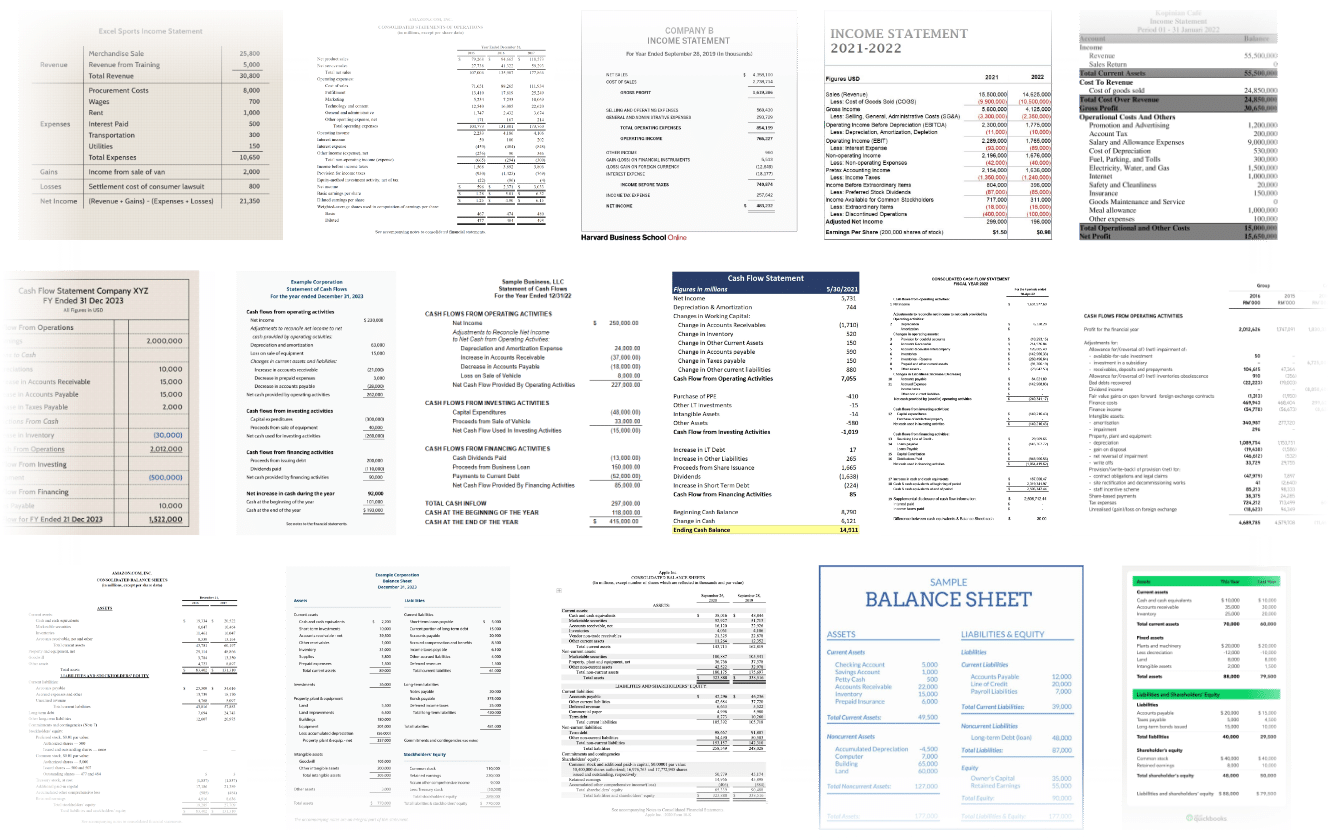
Accurately Extract Data from Various Financial Documents
DocuClipper also extracts data from other financial documents such as tax forms, P&L and cash flow statements, balance sheets, and more, allowing you to automate data extraction and streamline your workflow.
Top Features:
- Automatic Conversions Easily convert any PDF document into a spreadsheet without any configuration needed.
- Create a Custom Template Create custom templates to precisely control what data gets extracted..
- Supports Both Scanned and Digital PDF Versions DocuClipper can handle both scanned images of physical documents and digitally generated PDFs.
- Import to Excel or CSV Easily export extracted data into Excel or CSV formats for easy analysis and integration.
Easily Import Your Data to Any ERP or Accounting Software
DocuClipper seamlessly integrates with QuickBooks and allows you to export your data into several format types so you can easily import your processed documents into any of your accounting or ERP software.
- Export into CSV, XLSX, QBO, IIF QIF
- One Click Inegration with QuickBooks.
- Unlimited number of exports.
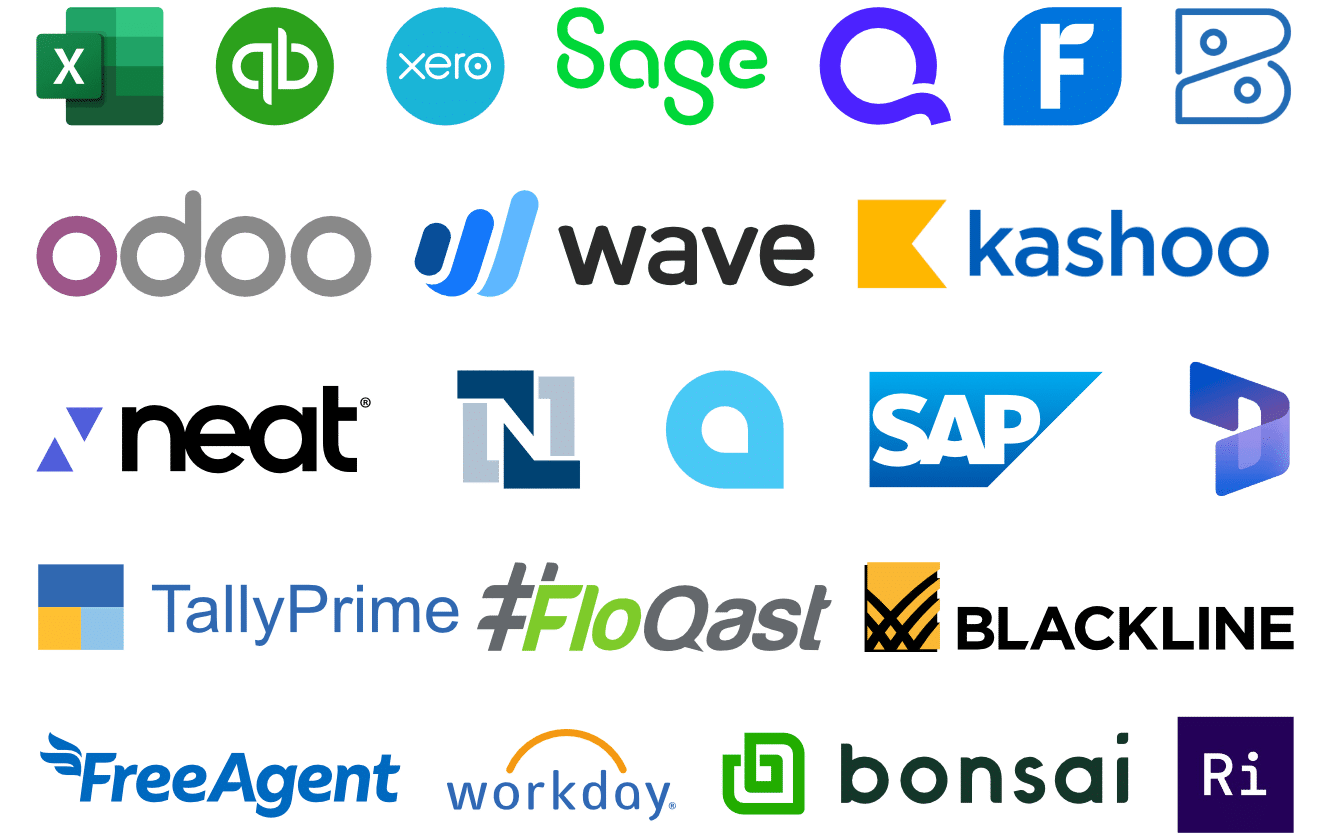
Accurately and Fast Extract Data & Import It Into Your ERP or Accounting Software at Fraction of the Cost
Extracted data can be easily imported into any ERP & accounting software. For more information visit our accounting software OCR & ERP software OCR pages.
Turn Your Documents into Data with Our Powerful OCR APIs
Invoice OCR API
Say goodbye to manual data entry! Our Invoice OCR helps you quickly pull important data from your invoices with amazing accuracy, making your accounts payable team’s life much easier.
Receipt OCR API
Never lose track of expenses again! Our Receipt OCR automatically captures and organizes all your receipt information, perfect for keeping your expense management clean and simple.
Bank Statement OCR API
Take the headache out of reconciliation! Our Bank Statement OCR turns your statements into usable data in seconds, helping you cleanup books faster and keep accounts nice and tidy.
OCR API
Process all your financial paperwork in a snap! From tax forms to cash flow statements, our specialized OCR handles your sensitive financial documents with precision and security, making data extraction a breeze.
Feature #2: Transaction Categorization
Automatically Categorize Your Bank Transactions
Upload your bank transactions from CSV file or convert bank statements and set up your transaction categorization for tracking your financials and tax purposes.
Simplified Transaction Categorization
Automatically categorize transactions using keywords, simplifying data analysis and interpretation.
- Keyword-Based Categorization: Utilize keywords to automatically group transactions into categories.
- Data Simplification: Facilitate data analysis and interpretation with organized transactions.
- Customizable Categories: Create your own category groups to suit your specific analysis needs.
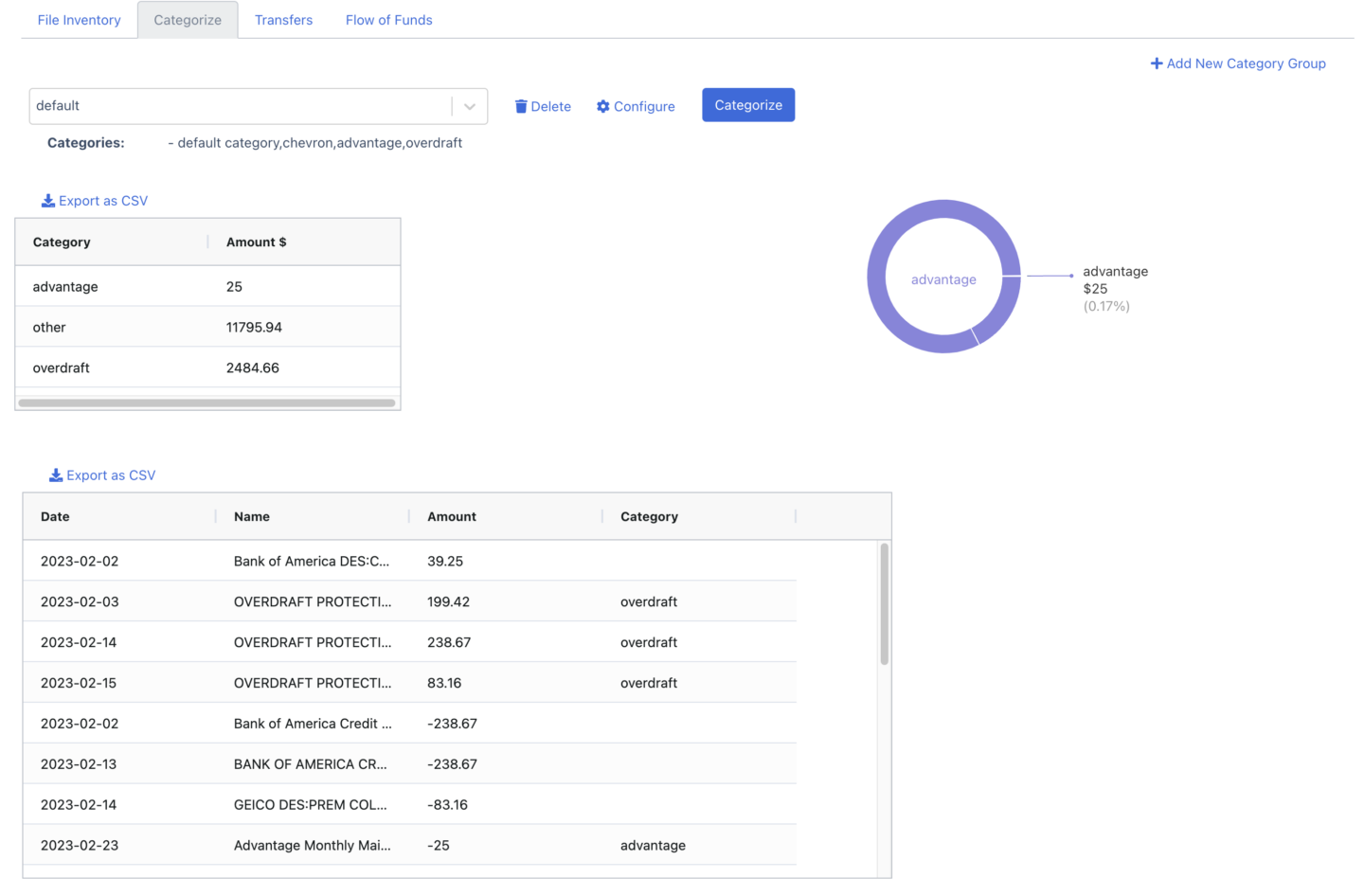
Feature #3: Financial Analysis
Accurate Financial Analysis for Any Financial Documents
Effortlessly convert and analyze bank statements and transactions from CSV files for tax preparations, financial investigations, divorce case analysis, and creditworthiness assessments.
Deep Dive Into Financial Analysis
- Date Gaps: Ensure all essential statements and transactions are present within your selected date range for thorough financial analysis.
- Intelligent Transfer Detectio: Automatically detect and analyze account transfers to uncover key financial behaviors.
- Flow of Funds: Transform complex data into intuitive visuals, revealing comprehensive insights into financial patterns and trends.
- Streamlined Financial Management: Enhance financial reporting, uncover anomalies, and gain insights for better decision-making.
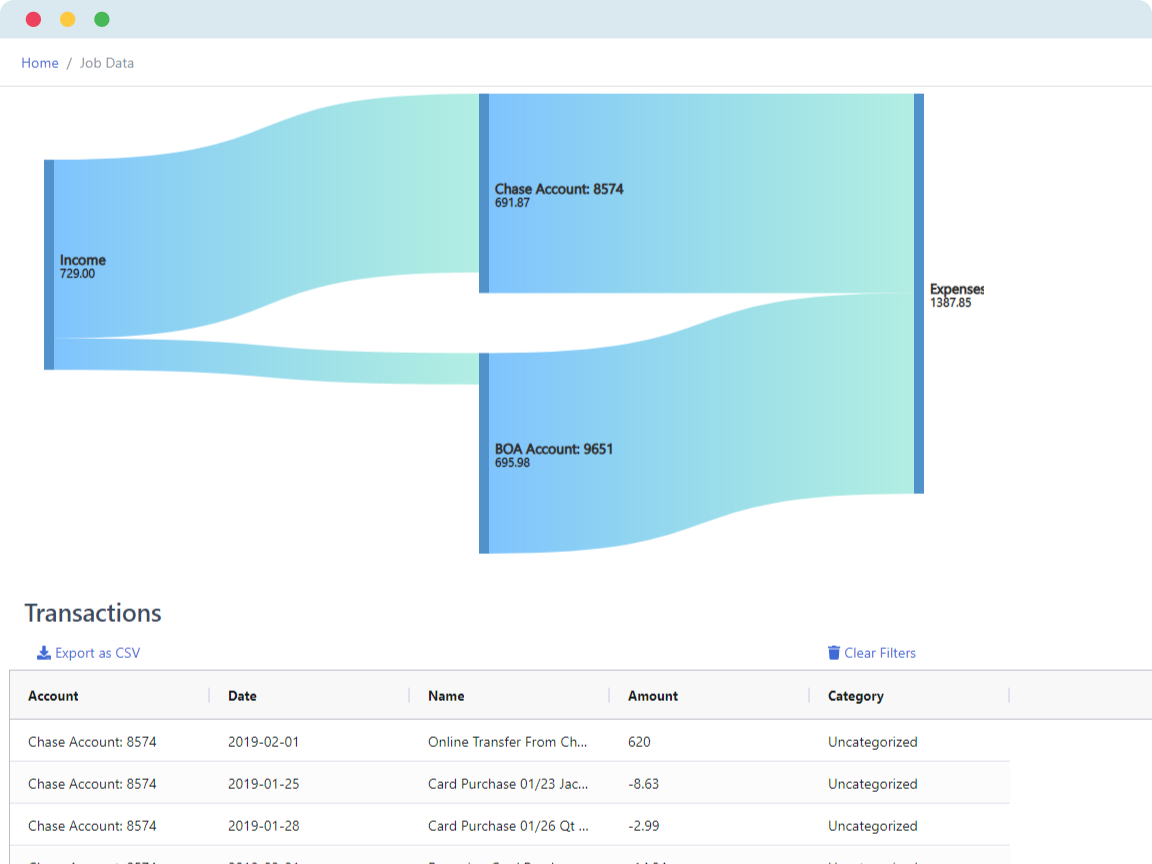
Eliminate manual data extraction with a specialized OCR software for financial documents.

Try it for Free
Get a 14-day free trial to convert your financial documents.
Frequently Asked Questions about DocuClipper Features
DocuClipper can process a wide range of financial documents, including bank statements, invoices, receipts, credit card statements, brokerage statements, purchase orders, sales orders, and tax documents such as Form 1040, 1040-SR, W-2, Form 1098, Form 1099, Form 1040-X, Form 4868 Schedule A, Schedule B, Schedule C, and Schedule D.
DocuClipper’s OCR technology boasts an impressive up to 99.6% accuracy rate, ensuring your data is captured precisely and fast.
DocuClipper can handle various formats such as PDFs and images. The extracted data can be exported in multiple formats, including CSV, XLSX, QBO, IIF, and QIF.
Yes, DocuClipper uses keywords to automatically categorize your transactions, simplifying data analysis and financial management.
Absolutely. DocuClipper seamlessly integrates with popular accounting software like QuickBooks, allowing for easy import and export of your data.
DocuClipper processes documents almost instantly, converting and extracting data in seconds to help you complete your tasks faster.
Yes, DocuClipper is designed to process documents at scale. You can either upload up to 500 documents at once or Our OCR APIs can handle high workloads, making it suitable for businesses of all sizes.
DocuClipper is rated #1 due to its unmatched accuracy, ease of use, specialized algorithms for different document types, and comprehensive features that cater specifically to financial professionals.