Invoice OCR Software for Fast & Accurate Data Extraction
Extract and process invoice data with 97.5% accuracy using our intelligent OCR technology. Seamlessly integrate with QuickBooks or export to Excel.
Trusted by 10,000+ Businesses Around the World
















Extract Data From Your Invoices In 3 Simple Steps
Import Your Invoices
DocuClipper offers a wide range of options for importing your invoices for data extraction:
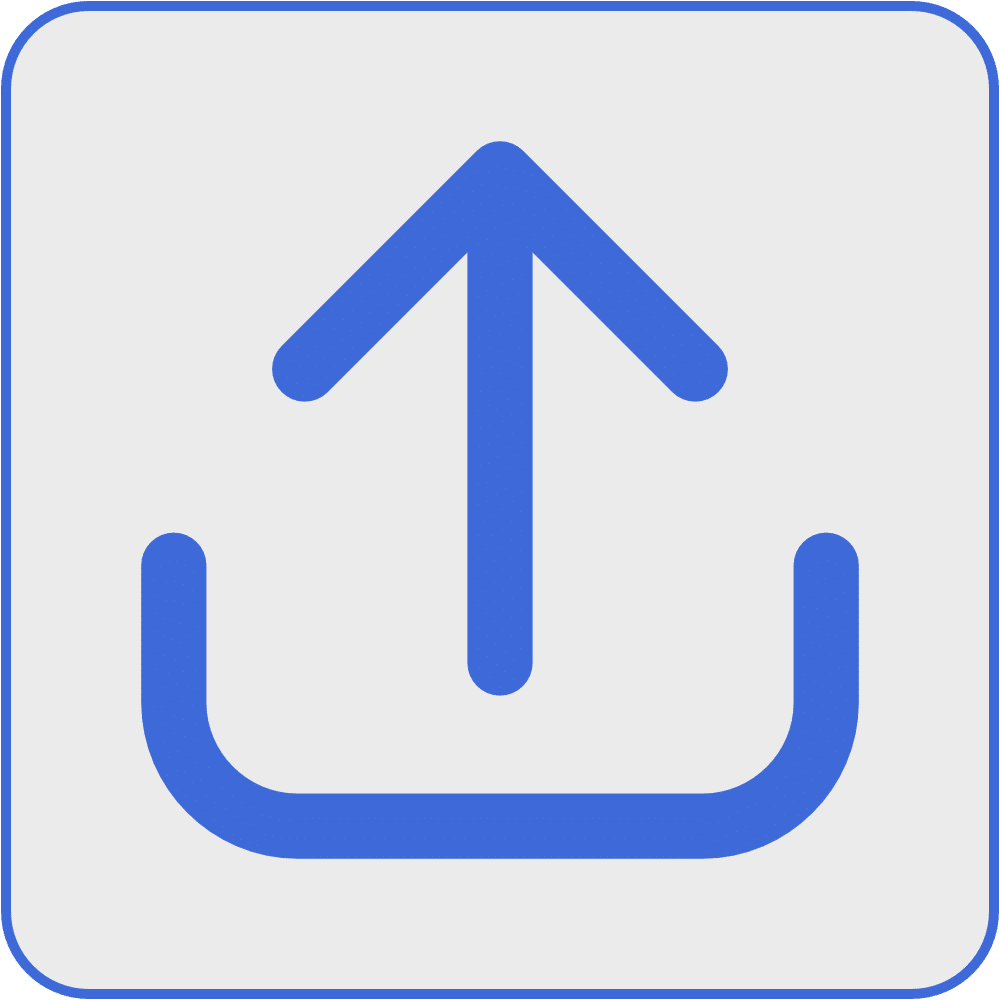
Drag and Drop Invoices
Upload the invoices via DocuClipper interface.
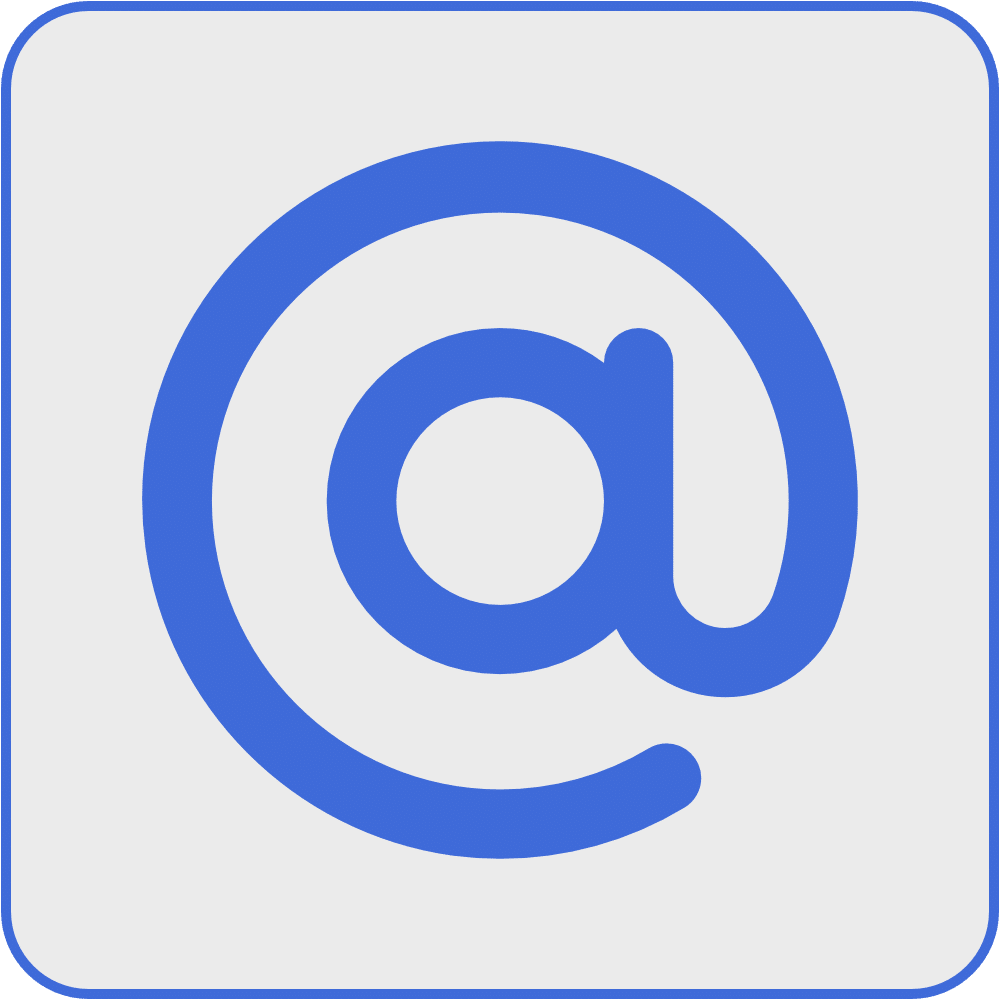
Forward Invoices via Email
Forward your invoices to DocuClipper's inbox to begin data extraction.
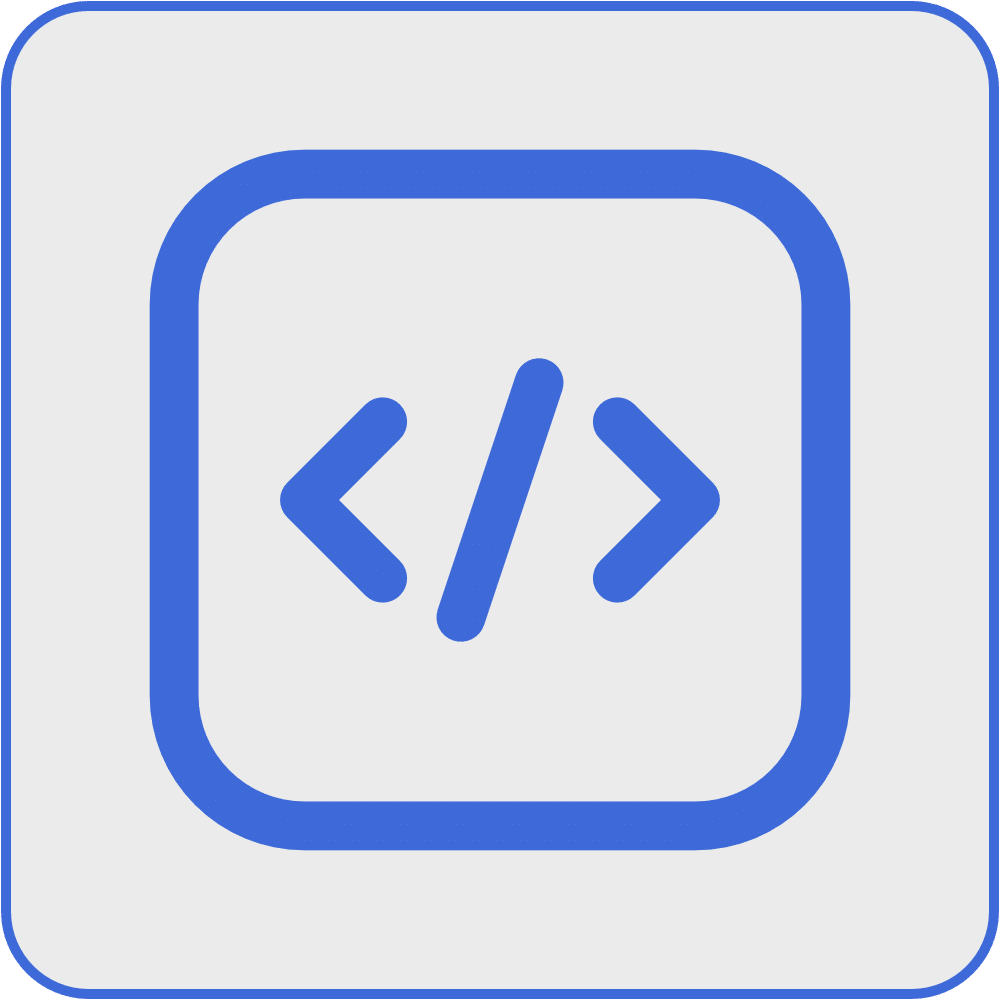
Automate via API
Import your invoices via API for automated solution.
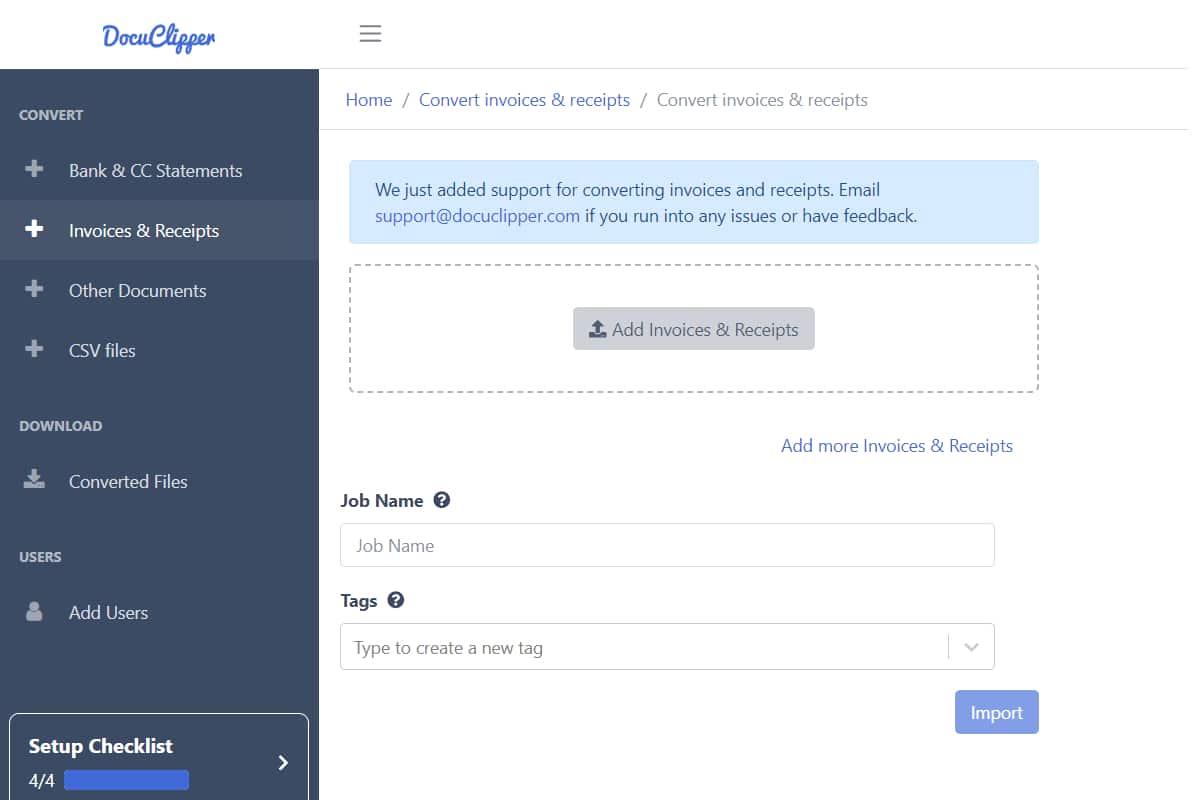
Invoice Data is Captured Automatically
DocuClipper automatically and accurately capture critical data from each invoice—numbers, dates, taxes, and detailed line items. Within the interface you can easily review the extracted data.
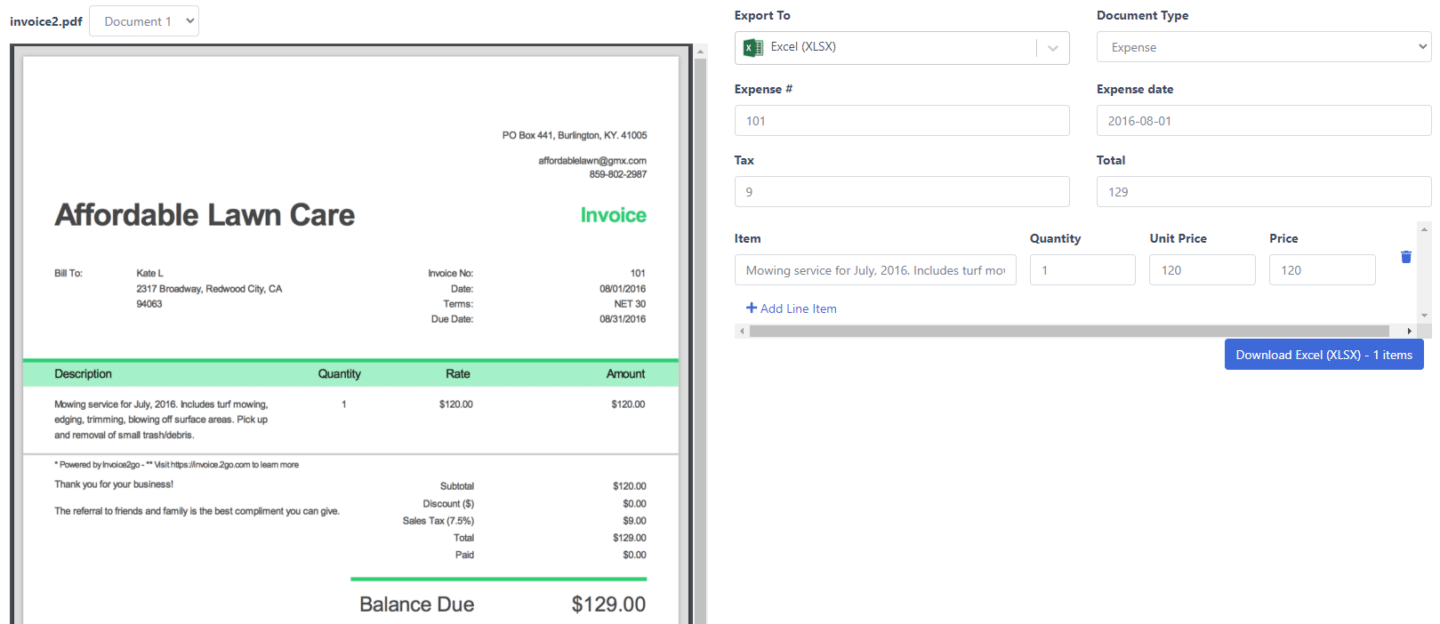
1 Click Export
Export your invoices directly into Excel or QuickBooks. Streamline your workflow with seamless integration and automatic data synchronization.
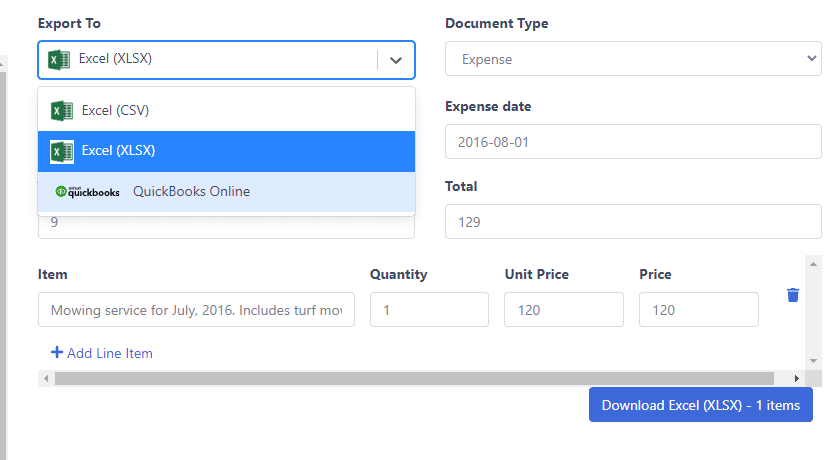
Why Businesses Need Invoice OCR Technology
Discover how automated invoice data extraction transforms financial operations for modern businesses
Maximize Cost Efficiency
Manual invoice processing costs businesses $15-$30 per invoice. Invoice OCR technology reduces this cost by up to 80%, delivering immediate and measurable ROI for companies of all sizes.
Reclaim Valuable Time
Accounting teams spend 30-40% of their time on manual data entry. Invoice OCR frees your financial staff from tedious tasks, allowing them to focus on analysis, strategy, and growth initiatives.
Eliminate Human Error
Studies show that manual data entry has an average error rate of 4%, costing businesses thousands in reconciliation and corrections. OCR technology drastically reduces these costly mistakes.
Scale Without Growing Headcount
Process 10x more invoices without adding staff. Invoice OCR technology allows your accounting team to handle growing invoice volumes as your business expands, eliminating processing bottlenecks.
Simplify Compliance
Maintain complete audit trails and ensure regulatory compliance with digitized invoice records. OCR technology helps businesses meet tax requirements and simplifies financial audits.
Accelerate Payment Cycles
Reduce invoice processing time from weeks to hours. Faster approval workflows mean businesses can capture early payment discounts and improve vendor relationships through timely payments.
Transform Your PDF Invoices Into Structured Data
Save hours with DocuClipper's intelligent OCR technology that processes all your PDF invoices in seconds
Process Multiple PDF Invoices in Seconds
Upload entire folders of scanned or digitally created PDF invoices and watch DocuClipper transform them into structured data instantly, saving you hours of manual data entry.
- Upload hundreds PDF invoices in a single batch
- Process both scanned and digitally created PDFs
- Cut invoice processing time by up to 95%
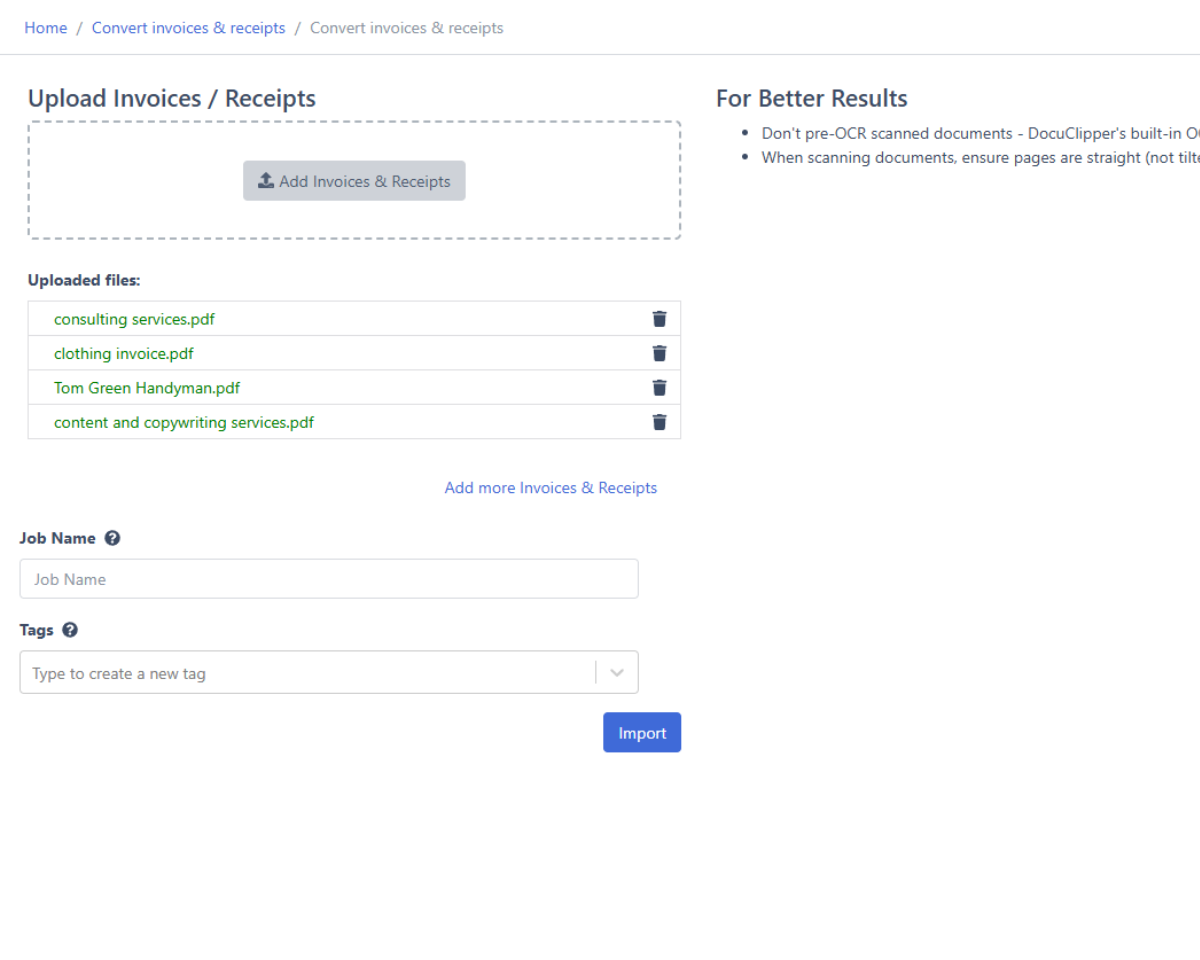
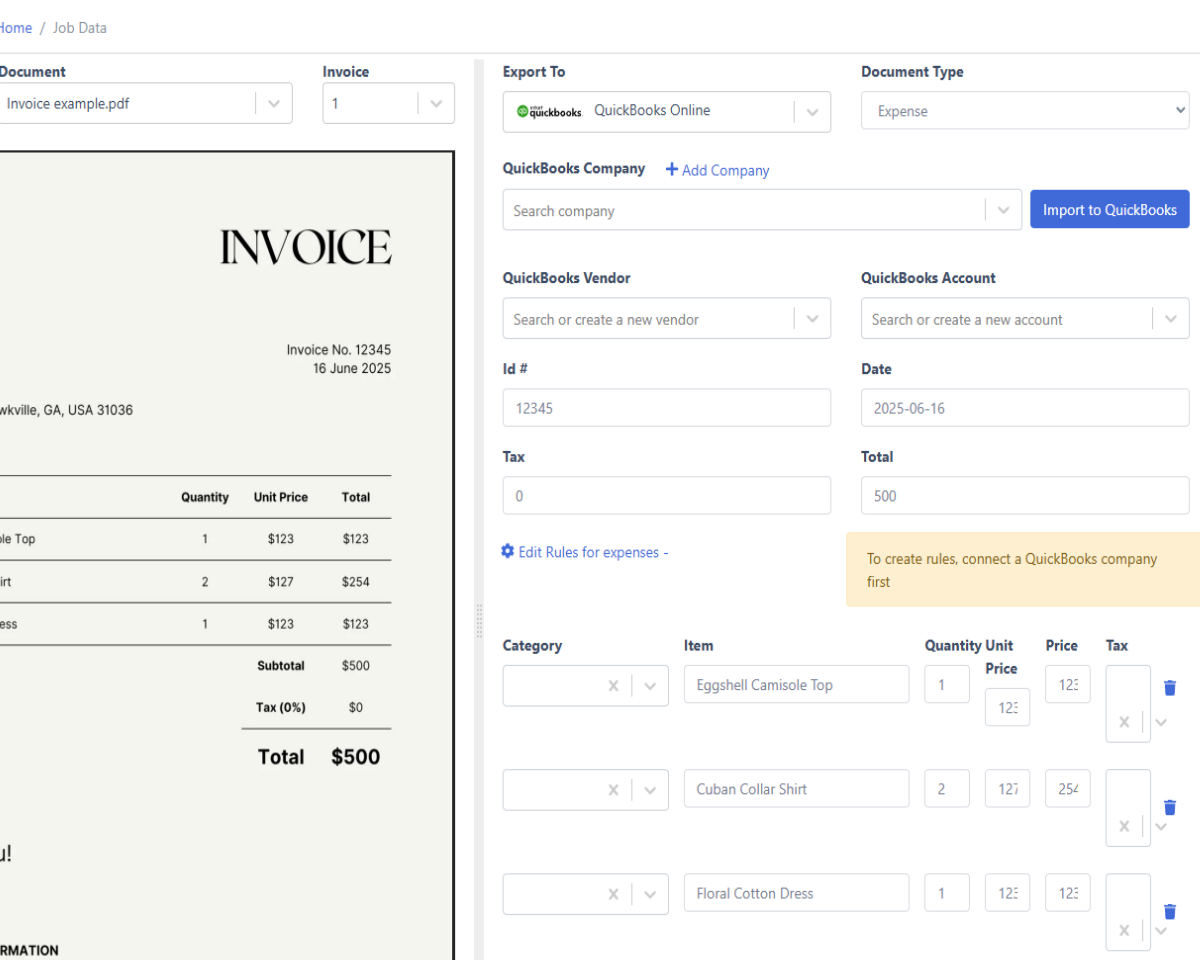
Intelligent Data Extraction from Any PDF Invoice
Our advanced OCR technology accurately extracts all critical data from your PDF invoices, no matter how complex or varied their formats.
- Extract vendor details, dates, invoice numbers, and line items
- Handle multi-page PDF invoices with complex tables
- Process low-quality scans with AI-powered enhancement
- Highest accuracy rate on extracted data
Automate with Custom Rules & Smart Categorization
Create powerful automation rules to process and categorize your invoice data exactly how you need it, saving time and reducing errors.
- Set rules based on line item descriptions or vendors
- Automatically assign invoices to correct categories
- Reduce human errors through automated categorization
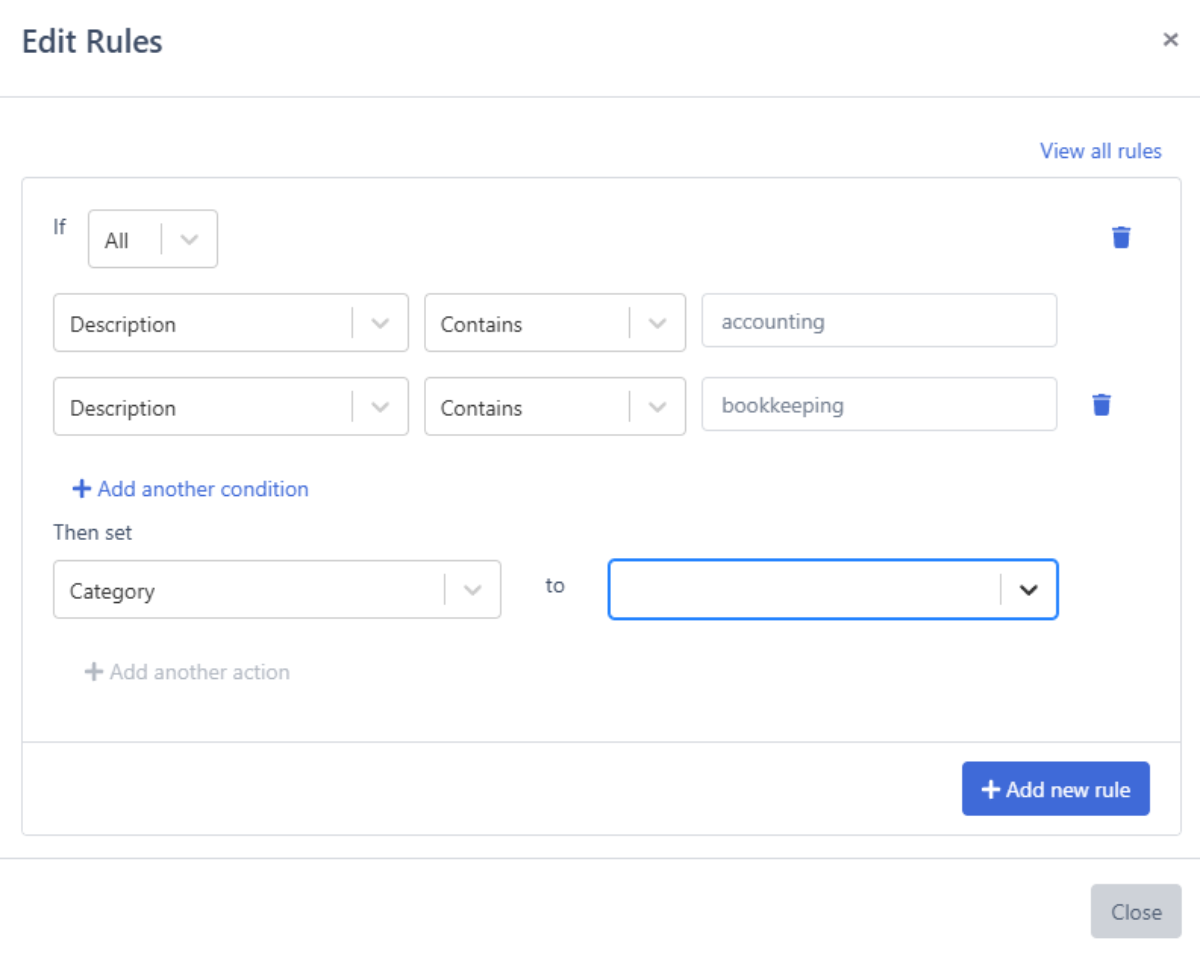
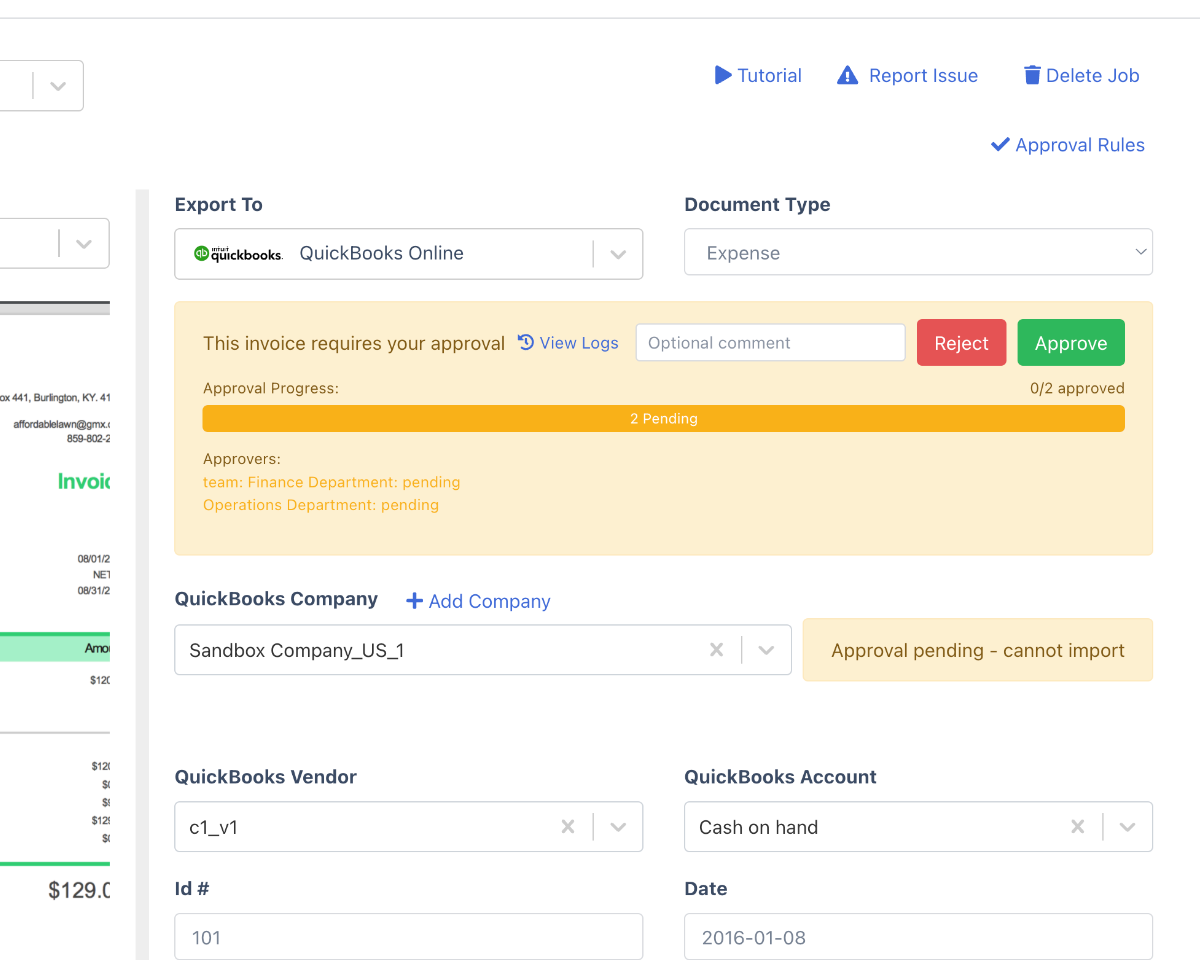
Enforce Financial Controls with Custom Approval Workflows
Maintain robust financial controls with customizable approval rules that match your organization’s structure and requirements.
- Create approval rules based on amount thresholds and vendors
- Assign approvers by individual, team, or department
- Set different requirements for different expense categories
- One-click approval/rejection with optional comments
Secure Invoice OCR Software with SOC 2 Compliance
DocuClipper delivers top-tier security, featuring SOC 2 compliance, Amazon’s robust servers, and AES 256-Bit SSL encryption, ensuring your data remains protected.
- SOC 2 Certified: Meets high standards for data protection.
- Amazon Servers: Reliable infrastructure ensures uptime and security.
- AES 256-Bit Encryption: Military-grade protection for your data.
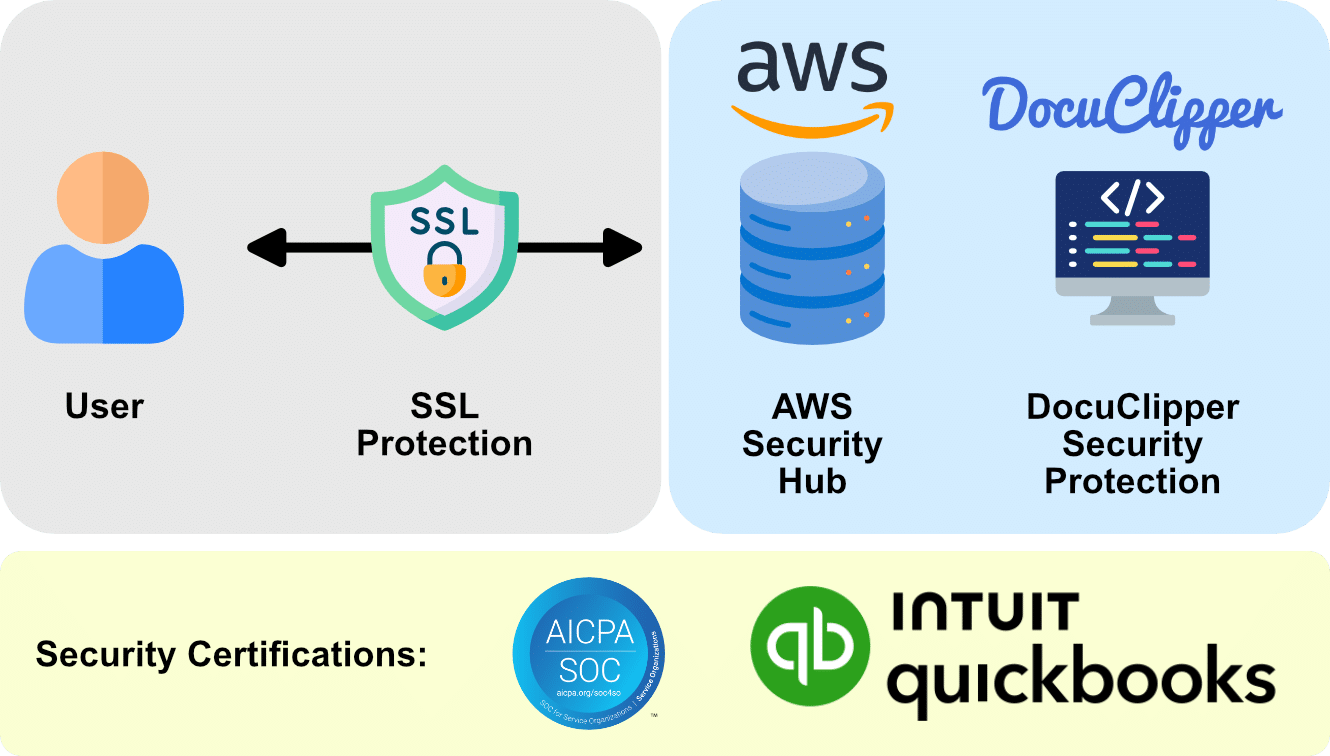
Why DocuClipper is the Leading Invoice OCR Solution
Discover what sets DocuClipper apart from other invoice processing solutions
Works with Any Invoice Format
DocuClipper's invoice OCR software adapts seamlessly to every English invoice type and layout—PDF, scanned, or digital—from any vendor worldwide. Our universal recognition technology eliminates the need for template configuration, handling diverse invoice formats with equal precision regardless of currency.
- Process invoices from any vendor without pre-configuration or setup
- Support for all currencies and payment terms on English invoices
- Extract data accurately from standard and non-standard invoice layouts
Superior 97.5% Accuracy
DocuClipper's advanced AI algorithms achieve industry-leading 97.5% data extraction accuracy. Our specialized invoice recognition technology ensures precise extraction of critical data fields, reducing exceptions and manual verification.
- Consistently accurate extraction of invoice headers, line items, totals, and other aspects
- Advanced validation against common errors and discrepancies
- Continuous model improvements with each invoice processed
100% Automatic - No Training Required
While competitors require time-consuming template setup and training, DocuClipper works immediately out of the box. Our software is pre-trained on over 1,000,000 diverse invoice formats from companies worldwide, eliminating the need for manual configuration.
- Handles new vendor invoices without additional setup
- Recognizes and adapts to unfamiliar invoice layouts automatically
- Immediate time-to-value compared to template-based systems
Lightning-Fast Batch Processing
Process hundreds of invoices in mere seconds with DocuClipper's optimized OCR engine. Our parallel processing technology handles large invoice volumes 70% faster than leading competitors, making it ideal for businesses with high transaction volumes.
- Process 1,000+ invoices in under 20 minutes
- Industry-leading 30-second average processing time
- Efficient batch processing without compromising accuracy
Affordable Pricing Model
Get enterprise-grade invoice OCR at a fraction of competitor prices. DocuClipper's transparent pricing structure ensures you only pay for what you need, with flexible plans that scale alongside your business without hidden costs.
- No per-field extraction fees
- Unlimited user accounts at no additional cost
- Free line-item extraction (competitors charge extra)
Enterprise-Grade Security
Trust DocuClipper with your sensitive financial data. Our platform maintains SOC 2 compliance, AES 256-bit encryption, and secure AWS infrastructure to ensure your invoice information remains protected at all times.
- SOC 2 certified infrastructure and processes
- Military-grade AES 256-bit encryption for all data
- Secure AWS servers with 99.9% uptime reliability
DocuClipper vs. Traditional OCR Solutions
| Feature | DocuClipper | Traditional OCR |
|---|---|---|
| Accuracy Rate | 97.5% | 80-85% |
| Setup Time | Immediate | Days/Weeks |
| Template Creation | Not Required | Manual Setup |
| Processing Speed | 30 Seconds/Invoice | 2-5 Minutes/Invoice |
| Line Item Extraction | Included | Extra Cost |
Extract All Data from Your Invoices
Easily select what data you want to extract from your invoices.
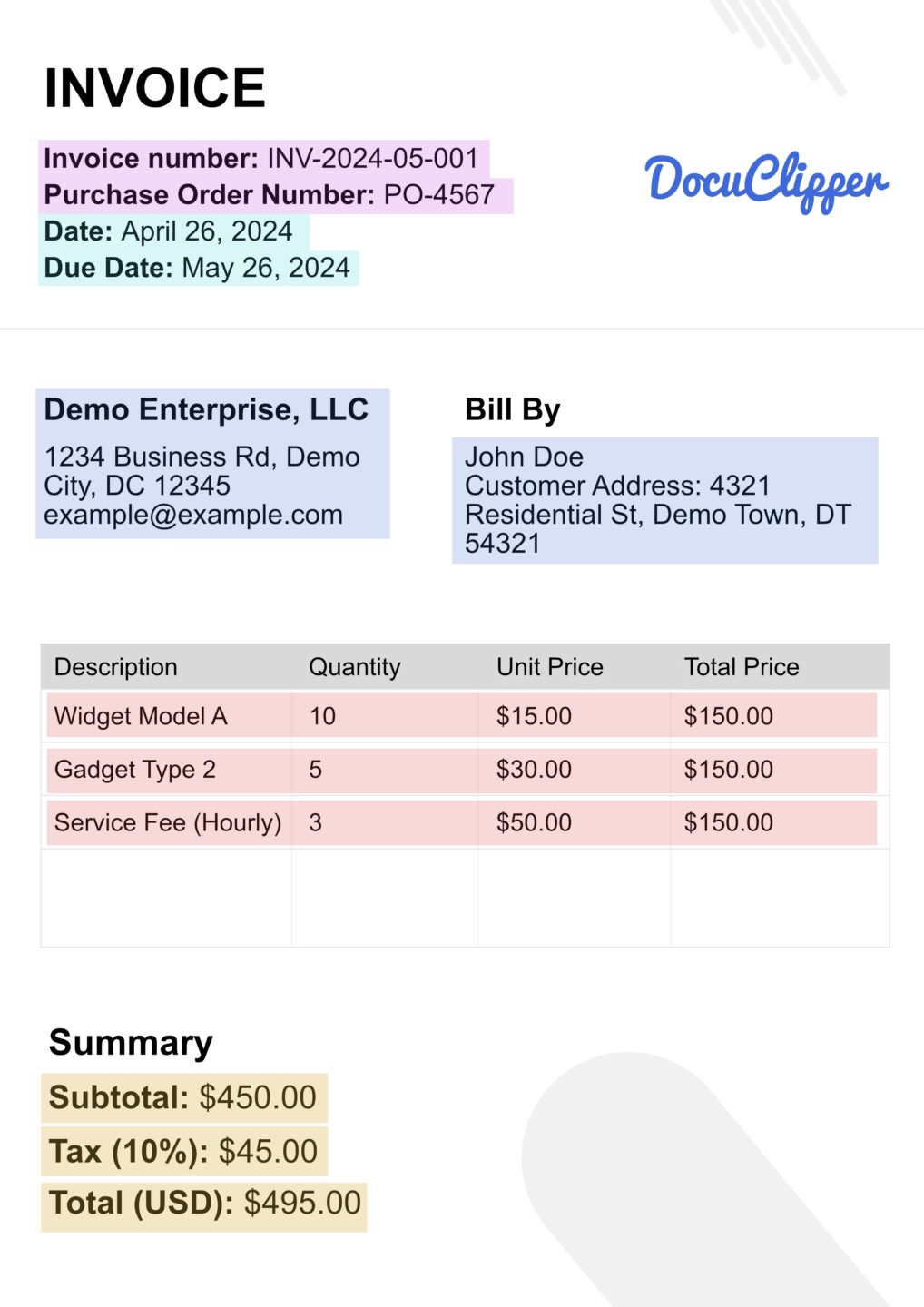
Invoice Reference Numbers
- Invoice number
- Purchase Order (PO) number
Date Information
- Date of the invoice
- Due date
Client and Vendor Details
For both clients and vendors, the following three pieces of information are extracted:
- Name
- Address
- Business Tax Identification Number (such as TIN, VAT, SIRET, and others.
Line of Items
- Description of Service
- Quantity
- Unit Price
- Total Price
Financial Totals
All monetary values are presented in the invoice’s currency:
- Gross total (inclusive of taxes)
- Net total (exclusive of taxes)
- Detailed tax information, including individual tax amounts and corresponding rates.
See Why Finance Professionals Love DocuClipper
Frequently Asked Questions about
DocuClipper's Invoice OCR Software
Invoice OCR software utilizes Optical Character Recognition technology to automatically extract and digitize data from paper or electronic invoices, transforming them into manageable, searchable digital formats.
DocuClipper’s invoice data extraction software uses advanced AI algorithms to identify and capture key invoice information such as vendor details, invoice numbers, line items, dates, and totals. The system automatically categorizes this data and prepares it for export to accounting systems like QuickBooks or Excel spreadsheets, streamlining your accounts payable process.
Unlike traditional invoice parsers that require time-consuming template setup, DocuClipper works automatically with any invoice format without training. Our invoice OCR software delivers 97.5% accuracy, processes hundreds of invoices in seconds, and offers seamless QuickBooks integration with intelligent data categorization—all at a fraction of competitor prices.
Yes, DocuClipper’s invoice OCR software processes all invoice types including PDF invoices, scanned paper invoices, and digital invoices from any vendor. Our AI has been trained on over 1,000,000 unique invoice formats, enabling it to accurately extract data from virtually any invoice layout without requiring template creation.
Businesses use Invoice OCR technology to automate data entry from invoices, minimize errors, save time, and enhance overall efficiency in financial processes and accounts payable operations.
Key benefits include increased accuracy in data extraction, faster processing speeds for both small and large volumes of invoices, and reduced operational costs through automation.
DocuClipper excels due to its exceptional accuracy, capability to quickly process vast quantities of invoices, scalability, and a cost-effective, pay-per-use system that uses credits for flexibility.
DocuClipper leverages a blend of sophisticated OCR technologies and proprietary algorithms to ensure high accuracy and fast processing, making it economical by maintaining a pay-per-use pricing model.
4.8

Leading OCR Software for Financial Documents
DocuClipper is trusted by over 10,000 professionals for accurate and quick data extraction from financial documents such as bank statements, invoices, receipts, purchase orders, and tax forms.
Features
Solutions
Let's Get You Started!
© 2025, DocuClipper is owned by Grand Plans LLC, All Rights Reserved.