Accurate & Fast Line Item Extraction from Receipts.
Streamline your workflow with automated line item extraction, capturing all line item data from receipts quickly and accurately, saving you time and eliminating manual data entry errors.
- No card required
- 14-day free trial
- 200 free pages
- Access all features
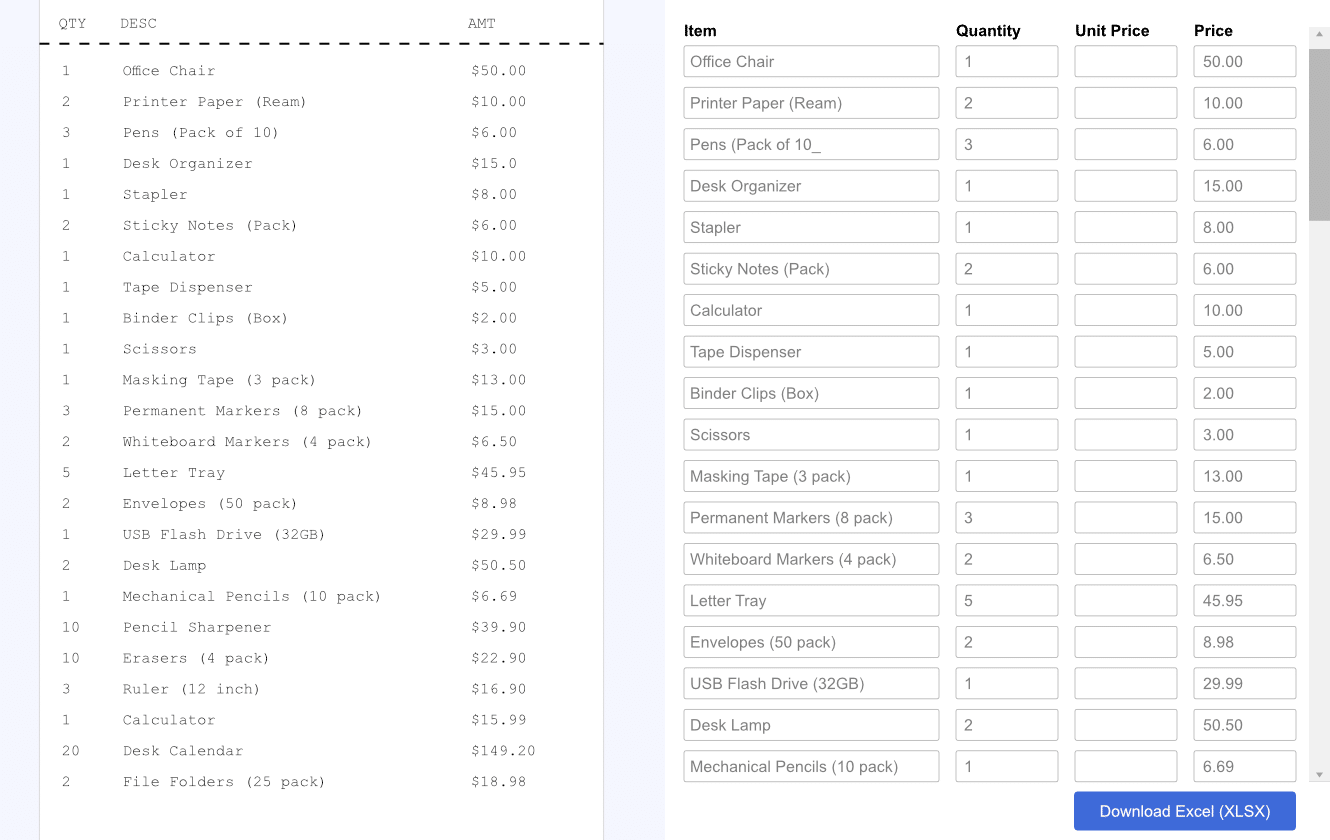
Trusted by 10,000+ Businesses Around the World
















Benefits of Using DocuClipper for Line Item Extraction
Accuracy & Precision
DocuClipper’s advanced OCR technology ensures each line item is captured with exceptional accuracy, significantly reducing the risk of errors that can occur with manual entry.
Time-Saving
Automate the line item extraction process to save countless hours that would otherwise be spent manually inputting data into your accounting or ERP software.
Cost-Effective
Reduce labor costs associated with manual data entry and minimize costly errors with precise, automated extraction significantly reducing costs of receipt procesing.
Scalability
Whether you’re processing a handful of receipts or thousands, DocuClipper scales effortlessly to meet your needs. Handle large volumes of data efficiently, making it the perfect solution for any business size.
Extract Data from Receipt Line Items in 3 Simple Steps
Any Format, Any Number, At Once
Begin by uploading any type of receipts—multiple formats, unlimited quantities. Just drag, drop, and you’re on your way!
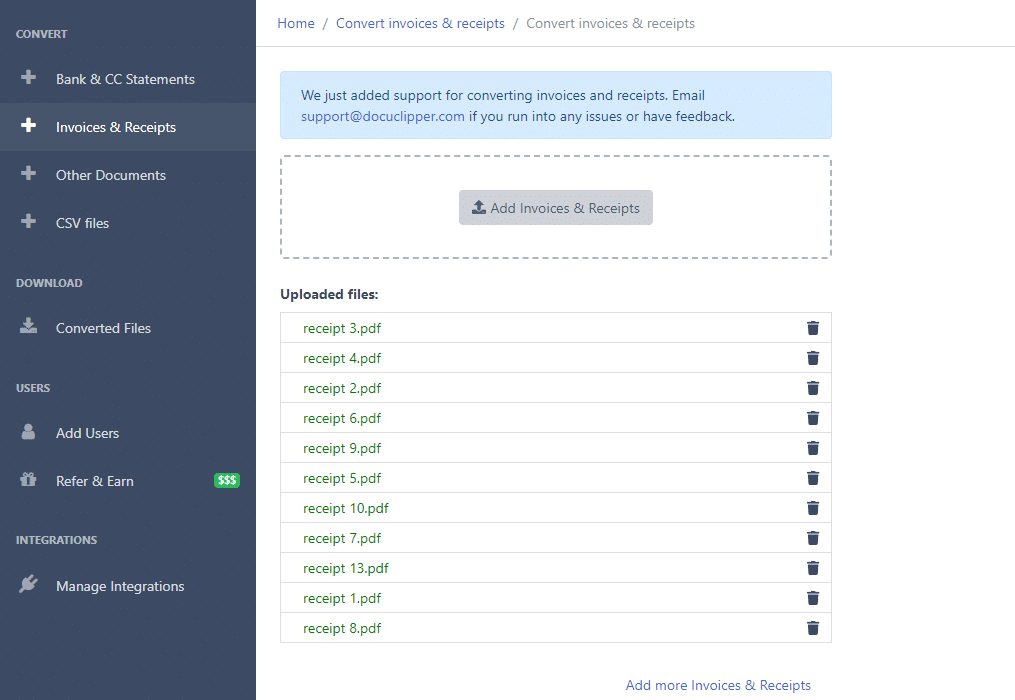
Line Items Are Extracted Automatically
DocuClipper automatically and accurately capture line items data from each receipt as well as receipt reference numbers, dates, and taxes. Within the interface you can easily review the extracted data.
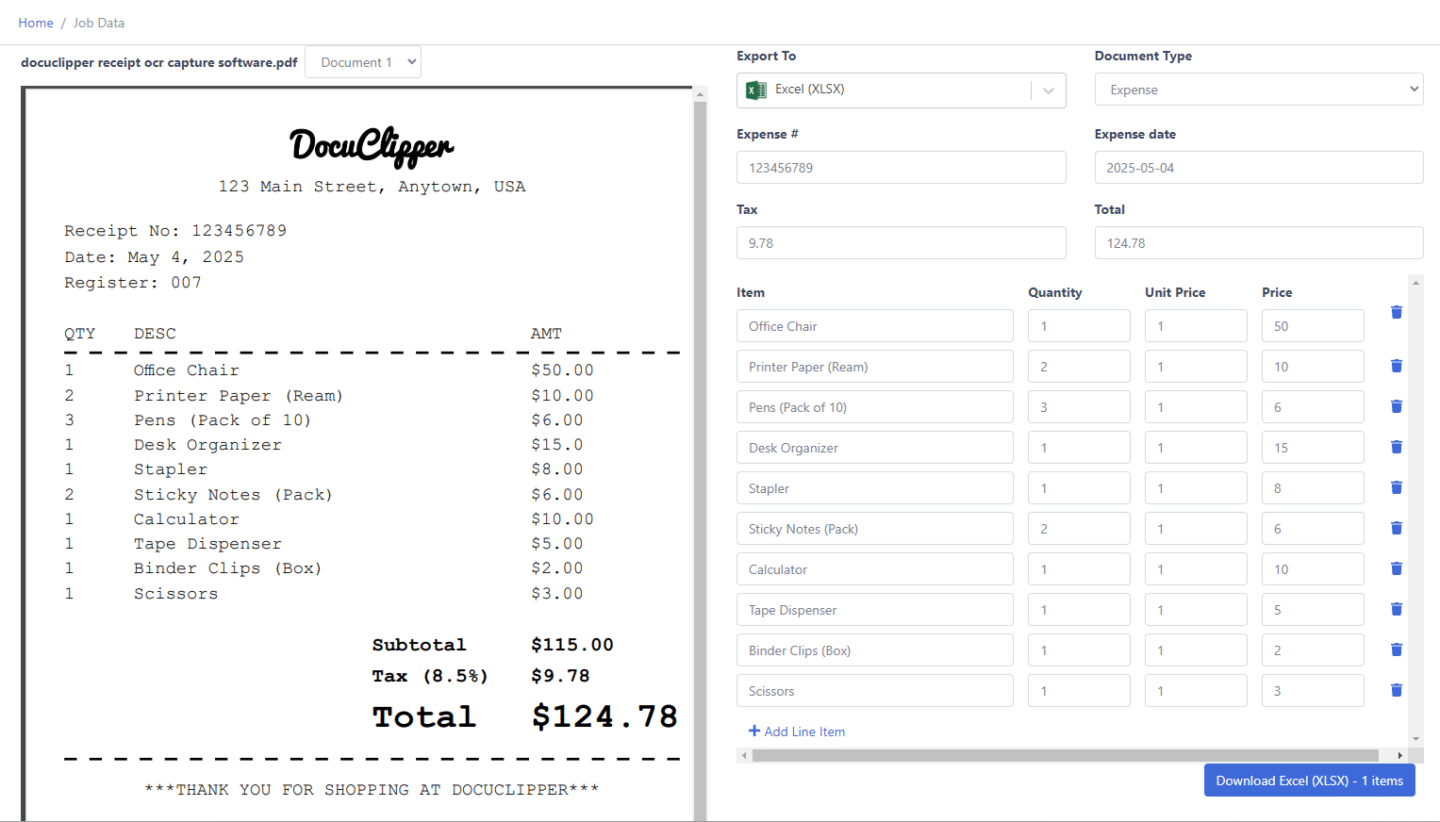
1 Click Export
Export your receipts directly into Excel or QuickBooks. Streamline your workflow with seamless integration and automatic data synchronization.

Streamline Your Receipt Line Item Extraction
Template-Free Extraction
No need for predefined templates. DocuClipper adapts to various Receipt formats, ensuring seamless data extraction from diverse sources.
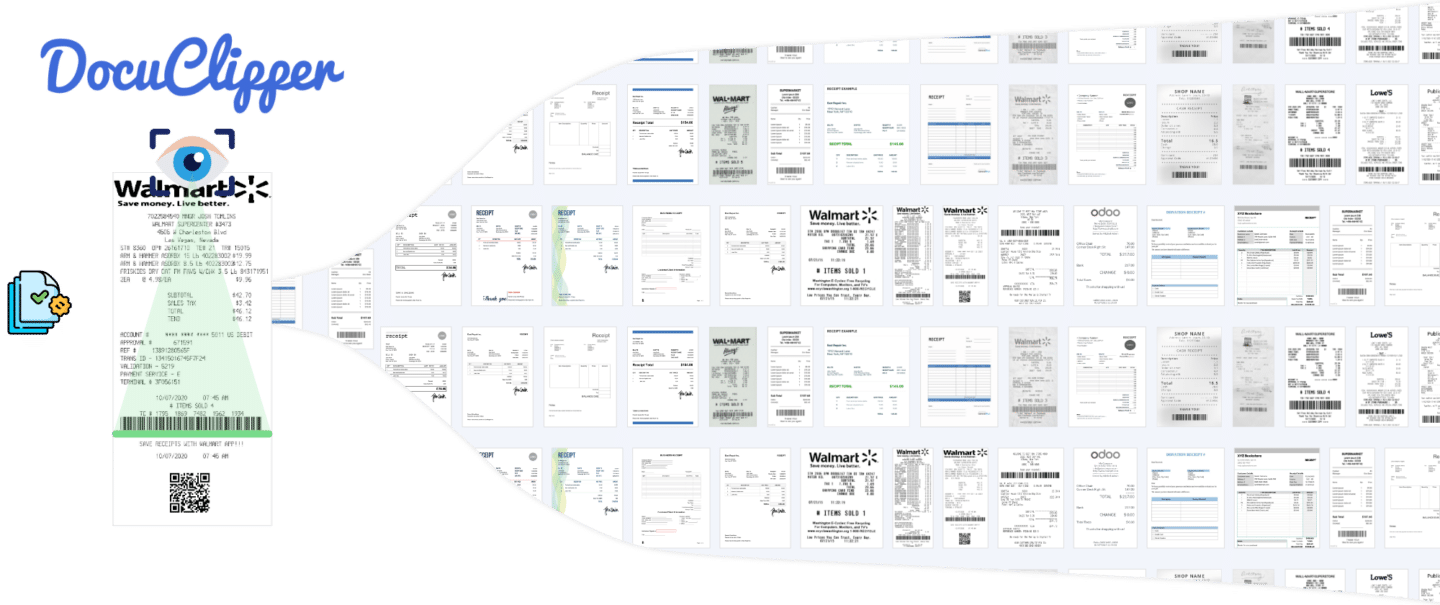
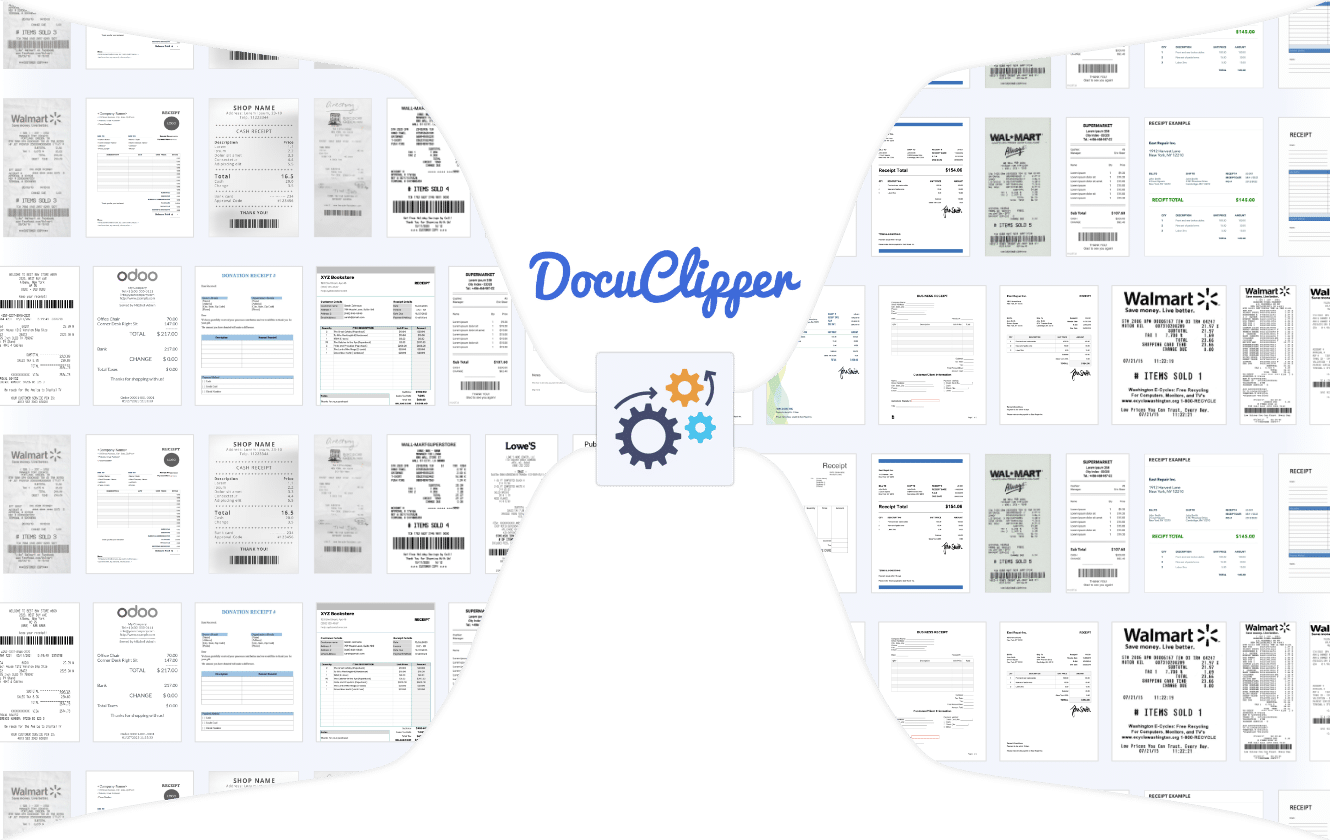
Batch Processing
Process multiple receipts simultaneously, boosting efficiency and allowing you to handle large volumes of data quickly and effortlessly.
Easily Import Anywhere
DocuClipper seamlessly integrates with QuickBooks, and enabling you to export your data into CSV or Excel formats for importing your receipt line items into any ERP or accounting software.
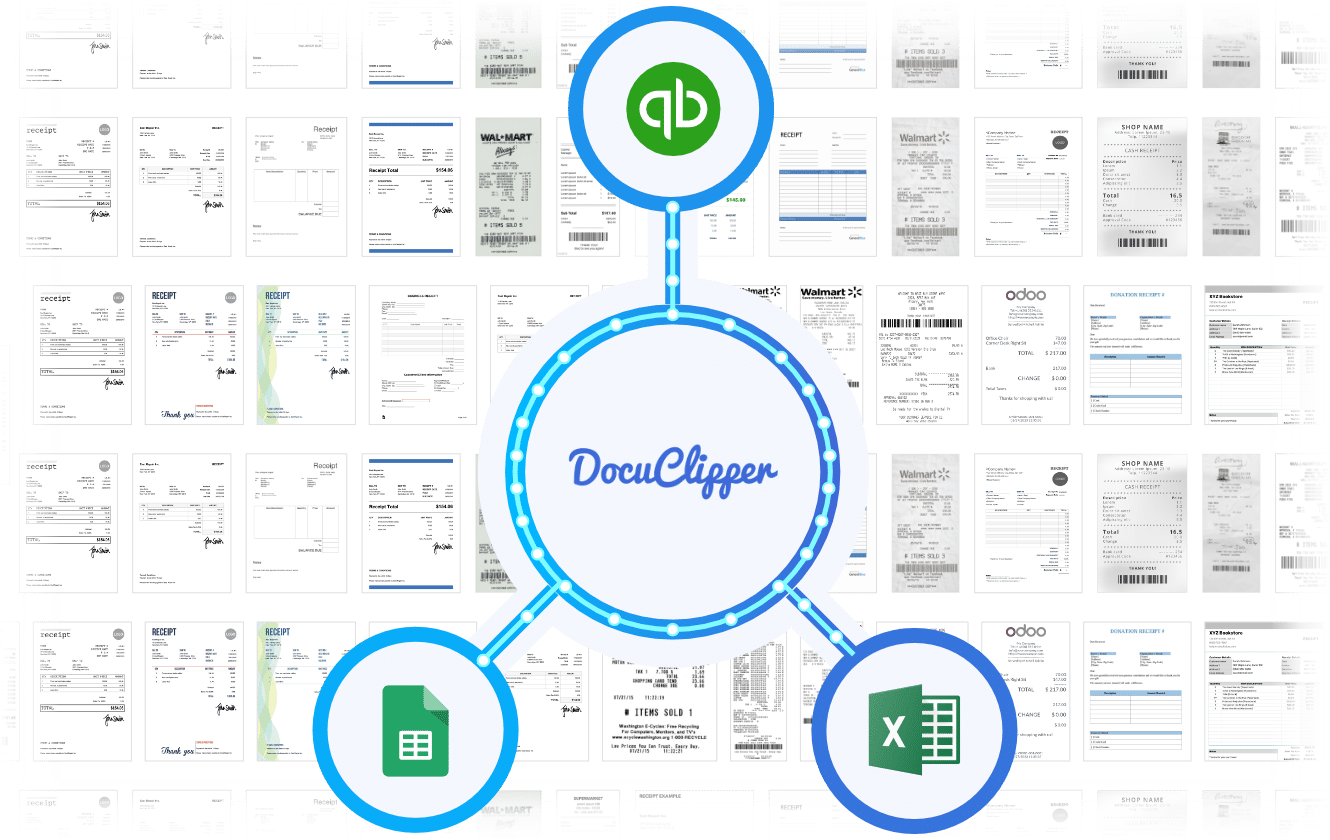
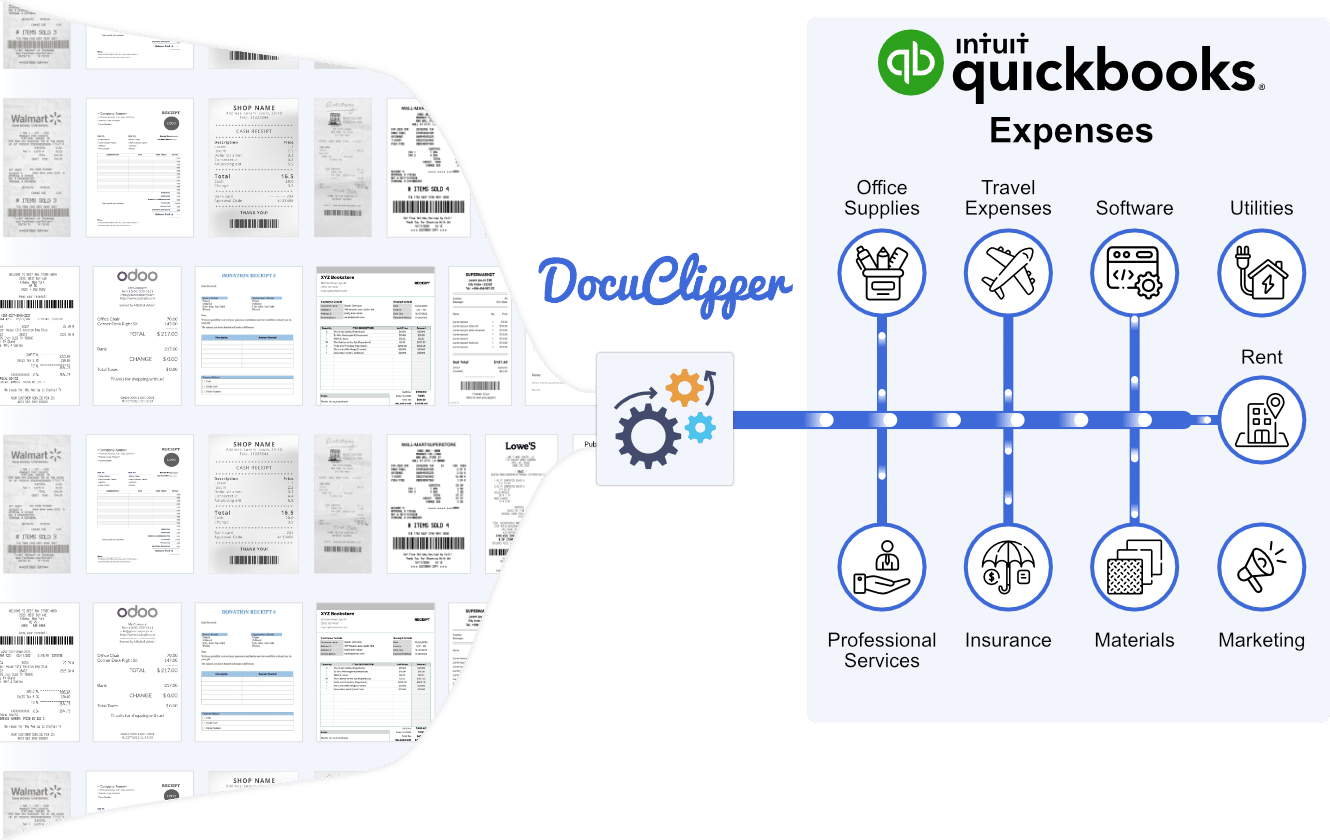
Automate Receipt Processing with Customizable Rules
Set rules to automatically process line item data, assigning Receipts to the correct customers, vendors, and categories in ERP or accounting software such as QuickBooks, Xero, Sage, Quicken, or NetSuite, or export the data into CSV or Excel.
- Automatically categorize expenses based on line item descriptions.
- Reduce human errors by automating data entry and categorization.
- Set rules to automatically assign receipts to the correct customers, vendors, and categories.
See Why Finance Professionals Love DocuClipper
Automatically Extract and Process Receipt Line Items Now
Frequently Asked Questions about DocuClipper Line Item Extraction from Receipts
DocuClipper uses advanced OCR technology with in-house developed algorithm to ensure high accuracy in capturing detailed line item data, minimizing errors resulting in the highest conversion accuracy in the market.
Yes, DocuClipper is designed to work with various receipt formats without the need for predefined templates
