Best Bank Transaction Categorization Software for Bank Statements & Taxes
Revolutionize your bank statements analysis with ease: DocuClipper’s smart transaction categorization delivers quick, precise analysis for unlimited transactions, tailored to simplify your tax planning, cash flow analysis, and more.
Trusted by 10,000+ Businesses Around the World
















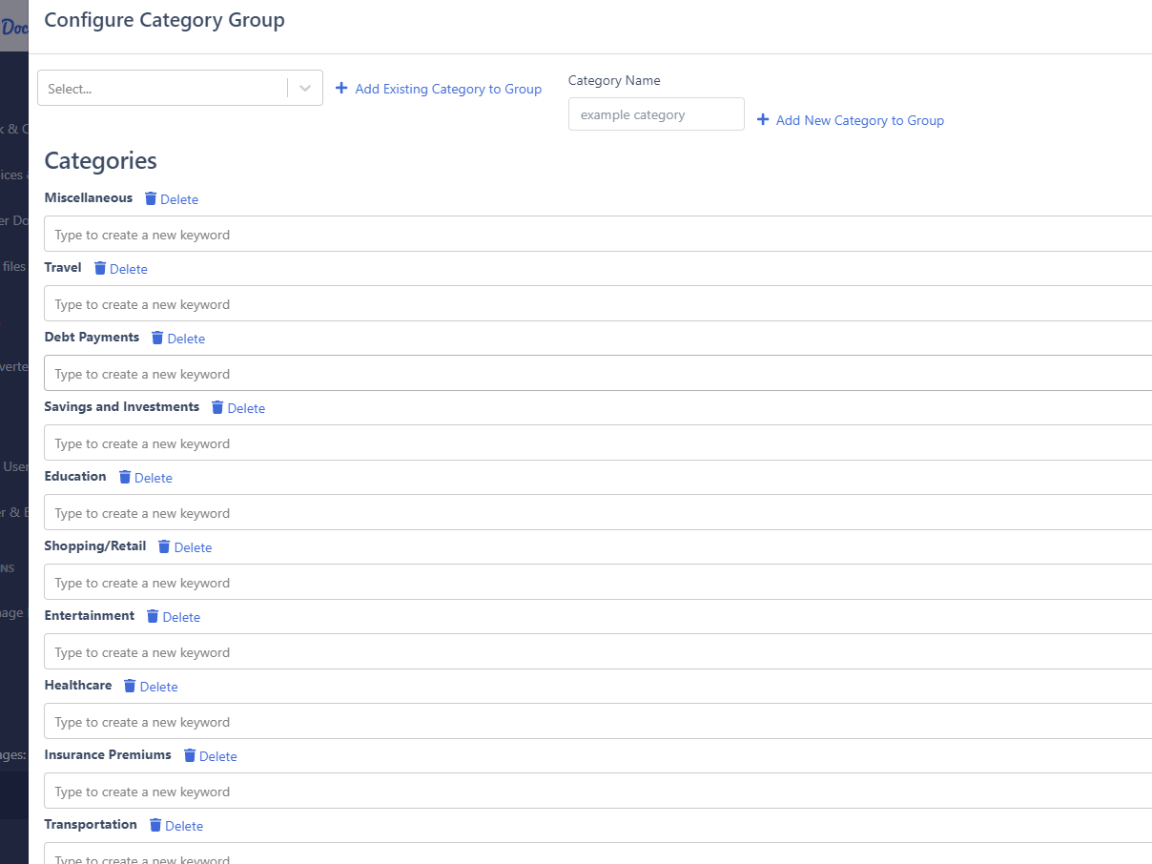
Automated Categorization
Get Your Transactions Categorized in Seconds
Streamline your financial analysis with DocuClipper’s Default Categories. Automatically organize bank statement transactions with zero configuration, saving time and enhancing accuracy.
Customizable Category Groups
Create Your Own Transaction Category Groups
Define unique category groups for each client or case ensuring a highly personalized and relevant analysis experience.
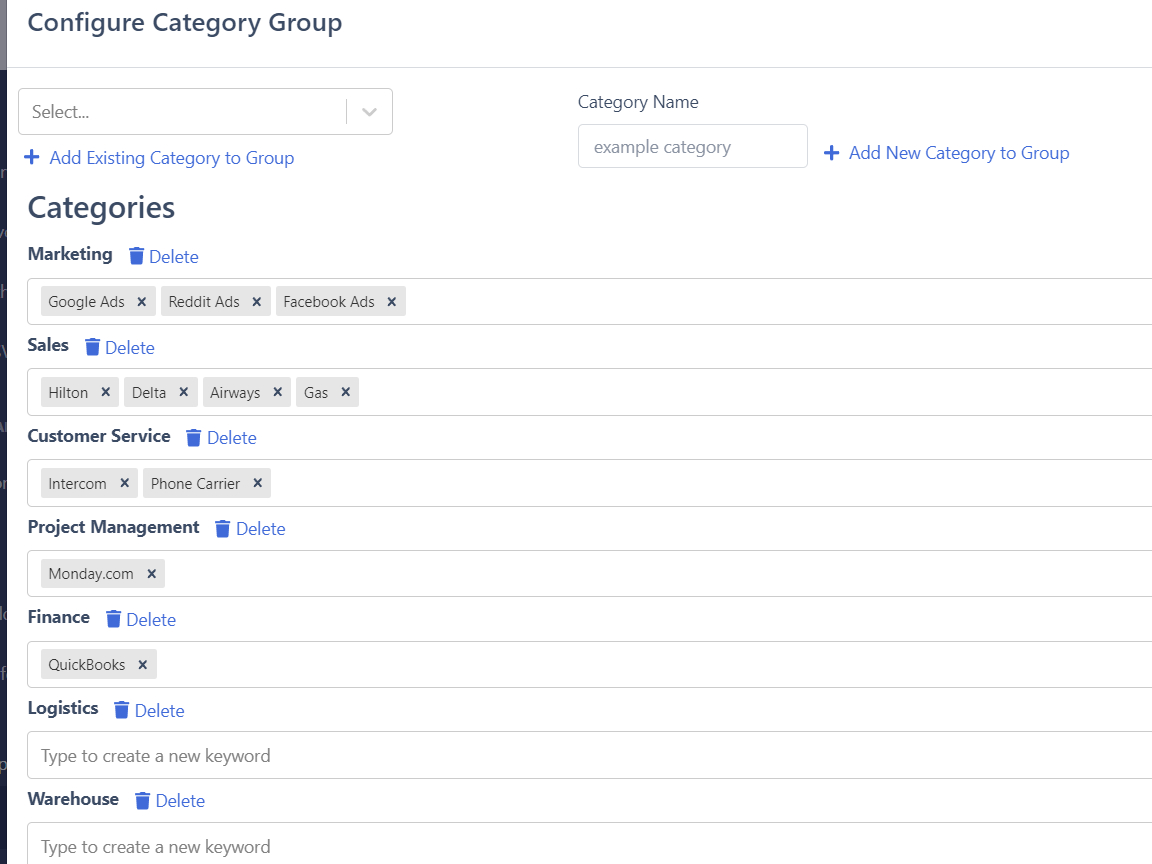
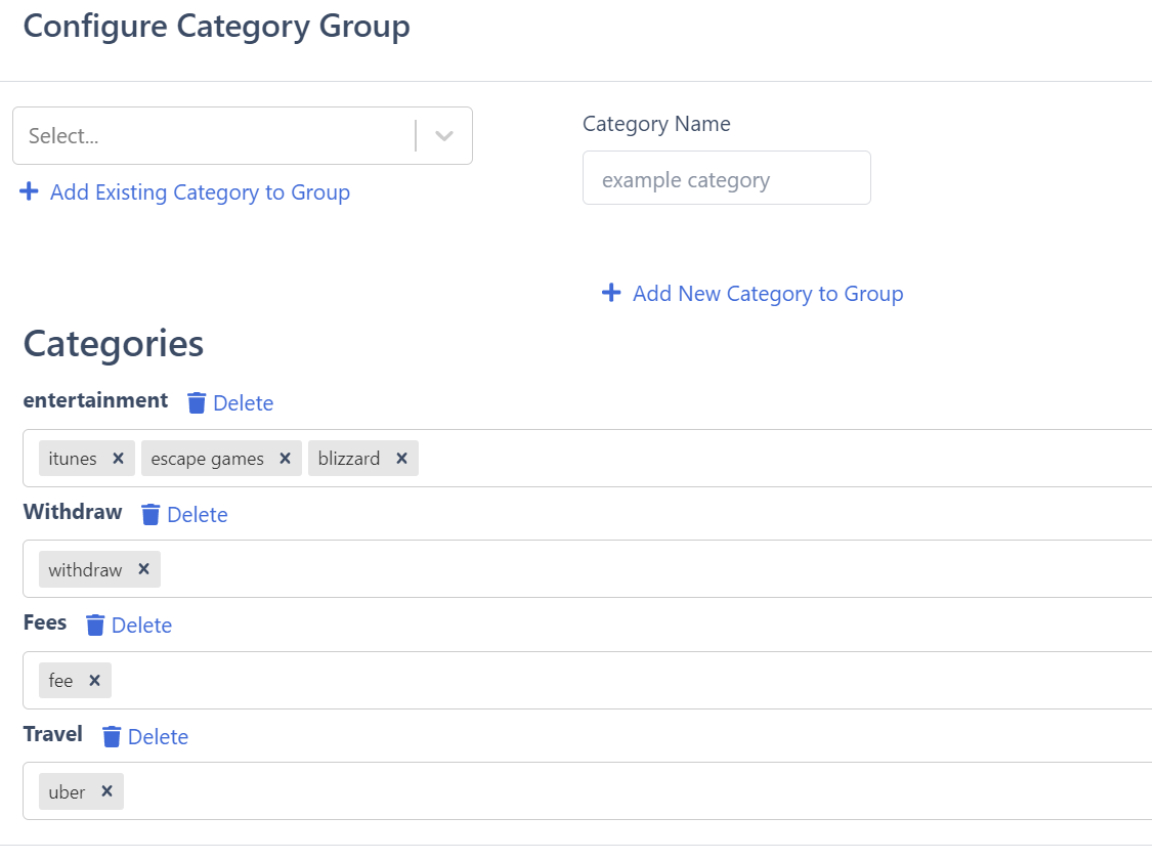
Keyword-Based Categorization
Automate with Precision
Define keywords to automatically categorize transactions. This ensures accurate and efficient data analysis, saving you time and effort.
Upload Vendor List
Quickly Create Your Own Categories
Effortlessly upload a list of vendors, complete with keywords and categories, to automatically categorize transactions based on your predefined criteria to streamline the categorization process, making it faster and more accurate.
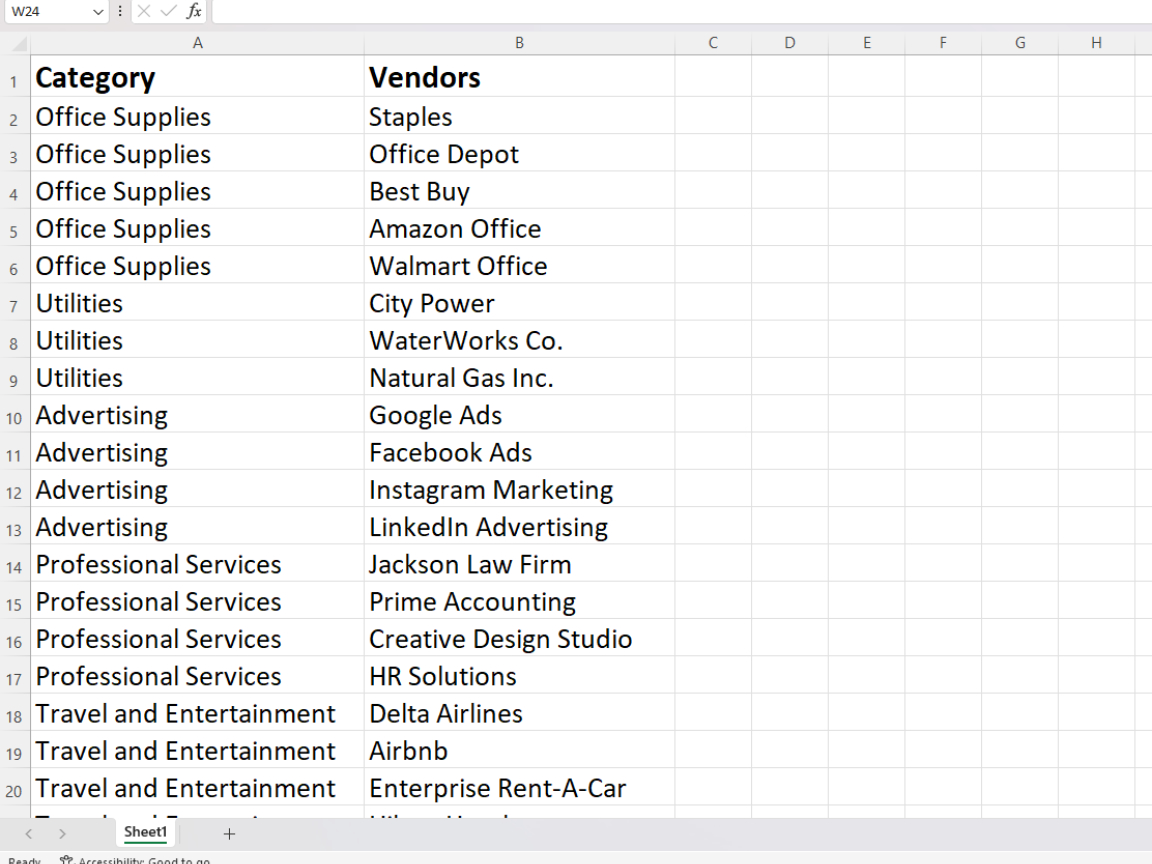
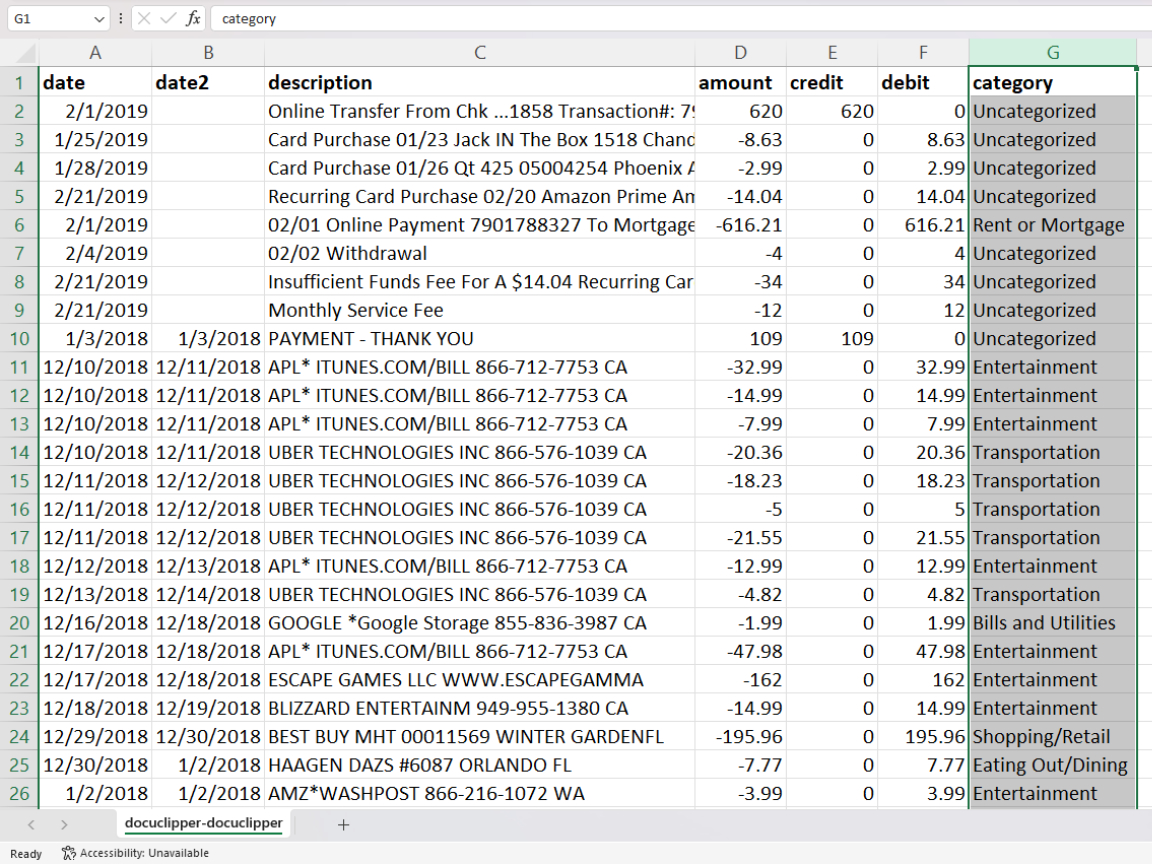
Download to Excel
Get Your Financial Insight Faster
Transform your approach to financial data with DocuClipper’s advanced transaction categorization. Quickly interpret categorized transactions, making complex financial analysis simple and intuitive. Ideal for accountants, investigators, and legal professionals.
Override Bank Transactions
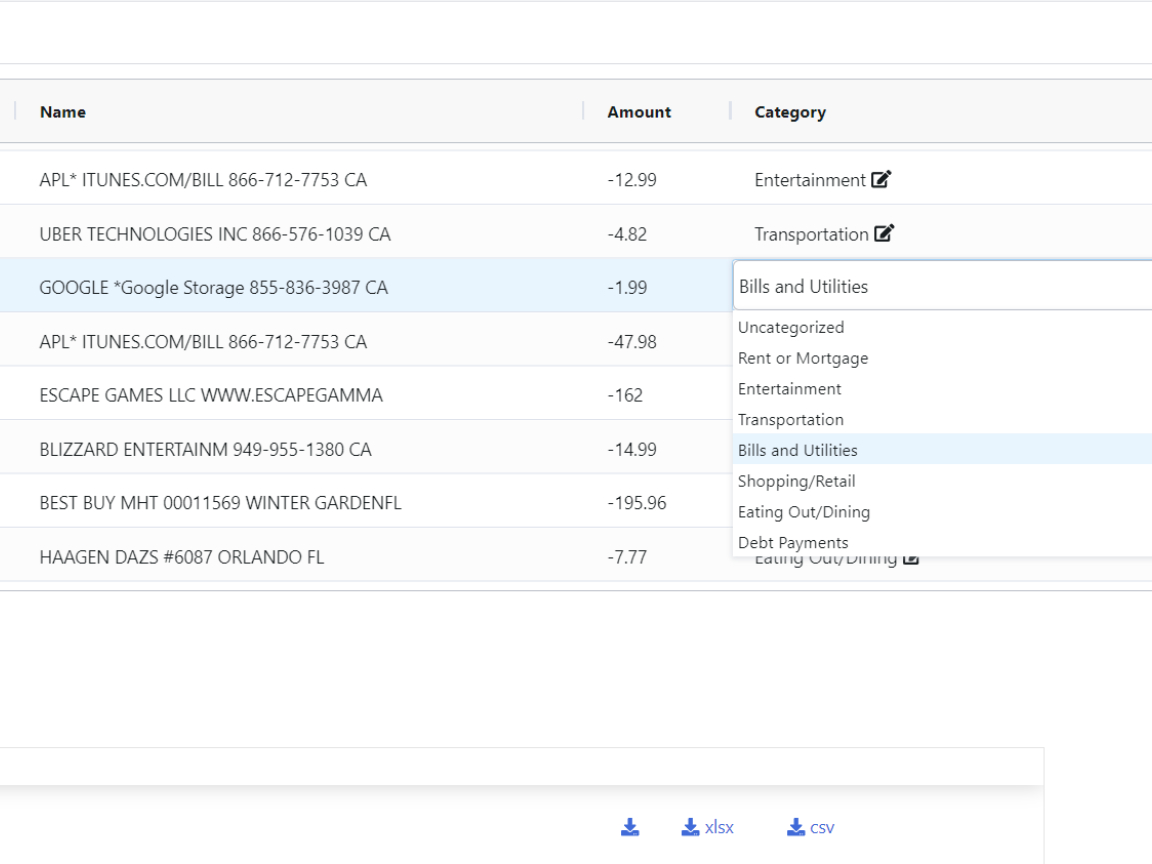
Easily Override Individual Transactions
Easily tweak your financial data with DocuClipper’s Single Transaction Override. Perfect for those unique transactions that don’t fit the usual categories, ensuring every detail is accurately captured.
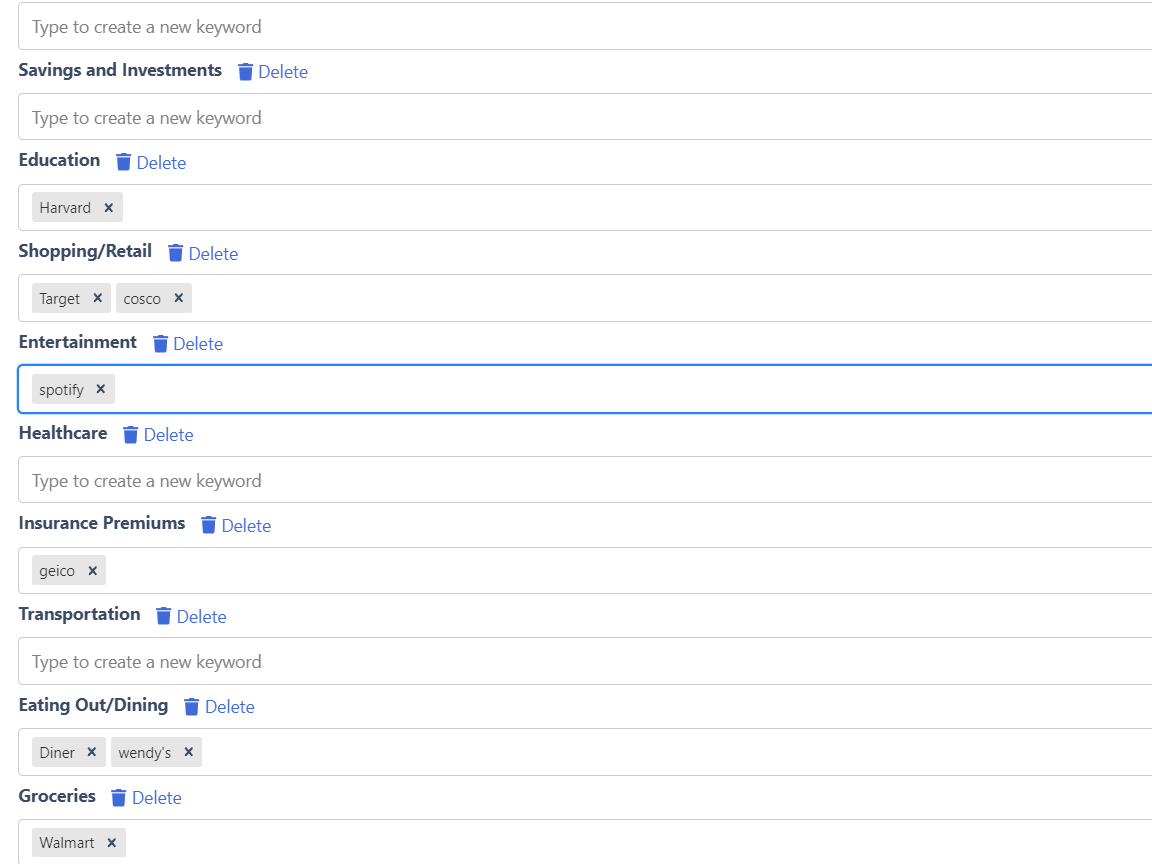
Quickly Override Transactions in Bulk
Transform your financial analysis with Bulk Transaction Override. Apply changes across all transactions using keywords, ensuring consistent and coherent categorization in just a few clicks.
Work Smarter, Faster, Better with Transaction Categorization

Simplify Complexity in Tax Planning & Filing
Effortlessly categorize transactions for accurate tax planning and filing, ensuring compliance and ease in financial management.
Simplified Business Expense Tracking
Automate categorization of business expenses for precise tracking and reporting, enhancing financial clarity and control.
Insightful & Detailed Divorce Case Analysis
Uncover comprehensive spending patterns in divorce cases with tailored transaction categorization, aiding in fair and informed settlements.
Detailed & Focused Fraud Investigation
Identify suspicious financial activities swiftly by categorizing transactions for in-depth fraud investigations, ensuring thorough analysis.
Clear & Organized Budgeting & Financials
Classify your business transactions into budget categories like payroll and marketing, gaining insights for smarter financial decisions.
See Why Finance Professionals Love DocuClipper
Automatically Categorize Transactions from Bank Statements
Frequently Asked Questions about DocuClipper Transaction Categorization
Transaction Categorization in DocuClipper now goes beyond keyword-based automation. It automatically organizes your bank statement transactions into default or custom categories, enhancing data analysis and interpretation.
The updated feature includes default categorization for immediate organization, customizable categories with specific rules, and options to override individual or bulk transactions. This ensures a more precise and tailored categorization.
Absolutely! You can now not only create your own categories but also set specific rules for categorization, upload vendor lists with keywords, and adjust categorization with single or bulk overrides, offering unparalleled customization.
This enhanced feature is a game-changer for accountants, financial investigators, family lawyers, business owners, and anyone needing detailed and accurate financial analysis.
With automatic and customizable categorization, including vendor list uploads and transaction overrides, it streamlines your workflow, saves time, reduces errors, and provides clearer insights into financial data.
No, there’s no limit. The updated Transaction Categorization allows endless possibilities in creating and customizing categories, giving you complete freedom to tailor it to your diverse analytical needs.
Default Categories in DocuClipper are pre-set categories that automatically organize your bank statement transactions when uploaded. This feature simplifies the initial step of categorization, providing a quick, organized overview of financial activities without manual input. It’s especially useful for gaining immediate insights into general spending patterns.
Yes, DocuClipper enables you to upload a list of vendors, each associated with specific keywords and categories. This list is used by the system to automatically categorize transactions based on the vendor information, streamlining the categorization process and enhancing accuracy.
The Vendor List Upload feature enhances transaction categorization by automating the process based on your predefined criteria. It allows for a more tailored and efficient categorization, especially useful for businesses with regular transactions from specific vendors.
Once your transactions are categorized, DocuClipper offers the option to export this data, in formats like Excel, CSV, and QBO. This is useful for further analysis, reporting, or for use in other financial management tools. The export feature ensures that your categorized data can be easily integrated into your broader financial workflow.
The Single Transaction Override allows you to manually change the category of an individual transaction, perfect for exceptions that don’t fit general rules. The Bulk Transaction Override lets you apply changes to all transactions linked by specific keywords, ensuring consistency across your financial data. These features offer precise control over how transactions are categorized.
