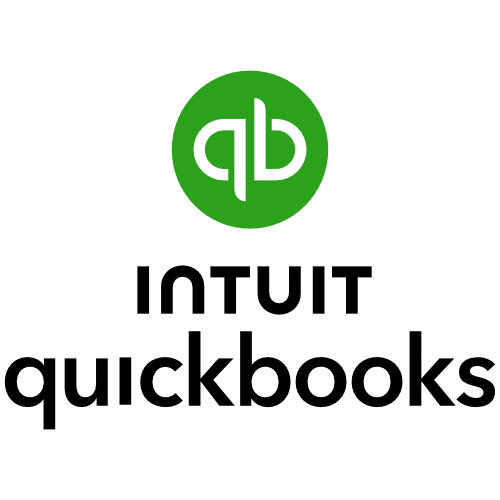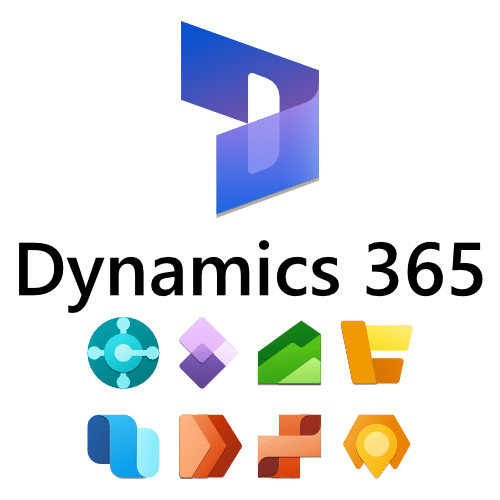#1 Leading Specialized OCR API for Invoices, Receipts & Bank Statements
DocuClipper specialized OCR API automatically extract data from invoices, receipts, bank statements, tax forms, purchase orders, and other financial documents, and allows you to seamlessly import it into QuickBooks, Xero, Sage, Quicken NetSuite, and other Accounting & ERP software.
- No card required
- 14-day free trial
- 200 free pages
- Access all features
Trusted by 10,000+ Businesses Around the World
















Accurately & Fast Extract Data from Financial Douments at Scale With Our Leading OCR APIs That are Ready for Any Workload
Invoice OCR API
Efficiently extract and digitize data from invoices with high precision. Our Invoice OCR reduces manual data entry and accelerates accounts payable processes.
Receipt OCR API
Automatically capture and categorize receipt information. Ideal for expense management, our Receipt OCR helps businesses track spending accurately and easily.
Bank Statement OCR API
Simplify bank statement reconciliation with our accurate OCR technology. Quickly convert printed or digital statements into actionable data, enhancing financial analysis.
Credit Card Statement OCR API
Transform credit card statements into structured data with ease. Use our Credit Card Statement OCR for meticulous tracking and auditing of your financial transactions.
Integrate Our OCR with Your ERP Software or Accounting Software
DocuClipper OCR APIs are easy to integrate with any small and large ERP and accounting software including QuickBooks, Xero, Sage, Quicken, NetSuite, Dynamics, 365, SAP, and thousand of others.
- Integrates with 1,000+ Software.
- Process unlimited number of documents.
- Ultra fast processing speed for any workloads.
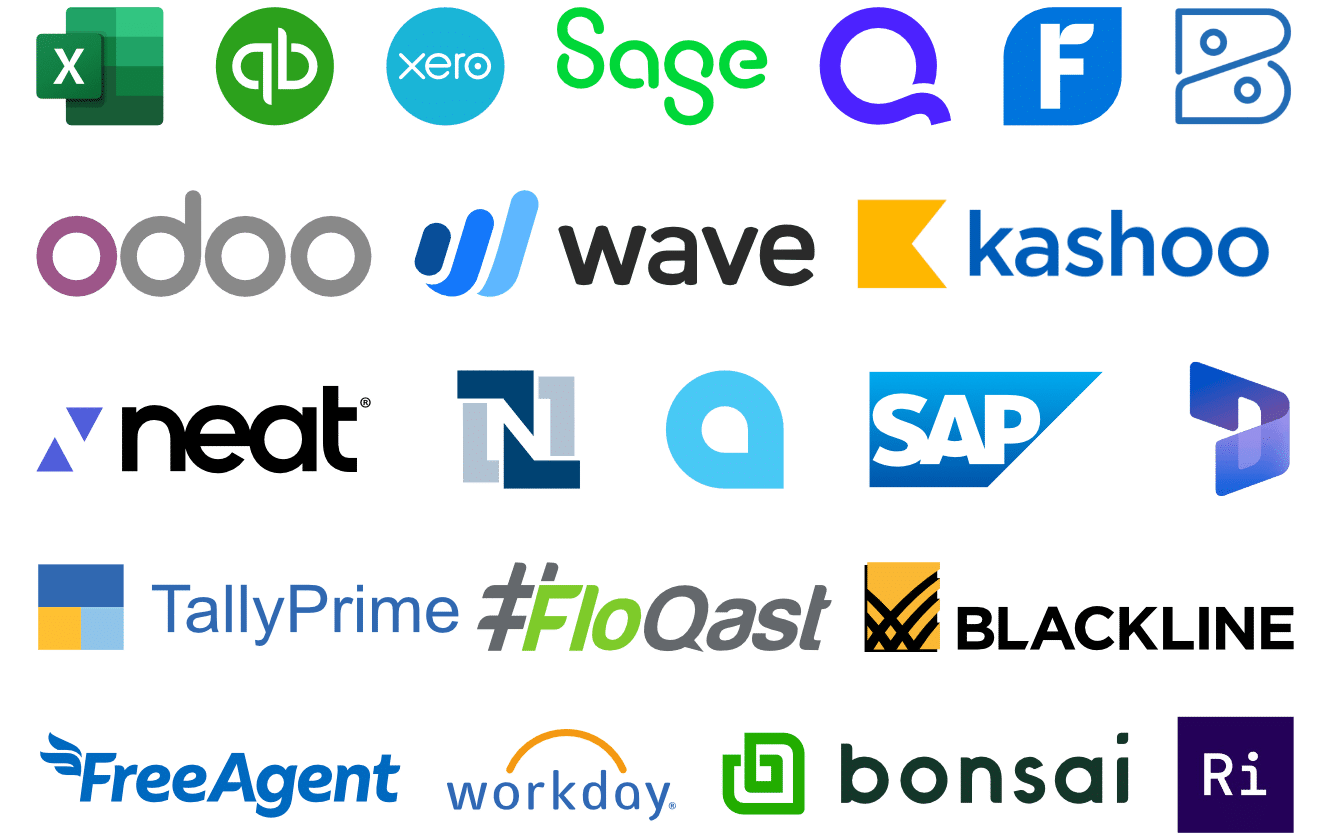
Find Out More About DocuClipper Features and Solutions
Discover DocuClipper Best Features
DocuClipper is a leading OCR software for Invoices, Receipts, Bank Statements, and tax documents such as W2, 1099, 1040, and others.
Invoice OCR
Accurately Extract Data from Invoices
Optimize your invoice processing with highest extraction accuracy. DocuClipper captures data from all invoices and imports into your accounting software.
Receipt OCR
Accurately Extract Data from Receipts
Extract receipt data with highest accuracy and speed. DocuClipper extract and imports receipt data into your accounting software, eliminating manual input.
Bank Statement OCR
Accurate & Fast Bank Statement OCR
Convert your PDF bank statements into Excel or CSV with 99% accuracy. DocuClipper simplifies data imports to your accounting software.
Transaction Categorization
Effortlessly Categorize Your Bank Transactions
Revolutionize your financial analysis with DocuClipper’s smart transaction categorization, simplifying tax planning and cash flow analysis.
Financial Analysis
Accurate Financial Analysis for Your Bank Transactions
Effortlessly and Quickly Convert and Analyze Bank Statements or import your bank transactions for Tax Preparations, Financial Investigation, Divorce Case Analysis, and Credit Worthiness Assessments.
Discover DocuClipper Best Solutions
DocuClipper specialized OCR solutions allowing you to accurately extract data from invoices, receipts, and bank statements.
Invoice Scanning Software
Accurate & Fast OCR Invoice Scanning Software
Automate invoice processing with highest accuracy accuracy and speed, integrating seamlessly with your accounting software.
Receipt Scanner App
Accurate & Fast Receipt Scanner App
Automatically extract data from all receipts with 97% accuracy and integrate seamlessly with your ERP.
Bank Statement Converter
Fast & Accurate Bank Statement Converter
Convert PDF bank statements to Excel, CSV, or QBO with 99%+ accuracy and full automation.
PDF to QBO Converter
The Most Accurate PDF To QBO Converter That Works With All Statements, Invoices, Receipts
Automatically convert your PDF bank, credit card, brokerage statements, invoices, and receipts into QBO and import them into QuickBooks in seconds.
CSV to QBO Converter
Convert CSV to QBO Fast and Accurately
Transform your financial data management with our user-friendly CSV to QBO converter. Experience quick, accurate, and hassle-free CSV to QBO conversions with DocuClipper.
Forensic Accounting Software
Forensic Accounting Software: Fast, Accurate, and Affordable
Streamline your financial investigations with DocuClipper. Convert any bank and credit card statement to Excel in seconds with the most accurate and fast forensic accounting software on the market.
Integrate Leading OCR Software with Your Accounting or ERP Software
Frequently Ask Questions about DocuClipper OCR API
The DocuClipper OCR API is a specialized optical character recognition (OCR) tool designed to automatically extract data from financial documents such as invoices, receipts, bank statements, tax forms, and purchase orders. This data can then be imported into various accounting and ERP software, including QuickBooks, Xero, Sage, Quicken, NetSuite, Dynamics 365, SAP, Acumatica, Freshbooks, Zoho Books, Wave Accounting and more.
The DocuClipper OCR API can process a variety of financial documents, including invoices, receipts, bank statements, tax forms (W2, 1099, 1040), purchase orders, and credit card statements.
The DocuClipper OCR API is the most accurate OCR solution designed to provide high precision in data extraction, reducing manual data entry and speeding up processes like accounts payable, expense management, and financial analysis.
The DocuClipper OCR API integrates seamlessly with over 1,000 software applications, including QuickBooks, Xero, Sage, Quicken, NetSuite, Dynamics 365, SAP, Acumatica, Wave Accounting, Freshbooks, Zoho Books, and many others.
Integrating the DocuClipper OCR API with your existing software is straightforward. The API is designed to be user-friendly, with detailed documentation and support available to assist with the integration process.
Yes, the DocuClipper OCR API is built to process an unlimited number of documents quickly, making it suitable for both small and large workloads.
The DocuClipper OCR API offers ultra-fast processing speeds ca process 100s of documents in seconds, ensuring that even large volumes of documents are processed efficiently without waiting.