Quickly & Accurately Convert & Import PDF Bank Statements into QuickBooks in Seconds.
Automatically convert any PDF bank, credit card, or brokerage statements to QBO without any manual input. DocuClipper supports PDF statements from all banks worldwide.
- No card required
- 14-day free trial
- 200 free pages
- Access all features
Trusted by 10,000+ Businesses Around the World
















Import Bank Transactions from PDF into QuickBooks in Seconds
Either Drag-and-Drop or Via API
Depending on your needs, you can either use the DocuClipper interface to import bank statements manually or leverage our user-friendly API to pull bank statements into DocuClipper OCR automatically.
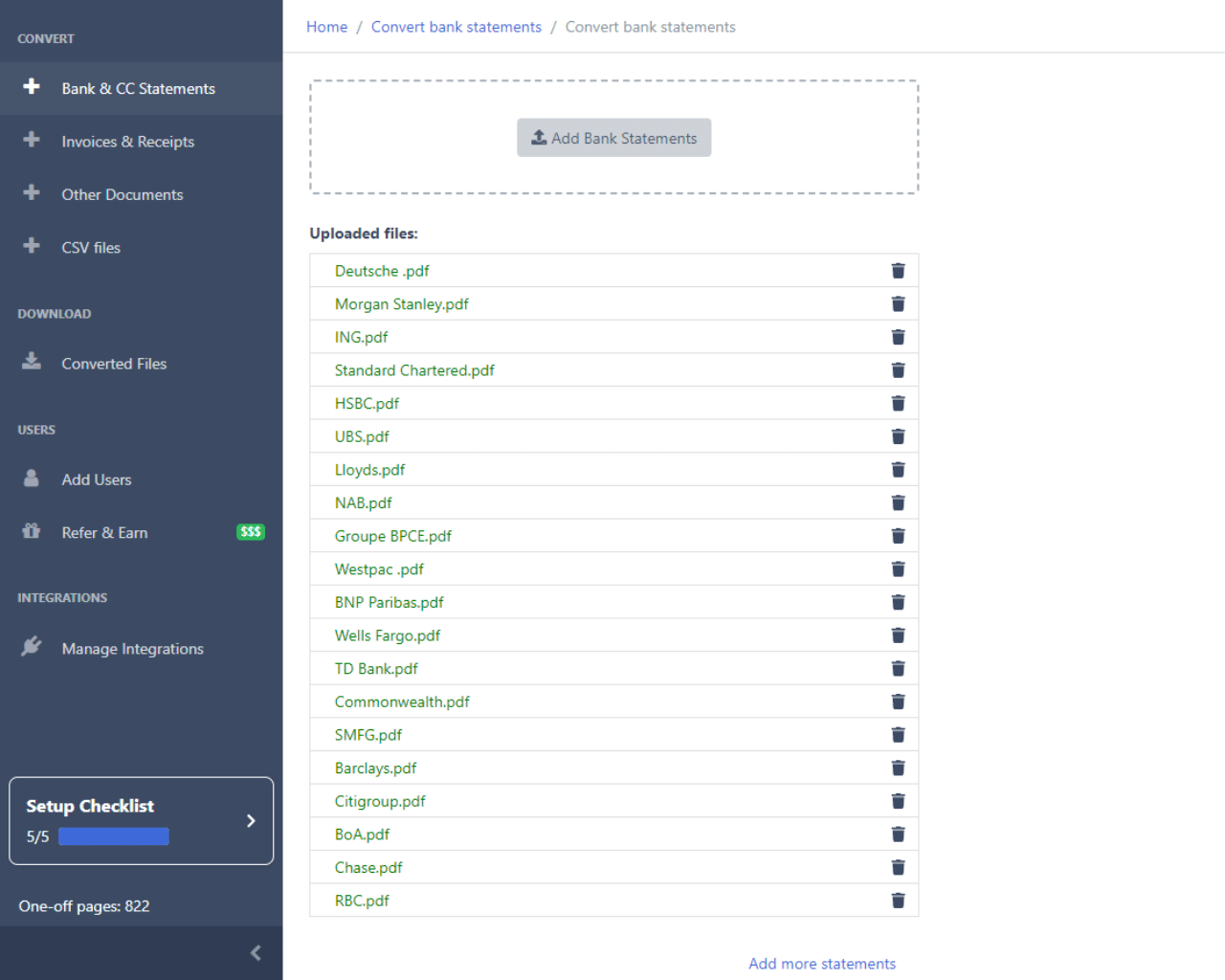
Conversions Are 100% Automatic
No need to create time-consuming parsing templates for your bank statements. DocuClipper’s bank statement OCR automatically and accurately extracts data from your bank, credit, and brokerage statements in seconds!
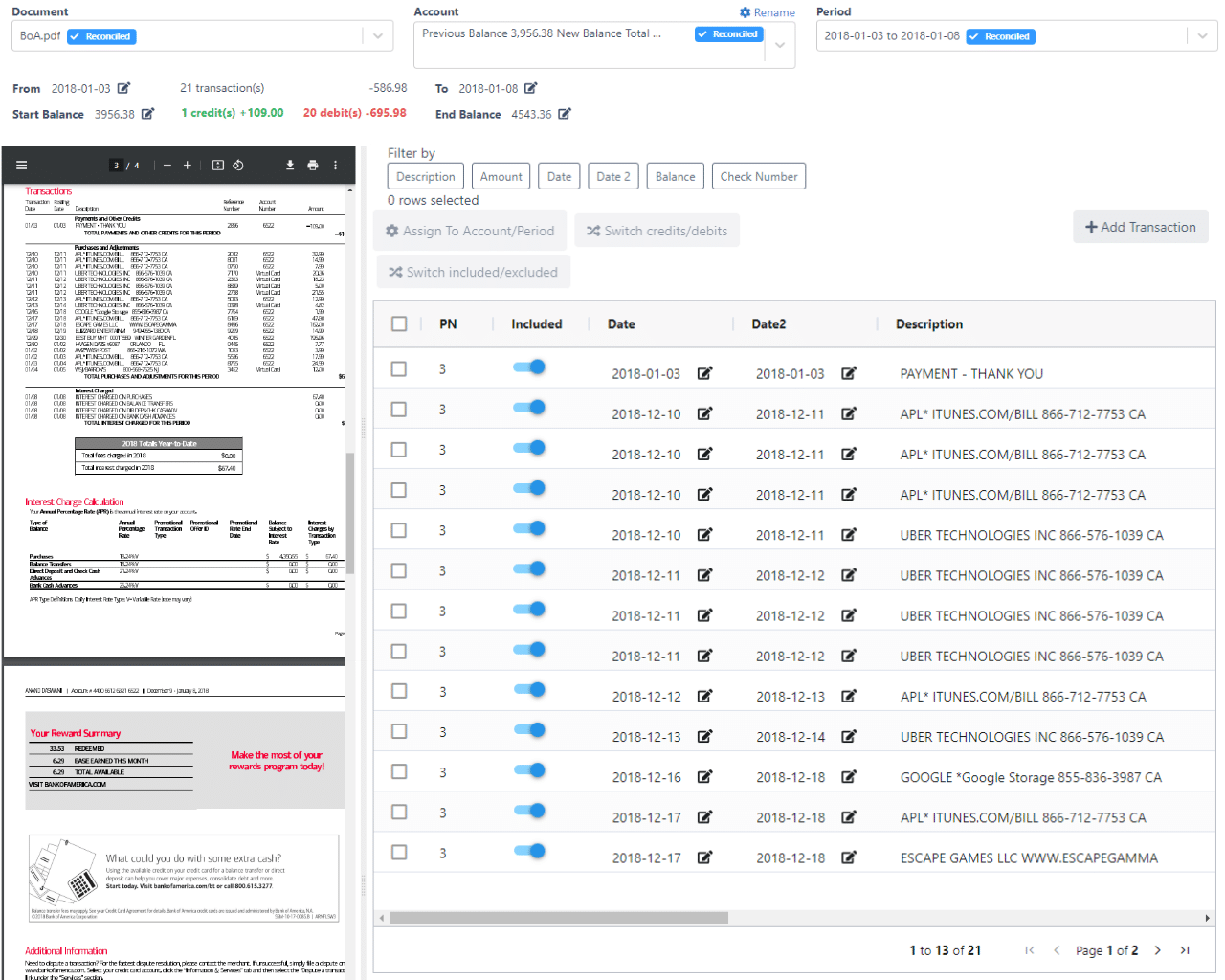
Download or Export
DocuClipper streamlines your bank statement imports to QuickBooks with flexible data handling options. Download your processed bank transactions in QBO format for direct import into QuickBooks, or export to Excel and CSV formats for additional customization. Need a custom integration? Our API enables seamless bank statement imports into your existing financial software.
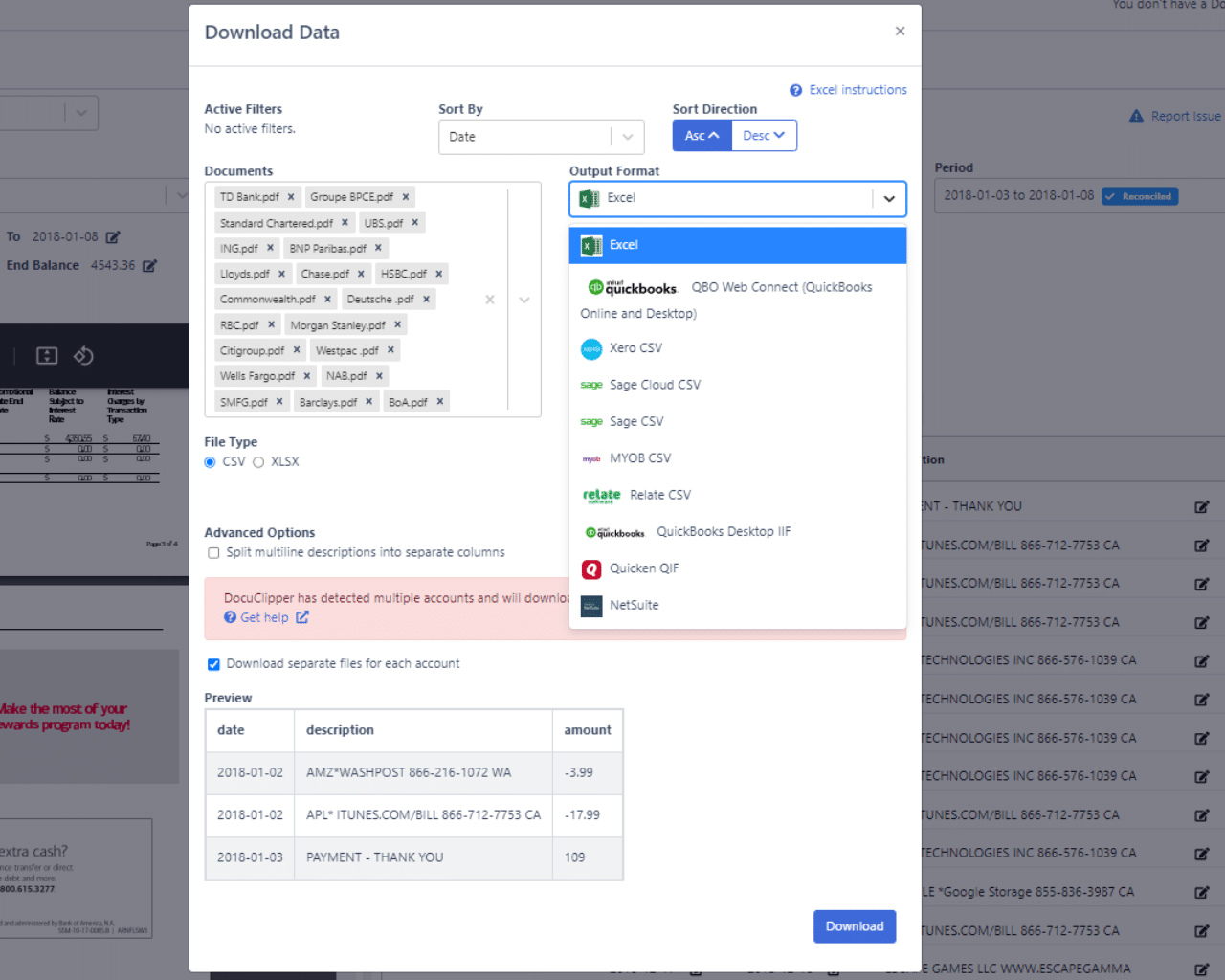
Our Smart PDF Bank Statement to QuickBooks Converter Automatically Extracts Data with the Highest Accuracy
Works with Any Bank Statement
DocuClipper’s OCR converter algorithm seamlessly adapts to every statement type, resulting in accurate bank statement data extraction regardless of the bank.
- Handles any bank & credit card statement format effortlessly.
- True plug-and-play functionality.
- Works for the oldest and newest statements.
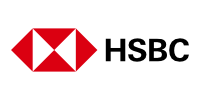



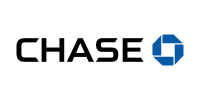
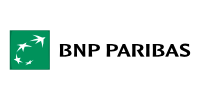

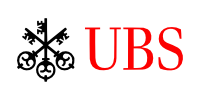
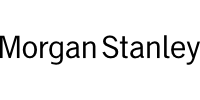

















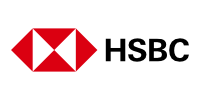



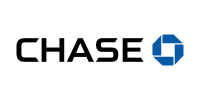
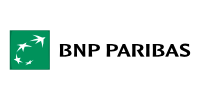

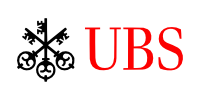
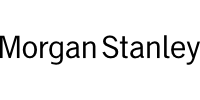

























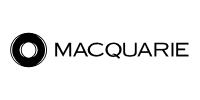
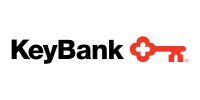

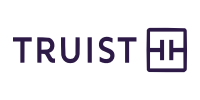





















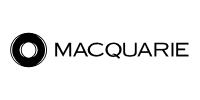
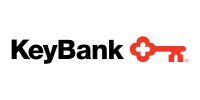

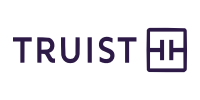













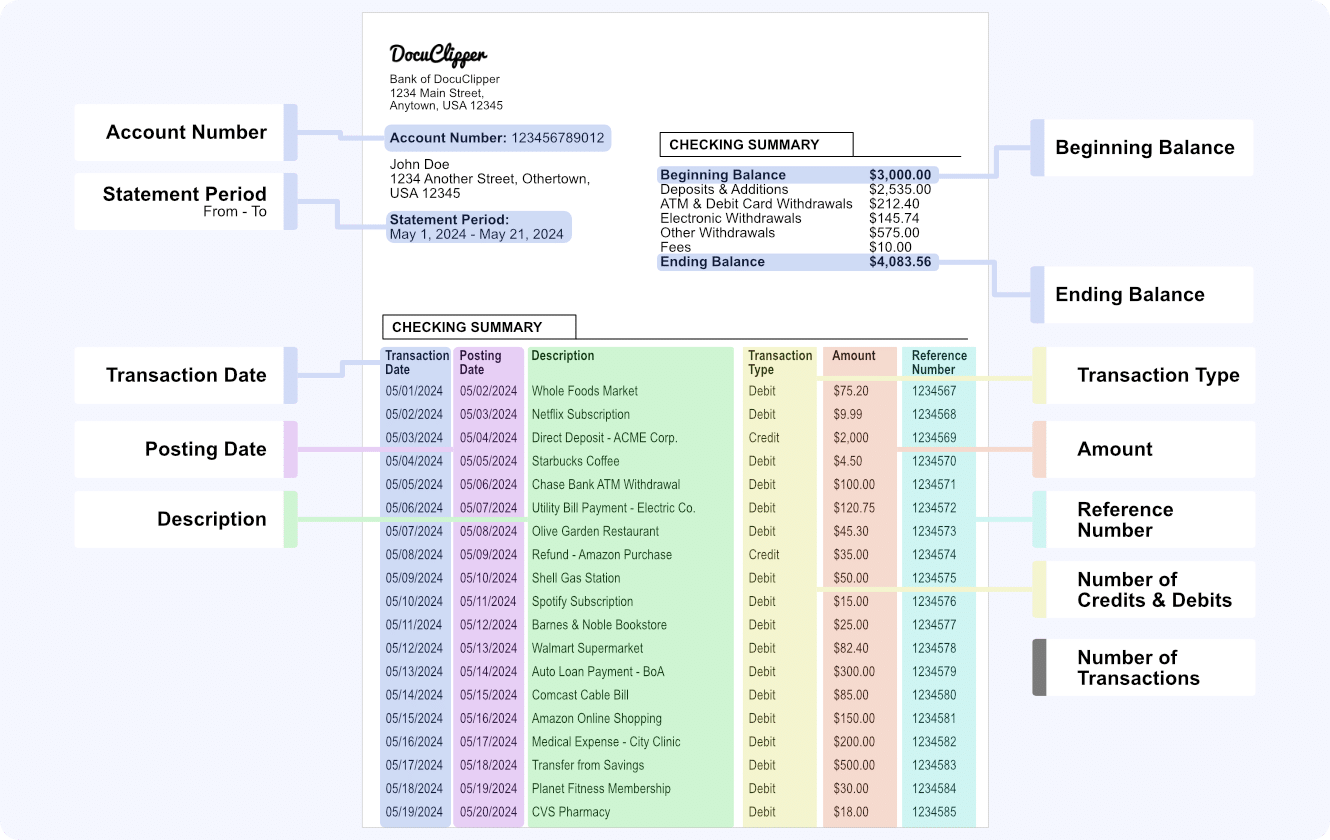
Highest Data Capture Accuracy for Bank Statements
DocuClipper is the leader in bank statement conversion, averaging 99.6% accuracy. Trained on over 1,000,000+ statements from banks worldwide.
- Captures data with 99.6% accuracy.
- Reduces costly financial discrepancies.
- Automates and streamlines manual data entry.
Convert Your Bank Statements All at Once
DocuClipper can convert hundreds of bank and credit card statements at once in seconds. Our infrastructure automatically scales based on your demand without any additional cost, ensuring no delays in your work!
- Hundreds in just 20 seconds.
- Manage large bank statement loads easily.
- Scales with your business demands.
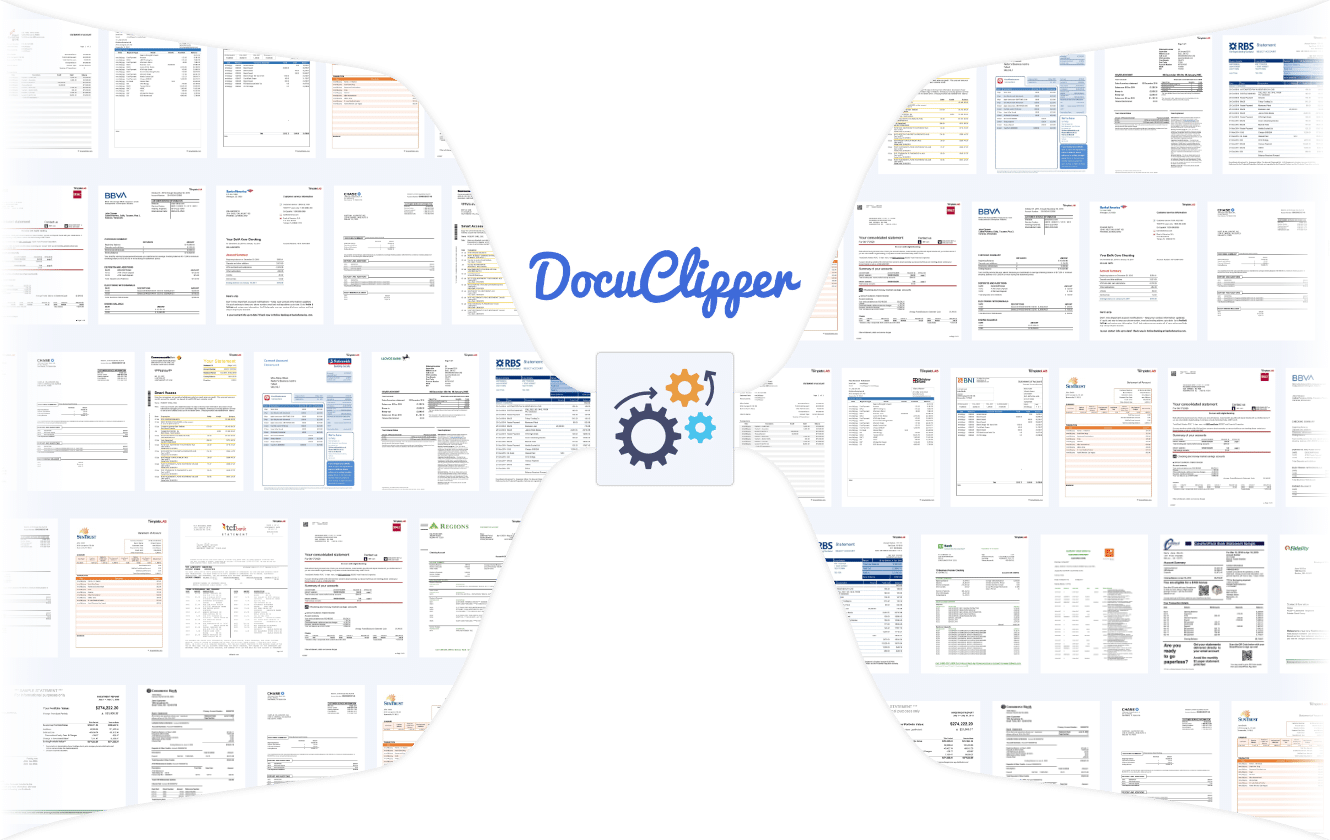
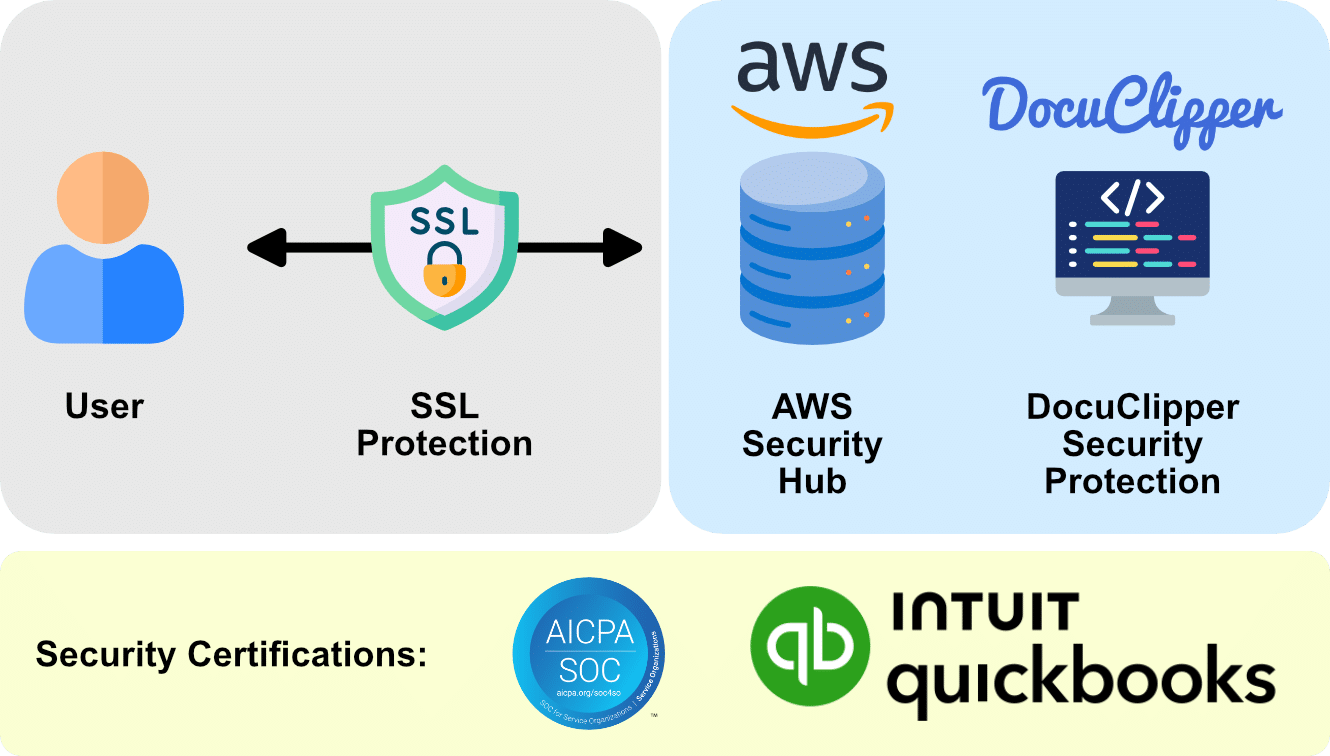
We Ensure Your Data Is Safe
DocuClipper delivers top-tier security, featuring SOC 2 compliance, Amazon’s robust servers, and AES 256-bit SSL encryption, ensuring your data remains protected.
- SOC 2 Certified: Meets high standards for data protection.
- Amazon Servers: Reliable infrastructure ensures uptime and security.
- AES 256-Bit Encryption: Military-grade protection for your data.
Import Your Data Anywhere You Need It To
DocuClipper seamlessly integrates with QuickBooks, Xero, and Sage for automatic data import. You can also import the data into Excel, CSV, QBO, QIF, and JSON to use it wherever you need. Our easy-to-use API allows you to integrate DocuClipper capabilities with any ERP or accounting software.
- Connect your accounting tools for automated workflow.
- Works with QuickBooks, Xero, Sage, Quicken, and others.
- Use our API to streamline your process either into your accountiing/RP software or into a spreadsheet.
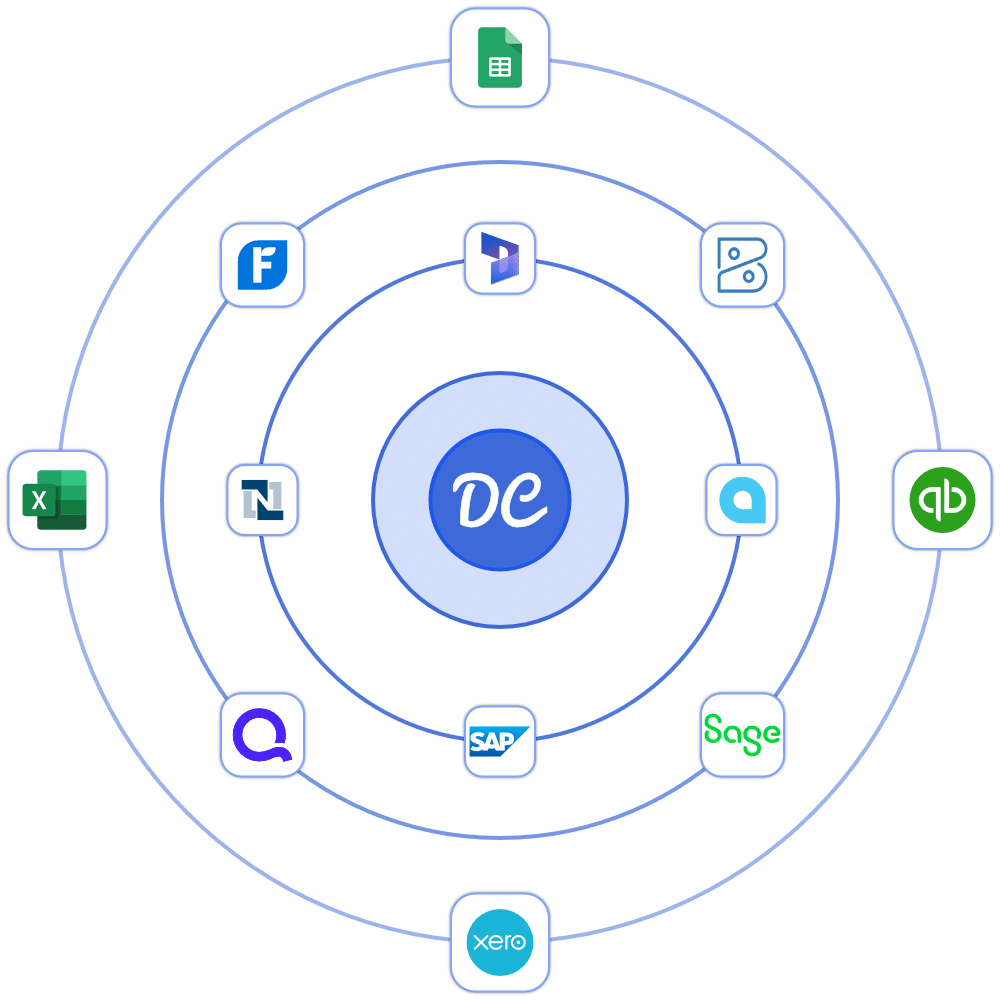
Why Choose DocuClipper’s PDF Bank Statement to QuickBooks Converter?
Supports All Banks Format
DocuClipper Bank Statement to QuickBooks Converter offers compatibility with over 20,000+ small and large banks worldwide and 1,000,000+ different bank, credit card, and brokerage statements.
Fast Processing
Our serverless infrastructure guarantees that your PDF statements are processed in seconds regardless of the number of bank statements you processing.
Bulk Processing
Convert bank statements in batches regardless they’re the same or different bank statements allowing you to process all the transactions at once.
Flexible Export Options
DocuClipper enables you to convert bank statements to Excel, CSV, QBO, or JSON formats. Easily select your preferred format to download your files.
Highest Security
DocuClipper has passed an independent security review by Intuit. Data is encrypted at rest and in transit with enterprise-grade encryption.
Highly Scalable
DocuClipper QuickBooks OCR converter scales seamlessly to meet your demands at any point without experiencing any downtime without compromising on accuracy.
Extract All Data from Your Bank & Credit Card Statements to QuickBooks
DocuClipper extracts all important information from your bank statements, whether you’re converting one or hundreds of statements.
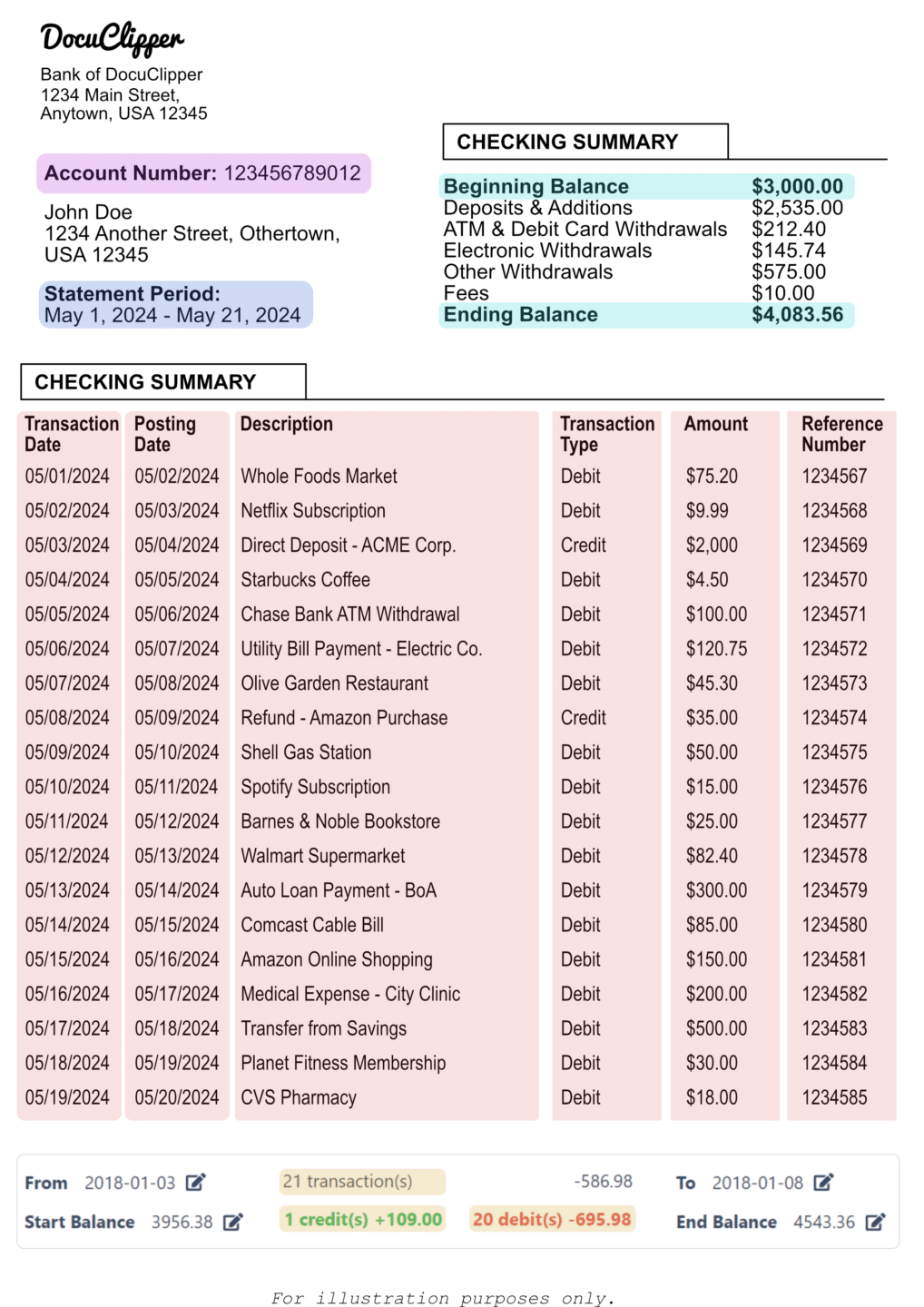
Account Number
DocuClipper automatically extracts the account number from any bank statement.
Statement Period
DocuClipper automatically extracts statement periods.
- Beginning Date
- End Date
Statement Period
DocuClipper automatically extracts data from the opening and closing balance to reconcile bank statements, ensuring accurate conversion or identifying fraud.
- Beginning Balance
- Ending Balance
Transaction Details
DocuClipper automatically extracts all transaction details from bank statements:
- Transaction Date
- Posting Date
- Description
- Transaction Type
- Amount
- Reference Number
- Credit/Debit Type
Transaction Summary
DocuClipper automatically counts the total number of transactions, credits, and debits, and provides totals for each.
- Total number of transactions
- Number of credits and its amounts
- Number of debits and its amounts
Process bank statements faster and more accurately than ever before.

Try for Free
Get a 14-day free trial and try the best Bank Statement to QuickBooks Converter for accuracy, speed, and compatibility.
FAQs about Convert & Import PDF Bank Statements to QuickBooks
What makes DocuClipper best for importing bank statements to QuickBooks?
DocuClipper is the best for importing bank statements to QuickBooks due to its 99.6% accuracy, fast processing, and compatibility with over 20,000 banks worldwide. It offers fully automated data extraction and conversion, enabling seamless integration with QuickBooks, saving time and reducing errors. Additionally, DocuClipper’s scalability and high security ensure reliable performance for businesses of all sizes.
How do I convert bank statements to QuickBooks?
To convert bank statements to QuickBooks using DocuClipper, simply upload your PDF bank statement to the platform. DocuClipper automatically extracts and converts the data to QBO format. You can then download the converted file and import it directly into QuickBooks. The process is fully automated, requiring no manual input or template creation, ensuring fast and accurate results.
How do I upload bank statements to QBO?
To upload bank statements to QuickBooks Online (QBO), first, convert your PDF statement to QBO format using DocuClipper. Then, log in to your QBO account, navigate to the “Banking” tab, select “Upload transactions,” and choose the converted QBO file. Follow the prompts to match and categorize your transactions, and finalize the upload. This process streamlines data entry and ensures accurate financial records.
How to convert a PDF file to a QBO file?
To convert a PDF file to a QBO file using DocuClipper, upload your PDF bank statement to the DocuClipper platform. The tool automatically extracts the necessary data and converts it into QBO format. Once the conversion is complete, you can download the QBO file and import it into QuickBooks. This process is quick, accurate, and requires no manual input.
What is the best program to convert PDF to QBO?
DocuClipper is the best program to convert PDF to QBO due to its high accuracy, speed, and ease of use. It automatically extracts and converts data from any PDF bank statement into QBO format without manual input. DocuClipper supports statements from over 20,000 banks worldwide, ensuring seamless integration with QuickBooks. It’s the top choice for businesses looking to streamline their financial processes.
Can you convert a PDF to a QuickBooks file?
Yes, you can convert a PDF to a QuickBooks file using DocuClipper. Simply upload your PDF bank statement to DocuClipper, and it will automatically extract the data and convert it into a QuickBooks-compatible format, such as QBO. The process is fast, accurate, and requires no manual intervention, making it easy to import the converted file directly into QuickBooks.
How do I upload a PDF bank statement to QuickBooks Online?
To upload a PDF bank statement to QuickBooks Online, first, convert the PDF to a QBO file using DocuClipper. Once converted, log in to QuickBooks Online, go to the “Banking” section, and select “Upload transactions.” Choose the QBO file you converted, follow the prompts to review and categorize the transactions, and complete the upload. This ensures accurate and efficient data entry.
How do I import a PDF bank statement into QBO?
To import a PDF bank statement into QuickBooks Online (QBO), first, convert the PDF to a QBO file using DocuClipper. After conversion, log in to QBO, navigate to the “Banking” tab, and select “Upload transactions.” Choose the converted QBO file, then follow the steps to review and categorize the transactions, completing the import process seamlessly. This ensures accurate financial records in QBO.