Try The Top-Rated AI Bank Statement Converter
Ranked #1 on G2, our software automatically converts any PDF bank or credit card statement to Excel, CSV, and QuickBooks in seconds.
Trusted by 10,000+ Businesses Around the World
















Discover Why DocuClipper is the Leading AI Bank Statement Converter
99.6% Accuracy
Our bank statement extraction software accurately extract data from all bank statements.
Instant Conversions
Convert multiple bank statements from PDF to Excel simultaneously in seconds, not hours.
Fully Automatic Extraction
Our bank statement extraction software uses advanced AI to automatically identify and process all transaction data.
Expert Support
Get help with any aspect of your bank statement conversion from our dedicated support team.
#1 Bank Statement to Excel Software
Rated as the top solution for converting bank statements to Excel, with unmatched accuracy and ease of use.
Specialized Algorithms
Purpose-built technology converts PDF bank statements to Excel, CSV, or QBO formats with maximum precision and reliability.
Extract Data From Your Bank & Credit Card Statements In 3 Simple Steps
Import Your PDF Bank/Credit Card Statements
Upload any PDF bank or credit card statement to our bank statement converter. Compatible with all major financial institutions.
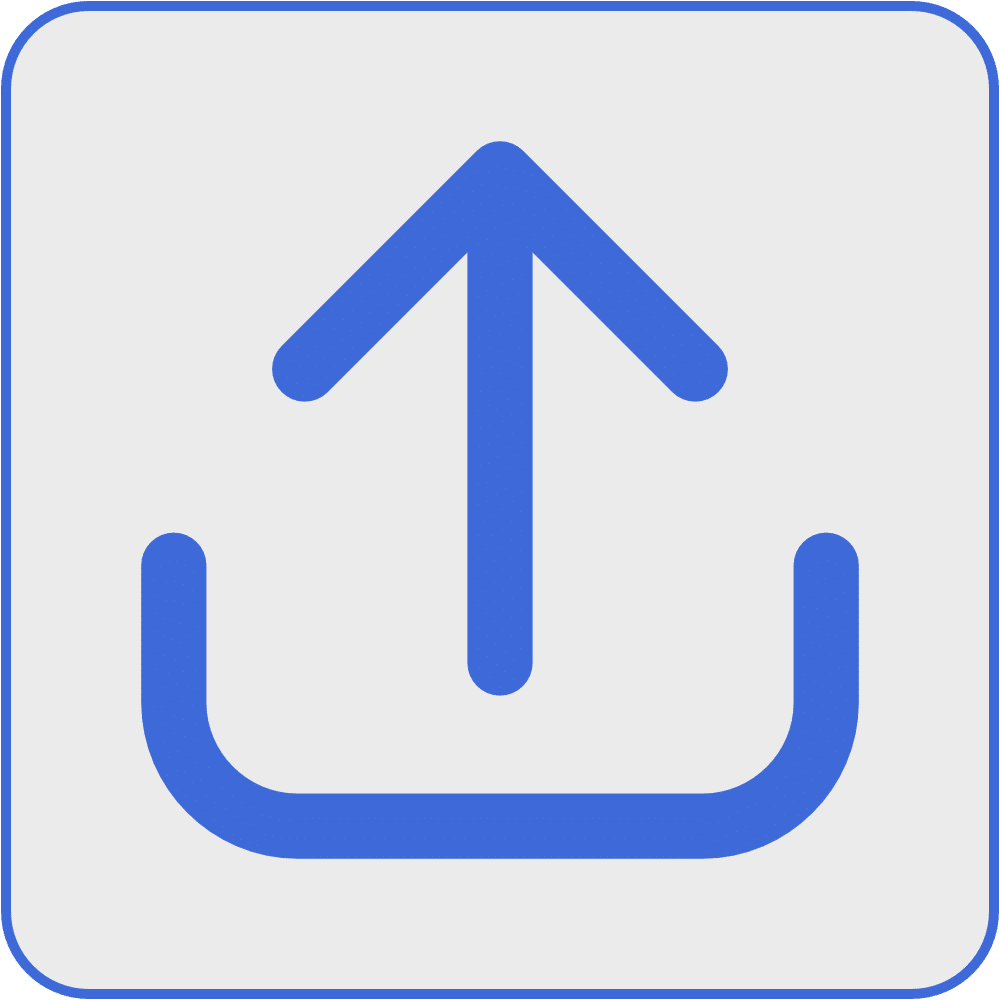
Drag and Drop Statements
Upload the bank statements via DocuClipper interface.
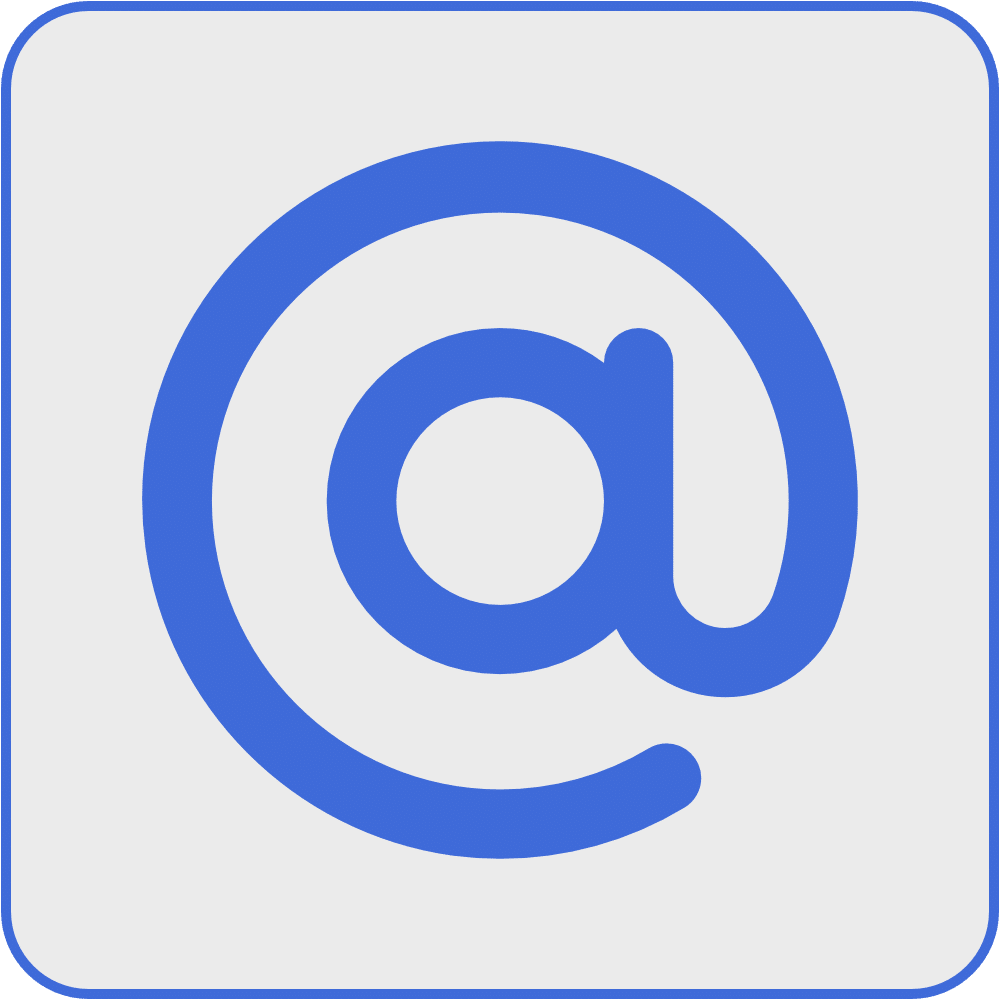
Forward Statements via Email
Forward your statements to DocuClipper's inbox to begin data extraction.
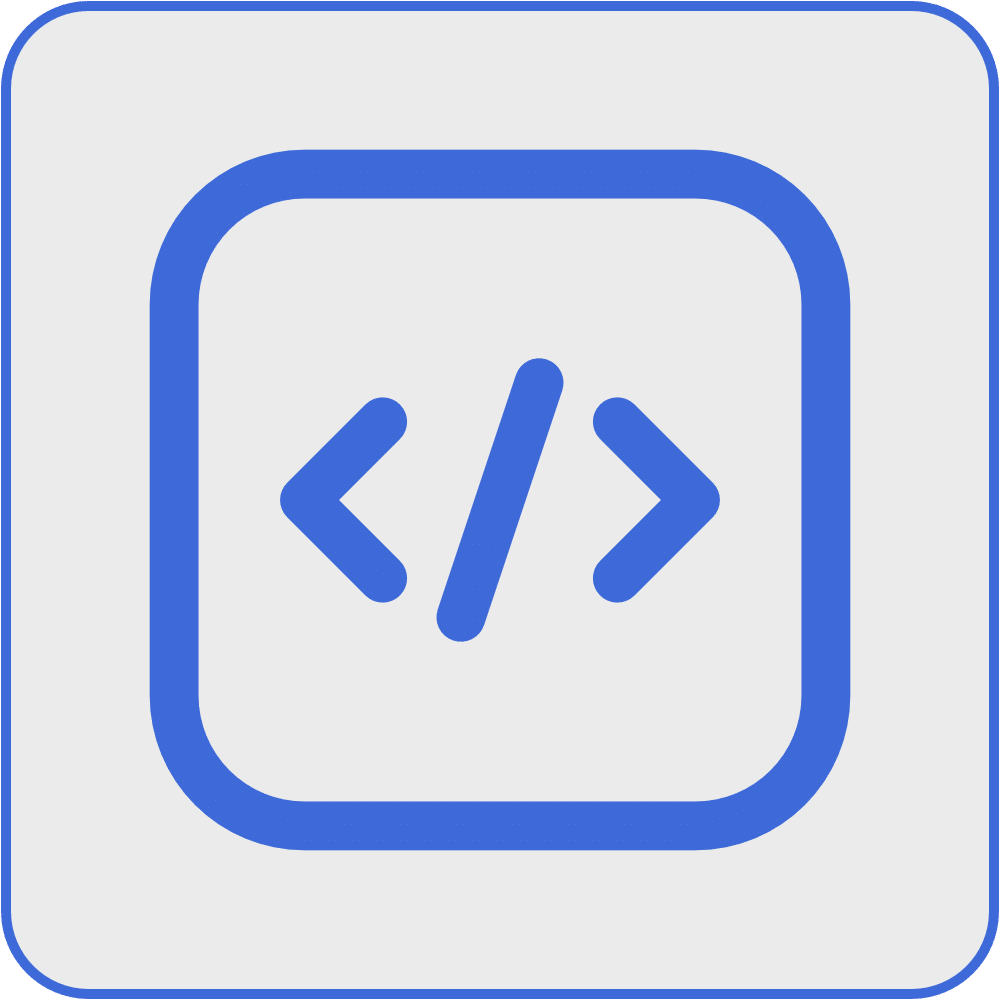
Automate via API
Import your statements via API for automated solution.
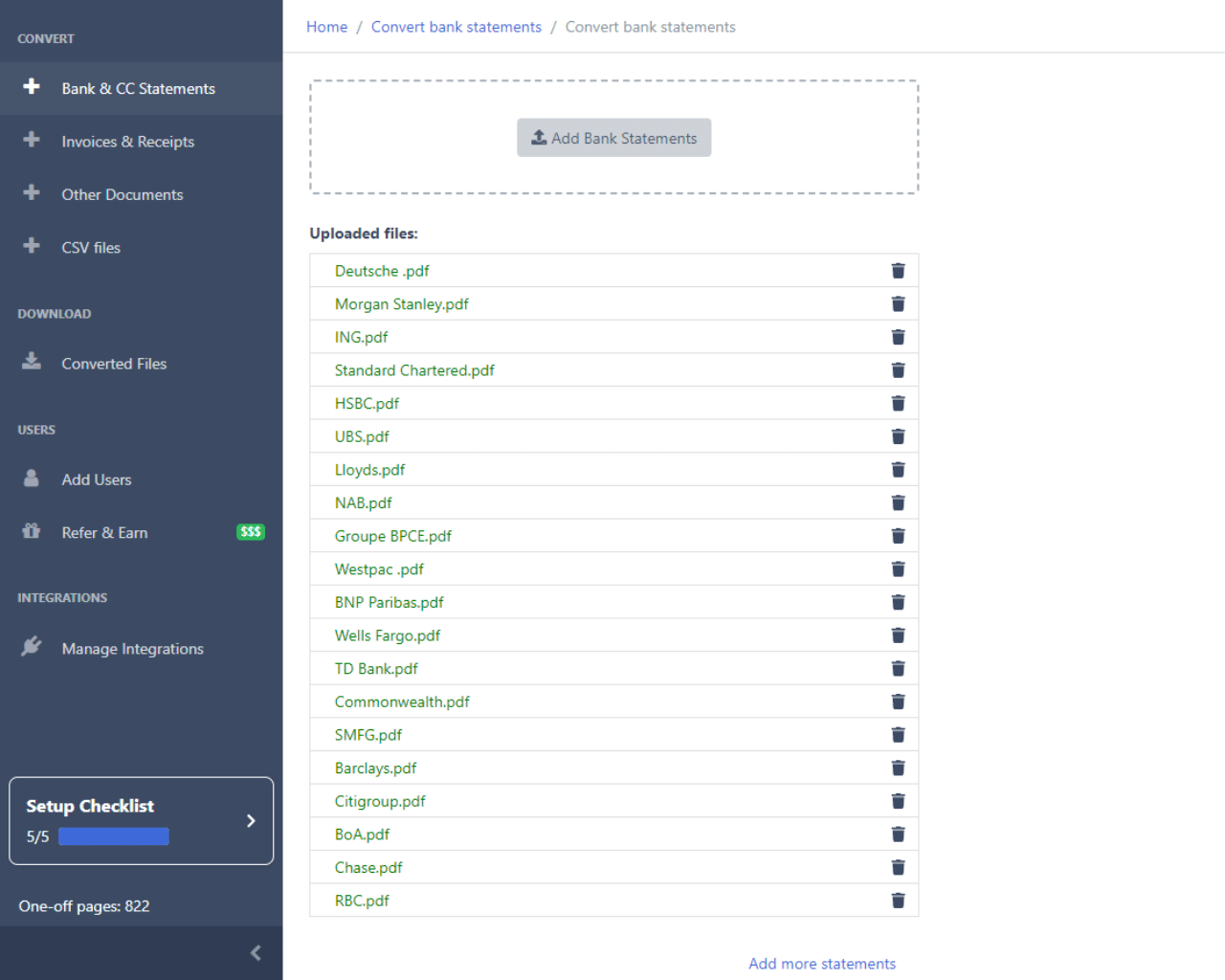
Accurate and Automated Processing
Our bank statement extraction software automatically converts your PDF to Excel format and verifies all transaction data for accuracy.
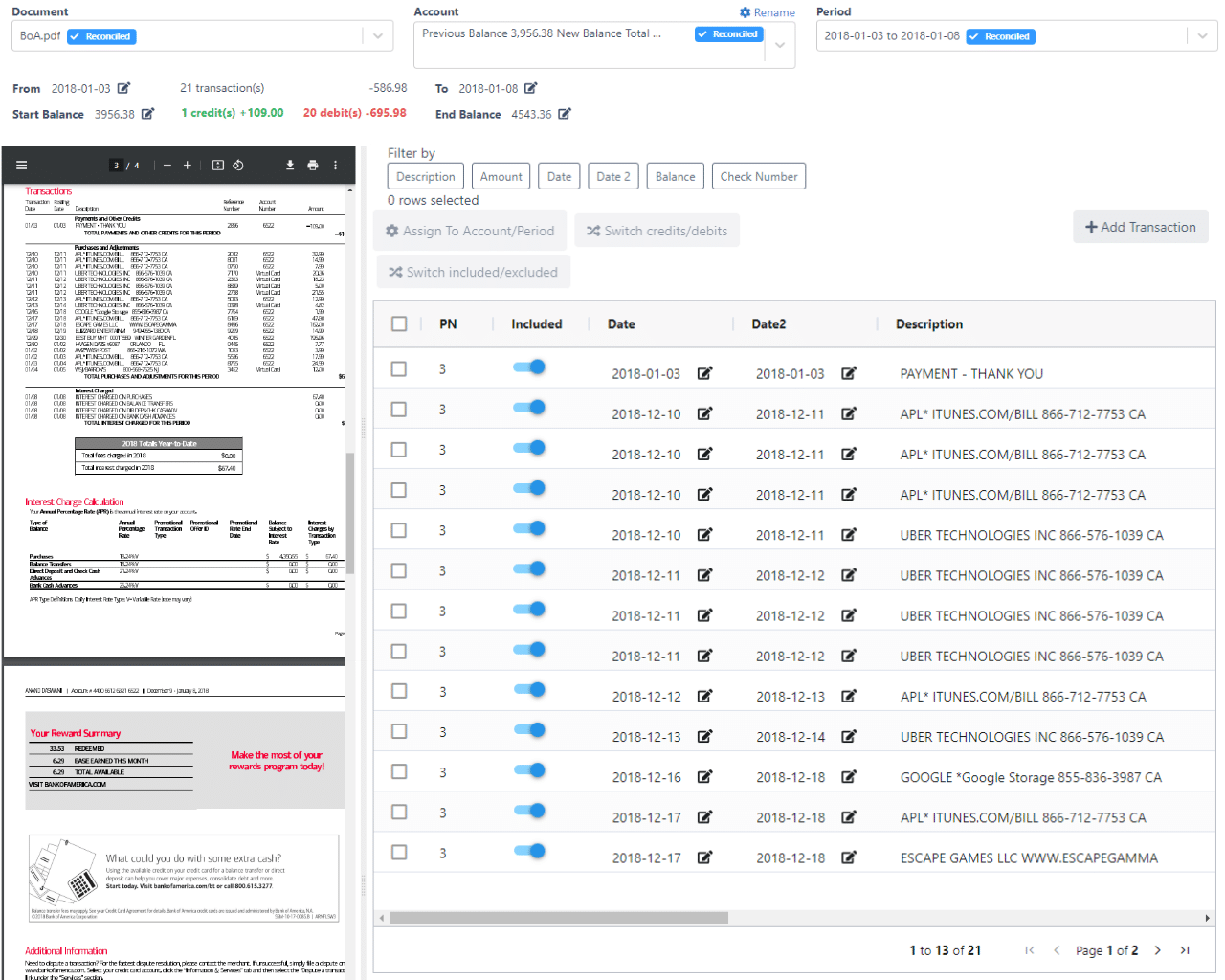
Download or Export
Download your bank statement in Excel, CSV, or QuickBooks format, or use our direct integrations with popular accounting software.
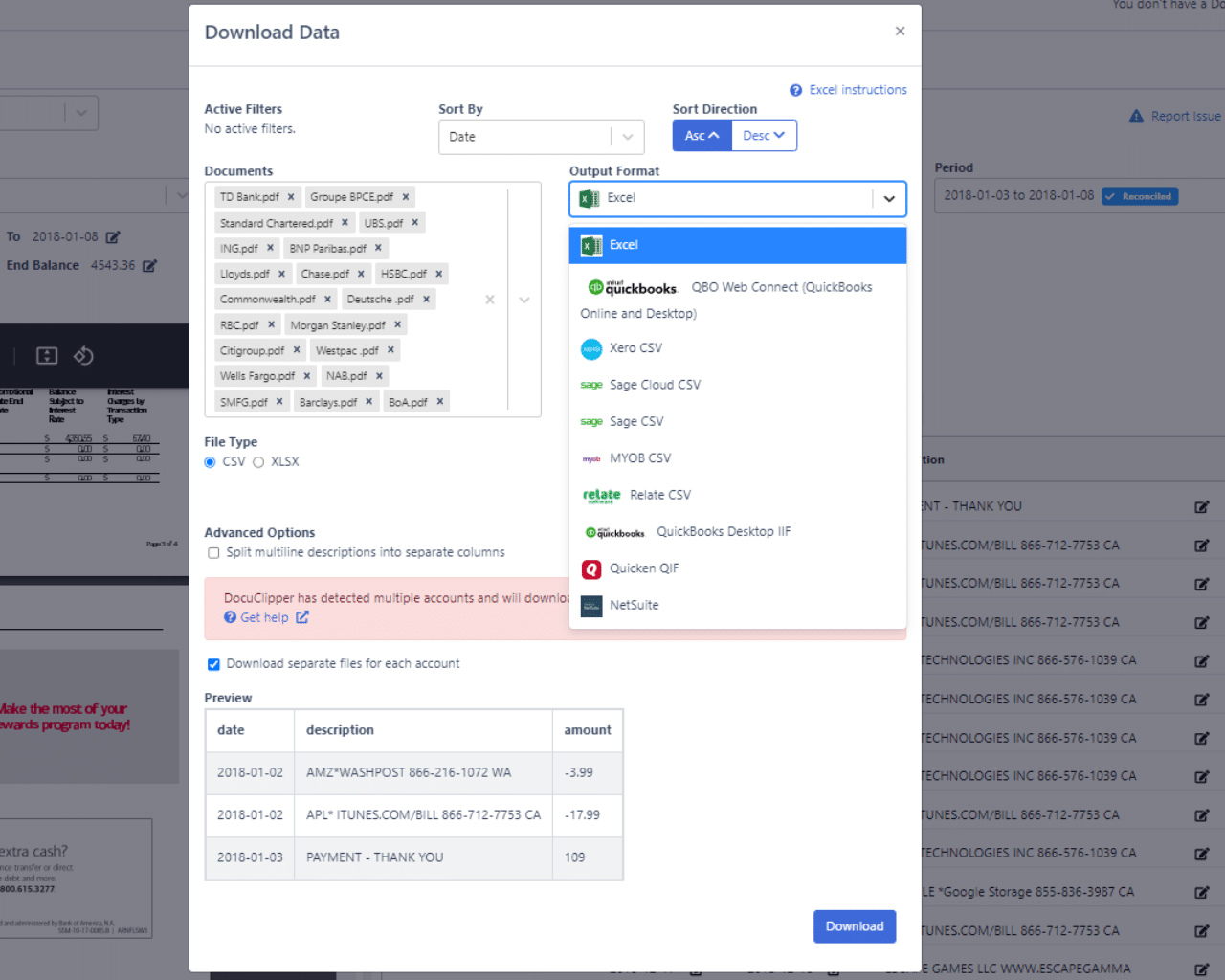

Sikich LLP
Accounting • 1,500+ employees
"Any question or issue was resolved on the same day. DocuClipper transformed our data entry process completely."
Automated import of bank statements into QuickBooks and Xero
Processed years of data in seconds with advanced OCR technology
Result: More time for building client relationships
Read full case studyTransform Your Bank Statement Processing with DocuClipper
Convert bank statements to Excel quickly and accurately with our specialized bank statement extraction software
Process hundreds of bank statements at a fixed monthly cost, reducing expenses compared to manual PDF to Excel conversion.
Achieve 99.6% precision with our advanced bank statement converter technology, outperforming manual data entry.
Our PDF to Excel bank statement converter works 80% faster than manual methods, saving you valuable time.
Convert unlimited bank statements to Excel format simultaneously without additional resource investment.
Why Choose a Specialized Bank Statement Converter?
Discover the key differences between specialized and generic converters
| Feature | Bank Statement Converter | Generic PDF Converter |
|---|---|---|
| Accuracy | ✓ Processes any PDF bank statement with high accuracy and reliable data extraction | ✕ Often fails to process statements, missing critical data |
| Speed | ✓ Instant PDF to Excel bank statement conversion with automatic formatting | ✕ Slow processing with manual formatting needed |
| Advanced Features | ✓ Advanced bank statement extraction software with AI categorization, custom rules, and automatic reconciliation | ✕ Basic text extraction only, no smart features |
| Transaction Analysis | ✓ Advanced analytics with spending patterns and financial insights | ✕ Cannot work with extracted data |
| Data Editing | ✓ Built-in editor for reviewing and modifying data | ✕ No editing capabilities, requires external tools |
| Integration | ✓ Direct integration with QuickBooks, Xero, NetSuite | ✕ No accounting software integration |
| Export | ✓ Multiple formats: CSV, QBO, OFX | ✕ Basic formats only (TXT, Word) |

Suttle & Co
Accounting • United Kingdom
Not only have we saved approximately 2 hours weekly on manual data entry, but this significant time saving has allowed us to enhance our advisory services, directly impacting our bottom line.
Sarah Winship
Accountant at Suttle & Co
Why DocuClipper is the Most Trusted Bank Statement Converter
Join thousands of companies who trust DocuClipper with their sensitive financial data processing
How to Choose the Right Bank Statement Converter
Essential criteria for selecting a converter that meets your financial data processing needs
Security Features
- Enterprise-grade encryption for data protection
- Secure data processing with no storage
- Compliance with financial regulations
- Regular security audits and updates
Cost-Effective Pricing
- Look for per-page pricing instead of per-transaction
- More economical for statements with multiple transactions
- Transparent pricing with no hidden fees
- Consider volume discounts for bulk processing
Software Integration
- Support for multiple accounting platforms
- Integration with Sage, Xero, QuickBooks, NetSuite
- Easy data export in various formats
- Regular updates for new platform versions
Analysis Features
- Transaction categorization
- Flow of funds tracking
- Data visualization capabilities
- Financial reporting tools
Document Versatility
- Support for multiple financial documents
- Process invoices, receipts, credit card statements
- Handle brokerage statements and tax forms
- Convert checks and other banking documents
Regular Updates
- Support for all bank statement formats
- Regular updates for new statement layouts
- Compatibility with old and new formats
- Continuous algorithm improvements
Industries Using Bank Statement Converters
Explore how different sectors benefit from automated statement processing
Accounting & Bookkeeping
-
1Convert PDF statements to Excel format for easy analysis
-
2Streamline reconciliation process with automated data extraction
-
3Direct integration with popular accounting software
-
4Process high volumes of statements efficiently
Family Law
-
1Calculate alimony and child support payments accurately
-
2Analyze personal and business accounts for asset division
-
3Track financial transactions for legal proceedings
-
4Generate comprehensive financial reports for court
Forensic Investigation
-
1Detect fraudulent activities in bank statements
-
2Cross-reference with payrolls and financial documents
-
3Identify suspicious transaction patterns
-
4Automatic reconciliation for detecting alterations
Lending
-
1Evaluate borrower's financial capability accurately
-
2Analyze income patterns and spending habits
-
3Track cash flow stability over time
-
4Generate comprehensive lending assessment reports
Business Accounting
-
1Manage multiple business accounts efficiently
-
2Consolidate transactions from different accounts
-
3Track business income and expenses easily
-
4Generate financial reports for business analysis
Financial Advisory
-
1Analyze client financial health comprehensively
-
2Create detailed financial planning reports
-
3Monitor investment and spending patterns
-
4Provide data-driven financial recommendations
See Why Finance Professionals Love DocuClipper
"DocuClipper has been awesome for us. It's incredibly easy to use. The automation features have allowed us to extract critical information, usually in less than a minute, saving us a great deal of time reducing costs to our clients."

"It is an intelligent product that eliminates ugly Adobe "Save as" output woes. It worked reliably on the small amount of data I needed to obtain."

"I absolutely love DocuClipper. It is extremely easy to drag and drop the statement into DocuClipper; conversion is very fast and imports into QBO have been seamless. The time I save using DocuClipper is well worth the subscription."

"Docuclipper is easy to use and extracts data quickly. I can import to Xero seamlessly. The price is fair and transparent. Honestly, the worse thing about DocuClipper is that I didn't know about it sooner."

"Converting documents to useful CSV files in accounting software has been superb! DocuClipper is an invaluable time saver for transferring old statements into usable CSV files for Quick Books Online."

"It is so easy to import Financial Transactions from bank statements! I have saved hundreds of hours preparing financial accounting reports for conservatorships and Living Trusts! For anyone involved with financial accounting, this product is a definite must!"

"Essential resource for bookkeeping business! Taking PDF bank statements and turning them into CSV files which I can edit, reconcile and upload to accounting software."

"Docuclipper helps me to convert pdf bank statements to CSV files for bookkeeping. It's better than manually importing the file to excel and then having to place + and - signs throughout the document."

"DocuClipper just saved me hours of work to pull transaction data from closed bank accounts that the bank would only give me PDFs for! It took just a couple of minutes and worked right out of the box. Highly recommended."

Process bank statements faster and more accurately than ever before.

Try for Free
Get a 14-day free trial and try the best bank statement converter for accuracy, speed, and compatibility.
FAQs about Bank Statement Converter & Data Extraction
What makes DocuClipper the best PDF to Excel bank statement converter?
DocuClipper stands out as the best bank statement converter due to its highest accuracy, fastest processing, compatibility with all bank and credit card statements, affordability, and top-notch security.
What does bank statement converter do?
A bank statement converter transforms PDF bank statements into digital formats like Excel or CSV, streamlining financial management, reducing human error, and enabling seamless integration with accounting software for improved data analysis and organization.
What is best PDF converter for bank statements?
DocuClipper is the best PDF converter for bank statements, offering accurate data extraction, fast processing, and compatibility with all banks. It’s trusted by professionals and integrates seamlessly with accounting software.
Why free bank statement converter is not good for businesses?
Free bank statement converters often lack security, risking sensitive information. They typically offer poor accuracy, slow processing, bad formatting, limited features, no support, and may not integrate with essential accounting software, making them unsuitable for businesses.
Can I convert my bank statement to Excel?
Yes, you can convert your bank statement to Excel with DocuClipper. It automates data extraction, ensuring a quick and accurate conversion from PDF to Excel format
Can I convert a PDF bank statement to CSV?
Yes, you can convert a PDF bank statement to CSV using DocuClipper. It automates data extraction, providing accurate and fast conversions from PDF to CSV format, ideal for financial analysis.
How to turn a bank statement into a CSV?
To turn a bank statement into a CSV, upload your PDF to DocuClipper, which automatically extracts and converts the data. Download the converted CSV file with just a few clicks.
How does the bank statement converter work?
Our bank statement converter uses AI technology to automatically extract transaction data from PDF statements. Simply upload your document, and our software converts it to Excel format with 99.6% accuracy in seconds.
Can I convert PDF bank statements to Excel format?
Yes! DocuClipper’s bank statement converter transforms any PDF bank statement into perfectly structured Excel spreadsheets. Upload your statement and get organized financial data ready for analysis within seconds.
Is your bank statement extraction software secure?
Absolutely. Our bank statement extraction software uses bank-grade encryption and SOC 2 compliance protocols. We automatically delete your data after processing with zero third-party access to financial information.